Evernote 5.1
With the release of version 5.1 of its information management app, Evernote adds a native reminders feature that enables you to set both in-app and email alarms. As Federico Viticci notes in his excellent overview at MacStories, Evernote’s new reminders are no replacement for hardcore GTD (Getting Things Done) practitioners, but at least the app now enables you to track task-related notes to completion.
Clicking the new clock icon at the top of a note (just to the left of the share button) does two things: it sends the title of the note to a new Reminders section placed at the top of the notebooks pane, and it offers you the option to add a due date. If no date is set, the title of the note remains in the Reminders section, but you’ll be missing out on the “remind” portion of this new feature (you can return to the note later to add a due date).
Reminders are also separated by notebook (if you have multiple notebooks), with your complete collection of reminders appearing when you select All Notes. Finally, you can opt to have Evernote send a list of the day’s reminders via email, which is received early in the morning on the due date. The email option is presented when you first open Evernote 5.1, and you can adjust this setting later in Preferences.
The Mac release also adds enhanced XAuth security, redesigns the vertical list view to display more notes on your screen, adds new Superscript and Subscript text styles, and makes some unspecified improvements to copy and paste. In conjunction with the Mac release, Evernote for iOS (version 5.3) also receives the new reminders capabilities. (Free from Evernote or the Mac App Store, 40.8 MB)
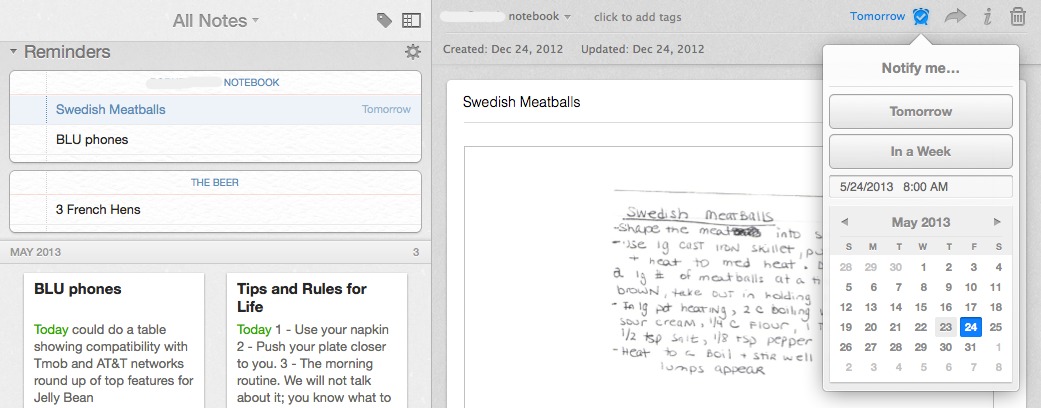
I've bene waiting for the reminder part for the whole time I've been using Evernote. It's still not a fully-blown GTD system, but it's much closer for how I use it.