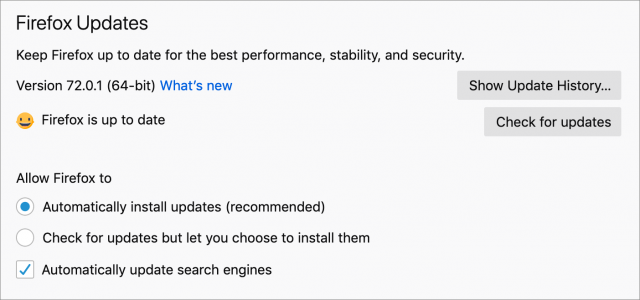Firefox 72.0.1
Mozilla has issued Firefox 72, continuing its campaign against cross-site tracking by blocking fingerprinting scripts for all users as part of the Web browser’s Enhanced Tracking Protection. The update protects you from third-parties known to participate in fingerprinting, which creates unique user profiles based on computer, software, add-on, settings, and more in order to identify and serve you targeted ads.
In addition, Firefox 72 now squashes notification request pop-ups from Web sites, adding a speech bubble icon to the address bar to denote when one is blocked (click the icon for controls). The update also adds picture-in-picture video, enabling you to open a floating window so you can keep watching while working in other tabs or apps.
Unfortunately, version 72.0 had a critical security vulnerability that was being exploited in the wild, so much so that the US Department of Homeland Security issued a warning about it. Mozilla fixed the bug quickly, but you should make sure to update to version 72.0.1 right away. Choose Firefox > About Firefox to see your version and whether or not you need to restart Firefox to get the latest. If you’ve disabled automatic update checking in Firefox > Preferences > General, be sure to check for and install the update manually. (Free, 69.4 MB, release notes, macOS 10.9+)