Firefox 75
Mozilla has issued Firefox 75 with improvements to the address bar for enhanced searching. When you start typing, the revamped address bar gets larger and shows a simplified view with improved readability and shortcuts to popular search engines. Clicking the address bar now also brings up a list of your most visited sites (emulated from the list displayed on your Firefox start page) for quicker access. If one of those favorites is already open in a tab, it’s highlighted in teal and gives you the option to switch to that tab. Searches now also bold additional keywords as you type to help narrow your search. Finally, the update addresses security vulnerabilities. (Free, 67.6 MB, release notes, macOS 10.9+)
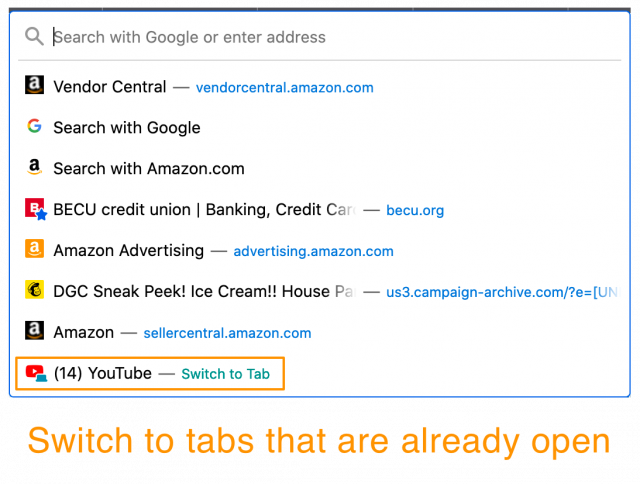
I’ll probably be in the minority, but after 24 hours with the “new & improved” search bar, I googled and found out how to turn it off. Definitely not a fan.

I spent quite a while trying to find out how to turn off the Google and Amazon links that the new Firefox put at the top of my “favorites” list. My default search is DuckDuckGo and I don’t use Amazon’s search at all. It’s bad putting ads in the Favorites list; it’s worse to make it hard to find how to turn the ^%$# things off.
After you figure out how to turn something off, would you please share the information? If it offended you, it probably offends someone else.
I also dislike the search bar and some odd behaviors, so I downgraded to v74.0.1 which required much more effort than expected. Luckily, I had a backup Firefox folder from only a few weeks ago.
How did you disable the v75 search bar @andkim1974? I could not find the answer.
You can find instructions here.
Thanks for the link to disable the search bar. I have recently decided to give Firefox another try and was stunned by the amount of “preferences” or configuration settings. I followed many of the suggestions here:
Firefox privacy
but one thing it either did not cover or that I missed was disabling the search bar.
Thanks @allen.gainsford. Those are the instructions I used, @DeSelbyofDalkey.
BTW, I made a note of what I changed just in case I need to change it all back. Got caught once, not again. I hope.
Sorry - I should have thought of that. What I had to do was to change my home page to Firefox, which then displayed the “favorites” list. Once the favorites list is displayed, as I recall, you can click on the little … for each of the annoying defaults and it will offer an option to delete them. The instructions for that were available, but not the information that you needed to change the home page to get the options.