Retrospect 16.5
Retrospect Inc. has released Retrospect 16.5 with a redesigned console interface for larger-scale environments, moving the list of organizations and servers to the left for more straightforward navigation. The management console also introduces new views for Scripts, Sources, Backup Sets, and Activities, plus lets users create and edit scripts and backup sets on a specific engine.
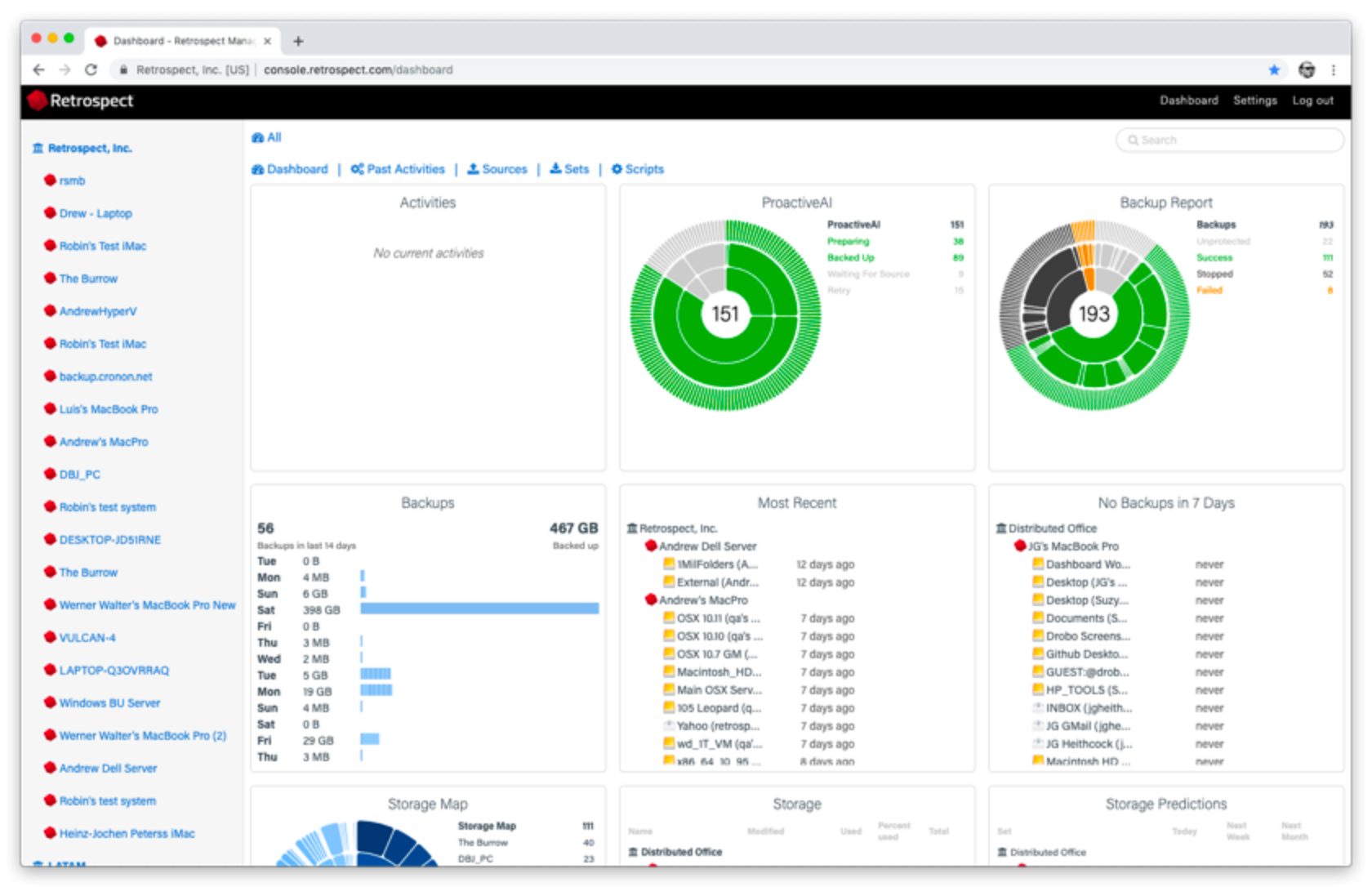
Retrospect 16.5 also now supports macOS 10.15 Catalina, adds cloud certification for the Backblaze B2 EU data center, improves NAS support with auto-adding of existing NAS share mounts, improves the speed of client scanning, adds support for 4 million folders on a single volume, resolves an issue where media verification did not work correctly in certain situations, fixes a bug where the master catalog was not correct after a rebuild of multiple members, and improves Dark mode. ($49 for Solo and $119 for Desktop new, free update, 158 MB, release notes, macOS 10.6.8+)
Hi,
Does anyone have feedback on using Retrospect in the last few years? I used it years ago and am interested in using it as a backup in case of ransomware. My thinking is that a separate Retrospect computer backing up the desktops would be immune to ransomware. Any thoughts on that idea?
I restarted using Retrospect in 2015, after my “backup server” computer died of old age in 2010. If you don’t use your “backup server” for anything except running Retrospect, meaning you don’t open e-mail attachments or other documents of untrustworthy origin on it, then AFAIK the “backup server” itself won’t be infected. However some administrators posting to the Retrospect Mac 9+ Forum take such measures as alternating Media Sets used for incremental Backups every working day—and keeping the Media Set not used on a particular day dismounted, evidently in the hope that they will learn of “client” ransomware infection within one day. An alternative I’ve suggested, consuming more “backup server” time (but not more “client” computer time) and Media Set space but “failing less severely” in case of manual Media Set mounting error, would be to use the same Media Set each day for the Backup script but to schedule a Copy Backup script immediately afterward to alternating Media Set destinations.
The problem that IMHO administrators should be worried about is documents secretly encrypted via ransomware being backed up from “client” computers to Media Sets. One approach that occurs to me would be to set the Grooming preference for a Media Set to keep the last n revisions of each document, in the hope that the ransomware will be announced within n-1 days.
Thanks. I appreciate the feedback. Currently we are paying Crashplan to back up two computers. I will be looking at Retrospect as an option.