Security Update 2020-001 (Catalina) and 2020-007 (Mojave)
Apple has released Security Update 2020-001 for macOS 10.15 Catalina and Security Update 2020-007 for 10.14 Mojave to patch 46 security vulnerabilities in the older operating systems with concerns ranging from arbitrary code execution to unexpected system termination. (Now that macOS 11 Big Sur is out, 10.13 High Sierra is no longer receiving security updates.) You can access these updates via Software Update. We recommend installing these security updates, but only after waiting for a week or so to ensure there aren’t any unwanted side effects. If you notice any problems after updating, please let us know in the comments. (Free, various sizes, release notes, macOS 10.15.7 and 10.14.6)
Have Apple been listening?! My Mojave update did not start with a Big Sur promo:
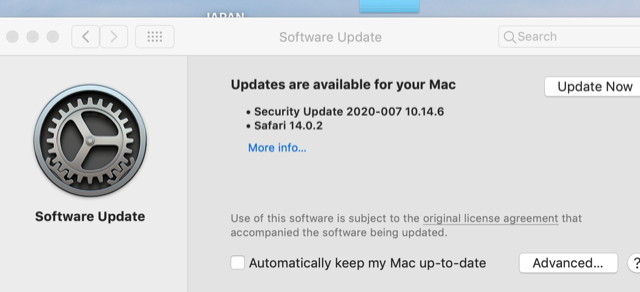
My Catalina Software Update panel is still showing Big Sur up top. But there’s a teeny tiny link below about more updates being available. If you click on that you’re presented the Safari and Catalina updates.
Maybe they have been listening but my update occurred automatically while I was eating lunch (and I do not have automatic updates selected). Also, I heard the Macintosh chime which I have not heard in a long time and thought Big Sur had installed. Was relieved to see that was not the case but am surprised the chime is back…
LOL. I know, the Upgrade to Big Sur is there and the “Other Updates Available” are a small link in blue, underneath. I’ve had to uncheck most of the update settings, and even have the Check for Updates unchecked and it still notifies me there is an update.
I updated a security update and 2 Safari updates (clicked on the other updates available More Info link for them) and they installed. So I went back to see the Software Update in System Preferences and the Big Sur update is there in all its ugly splendor BUT there is another update for the security update which I had already installed. Happy Apple day grrrrrrr.
Does it go away if you install it again?
I had been experiencing on my wife’s MacBook (2010, High Sierra) for quite a while that I need to install all security updates twice. Each time they first proceed to download, install, and reboot correctly and as you’d expect. But then after the whole thing appeared complete a quick check showed the very same update as still being available. I then had to repeat the whole procedure in order for it to truly install and get rid of the update notice.
@Simon Just did the update and no problem. It shows no other updates available except to upgrade to Sur. So my experience was similar.
After the 2020-007 (Mojave) Security Update Mac Mail is not recognizing passwords in my gmail accounts. This happened once before I believe and cannot remember what needs to be done to solve the problem. Thank you.
Before you spend too much time on this, I’ve seen several reports on Twitter of gmail behaving badly today, and have had several mails I’ve sent to gmail users bounce with “The email account that you tried to reach does not exist.” when, in fact, it does. Google seems to be having a challenging week. You might just wait a bit and see if it’s actually a Google problem.
This just happened to me as well, although I’ve not yet applied the 2020-007 (Mojave) update, and it only happened to 2 of my 3 gmail accounts that I’m using with POP/Apple Mail. No tweaking of settings or passwords helped, and then I restarted and all is back to normal. Don’t think this has anything to do with the security update, more just the random slightly annoying stuff that Apple Mail suffers from.
Thank you for your feedback. It appears that Mail wishes to go through Safari in authenticating passwords on gmail accounts, I opened each Mail account via Safari and then logged out. This seems to have done something positive, in that the problem appears to have cleared. I also restarted as well. Onward we go dealing with the quirks.
This “security” update actually fixed a long standing Mojave problem we had where we couldn’t stop going into our slideshow screensaver, which took a long time, until the photos actually came up. Quick now, and cancellable.
The problem was Google and Gmail, not any Mac OS, according to Fastmail. I was notified late last night.
Sorry I don’t know if it is the right section but I have done this update 2 days ago and from that moment when I turn on my MacBook Pro and I heard the gong (never heard) and the camera doesn’t work. If I restart the Mac the camera works. Some solutions? Thanks
Try an SMC reset:
This will retain all your settings but fixes some hardware issues.
I dreaded that day, I knew it would finally come … now it’ s here
I’ve got a 17" MacBook Pro mid-2010; still more than good enough for daily tasks; playing 720p YouTube videos without problems. Will there really be absolutely no more Security Updates, not even for the most blatant vulnerabilities? (my next Mac must be M1, but I won’t play Beta-tester…)
So for now, I might have to install Linux instead; but here’s the problem: how would I transfer 4TB of data (Apple-encrypted) from HFS+ to ext4, with only USB 2.0, and a couple of external disks? That’ll take ages, not to mention what could potentially go wrong …
Any tips?
Greetings
You don’t need to stop using your Mac or move it to Linux. You can continue to use it safely even without security updates. But you need to adjust your behavior. Be vigilant what you click on. Get malware software and run it routinely. Only use trusted software from trusted sources. Update your apps as far as they will allow you to go on your macOS version.
If you do need to move data off of it, use Gigabit. That’s the fastest interface you have on that thing.
Thanks for your help, appreciated!
Yes; or, investing in a NAS would make me independent of any particular OS; worth a thought …
But I wouldn’t really need one, once I finally have a new machine (new MacBook, or, Dell XPS 17")
I installed Security Update 2020-007 on my Mojave-running MacBook a week ago. Today, I restarted for the first time since then. Shutting down took a lot longer than normal, then starting up took a lot longer than normal. Without logging in (to any account), I restarted again. It took even longer to shut down, and perhaps the same (much longer than normal) time to start up. I chose Shut Down rather than Restart; again, much longer than normal to shut down. I started up, and it took much longer than normal. I logged in as admin, waited for Activity Monitor to show the most active process as using under 5% CPU, and then restarted. Everything seemed normal.
Any ideas what was going on?
Might be reindexing Spotlight? In which case it will self-resolve.
I haven’t noticed any major slow-down with my Retina Macbook or iMac.
Well, I wouldn’t think so, since it had been a week since I had installed the update. But maybe Spotlight felt like the time was ripe. Certainly it seemed to self-resolve.
Just to be clear, the slowdown was only on shutdown and startup, not during normal use.