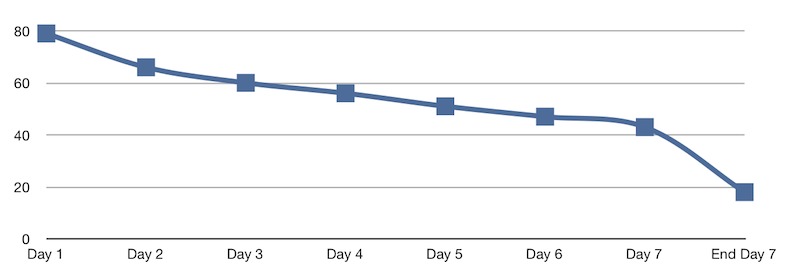TidBITS#1063/14-Feb-2011
Our Macworld 2011 recap continues this week with links to all the video recordings of our public presentations at the show, along with a MacVoices podcast where we ponder what Macworld Expo does right, and where it could improve. Glenn Fleishman remains in the pondering department to try to figure out why HP essentially announced that its next smartphone and tablet would be irrelevant by the time they ship. Back in the real world, Michael Cohen reviews the Mobee Magic Charger for Apple’s Magic Mouse, and Jeff Porten discovers that an iOS app turns his iPhone into a poor man’s hearing aid, or a surprisingly effective spy tool. Finally, we’re pleased to announce the second edition of Joe Kissell’s essential ebook (essential for iPad users who want to do real work, anyway!) “Take Control of Working with Your iPad.” Notable software releases this week include Flash Player 10.2, BusyCal 1.5.1, and TweetDeck 0.37.3.
TidBITS Editors on Video at Macworld 2011
We at TidBITS do like to opine, especially when asked. At Macworld 2011, a number of us appeared on the Macworld Live stage on the show floor, where any attendee could wander over and watch a wide variety of talks. Macworld also streamed these live, via Ustream, and even captured the video for those who couldn’t make it to Macworld 2011 to watch later. So, if you weren’t able to make it to San Francisco, turn off the TV, turn on your Mac, and check out our video appearances at the show.
Future of the Mac — Adam Engst joined Macworld editor Dan Moren and John Gruber of Daring Fireball to be interviewed by Macworld editorial director Jason Snell about the future of the Mac. We’ll have to come back to this video in a few years to see how accurate the predictions turned out to be. (Warning! Gruber’s shirt is not safe for sensitive viewers.)
Macworld Pundit Showdown — Glenn Fleishman and Lex Friedman appeared alongside Macworld editor Dan Moren and Rogue Amoeba chief Paul Kafasis in the Macworld Pundit Showdown IX. In this fast-moving game show, the guests were asked to give clever and sometimes thoughtful answers to questions posed by Macworld quizmaster Phil Michaels, who scored the showdown arbitrarily. (Spoiler: Though Glenn held the lead for a while, Paul came from behind to win.)
Holmes Brothers Live — Perhaps the most oddly assembled group in the schedule, this event attempted to recreate the post-Macworld Expo dinners at the home of Joe Holmes (then a writer for MacAddict and others, now a professional photographer), with his brothers Tim (a Mac OS X evangelist at Apple at the time, now a coffeehouse proprietor) and Chris (who worked at Dantz Development). But also in attendance from those dinners of yesteryear were Adam Engst, the inimitable Andy Ihnatko, and New York City consultant Ivan
Drucker (previously an Apple engineer). Ably moderated by Chris Breen of Macworld (also a member of the dinner club), the group reminisced briefly before talking about what has changed since those dinners ended in 2003 (including all the Holmes brothers leaving the Mac industry) and where things are going now.
TUAW Talks with Glenn Fleishman and John Welch — Glenn was also waylaid by his Twitter buddy Michael T. Rose of The Unofficial Apple Weblog (TUAW) along with IT guru John C. Welch for a live-from-the-floor videocast about wireless, information technology at the expo, and the state of the show.
Parenting in the Age of the Internet — Appearing in both audio and video, Tonya Engst participated in a fascinating panel on “Parenting in the Age of the Internet” hosted by friend-of-TidBITS Chuck Joiner, creator of MacVoices. The panel also featured other high-tech parents, including Omaha Sternberg of iGame Radio, Macworld’s Chris Breen, TUAW’s Michael T. Rose, and
Chuck La Tournous from The Mac Observer. (You can also watch on YouTube, if that’s easier.)
Macworld 2011 Wrapup Podcast on MacVoices — Finally, although this event didn’t happen at Macworld 2011, and it’s available only in audio form, all of the TidBITS staffers who attended Macworld got together last week with MacVoices host Chuck Joiner to discuss the show. While everyone agreed that Macworld 2011 was a success for us, we had some thoughts about ways it could be improved in future years, especially as the audience for Apple products changes from the core Mac loyalists.
Go Beyond Play with “Take Control of Working with Your iPad”
It may not wear a coat and tie, but that doesn’t mean an iPad can’t fit in at the office. Joe Kissell’s second edition of “Take Control of Working with Your iPad” helps iPad-toting workers find and use the best productivity apps and techniques.
The new edition includes information not only on the changes that iOS 4 has brought to the iPad, but also on the many new and revised iPad apps that have become available since the first edition was published. With advice that has been polished and refined over many months of real-world iPad use, Joe explores the working possibilities of the device.
With this new edition in hand, readers can learn how to:
- Type right: You’ll learn tips for maximizing typing speed on the onscreen keyboard and discover the best ways to use the iPad Keyboard Dock and Bluetooth keyboard options.
- Select, cut, copy, and paste: These commands may be second nature to regular computer users, but their touchscreen versions are another matter. Joe explains how to use touchscreen editing commands effectively and fluently.
-
Transfer files among apps and devices: The ebook shows how using iTunes to exchange documents with an iPad is not the only way to go. It looks carefully at those apps that can exchange documents with each other and with cloud/server-based systems, including Air Sharing HD, Documents To Go, Dropbox, GoDocs, GoodReader, MobileMe iDisk, Memeo Connect, Office2 HD, PrintCentral, Quickoffice Connect Mobile Suite, ReaddleDocs, SugarSync, and more. It also provides insights into how the iPad handles files and explains how you can leverage that knowledge.
-
Manage contacts and calendars: Few workers can survive without their contact lists and calendars; Joe teaches the essential techniques for using the iPad’s included Contacts and Calendar apps.
-
Write and send email: Today’s worker can’t survive without email either; Joe explains how to set up email accounts, view and reply to email, and adjust settings in Mail to match each workplace’s requirements.
-
Take notes effectively at meetings and lectures: It’s hard to take a shiny new iPad to a meeting unobtrusively, but once the ooohs and ahhhs die down, everyone has to be able to get back to business. The ebook offers useful pointers for using Apple’s Notes app, and tips on great third-party apps for taking typed or handwritten notes, recording audio, and even using speech recognition.
-
Create documents in Pages, Numbers, and Keynote, and more: Joe runs through the productivity capabilities of the apps in Apple’s mobile iWork suite, and he explores a number of third-party alternatives that offer capabilities that Apple overlooked. He also provides a special focus on cross-application communication among the iPad, “the cloud,” and a desktop computer.
-
Print documents: And not just on a printer—Joe describes how to “print” to a Dropbox folder, to PDF format and more, using Apple’s built-in AirPrint feature and third-party apps.
From instant messaging and Web browsing to location mapping and note taking, Joe puts the iPad’s capabilities into the context of maximizing productivity and getting work done. The ebook concludes with pointers to apps that allow workers to perform even more tasks, including drawing and painting, working with multi-track audio, outlining and brainstorming, and using databases.
Coupled with “Take Control of Working with Your iPad, Second Edition,” the iPad turns out to be a great business tool (coat and tie remain optional).
Mobee Magic Charger Makes Batteries Disappear
When the upper echelons at TidBITS Command Central were asked by Mobee Technology if TidBITS was interested in reviewing the new Mobee Magic Charger, I was given the assignment: I had recently reviewed Apple’s Battery Charger (see “Apple Battery Charger and the Secret of NiMH,” 13 October 2010), and by virtue of that had become the staff’s de facto rechargeable battery expert. Besides, they figured I’d get a charge out of it. (Come on, people, it’s just a pun—put down the pitchforks and torches!)
The package I received a few days later contained an attractive black box, nestled within which was one battery pack, a charging base station, and a mini-USB cable, along with a set of instructions consisting of four pictures and five words. That last, by the way, is not really a criticism; I didn’t need any more guidance than that to set up the Mobee Magic Charger and try it out.
What It Is — The Mobee Magic Charger is meant to replace the batteries in an Apple Magic Mouse and to do away with the need for replacing them periodically with a freshly charged set. Instead, when set up properly, the Magic Charger keeps the Magic Mouse charged as long as you periodically rest the mouse atop the charging base station. It does this through the magic of inductive charging, a technique that goes back to the early experiments of Michael Faraday with electromagnetic coils.
The first component, the battery pack, replaces both the batteries in the Magic Mouse and the cover plate that holds them in place (note: you might want to keep the original cover plate somewhere safe in the event you need to revert to the use of ordinary batteries on a trip, for instance). The second component, the charging base station, is an aluminum and white pad, scarcely larger in footprint than the Magic Mouse itself and designed to harmonize with the Magic Mouse’s appearance. The base station, in turn, is connected either to a powered USB port on your Mac or to an external powered USB hub with the third component in the box: a white USB cable with a mini-USB plug on one end that attaches to the base station, and with a regular
USB plug on the other end.
When the base station is connected to an appropriately powered USB port, the single status light on the front of the base station glows steadily red. When a Magic Mouse with its battery pack rests on top of the base station, the same light blinks green. When the battery pack in the Magic Mouse is completely charged, the light glows steadily green. And if something goes wrong, the light blinks red—at least, that’s what the instructions imply; I haven’t seen any blinking red lights in the several weeks since I started using the Mobee Magic Charger.
(And what, you may wonder, is an “inappropriate” USB port? It’s one that doesn’t supply the standard 500mA of power that the USB-2 specification dictates for powered USB ports: the ports on a wired Apple keyboard, for example, are low-power USB ports that don’t supply the necessary power. On the other hand, the USB ports on a MacBook or on the back of any iMac are fine, as are external USB hubs with their own power supplies, and ports on a Mac Pro or a Mac mini: I’ve used the charger both with my iMac’s rear USB ports and with an external powered hub and have seen no difference in performance.)
Testing It Out — The evening I received the Magic Charger, I unboxed it, plugged in the base station, and rested the naked battery pack on it so that it could charge overnight. The status light blinked green throughout the evening, but the next morning I was greeted by a steady green glow. (I later found out that although the batteries inside the battery pack are nickel-metal hydride (NiMH) batteries, they are not of the low self-discharge (LSD) variety, so it isn’t surprising that the battery pack arrived more or less discharged.)
The next morning I removed the batteries from my Magic Mouse and replaced them with the Magic Charger battery pack. It was a perfect fit, and the pack snapped into place with no difficulty. Nor did the Magic Mouse feel different with the battery pack than it did before: if there is a weight difference between the pack and normal batteries, it isn’t a noticeable one.
With the charged pack in place, I put the base station aside to see how long I could run the Magic Mouse on a single charge. The specifications for the Magic Charger say that the pack can deliver six days of “autonomy”; that means, I was told by a company representative, that it can run a Magic Mouse for six days under normal use before the battery pack runs dry. That’s quite a bit less, by the way, than normal alkaline batteries last (about 6 to 10 weeks in my experience) and also less than Apple’s own rechargeable batteries (about 3.5 weeks).
This test revealed that the six day estimate is slightly conservative: I was able to run the Magic Mouse for about seven full days of reasonably heavy use before I saw the ominous low power warning appear on my iMac’s screen. The discharge curve of the battery pack, by the way, is typical of NiMH battery behavior: a somewhat steep initial discharge followed by a slow decline that is climaxed by a final, precipitous drop. On the morning of the seventh day of my test the battery pack still had 43 percent of a full charge, but by that evening it had dropped into the danger zone with only 18 percent left.
My next test was to use the Magic Charger more normally for a week. That is, at the end of each day I simply put the Magic Mouse on top of the charging station and put my iMac to sleep. Over that week, the iMac never reported the Magic Mouse with a charge lower than 62 percent.
Power Consumption and Life Cycle — Although the Magic Charger requires a powered USB port that delivers 500mA, it actually consumes only slightly more than half of that when charging: about 270mA. When on standby, which it is most of the time, the power drain is only about 15mA. A full battery charge cycle, from completely drained to full (which, again typical of NiMH batteries, shows up on the iMac as only about 80 percent of a full charge), takes about six hours.
The battery pack itself is rated for a lifetime of 500 cycles: that is, from completely charged to completely discharged. Recharging an already partially charged battery pack constitutes only part of a charging cycle. Based upon the six-to-seven-day capacity of the battery pack that I found in my tests, I figure that 500 cycles is roughly equivalent to just under nine years of useful life—adequate by most reasonable standards, seeing as how I haven’t had a mouse itself last that long in recent years.
Bottom Line — If you have a Magic Mouse, a spare powered USB port, and the minimal desk space required for the base station, the $49.90 Magic Charger seems like a good investment.
Here’s my back-of-the-envelope calculation: Assuming that one would go through normal alkaline batteries in a Magic Mouse at a rate of roughly 10 per year, and with an average cost of $0.75 per battery (yes, you can get them for less, but you usually get what you pay for), you’d end up spending about $66 for replaceable batteries during a Magic Charger’s estimated lifetime. Naturally, your mileage may vary, but the cost of the charger is certainly comparable to the cost of batteries à la carte, and the convenience of never having to swap batteries again is definitely attractive.
Besides, it’s magic! Who can put a price on that?
iOS Hearing Aids… or, How to Buy Superman’s Ears
I mentioned in passing in my report from CES that my hearing, to put it bluntly, is lousy (see “CES 2011: More Exhausting News from the Future,” 12 January 2011). Best as I can tell, I’m one of those genetic mutants who inherited my right ear from my father and my left from my mother, causing the anomaly that my right ear can temporarily go deaf thanks to paternal narrow ear canals. Usually this ranks up there as no more bothersome than the problem that bright light makes me sneeze.
Occasionally, though, my poor hearing can be a real issue, such as last year when I was dating a woman whose vocal frequencies were entirely in my “I can’t hear you” range. Or the other day, when I was having a conversation with a soft-spoken European and missed 80 percent of what he was saying.
I used to accuse the ex-girlfriend whom I referenced in my CES coverage of being half-bat, due to her ability to hear things I completely missed. But what it comes down to is this: I have no idea if my hearing is genuinely impaired, because I don’t know what normal people can hear. Sure, I unconsciously read lips, I prefer movies with closed captioning, and I often ask people to repeat themselves, but I don’t know if I have a real problem, or I’m just middle-aged.
I was contemplating all this while listening to a podcast on my noise-reduction headphones, and thinking that it would be easiest if I could just interact with the real world in the same way. Then it occurred to me: of course I can. All I needed was an iOS app that picks up microphone audio from my iPhone earphones and plays it through in real time.
Ten minutes later, I had downloaded Smudge Apps’ Megaphone from the App Store for $1.99. Megaphone is marketed to people who want to use their iOS devices as voice microphones while connected to an amplifier or radio output, but it works fine for relaying sound picked up by the iPhone’s earphone-based microphone to my weak ear as well. Their Megaphone Free does the same thing for free, as you might surmise, but at the “cost” of ads and nagware to upgrade.
I’ve had two results: one nearly amazing, and the other quite creepy. The amazing result: the setup works perfectly. I keep one earphone in my right ear and leave the left one dangling; this avoids the visual cue that I’m listening to something and don’t want to have a conversation. The microphone on the earphones picks up any speech that’s directed to me, and Megaphone amplifies it before it hits my right eardrum. I’ve had zero issues hearing people in conversation since I’ve tried this trick.
The only downside: Megaphone doesn’t use iOS 4 multitasking, so when I leave the app, my hearing aid disappears as well. (With Megaphone Free, accidentally tapping the huge Upgrade button switches to Safari, which also turns off the microphone.) The ideal alternative would be an app I could run in the background in conjunction with the iPod app, so I could listen to music as well as interact with the world around me. But it’s not particularly obtrusive to fire up Megaphone as an on-demand hearing aid for a given conversation. My next experiment will be to try out a Bluetooth headset, making me into one of those oh-so-stylish people who wears one all day. (But I expect that the main reason to stick with wired earphones is that I won’t have to deal with battery issues beyond the iPhone itself.)
Which brings me to the creepy issue. Use Megaphone with the normal iPhone earphones, and the mic pickup sits just below your chin; you’ll hear only sound that’s directed at you. But switch your iPhone earphones for the standard iPod earphones, which don’t have a mic, and now you’ll be using the rather sensitive omnidirectional microphone that’s built into the iPhone and fourth-generation iPod touch.
I tried this out for the first time while standing outside of a Starbucks, and suddenly I could hear the footsteps of anyone walking by. Snatches of a conversation at a 20-foot distance. I heard a siren, and then was shocked to see an ambulance pass by three blocks away. Traffic and ambient noise are also amplified, of course, but our brains have had a quarter-million years to learn how to separate out important sound frequencies, and that, plus my lip-reading abilities, turned me into a rather powerful eavesdropper. Walk into my Starbucks and observe me with my earphones in and my iPhone with the screen turned off, and you’ll probably assume I can’t hear a thing. But I can probably hear you place your order as well as the barista can.
No, I can’t listen in on your entire conversation from across the room, but I think I need to close that sentence with “just yet.” With some more experience in lip reading, I think I might be able to. More to the point, with a different app that lets me alter the sound waveform in real-time to focus on a particular voice, or with an unobtrusive directional mic (mounted on my glasses, perhaps?), this would be child’s play.
So this experiment leaves me with two thoughts: First, for two bucks I’ve just purchased a hearing aid which works damned well. Second, nearly everyone I encounter has an iPhone, iPod touch, Android gizmo, or similar device that can be used for this purpose; it might not be long before holding private conversations in public spaces might be a very bad idea. And it may have happened already.
HP Chases the Market’s Tail
Technology becomes obsolete the moment it’s released, much as a car becomes used the second you drive it off the lot. It’s not that something better miraculously appears. Rather, it’s that our knowledge of past improvements informs all our current perceptions about future updates.
We know that whatever tech product ships today, there will be a better one within a few months to a year, no matter whether Apple makes it or another firm. There are occasional missteps, in which a software or hardware update is deemed such a failure that it’s a step back. But usually feature benchmarks—like screen resolution, storage capabilities, and battery life—only improve.
Announcing products long before they ship conflicts with this psychology of updates. When Microsoft was the tech industry’s alpha dog, the firm used pre-announcements to forestall other companies. Once Microsoft had marked its territory, the next dog had to consider whether it was big enough to claim the space, or if it would be better served by slinking off with its tail between its legs. These announcements could even be of vaporware—products that weren’t ready and might not ever ship—and still have the same effect.
Microsoft and other dominant technology firms also relied on the classic recipe of FUD (fear, uncertainty, and doubt) to cause potential buyers of competing products to be anxious as to whether or not the competing company could deliver or stay in business. Vaporware, FUD, and market dominance allowed firms to announce without delivering, and be sure that the head table was reserved and no one else at the banquet ate, even if they never showed up for dinner.
The speed of information has changed in the last few years. Pre-announcements of vaporware are now typically seen as a sign of weakness on the part of the announcer. FUD often backfires as well, because the consequences predicted by the FUDder never seem to come to pass. Fleet companies eat their own dinner, then proceed to devour all the rest of the food in the room with no regard for the former pecking order.
Take Antennagate, Apple’s supposed spin of a crippling weakness of the iPhone 4. If you hold a GSM version of the iPhone 4 so that your skin bridges one of the external gaps in the antenna, signal strength may drop in a weak reception area. There were legitimate complaints, and plenty of FUD from competing cell phone makers—many of whom, it was later discovered, had warnings in their handset manuals about how to hold certain models to avoid reducing signal strength. (See “Apple Responds to iPhone 4 Antenna Issue,” 16 July 2010.)
The iPhone 4 sold over 14 million units during the period of maximum FUD, and the problem seemed to disappear without any engineering changes by Apple, aided by a few million free iPhone cases handed out by Apple. It’s not that the technical description was incorrect, but the consequence was, and that result was easily examined by early adopters, product-testing Web sites, and others. The problem exists, but it turned out to be nearly as marginal as Apple claimed it was.
In this light, it is baffling to me that Hewlett-Packard would choose to announce, last week, its webOS 3.0 operating system, Pre3 phone, and TouchPad tablet several months before any of those will become available. (HP did announce a webOS 2.1 software upgrade for Palm Pre models already shipping, along with a tiny, powerful new handset called the Veer coming in a month or two.)
HP has not set pricing for the Pre3 nor the TouchPad, and given no availability date other than “summer.” If writing about the tech industry for nearly two decades has taught me anything, summer means as late as 22 September 2011—or even beyond. (This timeline is also doubly delayed: The HP TouchPad tablet will ship in a Wi-Fi–only version in “summer,” and 3G/4G versions will follow at an undetermined time.)
Tech veteran HP isn’t the only one making bizarre pre-announcements. Nokia said a day later that it’s more or less abandoning all its own smartphone platform efforts of many years in favor of Windows Phone 7. This action guts Nokia’s smartphone sales starting now in favor of other platforms, likely Android, BlackBerry, and iOS, which are well established, rather than the early—but well liked—Windows Phone 7 models in the market. We know that if Steve Jobs were in this deal, Nokia and Microsoft would have made the announcement with a phone ready to show, and a ship date ready to release, as Jobs did with the Macintosh Intel chip
switchover, the iPhone, and the iPad.
HP acquired Palm in 2010, and the company lost at least a year in the product refresh cycle while its competitors leapt ahead and Google’s Android surpassed the iPhone in units shipped. The webOS platform received high marks in its first two versions from reviewers, who expressed hope at future improvements. The webOS 3.0 update could push it into parity with other mobile operating systems. It entered the race late, but at least it brought fresh horses.
HP’s Pre3 phone looks competitive by interface and specs compared to the best of today’s Android and Windows Phone 7 models, as well as the iPhone 4. Significantly, the Pre3 will work on both a GSM network, like that used in most of the world (including by AT&T in the United States), and a CDMA network, which Verizon Wireless and Sprint Nextel employ. The only such smartphones currently for sale are the Droid 2 Global and Droid Pro, both exclusive to Verizon. (Verizon Wireless is partly owned by Vodafone, a GSM network provider in several countries, and thus Verizon is the only carrier of scale to really need a GSM/CDMA phone. Sprint might offer such phones, too, as could other CDMA carriers in the Americas.)
Likewise, HP showed off a Microsoft Windows-based slate over a year ago, which was quickly shelved in favor of expanding webOS to the tablet format. The HP TouchPad has great specs as well, and reporters and analysts at the HP announcement were impressed by its features.
But—and there’s a big one here—HP unintentionally made it clear that they are as much as eight months behind other firms already in the spaces they plan to occupy. Every feature that HP will offer in the “summer,” beyond specific interface approaches and an intriguing expansion of its app syncing services, will appear in hardware that will be available in the next few months. Competitors might boost memory, improve processors, or tip in extra features now that they know HP’s specific plans. HP will be behind again before they even ship.
HP hasn’t even announced prices for the Pre3 and the TouchPad. Clearly, they don’t know how much they should charge when these products ship, and the prices they’re considering aren’t low enough to trumpet. If they had announced low prices, competitors could choose to crush those as well, or spend eight months explaining why they’re a false bargain.
We all know full well Apple has a refresh of the iPad likely due out in or before April 2011, and, John Gruber speculates at Daring Fireball, possibly again as part of the annual iPod refresh in September. In March, RIM wants to ship the PlayBook, a standalone tablet that can also act as an adjunct to a BlackBerry handset. Motorola’s Xoom is imminent; it uses an Android flavor tuned for slate-sized devices. And a hundred others will try to hit the market before “summer” is over, too.
In essence, HP has told all its potential buyers that its product will likely be behind the curve when it ships, and has told all its present and future competitors that its product roadmap isn’t as robust as theirs. HP can catch up, of course, but starting out behind tends to leave one behind barring a remarkable burst of engineering and production acceleration that’s currently not on display. (If such energy were in evidence at HP, the Pre3 and TouchPad would be shipping by April.)
I can’t mention HP’s announcement about the future without revisiting Apple’s entrance into the smartphone and tablet marketplaces. One of my new favorite people, Yoz Grahame, a man who thinks deep thoughts about games and community at Linden Lab, was at the HP launch. He tweeted in response to some of John Gruber’s tweets and posts:
Announce->release gap: iPhone: 6mos. iPad: 3mos (not counting stock problems).
New HP gear: 3-5 mos. Somehow Apple gets a pass, @gruber?
This is true. Apple introduced the original iPhone prototype to reporters and attendees at Macworld Expo in January 2007, and shipped it over six months later. The iPad was demoed in January 2010 and shipped in April 2010. Why does Apple get a pass, indeed?
In the iPhone’s case, no competing devices existed. There were plenty of smartphones, but none featured a virtual keyboard and a stellar Web browser, among other innovations. Smartphone makers spent 6 months laughing at Apple and the subsequent 42 months catching up. Likewise, the iPad entered a vacuum in which no tablet had succeeded before except in niche markets. Apple also has apparently secured supplies of components, probably displays, the lack of which is still making it hard for other firms to produce affordably priced models. (The Motorola Xoom might retail for as much as $800—some Best Buy ads were leaked, but it’s unclear if that’s the final price—compared to the low-end iPad starting at $500. The Xoom will have
more features, but no cheaper version.)
HP implicitly hopes that its reputation and its relationship with the enterprise market will put corporate and some consumer buyers on notice that waiting will produce a reward. We’ll see how that strategy works when HP enters the market in whatever passes for “summer” as one of many instead of the leader of the pack. Companies can and do signal future plans, but I can’t recall a large firm trying to bring itself into the present by announcing that its future is already the past.
TidBITS Watchlist: Notable Software Updates for 14 February 2011
Flash Player 10.2 — With much fanfare, Adobe has announced the release of Flash Player 10.2. The highlight of the new version is Stage Video, which Adobe says offers “a full hardware accelerated video pipeline for best-in-class, beautiful video across platforms and browsers.” Also included in the release is support for custom native mouse cursors, new full-screen support for
multiple monitors, and enhanced sub-pixel rendering that should result in improved typography. (Free, 5.54 MB)
Read/post comments about Flash Player 10.2.
BusyCal 1.5.1 — BusyMac has bumped its “iCal Pro” software BusyCal to version 1.5.1. The update fixes a bug with time zones and improves support for scheduling meetings when syncing with the new MobileMe calendar. CalDAV syncing is also improved. New features include added preferences for meeting organizers and support for sending email invitations through additional email clients. With this release, BusyCal also becomes available in the Mac App Store. ($49.99 new in Mac App Store, $49 direct from BusyMac, free update, 6.6 MB)
Read/post comments about BusyCal 1.5.1.
TweetDeck 0.37.3 — Twitterers who don’t fear Adobe Air may be intrigued by news of the release of TweetDeck 0.37.3. New in version 0.37.2 is support for deck.ly, TweetDeck’s new, semi-ridiculous system for allowing tweets longer than 140 characters (the 0.37.3 version, currently available only via direct download from TweetDeck’s Web site, adds an option in the preferences to turn off deck.ly). More satisfying is the software’s added support for Instagram image previews. Also new is an upgraded version of the Squiggly spellchecking library. The update fixes several bugs, too: problems where punctuation in searches prevented
them from working, a bug with Facebook’s login screen, and an issue with Twitter lists not updating properly. (Free)
Read/post comments about TweetDeck 0.37.3.
ExtraBITS for 14 February 2011
One more podcast for you this week, along with a trick for how AT&T subscribers can pick up 1,000 free rollover minutes.
The Cloud, The Daily, and Macworld Expo on Tech Night Owl Live — Listen in as Adam and Tech Night Owl Live host Gene Steinberg discuss TidBITS’s move to a virtual server, issues with News Corp.’s The Daily iPad-based publication, and Macworld Expo.
Get 1,000 Free AT&T Rollover Minutes — TUAW has confirmed that AT&T is doing a promotion that gives 1,000 extra rollover minutes to any customer who sends a specific SMS text message to a particular number. It’s good through 31 March 2011. The only catch may be opting in to AT&T special offers.