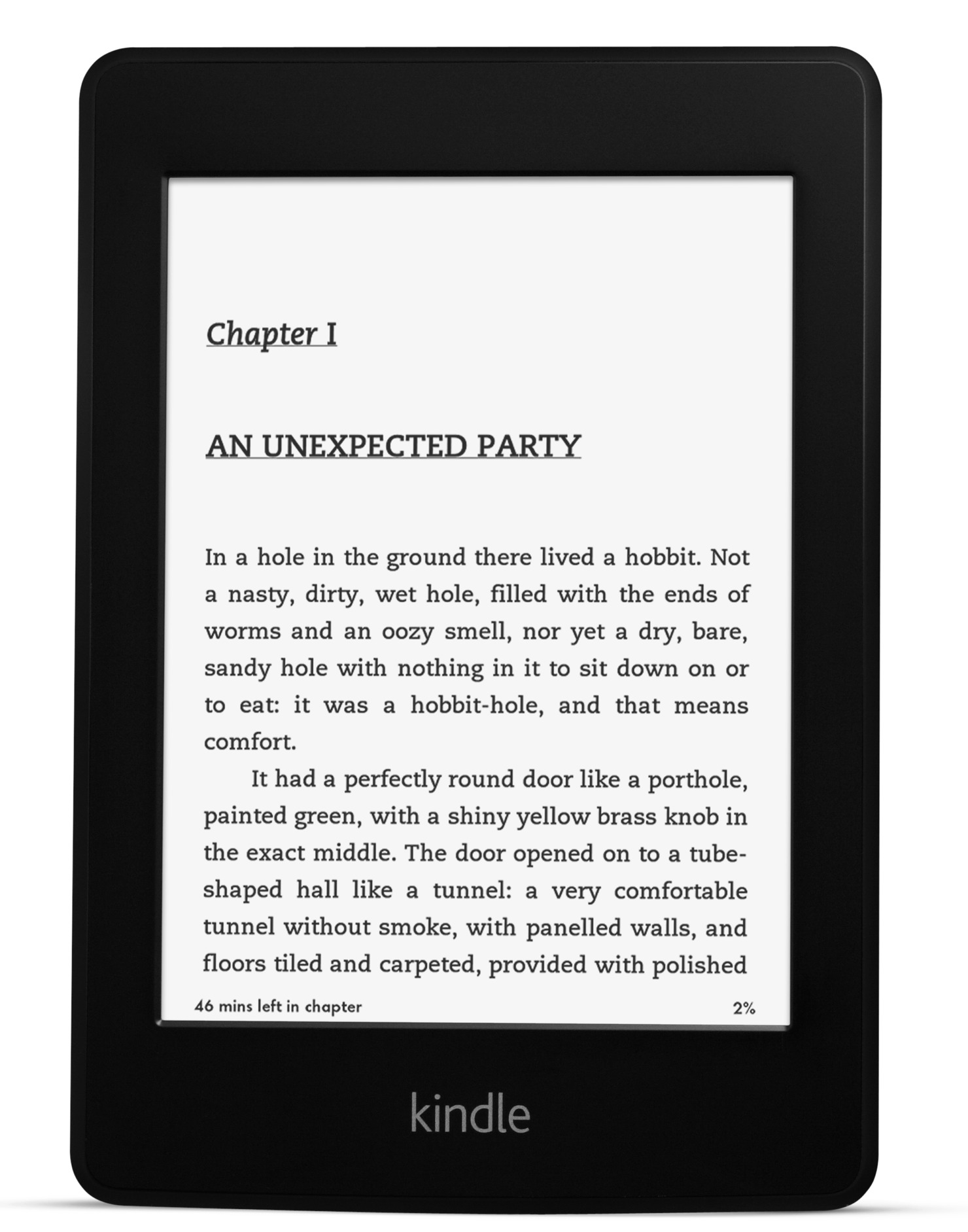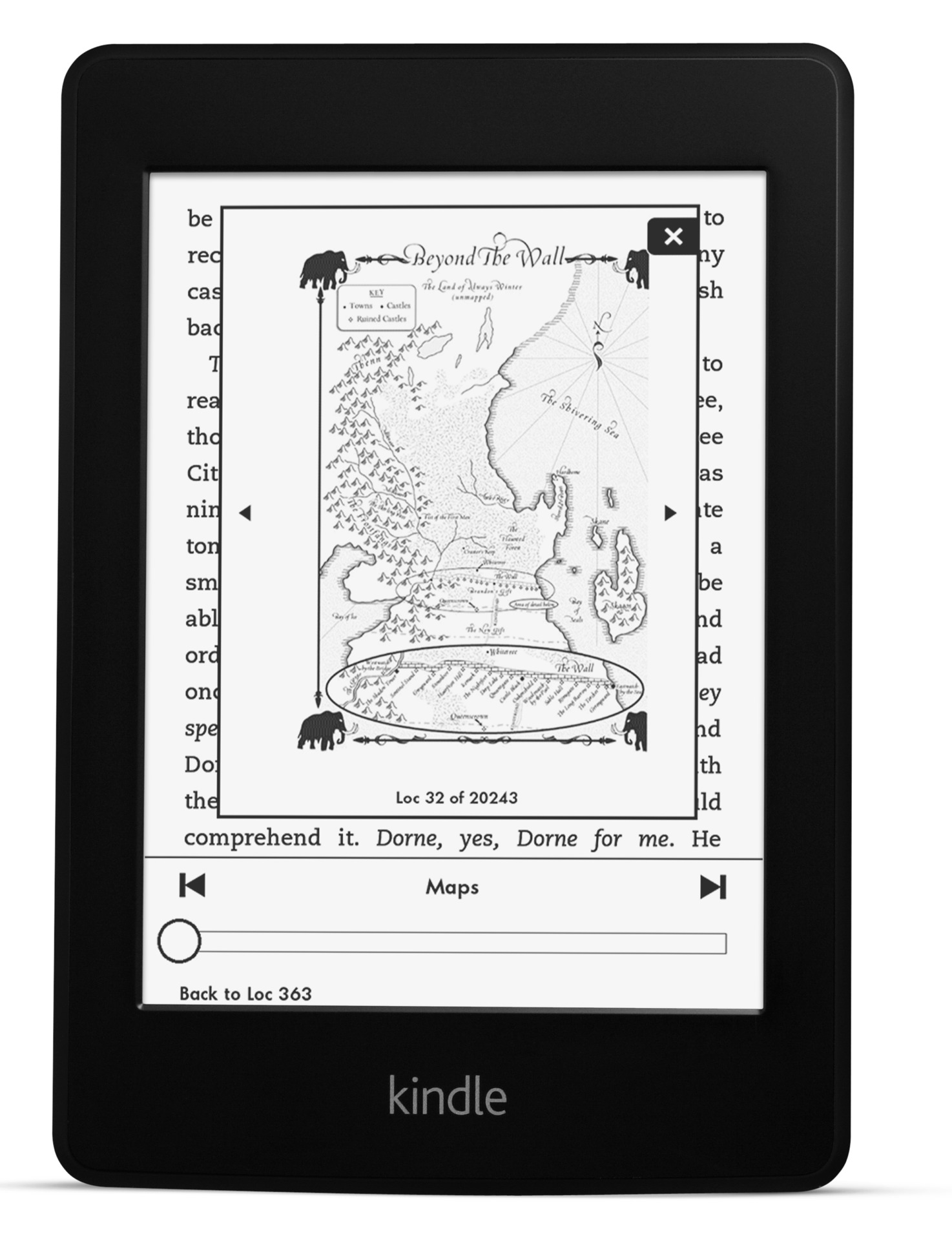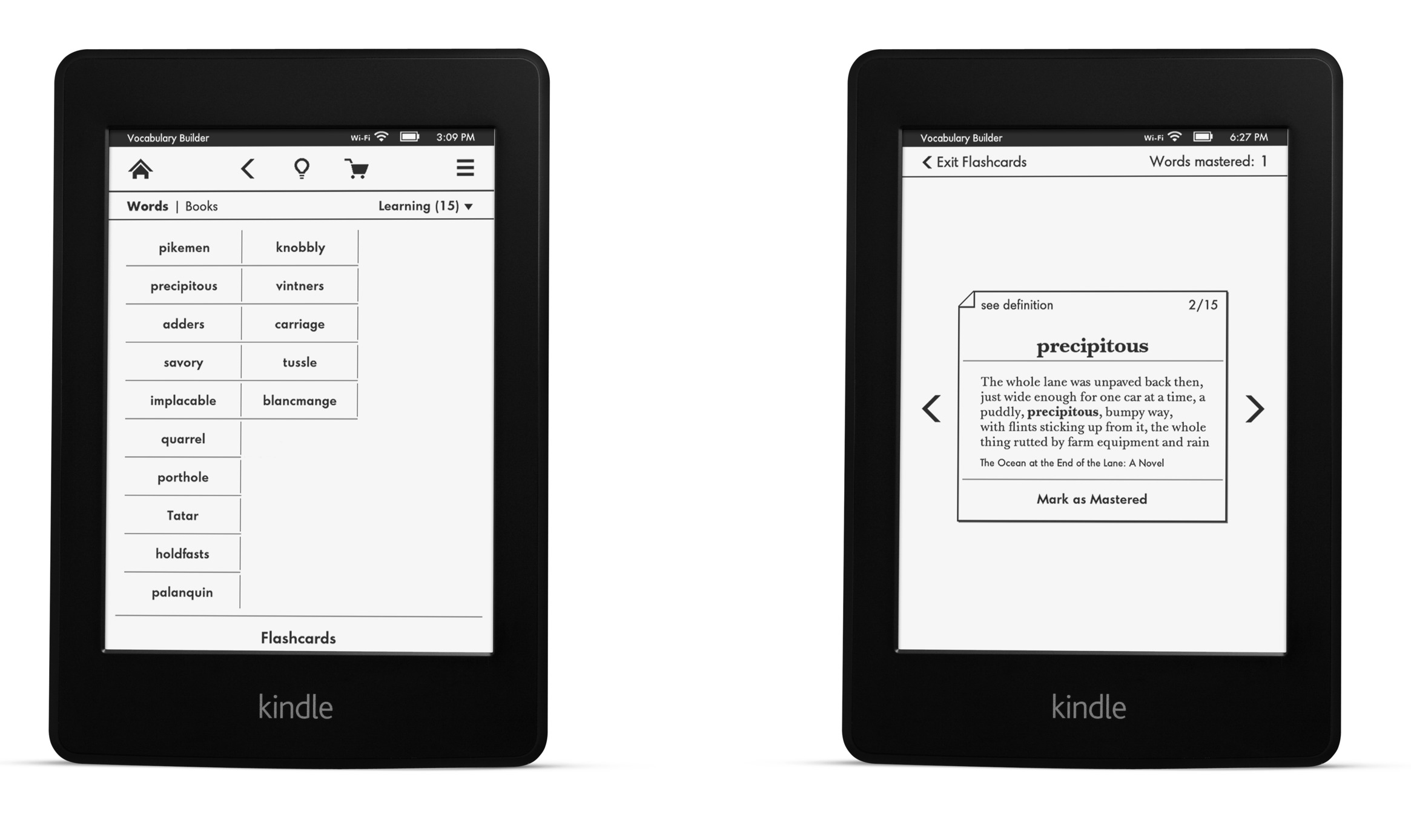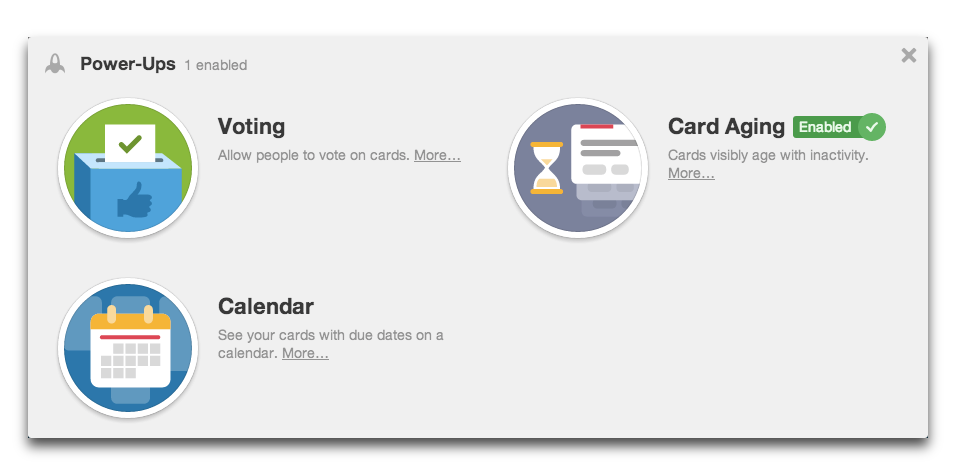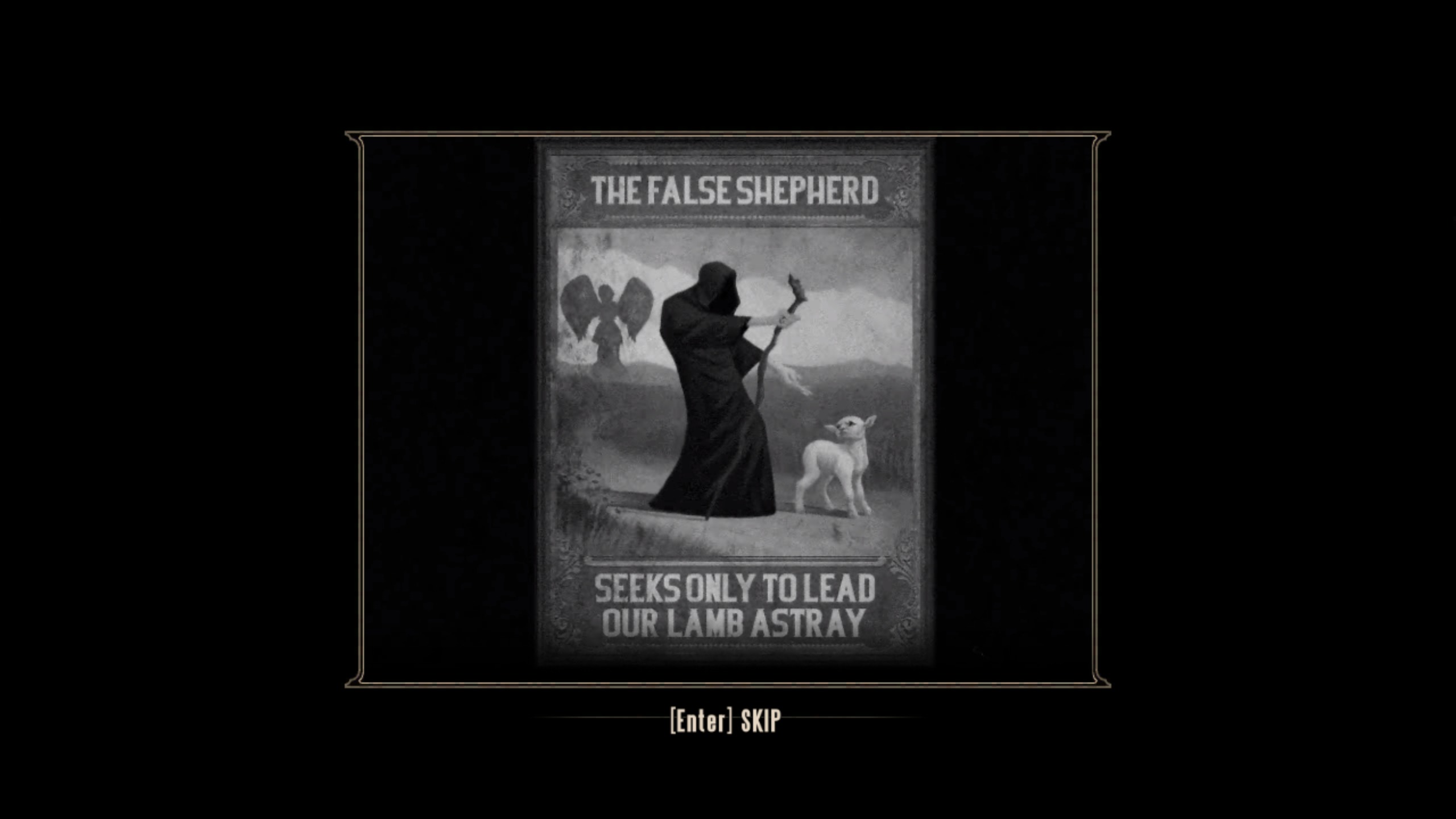TidBITS#1190/09-Sep-2013
Amazon has announced a new Kindle Paperwhite, with a number of useful features sure to please parents and students alike. Need something to read on it? Try Jeff Carlson’s “Take Control of Your Digital Photos on a Mac,” which is now available in ebook form to help Mac users manage mushrooming photo collections. And with Apple having been dealt its final judgment in the DoJ ebook price-fixing case, it seems likely Amazon will stay on top of the ebook game. When it’s time to put down the book and get to work, we’ve found Trello to be fabulous for managing tasks and projects, and we take a look at what has been added to it recently. Finally, although our FunBITS column is meant to be light, Josh Centers looks deeply into the most ambitious game we’ve covered yet, BioShock Infinite, which has just arrived on the Mac. Could it qualify as a work of art? Notable software releases this week include VMware Fusion 6 and Fusion 6 Professional, BusyCal 2.5.1, Mailplane 3.0.2, Parallels Desktop 9, CloudPull 2.5, and Downcast 1.0.2.
Amazon Announces New Kindle Paperwhite
Amazon has announced an updated version of the Kindle Paperwhite, the company’s touchscreen, backlit ebook reader that debuted in 2012, with a number of enhancements and new features for parents and serious readers. The new Kindle Paperwhite costs $119 (or $139 without ads) and will ship on 30 September 2013. You can preorder it now.
First, the obvious upgrades. The new Paperwhite retains the 6-inch screen of the previous model but features a new display technology with higher contrast. Additionally, the processor is 25 percent faster for peppier book opening and page turning, and the touch grid is 19 percent tighter, for better response to touches. Also, the built-in light has been improved to reduce eyestrain.
As welcome as those updates are, they pale in comparison to the new software features. Foremost among them is Kindle Page Flip, which lets you skim through a book without losing your place. To complement Page Flip are inline footnotes, which display footnote text in a pop-up, again without losing your place. While Amazon suggests that you could use Page Flip to refer back to the map of Beyond the Wall in George R.R. Martin’s “A Dance With Dragons,” I suspect these two features will be particularly appreciated by students and academics.
Two other new features are aimed at parents and children: Kindle FreeTime and Vocabulary Builder. FreeTime expands the concept of parental controls beyond limiting what your kids can read to actually encouraging them to read. Parents will be able to select books for their children, and FreeTime will provide a report on what the kids have read, as well
as award badges when they hit milestones. Vocabulary Builder compiles words looked up in the dictionary into a single list, and will build flashcards for interactive quizzes.
Speaking of the dictionary, another useful feature is Smart Lookup, which adds information from Kindle X-Ray and Wikipedia to the dictionary definition. The example Amazon gives is the
term “credit default swaps” in Michael Lewis’s “The Big Short.” Older Kindles would merely define the individual terms, but the new Paperwhite will recognize it as an important phrase, and give a more thorough explanation.
Finally, the Kindle Paperwhite gets social, featuring integration with Amazon’s recently acquired Goodreads social network. You’ll be able to see what your friends are reading, share excerpts, and rate books on Goodreads.
Also new for all Kindle users is the new Kindle MatchBook service, which is reminiscent of iTunes Match for books. MatchBook gives you the opportunity to obtain free or discounted Kindle copies of eligible physical books that you’ve purchased from Amazon. For brief details, check out “Amazon Announces Kindle MatchBook,” 3 September 2013.
Overall, the new Kindle Paperwhite looks to be the best standalone ebook reader yet, with thoughtful improvements for students and parents. It’s the first Kindle I’ve seen that could provide solid educational benefits over conventional books. While Apple’s iPad is a wonderfully versatile device, this new Kindle Paperwhite offers a focused ebook reader that beats the iPad handily (for this particular purpose!) on price, size, weight, and lack of distraction. While I’m sure many of these new features will eventually make their way to the Kindle iOS app, I can’t wait to try out the new Kindle Paperwhite.
“Take Control of Your Digital Photos on a Mac” Ready for Everyone
It’s done! As I’m sure you’re aware, throughout July and August, we serialized Jeff Carlson’s “Take Control of Your Digital Photos on a Mac,” releasing one chapter per week as a perk for TidBITS members (see “Streamed Advice for Managing Your Digital Photos,” 1 July 2013). It was a successful experiment, encouraging perhaps 250 people to join the TidBITS membership program who might not have otherwise, giving Jeff a writing schedule to hit, and eliciting a variety of comments and questions from readers that helped us refine the book (and even add a chapter on how
to migrate photos to a different app!).
Over the past few weeks, we’ve been adding finishing touches to “Take Control of Your Digital Photos on a Mac,” subtle changes that make for an overall smoother reading and learning experience. We made sure that instructions for the four apps discussed always appeared in the same order, arranged our tips for the “Harried Photographer” at the starts of their chapters, tweaked text and screenshot size for optimal PDF page breaks, customized the CSS stylesheet for the EPUB and Mobipocket (Kindle) versions, and more. Plus, you may have noticed, we retitled the book to include “on a Mac,” since that salient fact might have been obvious to the TidBITS audience, but
wouldn’t have been when the book hit Amazon and the iBookstore.
If you’re a TidBITS member, you can continue to read the chapters on our Web site for free, but if you’d prefer a fully linked PDF, EPUB, or Mobipocket version that you can read outside of a Web browser, you can pick up a copy for 30 percent off the cover price of $15 (click through to the Take Control site from your member benefits page to load the coupon). For those who aren’t TidBITS members and wanted to stand by for the final product, we think you’ll find the 135-page ebook worth the wait.
Our goal for “Take Control of Your Digital Photos on a Mac” was to help Mac users stop drowning in a sea of digital photos, unable to find any given shot from years ago. If that describes you, you’re far from alone — I fully admit to suffering from a surfeit of photos too, and while iPhoto might have the necessary capabilities to organize them, I have years of photos in it that may as well be stuffed in a shoebox on a top shelf in a locked closet.
In “Take Control of Your Digital Photos on a Mac,” Jeff helps Mac users build and maintain a digital photo workflow that makes it easy to import, tag, rate, and store photos so they can be found quickly and easily later. Many of you undoubtedly know Jeff from his years of work on TidBITS, but what you may not realize is that he has turned himself into an award-winning photographer over the last decade. That’s why we tapped him to write this book, where he combines his technical and organizational savvy with an appreciation of the realities of shooting picture after picture in pursuit of great images.
You’ll start with learning to shoot smarter, by ensuring that your camera is doing all it can to help with organization. The next step is to choose the right photo-management app for your needs — Jeff explains the key features you should be looking for and how they’re implemented in the four most popular Mac apps: iPhoto and Aperture from Apple, and Lightroom and Photoshop Elements from Adobe. (If you’re not using the right app now, don’t worry, since the last chapter walks you through migrating from iPhoto to Aperture or Lightroom, or from Aperture to Lightroom.)
After that, it’s on to learning what to do when importing photos to reduce the amount of work later on, how to rate your photos quickly and cull the bad ones, and what you should do in terms of assigning additional metadata. What metadata, you ask? Keywords are, well, key, but it’s also important to fix any incorrect dates and apply geotags to keep track of where your photos were taken. All that work comes into sharp focus next, as you build smart albums that automatically collect the desired photos based on the ratings, keywords, dates, geotags, and other metadata that now accompany each photo.
Last, but totally not least, Jeff turns his attention to helping you protect your irreplaceable photographic memories. An old printed photo is often precious because it’s the only copy that exists, a problem that’s not shared by digital photos that can be copied, uploaded to online services, or reprinted multiple times. But bits are fragile too — a drive failure could wipe out all your photos in an instant. Backups are thus essential, and while you should first direct your efforts to a rock-solid backup strategy for all your data, Jeff also explains how to make specific backups of your photos, regardless of which photo-management application you’re using. Looking further into the future, how will you view your photos in 5, 15,
or even 50 years? Jeff offers a simple, sensible approach for making sure that your photos move forward through time with you.
One more thing. Although “Take Control of Your Digital Photos on a Mac” focuses on managing your photos rather than printing them, it does contain a neat bonus for you in that regard — a 20-percent-off coupon for SizzlPix. SizzlPix are high-definition photographic prints infused onto an aluminum base in sizes ranging from 18 to 72 inches. The hand-crafted prints are largely free of glare due to the lack of glass, are waterproof (some are installed in showers and pools), and have an ultra-hard coating that renders them virtually scratch-proof. The visual effect is stunning, even with photos from relatively low-end cameras, but SizzlPix
offers an unconditional 30-day money-back satisfaction guarantee, so if you aren’t happy, you can return it for replacement or refund. TidBITS members can save 20 percent on SizzlPix regardless; just check your member benefits page for the necessary code.
Catching Up with Trello
It has been over a year since we adopted Trello as the official to-do and information management service for TidBITS (for a full description and review, see “Trello Offers Compelling Collaboration Tool,” 9 July 2012). Developer Fog Creek Software hasn’t been sitting still during that time, adding a flurry of new features in the past few months, making Trello even more attractive.
Perhaps more important, Fog Creek has developed a business model around Trello. Nothing has changed with regard to the services that have always been free, but Fog Creek now offers Trello Business Class for $25 per month or $200 per year per organization. For the money, you get integration with Google Apps, bulk data export, the capability to designate users as board observers, and improved administrative controls that let you limit accounts to certain email domains, restrict board visibility, and see member activity. None of those features are essential for us, but we may end up signing up just to show support.
Trello for iPad — In March 2013, Fog Creek released an iPad version of its app to complement its iPhone sibling — both apps remain free. The interface is basically the same as the Web app, but with a touch-based interface. Particularly cool is that you can drag multiple cards at once — just use multiple fingers!
Keyboard Shortcuts — Although Trello works well with a mouse in a Web browser, and in the touch-based iOS, Fog Creek has added a number of keyboard shortcuts to Trello to speed up interaction. For instance, you can press the T key to edit a card’s title, or E to edit its description.
Also, to speed up card creation, instead of clicking the Add button, you can now press Shift-Return after naming a new card to accept the name and open the card instantly.
Fans of the vi command-line text editor will rejoice at the capability to scroll through cards with the J and K keys. To see the full list of Trello’s keyboard shortcuts at any time, press ?.
Create Multiple Items Simultaneously — Frustrated by the tedium of creating many new cards and checklist items one at a time? Now you can copy either a spreadsheet column or a series of lines from a word processor and paste them into Trello. Each row or line will become a separate card (if you paste into the name field when creating a card) or checklist item (if you paste when creating a new checklist item). It’s not intuitive, but it is handy.
You can also reorder checklists by clicking and dragging checklist items, and you can even drag items between checklists.
Power-Ups — Alas, they won’t give you super speed for working through your tasks. Instead, Trello’s Power-Ups are a set of optional features that are reminiscent of Gmail’s Google Labs features. Currently, Trello offers three Power-Ups: Calendar, Card Aging, and Voting.
The Calendar Power-Up lets you drag and drop cards onto days on a calendar, for easier deadline management for those who work heavily with card due dates in Trello. You can also export an iCalendar feed of card due dates.
Is your Trello board clogged with old, abandoned cards? Card Aging causes them to visually degrade over time, making them easier to spot. There are two modes: Regular and Pirate. In Regular mode, cards become more transparent over time. In Pirate mode, cards turn yellow, tear, and crack like an old map. The age threshold is 1, 2, and 4 weeks, so it’s still best for relatively active boards (we have some boards with ideas from months ago!).
Voting isn’t a new feature, but has been moved to a Power-Up to simplify the interface.
A New Board View — Fog Creek has tweaked Trello’s board view with a number of improvements. The sidebar now features a Menu button that reveals a number of controls, including items for filtering cards, accessing archived items, enabling Power-Ups, and changing settings. The sidebar, which also shows the members for a board and an activity log, can easily be hidden (or shown) with either a button or by pressing W on the keyboard.
Emoji and Markdown — Although Trello has long supported the Markdown language in certain places, such as within card descriptions, you can now use Markdown anywhere inside a card. Plus, if plain text isn’t quite sufficient, graphical emoji characters are now enabled for card comments, checklist items, card descriptions, and bios. To add an emoji character, surround its name with colons, like this — :smile:. If you’re unsure about the name of an emoji character, here’s a handy cheat sheet.
Create Cards via Email — Last, but far from least, is one of Trello’s coolest new features: you can now create a new card by sending an email message (it may take a few minutes, depending on server load, but if you wanted instant gratification, you wouldn’t be using this feature anyway). To find the email address for a particular board, open the board, reveal the sidebar, click Settings, and open Email Settings. If you’ve given the address to someone who you no longer want to allow to create cards, you can generate a new one. The address is pretty inscrutable, so you’ll want to make a nickname for it in
your email program.
When you send email to that address, the Subject line becomes the card title and the body becomes the description. To add other users to the card, you can @mention them in the subject or body. Labels can be assigned as well, with #labelnames in the subject. Attachments to the email message also flow through to the card, as long as they’re under 10 MB in size.
The only drawback is that you can’t specify the list to which the card will be added in the email message itself. You can set a default list in Settings, however, and that should suffice for most situations, where new cards are generally added to a particular list anyway.
Apple Receives Final Judgment in Ebook Price-Fixing Case
That didn’t take long. U.S. District Court Judge Denise Cote has released her final judgment in the ebook price-fixing suit brought against Apple by the U.S. Department of Justice (DoJ) and 33 states. The summary? Cote has issued an injunction against Apple, barring the company from a number of the business practices that got it into hot water with the government, and requiring the company to submit to both internal and external compliance monitoring for a period of up to five years.
However, the details of the injunction don’t go as far as the DoJ had initially proposed (see “DoJ Proposed Remedies in Ebook Price-Fixing Suit Miss the Point,” 7 August 2013). That’s good news for Apple, particularly with regard to those proposals that would have affected aspects of Apple’s business outside the iBookstore, such as requiring Apple to allow ebook retailing rivals to include purchasing links to their own stores within their apps. Regardless of whether that policy is bad for customers, it wasn’t involved with the lawsuit, and was overreaching on the part of the DoJ.
Instead, the injunction focuses specifically on Apple’s involvement with all ebook publishers (which technically includes TidBITS Publishing Inc., through our Take Control series, though we don’t anticipate the ruling having any effect on our relatively minimal relationship with Apple).
In the list of prohibited behaviors, Apple may not enforce a retail price MFN term or enter into any agreement with an ebook publisher that includes such a retail price MFN term. (MFN, or most-favored nation, means that a retailer can match other retailers’ prices, regardless of other agreements.)
Plus, Apple cannot enter into an agreement with any of the big five publishers who were also named in the suit (all of whom settled) that restricts Apple’s ability to “set, alter, or reduce” the retail price, with a series of staggered expiration dates for each publisher ranging from 24 to 48 months.
A series of other terms govern Apple’s communications and contract negotiations with ebook publishers. Most of these terms are innocuous (no punishing publishers for not agreeing to particular contractual terms, no sharing details of one ebook publisher’s agreement with another) or obvious (no agreements that will likely result in price-fixing or price increases for other ebook retailers).
In terms of required conduct, Apple must either terminate or modify agency agreements with the big five publishers to avoid the previous restrictions on Apple’s price-setting abilities. It’s not clear if this has much meaning, given that the publishers already had to agree to something similar in their settlements.
Also, Apple must apply the same terms and conditions to ebook apps as all other apps in the App Store. Again, as far as I know, this doesn’t require Apple to change its behavior at all.
Finally, there’s the tattletale clause: Apple must promise to pass on to the DoJ and the states any information that an ebook publisher is attempting to coordinate ebook prices or terms in violation of antitrust laws.
That last task will likely be handled by an internal Antitrust Compliance Officer, reporting to the Audit Committee of Apple’s board of directors. This person has a laundry list of tasks to perform with respect to training, certifying, and monitoring Apple’s board of directors, executive team, and iBookstore employees in antitrust compliance. The Antitrust Compliance Officer must also maintain and produce a log of all oral and written communications between key Apple employees and ebook retailers or a group of two or more ebook publishers. Whoever ends up in this position will probably end up eating lunch alone a lot.
Unless, that is, the Antitrust Compliance Officer can do lunch with the External Compliance Monitor, with candidates for that position suggested by Apple, recommended by the DoJ and the states, appointed by the court, and funded by Apple. The External Compliance Monitor’s task is to review and evaluate Apple’s existing and future antitrust compliance policies and procedures and report the findings back to the DoJ and the states, along with recommendations for improvements in Apple’s antitrust compliance.
Frankly, it sounds like antitrust compliance will involve a lot of jumping through hoops. But it’s in many ways a reasonable penalty for Apple’s executive team and legal counsel failing to see the antitrust concerns while initially negotiating with the big five publishers.
I do have a few other thoughts, based on my close reading of Judge Cote’s opinion and subsequent research (see “Explaining the Apple Ebook Price Fixing Suit,” 10 July 2013), but take these with a grain of legal salt — I’m not an antitrust expert, or even a lawyer.
- There’s only one mention of financial damages made, in the initial footnote: “Issues related to non-injunctive relief, including damages and civil penalties, will be addressed in subsequent proceedings.” So it remains to be seen how much money this decision will cost Apple. Regardless, with the kind of money Apple makes, no damages are likely to impact the company’s business in a material way.
- Apple continues to protest its innocence, and will likely file an appeal now that the final judgment has appeared. It’s difficult to see the decision being reversed, and although I know the law doesn’t work this way, from a lay perspective, it’s hard to have huge sympathy with Apple’s protestations after the company settled with the European Union over the same behavior (see “Apple Offers Ebook Settlement Terms… in Europe,” 12 August 2013).
-
The terms of the injunction don’t seem all that different from the settlement terms that Apple agreed to in Europe, apart from the compliance monitors. So the difference would seem to be merely a question of the admission of wrongdoing, which isn’t implied by the EU settlement, but which is implicit in losing the U.S. antitrust case. I assume Apple is trying hard to avoid being painted as a monopolist.
-
The final judgment has a variety of expiration dates built in, ranging from the two- to four-year expirations for agreements with the various publishers to the two-year appointment of the External Compliance Monitor (with optional one-year extensions as necessary). But the final judgment itself expires after five years, assuming that the court doesn’t extend the expiration date by one or more one-year periods, “if necessary to ensure injunctive relief.” In other words, if Apple behaves, all of this will go away, starting in two years, and culminating after five years.
In the end, regardless of whether or not Apple appeals, and whether or not such an appeal succeeds or fails, it’s hard to see this final judgment having a significant impact on Apple’s business. The fact is that the iBookstore is in no way core to Apple’s fortunes; it was, and likely will remain, a tiny percentage of the company’s revenues since it turned out not to be key in the eventual popularity of the iPad.
What about the standpoint of allowing Apple to compete with Amazon in the ebook market? The restrictions imposed by the final judgment ensure that Apple would have to change gears entirely if it wanted to go head-to-head with Amazon; I see that as unlikely. If beating Amazon in the ebook market was really the goal, I think Apple would have to slash retail prices below Amazon’s, drop DRM entirely, eliminate the gratuitous restrictions on the sale of iBooks Author-created ebooks, offer a MatchBook-like service (see “Amazon Announces Kindle MatchBook,” 3 September 2013), and port iBooks to platforms like Android and Windows. I simply don’t think Apple cares enough about the ebook
market to go to such lengths.
FunBITS: In Praise of BioShock Infinite for Mac
I used to be a perpetual gamer, but between the wife and kid and job, I have precious little time for it any more. Most of the games I prefer these days can be played for only minutes at a time, and when I do try out a “hardcore” game, I’m extremely picky. I’m not going to pour 20-plus hours into a video game unless it’s absolutely top-notch.
BioShock Infinite ($39.99), released just days ago for the Mac by Aspyr, is one of those games. Which is surprising, since I wasn’t impressed by the much-lauded original BioShock, released in 2007, and because of that, I skipped the 2010 sequel, BioShock 2. While I found BioShock to be a repetitive first-person shooter that happened to have a good story, BioShock Infinite has redefined the formula into a breath of fresh air.
When first released on other platforms a few months ago, BioShock Infinite received immense praise from the press. But what interested me weren’t the high-scoring reviews, which are frequently handed out to recycled annual gunfests like Call of Duty: Black Ops, but what was being said about Infinite. “BioShock Infinite exists in a pantheon tagged ‘required reading’ in the gaming medium,” said Nick Cowen in the Guardian. It has received over 85 awards, and is already a contender for game of the year.
That’s no faint tribute. In fact, it wasn’t unusual to see the phrase “work of art,” in reviews of BioShock Infinite. I’m jaded by excessive hype in the gaming world, but I started to wonder, could this be it? Could BioShock Infinite be the breakout title, that, like “Citizen Kane,” pushes its medium to the next level?
But before we delve into the game itself, let’s look at the technical side of Aspyr’s port. For many Mac gamers, BioShock Infinite’s existence isn’t news, and the only question is: will it run on my Mac?
Aspyr to Excellence — Aspyr, the quintessential Mac game publisher, has done a fantastic job in bringing BioShock Infinite to the Mac. While the original BioShock, ported by Feral Interactive, didn’t appear on the Mac for two years, Aspyr completed the job in about five months, as the game was first released for Windows, Xbox 360, and Playstation 3 on 26 March 2013.
But this was no rush job. Unlike numerous sloppy Mac game ports, BioShock Infinite feels right at home on the Mac. Most impressive is that it supports both Xbox 360 and Playstation 3 controllers — a feature common in Windows games, but somewhat spotty on the Mac. And yes, even vibratory force feedback works.
However, the system requirements are steep. You’ll need at least a 2.2 GHz Intel Core 2 Duo, 4 GB of RAM, and 30 GB of hard disk space. Most notably, you’ll need a fairly new graphics processor. The once-ubiquitous Intel HD 3000, Nvidia 320M, and Nvidia 330M are not supported. Be sure your Mac meets the requirements before buying.
When games choke my Mac, it’s usually because I like to play them on my 27-inch monitor instead of my MacBook Pro’s 15-inch screen, which taxes the MacBook Pro’s graphics card. However, BioShock Infinite ran just fine on my big monitor, even when I ran it at high video settings and a resolution of 1344 by 756, higher than the game’s default resolution of 1280 by 720. I’ve heard multiple reports that the game also runs well on the latest generation of the MacBook Air.
Any serious gamer reading this article will laugh at my relatively low resolution and jaggy screenshots, but that’s OK. On my configuration, BioShock Infinite looks at least as good as it would on a modern gaming console. Furthermore, let’s be realistic: laptops are not ideal gaming machines, especially not Apple laptops. I’ve built numerous gaming PCs over the years, but I use a Mac these days because my priorities have changed.
Truth is, the game looks much better in motion (take a look at the trailer) than it does in screenshots, especially after I moved from medium to high settings. However, the game’s maximum resolution appears to be severely limited. When set to an aspect ratio of 16:9, the maximum resolution I can set is 1600 by 900, far short of my monitor’s maximum of 2560 by 1440. That’s not a huge drawback for me, because I doubt my Mac could handle it, but it’s sure to draw the ire of Mac gaming enthusiasts like John Siracusa.
A more severe technical snafu is that BioShock Infinite doesn’t always recognize my Xbox 360 controller on launch, requiring a reboot. That’s annoying, but since I’m used to having to boot into Boot Camp to play games under Windows, it’s not the worst bug in the world. However, I hope to see a quick patch from Aspyr.
But overall, compared to most Mac game ports, which run poorly, look terrible, and take years to release, BioShock Infinite is a marvel.
To Infinity and Beyond — With the geeky stuff out of the way, let’s talk about the game itself.
BioShock Infinite’s setting is a departure from its predecessors. The previous games took place in the 1960s, in a ruined underwater utopia called Rapture. Rapture was built as a libertarian paradise by industrialist Andrew Ryan, a stand-in for the Objectivist philosopher Ayn Rand. But Rapture’s genetic experiments went horribly wrong, creating zombie-like creatures called Splicers. In the first two BioShock games, you had to fight your way through Rapture with guns and genetically engineered superpowers, called “plasmids,” against an army of Splicers and golem-esque monsters called Big Daddies.
What made BioShock unique is that it wasn’t just a brainless shooter. There were role-playing elements as well in collecting and upgrading plasmids and weapons. But more intriguingly, the game forced you to make serious moral choices that affected the outcome of the game.
BioShock Infinite is a prequel to the original BioShock, taking place in 1912. You play a private eye who’s been sent to a sky city called Columbia to rescue a damsel in distress. While the setting is different, the basic tenets of BioShock are there. Columbia, like Rapture, is a false utopia filled with super powers, murderous cyborgs, and deep ideas.
The cloud city of Columbia is gorgeous, filled with flying platforms, zeppelins, and beautiful hymns. Yes, hymns. The leader of Columbia is the enigmatic Father Comstock, who has built a religion around the Founding Fathers of the United States. After your “baptism,” required to enter the city, you’ll encounter Columbia denizens, dressed in white, praying to giant statues of George Washington. Father Comstock is known by most residents as “The Prophet,” while Lady Comstock is Columbia’s equivalent to
the Virgin Mary.
At first, it’s easy to ignore, or even be charmed by, Columbia’s weirdness. The city happens to be in the middle of a celebration the day you arrive, with parades, fireworks, balloons, carnival games, and even a raffle. The carnival games act as a clever alternative to the dull training levels found in most games. One teaches you how to shoot guns, the other teaches you how to use “vigors” — BioShock Infinite’s stand-in for plasmids.
One unique feature of the BioShock games is that they borrow from the fantasy realm to bring “spells” into a first-person shooter. You wield a conventional weapon in one hand, and, in the other, some kind of supernatural power, vigors in the case of Infinite. Vigors can do all kinds of interesting things, like hurl fireballs, send a flock of ravens at the enemy, and even brainwash enemies into fighting for you. A new feature in BioShock Infinite is that these powers can also be used to set traps, so that if an
enemy crosses one, he’s affected by the vigor.
Things go well until you reach the raffle, where it turns out that you’re apparently Columbia’s Antichrist, and that Father Comstock’s cult is centered around white supremacy. Needless to say, things escalate quickly. One minute you’re enjoying some cotton candy, the next, you’re braining a cop with a motorized grappling hook, called a Sky-Hook. (You can actually purchase a real-life Sky-Hook, if you’re so
inclined.)
As you begin your one-man war with Columbia, questions abound. How could this place exist? Where did this cult come from? Who is the girl I’m trying to rescue? And who the heck am I?
The Difference Between Artistry and Mere Competence — As the game began in earnest, I had another question on my mind, “Why am I enjoying this so much?” Mechanically and structurally, it’s identical to the original BioShock, which I found to be mediocre. What makes BioShock Infinite so great? What separates a good game from a great game?
At the risk of being too geeky, there’s a fitting Star Trek quote, from William T. Riker, “Flair is what marks the difference between artistry and mere competence.” And BioShock Infinite has flair to spare.
While the original BioShock had a great story and unique plasmid powers, like the ability to shoot fireballs, freeze enemies, and swarm them with bees, those aren’t anything new. I always got the impression that the gameplay was just going through the motions. “Here, go to the next area, kill everything there, move on to the next spot. Lather, rinse, repeat.” The fact that you constantly had a big arrow telling you where to go didn’t help.
In BioShock Infinite, on the other hand, the developers make it a point to create an experience. You’ll spend up to an hour in the game before you get in a fight. The developers want you to take in the sights, play some games. They want to suck you into this world they’ve created. This isn’t some checklist catacomb, this is an amusement park, lovingly crafted to thrill its patrons.
The Sky-Hook mechanics drive home that amusement park theme. In addition to being a brutal melee weapon, the Sky-Hook allows you to swing around Columbia like Spider-Man, helping you to bound long chasms and get the drop on baddies. But even more fun is that you can use the Sky-Hook to hitch a ride on Columbia’s tram system, the Sky-Lines, which have as many loops and twists as a roller-coaster. It’s exhilarating, especially when making a dramatic escape from a giant monster, or having a shootout en route.
While the original BioShock rushed you through the experience, the developers of BioShock Infinite have mastered pacing, an essential element of a great game. By that, I mean that just when you start to become bored with something, you enter a new area where things are completely different. A couple of classic examples of games with fabulous pacing are Super Mario Bros. and Half-Life 2, in which you
felt as though the developers could read your mind.
BioShock Infinite has that quality of pacing. You spend a few minutes in a dark, creepy tower, and the next thing you know, you’re racing down the Sky-Line from a enormous robotic bird. After that, the game decides you need a break, and lands you on a nice beach, weapons disabled. There, you find an arcade with Kinetoscopes to watch, games to play, and items to discover.
Details like that are another part of what makes BioShock Infinite great. Case in point: the sinks. You can turn any sink you see in the game on or off. Why is this important? Because it’s not. The sinks have no apparent mechanical function in the game, they’re just there, and water flows
out of them, because someone took the time to put them there. That’s art for art’s sake.
Details like this are what separate good games from great games. Look at two beloved gaming classics of the 1990s: Duke Nukem 3D and Earthbound. Duke Nukem featured all kinds of fun, but pointless details, like functional toilets and pool tables. Earthbound also had numerous lovely little details, like a rideable bicycle, calling your parents to save the game, and managing your money with an ATM.
Visual art is another aspect of what makes a video game special. Note that I didn’t say graphics, but art. One of the reasons World of Warcraft has endured for so long is because while it was never a graphically impressive game, its visual style is both beautiful and timeless. BioShock Infinite is the same way, with gorgeous, sunny vistas filled with marvelous steampunk delights. Even as graphic capabilities improve, I think BioShock Infinite’s style will stand the test of time.
So what makes a great video game? Artistry. When the development team moves beyond basic game mechanics to adding flair just to enrich the overall experience. That’s what enables a game to transcend mere competence and aspire to immortality.
Video Games as Art — The late, great Roger Ebert once argued at length that video games can never be art. With all due respect, I humbly disagree. For what is art, but a work of human hands that arouses emotion? A blueprint won’t inspire much emotion from most people, but what about the structure that is built from it? Can a house not be art? What about a basilica? What about a city in the clouds? How about an amusement park? Anyone who has visited Disney World or Universal Studios will tell you that there is art involved in creating the rides and attractions.
Similarly, something that, in the span of an hour, can induce fear, elation, laughter, disgust, and terror? To my mind, that is art. That is BioShock Infinite.
A Work of Art — I don’t wish to overhype BioShock Infinite. It’s not the cure for cancer or a Shakespearian sonnet. It won’t change your life. But it is a great way to entertain yourself for a few weeks. It’s a game that will touch you, and it’s a lot of fun on top of that.
To bring things back to Earth, if you’ve been waiting for BioShock Infinite on the Mac, but dreading a lazy port, fear not. Aspyr has handled bringing BioShock Infinite to the Mac with the utmost care, and the game is fantastic.
BioShock Infinite is available on either the Mac App Store or through Steam for $39.99. I reviewed the Mac App Store version for this article.
TidBITS Watchlist: Notable Software Updates for 9 September 2013
VMware Fusion 6 and Fusion 6 Professional — Hot on the heels of the release of its main competition (see “Parallels Desktop 9,” 5 September 2013), VMware has updated its popular virtualization package VMware Fusion to version 6 with standard and Professional editions. As you would expect, the virtualization applications are prepped and ready for the upcoming releases of OS X 10.9 Mavericks and Windows 8.1. In addition, Fusion 6 is optimized for the latest Mac hardware (including Intel’s latest Haswell
processors) for faster performance and enhanced battery life when running Windows applications. Fusion 6 also uses the new multi-display capabilities in Mavericks to bring Windows apps to every available monitor — even an HDTV connected to an Apple TV (according to Ars Technica). It also enables you to create robust virtual machines with support for systems with up to 16 virtual CPUs, 8 TB virtual disks, and 64 GB of memory.
Fusion 6 Professional includes all the features in the standard edition, and adds a host of features that will make IT professionals’ hearts sing, including enhanced deployment of restricted virtual machines for more control over corporate desktops, linked clones for creating multiple copies of virtual machines without taking up additional disk space, and a “single virtual machine mode” that limits application features available to end users. ($59.99/129.99 new, $49.99/$69.99 upgrade, free updates for purchases after 1 August 2013, 511 MB, release notes)
Read/post comments about VMware Fusion 6 and Fusion 6 Professional.
BusyCal 2.5.1 — After adding support for Microsoft Exchange in its last release (see “BusyCal 2.5,” 19 August 2013), BusyMac has tidied up a few things with the release of BusyCal 2.5.1. The update fixes issues with time zones when syncing with Exchange, as well as various unspecified “edge-case” bugs related to Exchange. It also fixes crashes involving the Availability Panel, random calendar color changes when syncing with iCloud, and HTTP 400 errors when syncing with CalDAV Server. BusyCal 2.5 is available as a free 30-day trial from the BusyMac Web site, but the only
way to purchase the app is through the Mac App Store. ($29.99 new, free update, 9.9 MB, release notes)
Read/post comments about BusyCal 2.5.1.
Mailplane 3.0.2 — Uncomplex has released Mailplane 3.0.2 with the addition of a few welcome user interface changes. The Gmail-specific email client’s main window now displays your selected account in the window title (handy for those managing multiple accounts), enables you to assign a global keyboard shortcut of your choosing to compose a new message, and highlights Find results as you type. Other improvements include the capability to drop URLs into a message and drag blocks of text to another position. Finally, Mailplane 3.0.2 is ready for the upcoming release of OS X 10.9 Mavericks. ($24.95 new, free update, 15 MB, release notes)
Read/post comments about Mailplane 3.0.2.
Parallels Desktop 9 — Enhanced for the upcoming operating system releases from both Apple and Microsoft, virtualization software Parallels Desktop has been updated to version 9. In addition to adding support for OS X 10.9 Mavericks and Windows 8.1 (with the return of the Windows Start menu), Parallels Desktop 9 optimizes support for such cloud-based services as iCloud, Dropbox, Google Drive, and SkyDrive so that files aren’t duplicated locally on your Mac and on your Windows virtual machine. It improves support for Full Screen mode and connecting an external monitor, with Parallels Desktop remembering the
settings and shifting Windows to full screen on the connected monitor. The virtualization application also adds Power Nap capabilities to Windows and Windows apps (for those running a MacBook Air or MacBook Pro with Retina display), support for accessing Thunderbolt and FireWire storage devices in Windows, gesture-based access to OS X’s Dictionary (via a three-finger tap) within Windows applications, and a PDF printer that enables you to save PDFs to the Mac desktop.
Purchase of Parallels Desktop 9 also brings a free six-month subscription to the recently announced Parallels Access service (normally priced as a $79.99 annual subscription), which provides remote access to any Mac or Windows application running on your desktop computer and frames it in an iPad-friendly user interface. The Parallels Access iOS app is available for free, and it’s compatible with the iPad 2 and later, as well as the iPad mini. ($79.99 new, $49.99 upgrade, $39.99 educational, 356 MB)
Read/post comments about Parallels Desktop 9.
CloudPull 2.5 — Golden Hill Software has released CloudPull 2.5 with improved backup speed and the capability to export backups. The Google data backup application uses newer versions of the Google Drive and Google Calendar APIs that list only those files and events that have changed since the previous cycle to enhance performance. It further quickens the backup pace by taking advantage of an improved Google IMAP label extension, and using a new multi-file format for its database. The update also enables you to export backup files to a selected folder, with each Gmail label organized into a separate Apple Mail mailbox,
Contacts and Calendars organized in a logical folder structure, and Google Drive files retaining their folder structure. Other changes include backups of Google Drawings saved in SVG format instead of PNG, and a switch to OAuth authentication when logging in to your Google accounts. Golden Hill has pulled CloudPull Free from the Mac App Store and has changed the name of CloudPull Premium to simply CloudPull. ($14.99 new with a 20 percent discount for TidBITS members, free update, 18.1 MB, release notes)
Read/post comments about CloudPull 2.5.
Downcast 1.0.2 — Jamawkinaw Enterprises has released version 1.0.2 of its Downcast podcatcher for the Mac with a smattering of new features and a goodly number of fixes. The update adds the capability to export downloaded podcast episodes, enables you to create your own hotkeys for playback control (or choose to disable them), brings a new unified preferences dialog with the new option to suppress confirmation alerts when deleting items, and adds a Show in Finder menu item for locating downloaded episodes. It also improves syncing of episode information via iCloud and provides “significant” stability and performance
improvements. Downcast 1.0.2 fixes several issues that affected the syncing, unlocking, and display of podcast episodes. It also ensures that imported media is copied into the standard storage location for episode media, fixes a bug that prevented the main window from displaying if it was closed while playing a video, and restores standard window shortcuts for minimizing and toggling Full Screen mode. ($9.99 new from the Mac App Store, free update, 3.8 MB, release notes)
Read/post comments about Downcast 1.0.2.
ExtraBITS for 9 September 2013
It turns out that the NSA has for years been running a campaign to undermine Internet security — alas, there’s not much anyone can do about it for now. Apple last week confirmed an event for Tuesday, 10 September 2013, where we expect to see new iPhones and maybe even other surprises. Amazon’s upcoming Kindle MatchBook service offers free or cheap ebooks for titles you’ve purchased from Amazon in physical form; meanwhile, Microsoft finally put a ring on its deal with Nokia, buying out Nokia’s cellphone division for $7.17 billion. And Adam Engst joined Gene Steinberg to discuss many of these topics, plus Joe Kissell’s latest ebook, “Take Control of Your Online Privacy.”
Adam Engst Discusses Online Privacy on Tech Night Owl — On the latest installment of the Tech Night Owl Live with Gene Steinberg, Adam Engst talks briefly about Samsung’s new smartwatch and Microsoft’s acquisition of Nokia’s cellphone unit, before focusing on a variety of privacy-related topics connected to Joe Kissell’s “Take Control of Your Online Privacy.”
The NSA’s Campaign to Undermine Internet Security — Revelations continue to mount with regard to the capabilities of the U.S. National Security Agency, which, newly revealed documents show, has long been working to crack widely used Internet encryption technologies and “covertly influence and/or overtly leverage” technology firms’ products to make them exploitable. In this joint article by ProPublica and the New York Times, the damning details are piled ever higher, suggesting that the NSA can decrypt Internet traffic protected by SSL and VPNs, as well
as encryption used in 4G-based smartphones.
Apple Event Confirmed for 10 September 2013 — Apple has sent out invitations for a special event to be held on 10 September 2013, at the company’s headquarters. We expect the announcement of new iPhone models, the imminent release of iOS 7, and perhaps some other surprises. The invitation features a number of multi-colored bubbles, and the text, “This should brighten everyone’s day.” Could it be a hint at often-rumored multicolored iPhones?
Amazon Announces Kindle MatchBook — Starting in October 2013, Amazon will begin offering Kindle MatchBook, a new service that enables you to obtain free or discounted Kindle copies of any qualifying physical books that you’ve purchased from Amazon — dating all the way back to 1995! The Kindle editions will range from free to $2.99.
Microsoft Buying Nokia’s Cellphone Business — All Things D reports that, in an attempt to compete with the duopoly of iOS and Android in the smartphone market, Microsoft will buy Nokia’s cellphone unit for nearly $5 billion and will license Nokia’s patents for another $2.18 billion, for a grand total of $7.17 billion. The move gives Microsoft the hardware portfolio and control it believes it needs to succeed in the phone business and lets Nokia focus on its remaining businesses in cellular networking equipment, location-based services, and other
technologies, which accounted for roughly half the company’s 2012 sales.