The Outlook for Microsoft Outlook
Office 2011 is set to be released officially at the end of October, but Microsoft has seeded reviewers with copies, and I’ve been using one. One of Office 2011’s most significant innovations is that it replaces Microsoft Entourage with a new Mac version of Microsoft Outlook. I’ve switched completely to Outlook as my main email program; herewith, a report from the battlefront.
Mail Clients I Have Known — First, a little history. My ground of being is that nothing beats Eudora, the only program in my experience that truly understood how I use mail – see my ode to an early version in “Why I Still Live at the P.O. (or, Eudora Lives!)” (9 October 1996). But, as everyone knows, Eudora ceased development and for many people, including me, began to crash against the reefs of ever-advancing systems and machine architectures. So for some years now I’ve been a Microsoft Entourage user. I first tried it in 2000 (see “Entourage: The Grand Tour,” 9 October
2000), but had to switch back shortly afterwards to Eudora because Entourage was just too darned slow. A couple of years later I migrated to Mailsmith (see “True Confessions of a Mailsmith Switcher,” 28 July 2003), but in July 2004 Mailsmith broke down for me, and I hazarded Entourage once again. By this time Entourage’s speed had improved, thanks to the release of Office 2004, and I’ve been living in it ever since (including the Office 2008 version, which was even better than its predecessors).
(Interestingly, Glenn Fleishman has said more recently, in “Mailsmith 2.2 Released as Freeware from New Firm,” 18 August 2009, that he favored Mailsmith when Entourage was giving him trouble. But at the time I decided to give up on it in 2004, Mailsmith couldn’t give me a correct count of the number of unread messages in a mailbox, and there was no support for encodings or Unicode characters, no threading of messages, and no history of recent addressees.)
I’m an agile email power-user: I expect my email client to work with both POP and IMAP servers, to show me clearly what new mail I’ve received, to make it easy to peruse a mail thread, to perform a fast search, to distribute incoming mail into folders, and so on. I’ve never gotten heavily into any of Entourage’s non-mail features, however. Since Entourage consults its own contact manager, not Apple’s Address Book, I’m glad that it makes it easy to synchronize between the two; but I don’t use the contact manager actively, and I don’t use Entourage’s calendar, tasks, and notes features at all. I never used Entourage’s projects, so I don’t regret the fact that Outlook lacks them. The same goes for newsreading: I’ve tried Entourage as a
Usenet newsreader, but I prefer MacSOUP, so it’s fine with me that Outlook sheds this feature. And I know nothing whatever about Exchange servers (and pray fervently never to know); see, however, the end of this article for more about that.
Guarded Praise — On the surface, the news about Outlook is very good if you’re an Entourage user. I started up Outlook for the first time, it imported my Entourage settings and data without a hitch, and I was off and running. The application clearly has been rewritten (though claims that it is now a “Cocoa application” may be a bit strong; I prefer to use Apple’s own technical test for whether an application is Cocoa or Carbon, and on that test, Outlook is Carbon). At the same time, it feels almost completely familiar. Some keyboard shortcuts have changed, but after some banging around I was able
to arrange the interface to be almost identical to how I had Entourage set up. The initial switch, in short, has been largely painless.
But when you dig deeper, switching from Entourage to Outlook may turn out to be a case of “look before you leap.” In many ways, Outlook feels like a big step backwards. In just my first day of using it I noticed numerous problems, and on subsequent days they haven’t magically gone away.
The Good — Outlook launches way faster than Entourage 2008 (which itself launched considerably faster than Entourage 2004). Not only that, but the reviled, massive, easily corrupted single database storage mechanism has been abandoned in favor of individual files representing messages, signatures, and everything else connected with an identity. There is still a database file and a background Microsoft Database Daemon, but the database is more like an index to the data files, and is very small; it doesn’t hold the actual data. This has major consequences for Outlook’s compatibility with Time Machine and other incremental backup programs (you can watch me
wrestling with the problem of a huge file that gets backed up hourly in “Psyching Out Time Machine,” 13 May 2008), and it also means that Spotlight indexes the actual messages rather than artificial duplicates, as in the past (see “Microsoft Entourage Gets Spotlight and Sync,” 20 March 2006).
Outlook also brings to the table, at long, long last, a concept of an email “conversation,” allowing multiple messages in the same thread to be clumped together, to be collapsed into a single listing, and to be located from within any message in the thread. The interface within the browser window is a bit clunky, but at least you can see all the messages in this thread and this folder highlighted and collapsible together.
You can also see all the messages in this thread and any folder listed as links. (Unfortunately, trashed messages from this thread are not shown; to see those, you have to do a search.)
Also, when you select one message in a thread, other visible messages in that thread can be highlighted.
The interface for entering and editing the recipient(s) of a message is vastly improved. Entourage had an annoying and clumsy dialog window that popped down from the recipients area. As you entered recipients here, it was difficult to predict whether your next move would jump you from To to CC, or add another To recipient, or close the dialog. And editing or copying a recipient was even worse. In Outlook, recipients are entered directly in fields at the top of the message window, and are transformed into “tokens” (those
cartouche-like things also used by Apple Mail). A valid address is readily distinguished (by color) from an invalid one – another thing that was difficult in Entourage – and the tokens are easily copied, edited, and so forth. An excellent pop-up window shows you the full address when you hover the mouse over a token (though this window is always marred by the mysterious phrase “Presence Unknown”).
The interface for setting up a search has been greatly improved as well: most important, when you type something into the search field and then realize that you’re doing a subject search and what you really wanted was a contents search, your search term no longer vanishes when you switch from searching on Subject to Body. Searching remains quite fast, and you can still search in one or all mailboxes (but not an arbitrary subset of mailboxes), and the number of results is shown.
The Bad — Entire features from Entourage, many of them quite valuable, are missing from Outlook. I’ve already mentioned the loss of newsreading and projects, but I wasn’t using them so I don’t much care. If you were using them, though, you’ll be unhappy; and Outlook no longer communicates with Mac OS X’s Sync Services for calendar syncing (to iCal, and to iOS devices), which has made a lot of users unhappy.
Particularly jarring is the loss of quote control: Paste As Quotation, and Increase / Decrease Quoting, are completely absent. When you accidentally Reply to a multi-recipient message, and realize that you should have used Reply All, there’s no option to change the reply’s recipients automatically. The Progress window no longer opens at launch, and there’s no longer any feedback in the main window, so discovering what’s happening during a mail fetch is tricky. The main window displays less information than before, because each message listing is larger and the darned “ribbon” (a sort of secondary toolbar at the top of the window) steals real estate. The capability to select all grouped messages by clicking the group header is gone.
Settings have a way of being mysteriously lost; thus, for example, having gone to much trouble to set up the sorting and grouping order of my Inbox the way I like it, I came back later to find that my changes had reverted and I had to do it all over again. Certain keyboard shortcuts are unreliable: for example, Command-Delete sometimes deletes the current message, as advertised, and sometimes mysteriously doesn’t.
One of the worst disappointments for me is the downfall of the interface for filtering and searching. These used to be two very different things: filtering would just reduce the number of messages showing in a mailbox, whereas searching opened a whole new search results window, and you could then filter that. This meant, among other things, that the search results window could show a completely different set of columns from a normal mailbox window – such as telling you what mailbox a message was in, something that would be utterly
pointless in a normal mailbox window. Now, however, filtering and searching are two forms of the same thing, and the results replace the contents of the mailbox where you started.
One result is that filtering (to see, for example, only unread messages) is now buggy and unreliable. Another is that after doing a search, getting rid of the search results and returning to an actual mailbox is difficult and tedious; there is no longer a simple results window to close (or leave open, if you desire!), but instead you now have to open the “ribbon” to locate and click a Close button. And if, on the other hand, you switch from your search results to a different mailbox, your search results and search criteria are completely lost! After a search, there is no way to view a found message within its mailbox, and the search results no longer tell you what mailbox contains each message (unless the mailbox you started in was
already displaying the mailbox name as a column, which would be silly), because the search results are no longer a separate window. Worst of all, if you change the sorting of your search results to get a better look at them, that sorting change is imposed on the mailbox you started with as well, because they are the same window! Insanity!
Scriptability is just a mess; all of my scripts broke because the scripting terminology has changed completely, not to mention the fact that Outlook has unaccountably been given the same creator code as Entourage, so merely opening an AppleScript script when Outlook is running will rewrite the script to try to target Outlook instead of Entourage (and it will fail, because the terminology no longer works). It looks like there has been a deliberate attempt to copy Apple Mail’s scripting model; but Mail’s scripting model is notoriously poor. The simplest action, such as scripting the creation of a new message and populating its recipient and contents, which used to be easy, is now all but impossible, in part because you can’t supply an
addressee as simple text, and in part because you can’t control the signature. Whatever you were doing with scripting Entourage, there’s a real risk that you won’t be able to do it with Outlook.
To Upgrade or Not To Upgrade — This initial release of Outlook 2011 is not bad enough to send me screaming into the arms of Apple Mail, which heaven knows has its own drawbacks; but don’t think I didn’t consider it. Still, in the end, the decisive factors for me are that Mail’s scriptability is no better than Outlook’s, and that Outlook keeps certain Entourage features that I just adore, such as the capability to navigate from the message you’re reading to the message that replies to it, or to which it’s a reply, even if they are in different mailboxes. So, I’m sticking with Outlook 2011, even though in some ways it’s less capable and less agile than Entourage was. The
end of the database and the improved launch speed are a happy relief; and I’m already pretty well accustomed to what I have to do in order to get work done with Outlook, even if I’m not happy about some of it.
Nevertheless, this release feels decidedly like it was rushed prematurely out the door. It’s due for both some quick bug fixes and some slightly longer-term feature additions. Until we see those, it’s hard for me to recommend it to anyone. If you’re already using an earlier version of Entourage and it’s still working for you, stay with it for now, especially if you rely on its scriptability or features that are missing from Outlook. There’s even less reason to switch to Outlook 2011 right now if you’re not already an Entourage user, since it doesn’t bring enough new to the game to justify the pain of switching. My hope is that Microsoft will rethink some of the interface (both user and scripting) to bring usability back to the level of
Entourage; when they do and there’s an updated version of Outlook, we’ll talk again.
It’s also worth noting that in either of these cases, you have to account for Outlook’s cost. It’s included with the Home and Business Edition of Office 2011 for $199, and if you want to install on two machines (common for many of us), that price goes up to $279. (You can’t avoid that extra charge, because Office now phones home in order to activate itself, which includes deactivating itself from any other computers if you bought just the one license.) Even if you were planning to buy Office 2011 to get Word, Excel, and PowerPoint anyway, Outlook essentially adds $80 to the price, since you could otherwise buy the Home and Student Edition of Office 2011 with everything but Outlook for $119. In an age where programs like Apple Mail,
Mailsmith, Thunderbird, Opera Mail, and the just-released Eudora OSE are free, it’s hard to justify paying $80 for Outlook 2011.
On the other hand, if you’re under the thumb of an IT department, you may have no choice. And in an organization that relies on an Exchange server, upgrading is probably the right decision anyway. TidBITS Contributing Editor Mark Anbinder, who wrangles technology for Cornell University, says that Outlook’s Exchange calendaring support is a huge step up, and that discovering the calendars of other people (or entities) works way better. On the other hand, he points out, Outlook for Mac still lacks the capability to create and modify server-side filtering rules, which Outlook users on Windows have enjoyed for years. The price, for an organization, is just part of the cost of doing business; and the gain in feature parity with the Windows
version of Outlook will undoubtedly come as a relief.
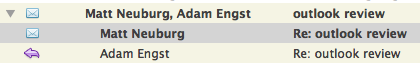
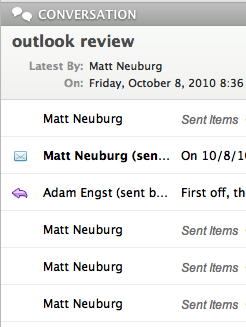

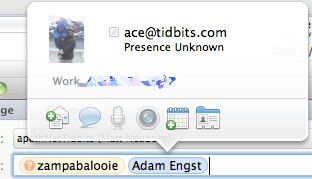
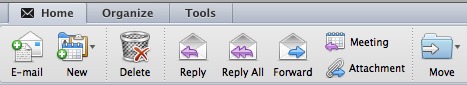
The "presence unknown" is most likely due to OCS/Live Messenger integration which you're not running. The new messenger app in Office 2011 when running will show presence indicators.
Funny, I'm still running Eudora 6.2.4 on OSX 10.6 with rare problems. I know it'll blow up on me one day, maybe tomorrow, but for now, why switch, especially for individual users? Sure scripting is a mess but there are lots of resources out there.
I worked in a Windows shop for years, and detested Outlook, as I do Entourage 2004. When I have to switch it's going to be to Postbox, or just plain ol' Apple Mail, which isn't much of a mail client either.......
A sorry state of affairs.
Dan,
I'm with you. I'm still running Eudora with OS 10.5.8 and was holding off upgrading to Snow Leopard, partly because of that.
I will give Eudora OSE a try.
I've been looking over Eudora OSE myself. It's very cute, if a bit clunky in parts, and it seems to know both POP and IMAP very well. But without scriptability, it's like, meh. My workflow totally depends on scripting. (Eudora OSE looks scriptable, but it isn't really.)
Calendar syncing gone? I suppose you mean with the Apple Calendar application and with MobileMe, right? Oh, my: that really is unfortunate and plays bloody heck with iOS device users who, you know, are eccentric enough to want to sync their devices' calendars with their Macs. *Heavy sigh*
Calendar syncing is promised in an update:
http://blog.officeformac.com/
I will get Office 2011 but Outlook? With it's calendar not being able to sync with mobile me, that is BAD. I have 4 Apple systems where I need the calendar to sync seamlessly between all the devise (2 Macs,iPhone and iPad). Outlook will be dead without that ability.
never mind. I just read the last paragraph.
*sigh* commenting before full reading comprehension is bad. :(
And you forgot to mention (as many posters do) that this version of Outlook is only compatible with Exchange Server 2007. Meaning, users with a Exchange Server 2003 are left out of the fun.... Bad decision from MS.
It's amazing how poor e-mail clients are on the Mac. A year ago I simply installed Fusion and ran Outlook 2007 on it (and now Outlook 2010).
The hype was Outlook 2011 would be a mirror image of the Windows version. It's not. It's a sad, sad stepsister.
For me, the differences between the Windows and Mac version set my hair on fire. The Rules and Junk features, for example, are all Entourage. Not Outlook.
NO way to import rules. All must be set up again, one by one.
NO way to import (or export) your blocked senders, safe senders or junk/safe domains.
The Search Folders concept -- excellent on Win -- is missing.
For people trying to move from Windows Outlook to Mac, it's simply worth just keeping Fusion and a "real" Outlook running in the background.
I have always found Entourage to be a complete pig, so for our staff who need real exchange compatibility we have them using Parallels and Outlook. Ultimately they get a better product, better productivity, and I end up doing a whole lot less support.
And keep in mind that Office 2011 does *not* support CardDAV and CalDAV standars. So when you are using, e.g. iHub to sync all your Macs and iOS device in your network, you can not use Outlook at all. Why does MS has such a complicated relationship with open standards?
Forget Microsoft! I am sick and tired of paying through the nose for whatever level they deem. Why not just one version! Why not at least two copies one for the desktop and one for the laptop? I am staying with OpenOffice (NeoOffice for the Mac).
I'm not interested in either Outlook or Entourage, but I still use Office 2004 Student/Whatever edition, which came with three serial numbers to allow shared use in a household. Came in handy for my college-age daughters. That's not part of Office 2011? (And the enforcement mechanism is remote disabling? How?)
For Office 2011 you'd have to get the Home and Student Family Pack to obtain those terms (three serial numbers). For both the Home and Student edition and the Home and Business Edition, the Office 2011 terms are: "The software is licensed on a per copy per device basis... You may install one copy of the software on one device. That device is the 'licensed device.'" Activation is mandatory (requiring use of Internet or phone) and associates the software with that device. "You may reassign the license to a different device any number of times, but not more than one time every 90 days. If you reassign, that other device becomes the 'licensed device.'"
I've been using Mailplane for the last few months and have no complaints at all. It syncs with Google mail, but I have all my other accounts feeding into Gmail anyway, so that's a plus for me. It has all the filtering and searching capacities of Gmail, plus is more convenient in some other ways.
I'm surprised there haven't been more comments about gmail (and even more surprised to see nary a mention in the article). The omission makes the article feel incomplete to me. For an application that requires an Internet connection for it's core functionality, the distinction between native applications and web applications is artificial.
I finds that gmail handles most of the complaints listed for both Entourage and Outlook, but perhaps there's a perspective (other than the myopic and obvious "because IT requires it") from which gmail looks inadequate compared with these native apps...?
(Thoughts on Yahoo mail & others also welcome.)
The problem with Gmail in this context is that it's both client and server, so switching to Gmail (which I use and like, by the way) is a different proposition than switching to a different mail client.
I have a gmail account, and I use it extensively. But there still needs to be email client software. It's true that Google also provides a Web-based client, and I do use it sometimes, but no mail power user would rely solely on a browser as a mail client.
Ach, you wound me! :-) It is possible to be an email power user and use Gmail, really! It's just different.
For scripting, and I don't know how good its dictionary is, Gmail users would want to use Mailplane, which is a WebKit-based application wrapper around Gmail's Web interface.
""The capability to select all grouped messages by clicking the group header is gone."
It's not gone, there is a trick to make it work. When you make the selection, just drag a little on the header, it'll select everything in the group.
Cute workaround, Diane, but what's being worked around is still a bug!
I'm still using Eudora 6.2.4 (paid mode). It works very well via Rosetta. I'll remain with 6.2.4 until Apple foresakes Rosetta and forces me to choose another e-mail client. Maybe Mail Forge? I just have zero trust in anything that comes out of Redmond.
The 2011 office installer didn't remove office 2008. Grrrr. Has anyone been able to find upgrade/clean up recommendations?
I don't think that's a grrrr. I think it's an oooh-la-la. It's great that you can maintain different Office versions. I'm running Outlook from 2011 and Entourage from 2008 and Word and Excel from 2004! If you actually want to delete an Office installation, simply run that Office's version of Remove Office.
I'll stick with Thunderbird. I wouldn't use Outlook unless forced to, like at work.
My biggest disappointments with the 2011 Outlook include:
- No ability to link to a Sharepoint calendar. This is practically a deal-breaker for our environment. How do they expect an enterprise to fully embrace Sharepoint when they don't develop tools that work with it on all platforms?
- No ability to reply to an e-mail with in-line voting buttons. As well as no ability to create one.
Is Outlook an enterprise tool, or isn't it?
I am a long time Entourage user. The lack of sync services and the cost of Outlook as bundled mean I won't be upgrading any time soon. In fact, I think now is the time to think about ridding myself of Microsoft Office products entirely. Phone home behavior is not welcome on my machines. Great review.
In Outlook 2007 for Windows, there is a setting in Options that allows the user to set preferences for send and receive that can check or uncheck "Send immediately when connected". Unchecking this option has saved my ass on countless occasions. Does Outlook 2011 for Mac have this functionality? Entourage did not.