New TweetDeck for Mac a Breath of Fresh Air
In May 2011, when Twitter bought out the popular third-party TweetDeck client for more than $40 million, the software’s fans winced, wondering whether the powerful application would survive the change in ownership. Early in December, though, Twitter set everyone’s mind at ease by releasing new, native versions of TweetDeck for Mac and Windows, as well as a nearly identical Web client.
Since its release in 2008, the free TweetDeck had been developed as cross-platform software that relied on the Adobe AIR framework, an environment not unlike Java in that it enables software to be developed once for multiple operating systems. Separating it from virtually all other Twitter clients, TweetDeck enabled users to keep track of several Twitter accounts — and their various timelines, mentions, and direct messages — or even just a single account’s multiple lists and searches, all in a single, multi-column window. (Most multi-account Twitter clients let you look at only one account at a time.) At the same time, the TweetDeck folks developed separate iOS and Android apps with similar capabilities.
TweetDeck also helped to simplify handling multiple Twitter accounts by offering “TweetDeck accounts,” a single sign-on that would let users authorize each Twitter account once — and then never have to do so again for any TweetDeck client.
With the release of the new free TweetDeck for Mac (which points to the Mac App Store for downloads), TweetDeck leaves behind Adobe AIR with its sluggish performance and unusual user experience, and offers a sleek, functional replacement that looks much like the iOS version of TweetDeck. The columns can be readily customized, with mentions or a saved search, for example, or separate timeline columns for each Twitter account rather than the combined Home column that’s provided by default.
Even better for when you’re using someone else’s computer, there’s now a Web-based TweetDeck that gives you much of the same functionality in any browser. In fact, the Mac client is largely providing a view of the Web interface, much the way Apple’s App Store app does, but because Adobe AIR is left behind, TweetDeck can now do things like integrate with Growl for tweet notifications.
There are some glaring omissions, such as display of tweeted pictures and videos (from TwitPic, Yfrog, Flickr, and YouTube, for example) right within the application, keyboard shortcuts like Escape to dismiss pop-ups you’re done with or Return to send the tweet you’re composing, the capability to respond to (or otherwise act on) tweets when viewing a particular user’s timeline, and follower stats underneath profile pictures. Actions like seeing the whole conversation that led to a reply also take more clicks than they should. Columns cannot
be resized (and are wider, making it harder to see as many at once). This is version 1.0, though, and I’m optimistic that future versions will restore some of the missing functionality and clean up a few of the rough edges.
Having just myself gone on a fruitless quest to find a Twitter application for Mac OS that both ran briskly and supported multiple Twitter accounts in a single window, I welcome the new TweetDeck 1.0, and offer my thanks to Twitter for keeping this powerful alternative around and growing.
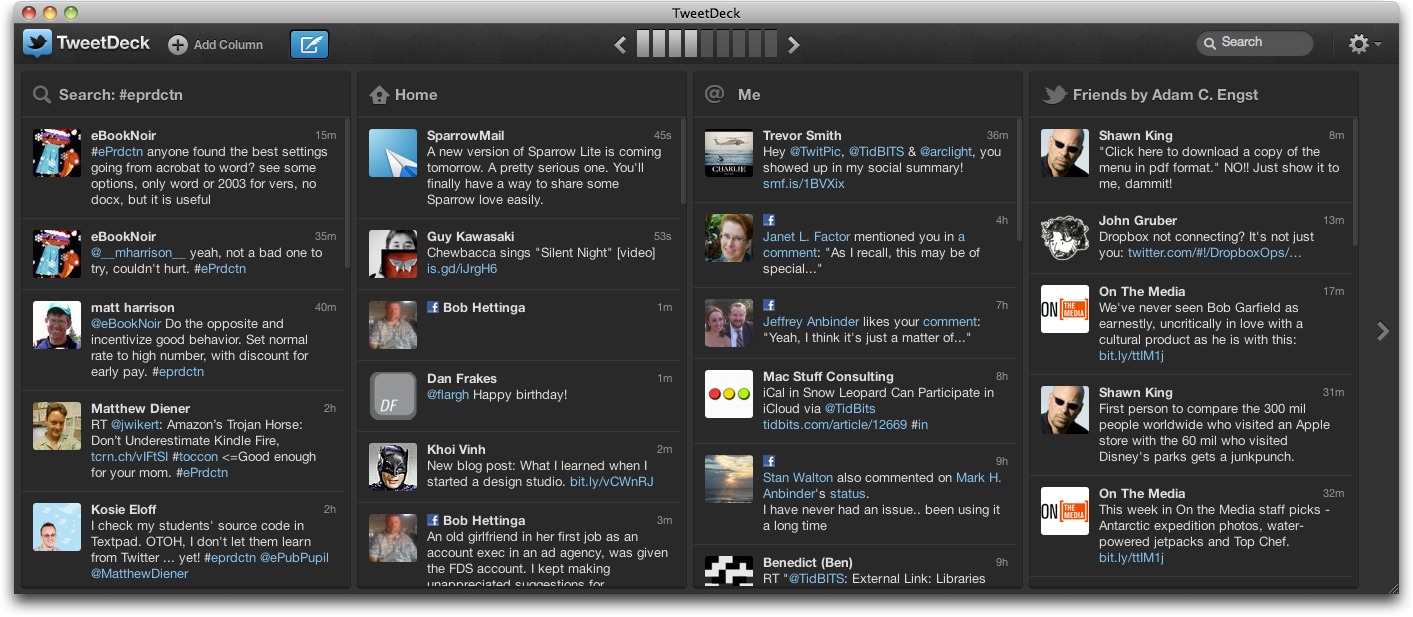
Unfortunately the so called 'native' application... is not native.
It is just the web version of Tweetdeck encapsulated into an icon on the dock; essentially Fluid, with Tweetdeck running in it.
Thanks for the comment. It's true the new application is primarily showing web content, but I think it's still a big step forward from the AIR version.
Was the Windows version of Tweetdeck that dissimilar from the Mac's?
I never had any issues with the old version, but have all sorts of bugs showing up plus the features are pretty regressive.
I have never been so dissatisfied with an 'upgrade' before.
Agreed. I went back to my Air version on Windows because the new version doesn't have some of the features I like.
I refused to run TweetDeck because of the hideousness that is Adobe AIR, but I'm willing to at least give this one a try as I'm not that happy with Twitter or Twitterrific on OS X (I love twitterrific on my iPad and use Tweetbot on my )iPhone).
Ah, wait, never mind. It appears that TweetDeck requires me to create a 'tweet deck' account to access twitter. Yeah, what's the point in that?
Tweetdeck is multiplatform, and having a Tweetdeck account (theoretically) allows the various clients to synchronize columns and such across them. Though I've been having problems with that lately…
That sounds like it would be a nice additional feature, though Twitterrific does this without a separate account, but requiring me to create an account I don't want to even use the software? Yeah, not interested.
Regarding Adobe Air: it contains a copy of Flash which is NOT updated when you update the more visible instance of Flash. And stale Flash is dangerous.
So: 1) if you stop using Air (and decide you won't go back) you should remove Air; and
2) When Flash is updated you should obtain a new copy of Air from Adobe or at least check the version.
The above is a cross-platform problem.
--John
I just downloaded the new Tweetdeck for Mac but am having issues with long tweets.. I am trying to use Bit.ly and have input the correct username and api but when I still am unable to do longer tweets.. and FYI I am using Firefox.. thank you..
bit.ly just shortens URLs; it doesn't deal with long tweets. There are some services that will let you type longer tweets and expand them for people who click through, but I'm not sure if the old TweetDeck did that either.
I'm a quiet new twitter user, on Mac. Thought I would enjoy Tweetdeck and it's powerful tools. Until now I haven't being able to figure out how to crate privet lists - the way Tweetdeck used to call groups. very frustrated. No help available. Maybe someone here can enlighten my eyes...
It took me a while to confirm this but it looks like the new TweetDeck does not allow you to add someone to a Twitter list, as the old one did. So you have to click the person's name in the new TweetDeck to bring up their detailed card, then click their name again to open their Twitter page in your Web browser, then click the little head-and-shoulders icon to get the pop-up menu where you can choose Add To List.
Once you have lists, you can create columns in the new TweetDeck that correspond with them.
Thank you so much for this useful reply. After confirming what I suspected to be a very non intuitive way to use the group feature on current TweetDeck, one can only wonder why such a great product would change it's user friendly interface with a non user friendly one for it's users.