OS X 10.8.3 Checkbox Restores Snow Leopard Document Saving
The recent update to OS X 10.8.3 Mountain Lion fixed a half dozen or so specific bugs (see “OS X 10.8.3 Mountain Lion Fixes Nagging Bugs,” 14 March 2013) and otherwise was accompanied, as usual, by minimal and vague release notes (“improves the stability, compatibility, and security of your Mac”) and no additions to Apple’s meagre documentation. On the surface, it didn’t appear to bring with it any major changes. Thus, it was only by accident that I stumbled across what I consider a big change with far-reaching implications.
I’m the author of “Take Control of Using Mountain Lion”, so after an update to Mountain Lion, I like to tour quickly through the System Preferences panes, to look for any small alterations in wording and placement of options. I just got around to doing so, and I was struck by the presence of a new checkbox in the General preference pane: “Save documents manually”. Moreover, when I checked this checkbox, I was surprised that the two checkboxes below it became disabled (dimmed out). Those two checkboxes are crucial to my experience of Mountain Lion; indeed, as I explained in “The Very Model of a Modern Mountain Lion Document” (7 August 2012), they are what make Mountain Lion usable for me, because, although they don’t completely turn off the annoying document Auto Save introduced in 10.7 Lion, they provide at least the sense that Mountain Lion is more like 10.6 Snow Leopard and before, by restoring to documents the close button’s “dirty” dot, along with a dialog asking, when you close a “dirty” document, whether you want to save its changes.
I didn’t want to lose the functionality of those two checkboxes! So why were they disabled, now that I had checked “Save documents manually”? To find out, I fired up TextEdit, which is my usual test bed for the default behavior of Cocoa-based document-centric applications — and was astonished at what I saw. Gone is the little pop-up menu in the document’s title bar. Gone is the File > Duplicate menu item; it is solidly replaced by File > Save As, without the user’s having to hold Option or add a shortcut to the Applications Shortcuts list of the Keyboard preference pane. Gone are File > Rename and File > Move To. Gone is the hierarchical File > Revert To menu, replaced by a simple File > Revert. In fact, the title bar and the File menu for a TextEdit document look just as they did in Snow Leopard.
Further experimentation confirmed my suspicions: not only did TextEdit now look as it did in Snow Leopard, it also behaved as it did in Snow Leopard. Evidently, this new checkbox in the 10.8.3 General preference pane equates to an option to turn off Auto Save completely, effectively reverting Mountain Lion’s document saving behavior to that of Snow Leopard and before. That explains why the other two checkboxes are disabled when this new checkbox is checked: they become irrelevant and unnecessary.
Although I was struck initially by the far-reaching nature of this change, it isn’t all that surprising when placed in perspective. After all, Auto Save itself was far-reaching, so naturally it feels far-reaching to have an option to turn it off. But this option is something I’ve repeatedly requested, so why should I be surprised when it arrives?
It is axiomatic, in some quarters, to claim that Apple never backtracks or reverts a change that it has instituted in a major system update, but that axiom is wrong. After all, Mountain Lion itself is already a kind of backtracking from Lion. In Lion, Auto Save was imposed absolutely and with no options for modifying its behavior; users complained and were confused by the loss of File > Save As and the document’s “dirty” dot, and by the need to use File > Duplicate to approximate the missing behavior of File > Save As, which necessitated an entirely new workflow involving advance planning to avoid saving accidental changes to an open document. Adoption of Lion among the Snow Leopard user base was reluctant in part for that reason. Mountain Lion, as I explained in “The Very Model of a Modern Mountain Lion Document,” didn’t remove Auto Save itself, but it did roll back, optionally, its most unfamiliar surface manifestations, along with other important retractions, such as Lion’s much-reviled document auto-locking behavior (a document would lock itself if you didn’t edit it during a 2-week period). Later, 10.8.2 constituted a further retraction, when Apple restored the original meaning of File > Save As, which had been confusingly altered when Save As was restored in Mountain Lion, as I explained in “With 10.8.2, Mountain Lion Saves Even Better” (20 September
2012).
The plain fact is, however, that many users have continued to hang back, either remaining completely with Snow Leopard, or else (like me) using Mountain Lion reluctantly and when necessary, but returning to Snow Leopard for serious work whenever possible. This fact, along with the vociferous objections of users to Mountain Lion, cannot have escaped Apple’s attention. Thus it is not at all unreasonable that Apple should provide such users with an acceptable upgrade path, by means of an option to restore an aspect of Snow Leopard to which they were particularly attached.
This decision on Apple’s part is good. For all its faults, Mountain Lion is the future of OS X. It contains many valuable technical improvements under the surface. Moreover, backward compatibility is difficult for developers to achieve, so fewer and fewer new applications will work on Snow Leopard. Thus, current Snow Leopard users need a way to move forward, and it seems to me that this simple checkbox will encourage and justify a more universal acceptance of Mountain Lion.
On the other hand, one swallow does not make a summer, and one checkbox does not magically restore everything about Snow Leopard whose subsequent loss has been deplored by users. Those who found window and desktop management more coherent in Snow Leopard’s Exposé than in Lion and Mountain Lion’s Mission Control, for example, are not likely to find Mission Control magically reverted in some future update. And PowerPC applications, as I warned years ago in “Preparing for Lion: Find Your PowerPC Applications” (6 May 2011), are never going to run in Lion or Mountain Lion except under some advanced virtual system arrangement.
But it turns out that this checkbox isn’t the only example of Apple revisiting past decisions. It’s nice to see that, as Dan Moren and Lex Friedman have examined in depth at Macworld — saving me the work of doing so! — 10.8.3 also give users the option to remove the skeuomorphic window renderings that make the Contacts application look like a physical address book and the Calendar app resemble a physical desk calendar. One useful detail from Dan and Lex’s article: there are apparently multiple builds of 10.8.3, and if you don’t have Build 12D79, dated today, these options won’t appear. Choose About This Mac
from the Apple menu, and click where it says “Version 10.8.3” to make use of one of Apple’s useful Easter eggs: the first click reveals the build number and the second your Mac’s serial number.
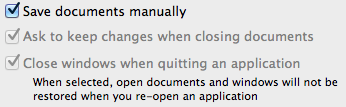
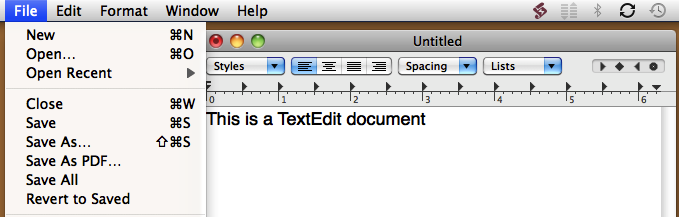
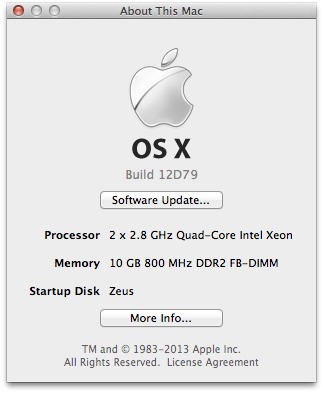
And how, pray tell, does one obtain this new 10.8.3 12D79 Build?
Or is this a devious April Fool's Joke?
As with all updates to Mountain Lion, it will appear in the App Store app automatically; Apple usually posts these sorts of things on the Apple Support Downloads page too, but that often takes a day or two.
All that said, since it's merely a build update, not even warranting a new version number, it may not be available for everyone until 10.8.4 rolls out sometime in the future.
I'm thinking this is an April Fool's Joke, since, when I checked the System Preferences, this is no such option...
Prime candidate for fool's day prank despite the screenshots. For one, the MacWorld link doesn't work
Link to the MacWorld article is a 404
Drat! I'll ping Dan and Lex so they can fix it.
This is good news. Do you think they'll bring back the scrollbar arrows? I miss Exposé and Spaces most but I know I'll never see those features again.
Hallelujah! The return of the unreconstructed Save As is most welcome. Its absence certainly was THE reason I hung back from adding a Mountain Lion to my MacNagerie.
Evil April First Postings! You definitely had me excited there for a few moments!
:-)
You're going to get a lot of people checking their preferences for this one.... Happy April Fool's day. :-)
No kidding! I leaped on my Sys Pref window to see if I had the right build... of course not. And, you mean we cannot get it? This is a bad joke on us... I REALLY WANT "SAVE AS" BACK!
You got me too!
Ya got me!
Wishful Pranking
To be honest, I've always hated the April fools edition. *IF* I figure out ahead of time that it is a fake, I don't even read it.
Remember, just because something isn't true doesn't mean that the thought behind the article isn't valid. Some people would really like to see Apple bring back some of these Snow Leopard behaviors, and while we could write a straight editorial saying, "Gee, it would be nice if Apple would do this," the cumulative effect is the same when we write about how it has been done. Fake news doesn't necessarily equate to a trivial point (as Jon Stewart and Stephen Colbert show regularly). :-)
The problem is, I don't find reading that much material funny. Sorry. At least you could end the issue with APRIL FOOLS. For those of us who read it before trying things out, it would save some pain and might actually provide a laugh.
It's not meant to be funny - we don't write ha-ha humor. These articles are meant to get you to think, just like everything else we write. We always make sure to put in "tells," and the comments always make it clear that the articles are fake at the end too.
From this article, for instance, the goal was to get readers to think about why the Snow Leopard behavior is desirable (or if it is), and why Apple changed things from Lion to Mountain Lion, and what the chances are that we'll see additional changes in future updates. By the end of the article, when you're either nodding in agreement or wondering what the big deal about Save As is, the hope is that you'll have better considered how you believe that part of the operating system should work.
This article is pretty specific, but the App Store Policies and iCloud for Families articles are more generally meant very much to get people thinking about what Apple could do to improve those services and why what they're doing now isn't ideal.
Sorry, I didn't read the App Store or iCloud articles because I'm not intersted in them. And I already thought of the Dropbox and Save-As ideas so they didn't add anything - well maybe they added a little doubt about Tidbits.
Adam, the 2013 April Fool edition was a failure as far as I am concerned. The articles weren't funny and they didn't get me to think... except for wondering why I wasted my time reading this week's TidBITS.
I thought that the info about 10.8.3 reverting to the old way of saving documents was on the up-and-up. I suppose that I should have known better after reading the Mac Prime piece but apparently my b.s. meter wasn't functioning properly yesterday. I wound up feeling annoyed after spending time trying to figure out why the "Save" options weren't showing up after I upgraded the OS yesterday. (My search for the answer led me here...)
I agree with the person who suggested that writing "April Fool!" at the end of the newsletter would be a thoughtful touch for the clueless among your readers. I suggest that you spend some time honing your satirical writing skills so the April Fool edition is actually amusing. Satire is supposed to be funny; that's why people laugh at Stephen Colbert.
Excuse me but the purpose of April Fools day is not to be funny or to do satire. IT IS TO FOOL PEOPLE.
Well, "Excuse me", but I (and from reading the various comments on this 4/1 series of articles, I may not be alone) feel that "FOOL PEOPLE" (your caps) = prank = show how smart/clever/superior I am by getting others to believe total BS in a venue where it is normally to be expected that people assume that I am giving information which is to be valued & trusted. Gee, how hard can that be?
I question whether that's what TidBITS should be about, let alone proud of, even for only one day per year.
It's your('alls) publication and you can do whatever you want, but Adam asked for opinions. Some may not be to your liking. Life is like that.
Each person who writes an April Fools article has their own base motivation, of course, but speaking as the publisher, my goal with the April Fools issue is the same as with any other issue of TidBITS, to jiggle our readers' neurons in useful ways. Along with what I said before about making editorial points and predicting the future in different ways, there's another virtue of the April Fools article that I think has gone unnoticed.
Believing something that's not true, even for just a short period of time should be a wake-up call to the reader to examine his or her critical reading skills, something that's becoming all the more important in this modern world. In my mind, a good April Fools article should be just on the edge of believable, with a progression of hints that push it closer and closer to the edge of silliness. The question is, at what point does the reader cop to the fact that it's an April Fools Day article?
Now, why is this important? Because it's essential practice for the other 364 days of the year, when what you read on the Internet (apart from the Onion, of course) is nominally straight and true. But we all know that's far from the case - and many articles range from the ignorantly inaccurate to the willfully deceptive. We desperately need the skill of being able to read critically at all times, to be able to pick up the telltale clues that the author is either woefully uninformed or subtly grinding an ax.
It's a joke to say, "I read it on the Internet, so it must be true," but the sad fact is, if we can't identify outright fiction when an article borders on the ridiculous and appears on April Fools Day, how are we going to evaluate what we're told by governments, corporations, and the mainstream media?
You DOGS!!!
That's TWICE now ))
I'm intrigued by your 10GB of RAM ???
It was the sweet spot for the 2008 Mac Pro...
This is mean, really.
I think all the auto-saving was part of an idea that involved moving more of OS X into iCloud, but both iCloud and everything around it just fizzled. For lots of mostly very good reasons, too. This was one of many things that Apple just failed to get right in the last years.
And I'm usually in no way conservative and I'm certainly known to embrace and defend new ideas, but this just went so wrong and users are totally unhappy with how it works that all of this is nothing but a blunder.
Meanwhile I have to say that I still love Apple's hardware but the software side of Apple is rapidly losing it.
I agree on Apple software. It's been problematic from the beginning. I try to stay away from it. But the OS is mandatory and still better than Windows.
How is 10GB the sweet spot? My 2008 Mac Pro has 32GB and I would consider that the sweet spot (maxed out).
When I bought it, 10 GB was the most I could get for the most reasonable amount of money. Once I went higher, the amount skyrocketed... It's why I didn't get a 2009 Mac Pro instead (since I bought my 2008 a week before the 2009 models came out) - getting that much RAM for the 2009 model at ship date would have been five times as pricey.
Why do people think "April Fools" jokes are in any way amusing. This was a STUPID fake article, as most articles of this ilk are. Please stop wasting our time with this crap.
Between this "reality" and the problems making iCloud work, I am thinking that "Apple Fool's Day" is all year long now. What the *&^%!
My solution, which isn't a joke, is to just run TextEdit v1.6 from SL. Not only does it have Save As, it's not sandboxed, and doesn't do any versioning or resuming.
The changed Save As behaviour is the main reason why I have held off from advising most of my friends who I support with their Macs to upgrade the OS.
It really goes against the grain, but the benefits of the newer versions are in my view outweighed by having to explain to them how to use ML in the way that they need, and a big part of this is that everyone is used to how Save As works and they are lost without it.
Come on, Apple, stop trying to force people to work in the way you want them to, irrespective of what they are used to. There are quite a few examples of this, such as the egregious "Natural Scrolling Direction".
Why don't they get that changing what people are used to for no clear reason is equally as bad as the confused and obfuscated way in which Windows works?
Sigh.....
I totally agree with Nick304. I am the webmistress and technical contact for two non-profits that are for and about women over the age of 60. I have been an Apple User since the 2+, graduating step-by-step as the Mac evolved. That said, I'm still not what would be considered very technical by today's standards. My standard support tactic has been "Mac's are easy, things flow like you would expect them too, i.e. Save saves your document, Save As allows you to save it in a different way or to a different place." Try plugging the new work flow into that piece of text without adding LOTS more explanation - and confusion. Apple just cut off all those grandmas that I have been trying to convince that an Apple computer beats the old MS monster their grandson wants to pass on.
But - by the same token - Boo! to TidBits for first making then ruining my day! You got me too.
I am one who was eager to update to ML but after seeing nothing but negative, pointless, or ugly changes in how it is used on a late 2009 27" iMac for graphic design, never did.
If Apple continues to edge back so that, under the hood, we get a great OS but at the same time, can still work with the old (but tried and true ways)in the interface, I will jump back on board.
I'll just have to use my Nikon Scan on an older iMac that still has SL on it.
As a long-term TidBits reader I would like to support the earlier comments from John B. I don't find the April Fools edition amusing or intellectual stimulating (sorry Adam). I think it is past its use-by date and I won't bother with it again.
You got me! Hook, Line & Sinker!
Gee guys! I've been rolling through 1090 search results trying to figure out which OS to upgrade to from 10.5.8, and this looked promising but turned out to be a waste of time. Looks like I've either got to go to 10.6 and forego iCloud or move to L or ML and give up all the useful commands that have sustained me and my wife on Macs through lots of machines and OS upgrades.
Is there somewhere I can find the + and - of the Lion series OS?
Is it time to move to Windows?
Whaddaya think?
Honestly, I can't recommend a move from Leopard to Snow Leopard at this point, unless you have specific app compatibility issues that work in Snow Leopard but not in Leopard.
Otherwise, you should go straight to Mountain Lion. Apart from the fact that Mountain Lion is the OS that Lion wanted to be, there's just no reason to not to be all the way up to date, if you're already taking the update leap.
Wow, do I disagree or what?! For me, Snow Leopard is a much better Leopard; it's full of bug fixes and improvements. Moving from Leopard to Snow Leopard is a must.
For the rest, I do agree: Lion should be avoided entirely. It's Snow Leopard or Mountain Lion. Personally, I use both; I vastly prefer Snow Leopard, but Mountain Lion has some important features that compel me to use it from time to time.
Thanks, Matt.
What do you prefer about Snow Leopard?
Do you have an article I can go to?
TidBITS is searchable! I did a search and I found, for example, this article discussing what was new in Snow Leopard: http://tidbits.com/article/10504 (and of course my Take Control ebook about Snow Leopard goes into even more detail: http://www.takecontrolbooks.com/snow-leopard-customizing)
Sorry for my previous comment. (Deleted.) But I agree with Matt below. It's either Snow Leopard or Mountain Lion for me too.
This 'for fun' piece hurts because we all wish it were true.
#$@#%)$(*&@%#$
You should make the April Fool jokes go away after the first of the month.
Look at the top of the screen - every April Fools article has a jester hat identifying it on days other than April 1st. Besides, we need to keep them around so we can prove that we predicted things that come true.
So here's my question: how do I go from build 12D78 t0 12D79. If i try to update, I get a message that no updates are available. This loss of Save as is VERY annoying
It's worse than I thought: I just spoke to Apple support. They told me there's no way to go from 12D78 to 12D79--it will NOT update automtically and there's no way to do it, they said. They said the build depends on the hardware--we just bought a macBookpro a couple of months ago, and it has the same problem--Apple is clear: no solution. They get a lot of complaints about this. I want to avoid using MS Office, but if every time I want to Save As in Pages I have to open a dialogue box and go through a three-step process, that's a real obstacle
Take a look at the top of this article for the date, and the many comments making it clear that it was an April Fools piece... Sorry for any post April 1st confusion it has caused.
Here's the tip you need to bring back Save As in all Cocoa apps. In the Keyboard pane of System Preferences, click the Keyboard Shortcuts button at the top. Then select Application Shortcuts in the list at the left. Click All Applications at the top, and then click the + button to add a new shortcut. Make sure All Applications is chosen in the Application pop-up menu, type Save As... in the Menu Title field (that's three periods after Save As), and in the Keyboard Shortcut field, press Command-Shift-S (or whatever you want, but make it something that won't conflict badly with other commands). Click Add, and then relaunch Pages. In the File menu, you'll now see a Save As... command.
Ok, I buit, I didn't realize it was an April Fools piece, and wasted half my morning today trying to figure out how to get a 12D79 build. But the WORST part is that I ended up talaking to some upper-level support person at Apple, who instead of saying that there is no 12D79 build, explained to me that the reason it wasn't on our coimputers is that the build depends on the hardware, and there's no way to change the build by updating, and never told me that there is no such build--evidently didn't know what they were talking about either.
Sigh, again, my apologies. We don't mind suckering people on April 1st, but I feel bad about it on other days, which is why we label the articles with the jester hat and make sure the category is Just For Fun, and leave in all the comments that give it away.
I am also depressed that Apple support got this wrong, but perhaps it's too specific a detail for them to know.
I followed your instructions. thanks so much for the tip! BUT--what I get is the title of the command and the keystrokes clearly indicated in the All Applications box, but there's no checkbox next to it, and it doesn't seem to have an effect...
You don't need a checkbox next to it under All Applications (I have that only next to Show Help Menu, which is built in), but if Save As... isn't showing up in the File menu in Pages, it's most likely that you didn't type the command exactly right. It has to be precisely "Save", a space, "As" and three periods, with nothing else in the field. Proper capitalization is essential, as are the spaces and periods. And you have to relaunch Pages to see the effect. You should also see it in TextEdit, or other Cocoa apps that don't already expose it, but it won't affect Carbon apps like Word or BBEdit (which generally don't need it anyway).
Thanks--it was the three periods that I left out--works fine now.
Thanks again