Apple Beefs Up iMac and MacBook Lines, Teases the iMac Pro
At WWDC 2017 last week, Apple devoted a non-trivial segment of the keynote to new Mac hardware, showing off improved iMacs and performance-enhanced MacBook Pros and mentioning a speed bump to the MacBook Air in passing. After running through all the changes to the existing lineup, Apple gave a sneak preview of the iMac Pro, a workstation-class version of the 27-inch iMac with 5K Retina display that’s scheduled to ship
at the end of the year.
Apple made no mention of the Mac mini or Mac Pro, though the company has already said that the Mac Pro is in the middle of a major redesign that it won’t complete until 2018 at the earliest (see “Maca Culpa: Apple Admits Mac Pro Missteps and Promises More Transparency,” 4 April 2017).
iMac — The workhorse of Apple’s desktop line has long been the iMac, which Apple continues to offer in three basic models: a 21.5-inch non-Retina version, a 21.5-inch iMac with 4K Retina display, and the 27-inch iMac with 5K Retina display.
On the CPU front, each model receives a speed bump thanks to Apple using Intel’s 7th generation “Kaby Lake” processors and increasing clock speeds. You can see the specifics on Apple’s Tech Specs page, but the summary is that Apple is focusing more effort on the 21.5-inch Retina iMac, offering just a single configuration of the non-Retina model. Benchmarks will show how much faster the combination of new CPUs and higher clock speeds will be, but I suspect purchases will mostly be based on price.
Although the iMac Retina displays are already gorgeous, Apple claims to have improved them even more in both the 21.5-inch and 27-inch sizes, increasing brightness 43 percent to 500 nits and supporting display of up to 1 billion colors.
The non-Retina iMac model drives its screen with the integrated Intel Iris Plus Graphics 640, but all the Retina models now take advantage of Radeon Pro GPUs, the 555 and 560 for the 21.5-inch models and the 570, 575, and 580 models for the 27-inch models. The notable win here is for the 21.5-inch Retina models, which were previously limited to integrated Intel Iris Pro Graphics 6200.
Apple has made the Fusion Drive standard in more configurations, and the company claims that the SSDs available in 256 GB, 512 GB, and 1 TB capacities are up to 50 percent faster. You can also add a 2 TB SSD to the top-of-the-line 27-inch iMac for a whopping $1400.
When it comes to RAM, all base models still ship with 8 GB. The non-Retina iMac and low-end 21.5-inch Retina model remain limited to 16 GB, but the high-end 21.5-inch Retina model can now take 16 GB or 32 GB, a welcome improvement. Similarly, the low-end 27-inch model still maxes out at 32 GB, but the two higher-end models can take 16 GB, 32 GB, or 64 GB. RAM in the 21.5-inch iMac models cannot be upgraded by the user, but you can install memory in the 27-inch model yourself.
Unsurprisingly, Apple replaced the previous models’ Thunderbolt 2 ports with a pair of Thunderbolt 3 ports that support DisplayPort for external screens, Thunderbolt at up to 40 Gbps, USB 3.1 Gen 2 at up to 10 Gbps, and various other protocols via adapters (see “Explaining Thunderbolt 3, USB-C, and Everything In Between,” 3 November 2016).
All these changes are welcome for anyone in the market for a new iMac. I doubt they’re significant enough to warrant trading in an existing Retina iMac unless Thunderbolt 3 is a necessity. The most interesting changes are actually in the 21.5-inch models, which move past the RAM and graphics limitations of the previous configuration while introducing a cheaper configuration.
The 21.5-inch non-Retina iMac remains priced at $1099, with the two Retina configurations starting at $1299 and $1499. The 27-inch model comes in three configurations: $1799, $1999, and $2299. They’re all available now.
Perhaps I’m just boggled by the number of changes Apple announced in the WWDC keynote, but I couldn’t see how to give more context for the changes in relation to previous configurations because the matrix of what models get which build-to-order options was just too complicated. If you want to price out different possibilities, I recommend opening several browser windows so you can compare the configurations side by side. In fact, it’s possible that even Apple has become confused, given some of the pricing oddities that we’ve found (see “2017 iMac Configuration Quirks: Don’t Get Burned!,” 12 June 2017).
MacBook, MacBook Pro, and MacBook Air — As with the iMac, Apple updated the processors in the MacBook and MacBook Pro with new Kaby Lake processors running at higher clock speeds. That should improve performance, although likely not by that much. The MacBook Pro models also get improved graphics processing, with the 13-inch MacBook Pro models using Intel Iris Plus Graphics 640 and 650, and the 15-inch models switching to Radeon Pro 555 and 560 discrete GPUs on top of Intel HD Graphics 630 and 640.
You can now buy a MacBook with 16 GB of RAM, up from the previous limit of 8 GB, and Apple claims that the MacBook’s onboard SSD is up to 50 percent faster. That might make the MacBook a more attractive option, given that lackluster performance was one of its main disadvantages.
Despite rumors to the contrary, the MacBook Air lives, but it sees the least change, replacing its stock 1.6 GHz dual-core Intel Core i5 processor with a 1.8 GHz model. It remains upgradeable to an Intel Core i7 running at 2.2 GHz.
Although these changes are all positive, they do nothing to simplify the difficulty of choosing between the three models. Each falls into the three-dimensional graph of price, performance, and size in a different spot. You’ll have to decide what’s most important to you — cost, speed, or portability — and figure out which of Apple’s notebooks best fits your needs.
As with the new iMac models, these updated notebooks are all available now.
iMac Pro — During the private media meeting in which Apple executives confessed to the company’s sins with regard to the Mac Pro, mention was made of pro-related announcements about the iMac coming this year.
Apple has now revealed more of what that means, pulling back the curtains on the iMac Pro. Due in December 2017, the iMac Pro retains the same form factor of the 27-inch iMac with 5K Retina display but swaps the brushed aluminum look for a space-gray finish that extends to the Magic Keyboard with Numeric Keypad, Magic Mouse 2, and an optional Magic Trackpad 2.
(Curious about the name of that keyboard? Us too. It turns out that Apple quietly released a new wireless Magic Keyboard with Numeric Keypad for $129 during WWDC too. Keypad users rejoice!)
The goal of the iMac Pro is to provide workstation-class performance within the iMac design. The hardest part of that is dealing with heat, because the iMac Pro will feature Intel Xeon processors in 8-core, 10-core, and 18-core configurations.
Also playing into the necessary thermal architecture redesign is Apple’s use of a new Radeon Pro Vega GPU, which reportedly features a next-generation compute core and up to 16 GB of on-package high-bandwidth memory (HBM2). Apple says that the iMac Pro with Vega GPU delivers up to 11 teraflops of single-precision compute power for real-time 3D rendering and high frame rate VR. For half-precision computation that’s reportedly ideal for machine learning, the iMac Pro can deliver up to 22 teraflops of performance. (We don’t have a sense of what that means, either, but Apple did a good job of making it sound impressive. For comparison, the Radeon Pro 580 in the 27-inch iMac has a peak performance of 5.5 teraflops.)
The iMac Pro will ship with 32 GB of RAM by default, but for a machine in this class, the fact that it’s configurable to 64 GB or 128 GB is more important. A 1 TB SSD is also standard, with 2 TB and 4 TB SSDs as options.
Unsurprisingly, the iMac Pro sports four Thunderbolt 3 ports, which enables it to drive up to two 5K displays and two high-performance RAID arrays at the same time. Other connectivity options mimic what’s on the 27-inch iMac with 5K Retina display now, with the exception of Ethernet. Instead of gigabit Ethernet, the iMac Pro will include 10 Gb Ethernet, which could be a big deal when transferring massive amounts of data between machines.
How much will all this cost? A lot, with the base iMac Pro configuration starting at $4999. Apple claimed that a comparable workstation would cost about $7000, without a 5K display. Even still, given the high price of large SSDs and RAM, we anticipate that a loaded iMac Pro will easily meet or exceed that $7000 mark.
But that won’t stop the audience for the iMac Pro. If you need the maximum performance from a Mac, the iMac Pro will provide it. Or at least it will until a new Mac Pro makes its debut, and many of those who live and die by the teraflop won’t want to wait.

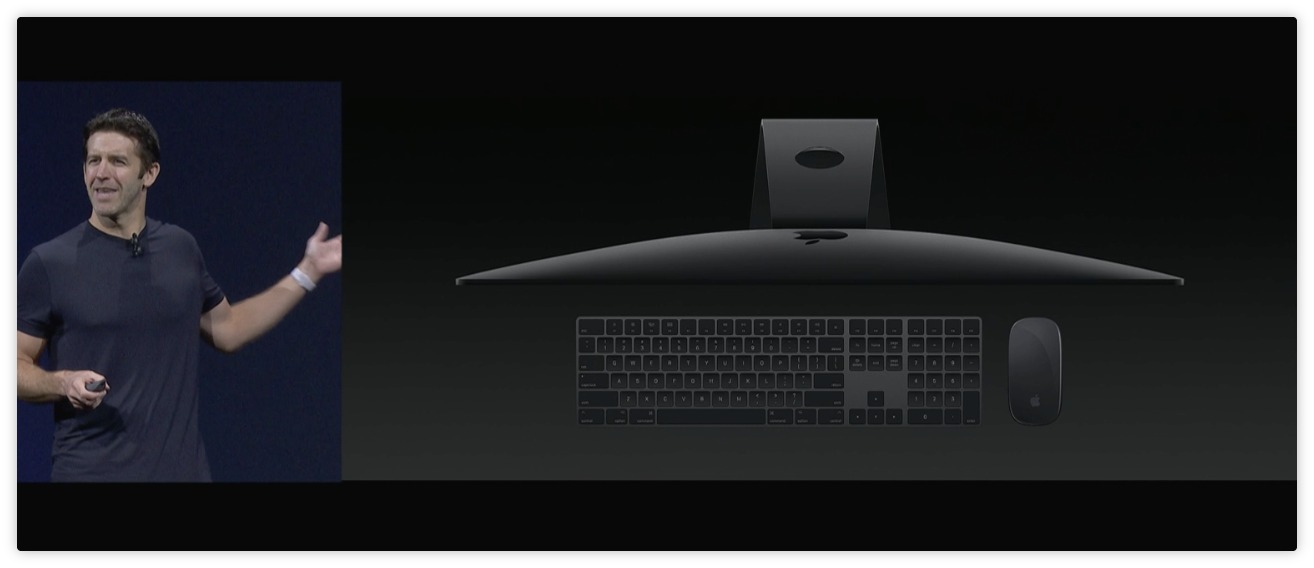
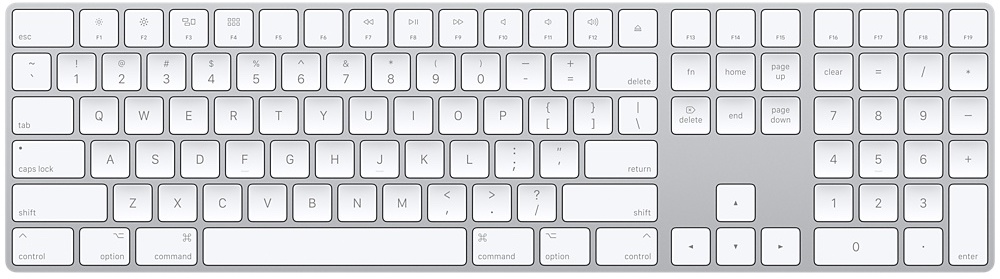
And if anyone out there thinks the iMac Pro means that a Mac Pro ISN'T also coming, Apple's press release on the iMac Pro puts that misconception to rest: "In addition to the new iMac Pro, Apple is working on a completely redesigned, next-generation Mac Pro architected for pro customers who need the highest-end, high-throughput system in a modular design, as well as a new high-end pro display."
It seems that part of the reason they revealed that they were working on an expandable Mac Pro (and apologizing for the trash can version) is they wanted people to get excited about the iMac Pro, and not suck up all the air complaining about the lack of an expandable system. By getting that story out before the release, they could get a little more excitement going for the coming of the iMac Pro.
I think you're spot on.
It's noteworthy that Apple didn't mention anything about the Touch Bar. As it stands now, Touch Bar is an orphan, present on only on the MacBook Pro line. It strikes me as something that can't really be considered a standard until there is a desktop version of it also--either a new keyboard or a standalone item to be paired with a keyboard.
In fact, it turns out that Apple did release a new wireless Magic Keyboard with Numeric Keypad. But not with a Touch Bar. Boo!
http://techcrunch.com/2017/06/05/apple-has-a-new-wireless-magic-keyboard-with-a-full-numeric-keypad/amp/
The Touch Bar is a gimmick. It breaks all the rules of ergonomics and focus. It might possibly make some sense when positioned close the the screen, and therefore point of focus, on a laptop, but makes little sense for a desktop.
If I were a developer, which thankfully I'm not, I wouldn't be wasting any time developing for it, and certainly not if I'd previously been stung by OpenDoc, QuickTime VR, etc. etc.
You're right. The TouchBar with a desktop Mac would be an ergonomic nightmare. Anyone who uses a keyboard properly rarely looks down. They keep their eyes on the screen looking out for typos or manipulating a mouse or trackpad. As it is laptops are ergonomically unsound as well but their convenience seems to outweigh such concerns for most people. Which means the TouchBar is another flashy dead end. Apple is trying to distract attention from the fact they are unwilling to make a touch-screen Mac to compete with ever more popular touchscreen PCs. Once the Microsoft Surface Pro gains traction, Apple is going to look even more foolish. Though the Surface Pro is going to be underpowered compared to the new iMacs and especially the iMac Pro. So the slugfest between Microsoft and Apple is on again for real. However, this time it isn't about competing operating systems but competing hardware. Who'd a thunk it?
Then again, with the new compatible file system in iOS and High Sierra there will be some serious new synergy between the iPad and the Mac. iOS is no longer a technological orphan. Sooner or later the iPad may actually become a computer, though it will still be underpowered compared to increasingly powerful X86 laptops and desktops—unless, of course, it finally gets an X86 CPU. ARMs are getting better, but the goal posts keep moving.
I like what Apple is doing with the iMac and I'll give them the benefit of the doubt when it comes to assuming they'll make things right with the new Mac Pro once it finally arrives.
The MBP seems fine. I still don't see what TouchBar is supposed to accomplish - I also think it's mainly a gimmick with poor ergonomics. Apple didn't spend any time on it at this WWDC. Does anybody think it might disappear during the next overhaul?
I don't really get why Apple is keeping the MBA around instead of just trying to make an inexpensive entry-level MB instead.
Since there is no inexpensive entry-level MB, I assume that means the MB is targeting the middle/high-end of the compact/light market. So with that in mind, why in the world did they not replace that USB-C with TB3? If this were a budget Mac at $999 targeted at schools and students, fine. But since this is a midrange Mac we're talking about, why leave it stuck with USB-C? Nothing TB3 offers can't be done with USB-C, but TB3 is just more versatile and it is no doubt the new standard across Macs - well almost, sigh.
(cont.)
My only real gripe on the Mac side is the Mac mini.
How can Apple just let it sit there to die? Either kill it off already (so people know they'll have to go Hackintosh) or update it. But just leaving it sit there without a clear plan makes we wonder what message Apple is trying to send. It reminds me of the Mac Pro situation before pressure from pros and tech journalists forced Apple to take a stand.
I see a lot of potential for the Mac mini, from cheap servers to simple office computers, offering a low-price entry point to the Mac universe, schools, home media servers, etc. I'm afraid all of that is "too techy" and not sexy enough for the new Apple. I really hope I'm wrong. I'm holding onto my trusty Core i5 Mac mini, but with its 4 GB of RAM (could be upgraded) and 500 GB HDD (could also be upgraded, but is that worth it?) its days are numbered even as my home media server.
I too am sad the Mac mini is getting little, if any, love from Apple. My current Mac mini is the late 2009 model (upgraded with 8 GB RAM and a 1 TB SSD), still going strong but not upgradable to Sierra, or High Sierra for that matter.
I would love to see a new Mac mini, with user upgradable RAM and SSD. Somehow I doubt we will be seeing one anytime soon, if ever. So what to do? An iMac is out because of the reflective screen, a Mac pro too expensive for me.
Feeling a bit sad. :-(
I still can't quite figure out what Apple's problem with the Mac mini is.
They must be able to make a nice profit off of lower end Intel CPUs together with limited RAM and HDDs. Is it just too little for them to bother?
Or is it that all the possible use scenarios for it just are too "techy" for Apple and don't offer the sexy coolness of something like their watch?
The original Mac mini form factor was simple, inexpensive, and yet it made user upgrades later on very easy. I cannot imagine they couldn't pull off something similar today - if they wanted, that is.
I think it's because, ultimately, Apple wants to sell you a "whole widget," not bits and pieces that you plug together. They reluctantly sell display-less boxes when technology or economics dictate, but it's ultimately not what they want to be doing.
My suspicion is that if the iMac Pro is a huge success, they may never release the modular Mac Pro they've announced. But that is merely a suspicion and should be taken with a large grain of salt. However, if they do sell a new Mac Pro with a display, I think they may also release a consumer-level box to go with it. Again, take that with a big grain of salt.
I think you make a very good point, Josh. I agree.
Ironically, it was Apple themselves who stopped selling a display that could (with an update) have very well accompanied the Mac mini or Mac Pro. They wouldn't have people buying together bits and pieces elsewhere if they bothered selling the entire package.
But these days, when they've lost interest in those 'auxiliary' parts (e.g. displays, AirPort) they can't be surprised when people take their money elsewhere for such components. Of course Apple can phantasize about people going iMac rather than Mac mini or Mac Pro, but some people will resist that Apple chokehold and end up going Hackintosh or just leaving macOS altogether. Apparently Apple believes that will be a small minority. And while it's true Apple often displays a very good sense of what customers will really end up doing/wanting, it's not like they haven't also been wrong in the past. Witness the Mac pro debacle, or their failure at getting more people to buy new iPads.
I'm afraid you're onto something with the iMac Pro. If they really wanted they could have prioritized the Mac Pro and made sure it gets out the door first. The fact that they only after huge outrage announce something very vague, give it a far out market entry date ("sometime 2018"), and then turn around to say "but hey we'll have this awesome iMac Pro ready much sooner and it will be the greatest thing ever" reeks of them trying to see if they can't get around a new Mac pro altogether.
I also agree with you that if they can the Mac Pro because the iMac pro is successful, the Mac mini will become history the very same moment.
The only thing I believe at this point could stop all of this is if enough pros and prosumers resist the iMac Pro and bluntly let Apple know that for 5 grand people insist on something headless and with internal expansion options.
I'm not opposed to the iMac Pro at all, but I am opposed to the idea that the iMac shall be Apple's only answer to desktop and pro.
The iMac Pro will certainly be a beast, even on the low end. It's hard to imagine a Mac Pro could offer more—except modularity, which may be a big deal, depending on how they implement it. If you're spending seven grand on a workstation, you may want to be able to upgrade it to keep up with improvements in technology—which are a given, after all.
Apple certainly has a new Mac Pro on the drawing board. But given the lead time necessary with a new product to move from drawing board to assembly line, they will have to commit long before they know how well the iMac Pro will sell. Which is to say they are probably already working with manufacturers to establish their parts supply chain. Modding the existing iMacs is a cakewalk in comparison. The iMac Pro is another matter and may well have taken as long to develop as the Mac Pro will.
Though I will never need an iMac Pro, I'm very glad to see Apple is taking the desktop Mac seriously again. Which, of course, they were doing long before they could or would tell us about it. Still, given how long it's been, they certainly spent a few years sleeping at the wheel before waking up to smell the coffee; pardon my mixed metaphors.
It would be interesting to know how long the tech they are now using was available before they started using it.
In my experience Mac mini's are used in small offices with cheap monitors. Who needs good color when you're working with spreadsheets? Not to mention mini's attract a wide variety of keyboards and mice.
To power up the mini would raise it's price. Add the cost of even a cheap monitor, keyboard and mouse and the low-end iMac becomes a viable option. Even the cheapest 21" iMac compares favorably with a Mac mini if you're starting from scratch.
Since Apple is pumping up the low end iMac it suggests to me that the Mac mini's days are numbered. Many of us will be sad to see it go. It has reliably filled an important niche in small business offices everywhere. But nothing an iMac can't do better.
Besides office use, minis abound for home theatre use (I have two for this purpose myself). I'm sure this is to the chagrin of Apple who would like us to replace them with Apple TVs however there is chasm of difference in functionality. My primary Mac Mini (2012 model) runs EyeTV to capture free to air broadcasting, provides options for viewing an extensive movie library (with different formats), runs Mac OS X Server mainly caching Apple OS and iOS updates, and occasionally is used as another desktop environment! If Apple ends up pulling the Mini, there is no option for me but a Windows box.
Is the memory (RAM) upgradable in the iMac 27in. by the user, as it wad older iMac…
Did you read the product page for the 27" iMac? If not, go back and read it again.
Yes, it is in the 27-inch model. But RAM in the 21.5-inch model is not user-upgradeable (although it's not soldered to the motherboard either).
iFixit shows that it's socketed, so dedicated users can upgrade and replace it (and the processor!), if they really want to.
IFixit mentions that the processor is socketed, but that there are no other Intel CPUs in that line to replace it with. Of course that may change, but upgrading either RAM or CPU in the 21" iMac is a big deal. Whereas, in the 27" iMac it's easy-peasy, just as it is now.
Is there any indication yet if the new iMac models (both 21.5" and 27") have user upgradable RAM? There is some wording on the Apple page that you can upgrade the 21.5" RAM after purchase through Apple or an authorized dealer, but it not 100% clear. And the page for the 27" is completely silent.
The 21.5-inch models are NOT user-upgradeable, but the 27-inch model is. See
http://support.apple.com/en-us/HT201191
I guess that I should have been a little more accurate with my question. I was more trying to determine if the RAM in both the 21.5" and 27" is upgradable, whether user upgradable as officially supported by Apple or even just upgradable but only officially by Apple or an Apple ASP (which means a user can do it if they are afraid to open up their Mac and maybe end up having Apple not provide support under the warranty if there is a problem).
Scott,
MacRumors reports "iFixit has published a teardown of the new 4K 21.5-inch iMac, which reveals that – surprisingly – Apple's smallest all-in-one desktop machine has both removable RAM and a Kaby Lake processor that's not soldered onto the logic board."
Note though, updating is an involved process. Certainly not user-replaceable by the average owner. But at least users aren't irrevocably locked in to what they originally purchased.
Good to know. I am not afraid to open up a Mac even for supposedly no user upgradable items at least officially in Apple's eyes. On my original 2006 MBP, I replaced a fan that was squealing due to the bearings and also upgrade the WiFi card, neither of which was consider user upgradable by Apple (certainly not the fan at least...not sure about the WiFi card).
It likely would not matter as if I were in the market for an iMac (I am currently not), I would be going for a 27" model anyway. I am kind of used to the 27" Thunderbolt display that I have, so going back to what would seem like a freakishly small (to me) 21.5" screen would not really be an option.
There is "not user upgradeable" and then there is "not user upgradeable". I have myself opened a few MacBooks and even PowerBooks, but opening an iMac seems to me to be quite frightening. My suggestion would be to at least take a look at the instructions at iFixit before attempting to do anything.
Always do. When I am going to crack open any Mac (or any other Apple product or even some non-Apple products these days although they tend to cover every Apple product but not so much for non-Apple products), iFixit is the first stop when I even start to think about it. It was their guides that helped me replace the fan on the 2006 MBP and upgrade the WiFi card for that same Mac. iFixit is an excellent source for determining what kind of trouble I might get into. ;-)
I wonder if the non-retina 21.5" iMac will have the same SO-DIMM slots? I guess the replaceable CPU is a given because apparently Intel does not offer desktop Kaby Lake with BGA (i.e. soldered).
Hey Adam,
the hardware part of the announcements were of little interest to me. Mostly because of the price points. The average user will not need an iMac Pro, nor could they justify paying for it. The price points on the regular iMac are ridiculous. The 27 inch with 512 GB SSD is a much better value than the 21 inch with the same add ons. Especially when you consider you can install extra 8 GB of ram yourself for about $60.00 vs the $200.00 Apple charges. With the same add ons the 27 inch is only $260.00 more than the 21 inch. Unless space is a consideration the 27 inch is a much better value, and you can add more ram down the road. I personally hope they come out with a reasonably priced user upgradable tower you can buy as much or as little as you need.
Regards to all Tidbits staff.
"The average user will not need an iMac Pro, nor could they justify paying for it"
Er...yes? I don't think it's particularly aimed at the average user.
I have heard that the iMac pro ram is NOT updateable. If true how can apple call it Pro?
At the moment, it's all speculation, so I wouldn't waste cycles thinking about it.