The AirPort line of wireless routers has passed away at the age of 18 after a several-year illness. Apple made the announcement to 9to5Mac and other media outlets. Its passing was not unexpected by the Apple community.
When unveiled by Steve Jobs in 1999, the AirPort base station helped popularize wireless networking at a time when broadband was just entering homes. It went through numerous industrial design and hardware changes, and eventually split into three products: the flagship AirPort Extreme, the smaller AirPort Express with support for AirPlay, and the AirPort Time Capsule, which combined an AirPort Extreme with a hard drive for use with the Mac’s Time Machine backup feature.
The AirPort’s decline was slow and hard to watch — Apple last revised the hardware in 2013 (see “802.11ac Promises Better Coverage, but Won’t Hit Advertised Speeds,” 13 June 2013). The writing was on the wall when Glenn Fleishman discussed possible replacements in 2015 (see “Alternatives to Apple’s Wi-Fi Base Stations,” 22 December 2015). While Apple ignored its AirPort base stations, the wireless industry was evolving, with mesh networking products like Eero becoming popular (see “Eero Provides Good Wi-Fi Coverage in a Handsome Package,” 25 June 2016).
iMore’s Rene Ritchie suggested in a YouTube video that Apple decided that Wi-Fi routing has essentially become a solved problem and that it had nothing else to contribute. There’s truth in that — for most people, inexpensive wireless routers work well these days, and for those with larger spaces, mesh systems like the Eero have eliminated the hassle of extending networks. I use a Wi-Fi router that I rent from my ISP for $3 per month, and it works great.
(Some people seem shocked that I rent a router. When you consider that a good router starts at around $150 these days — Wirecutter’s current recommendation is more than that — and that a router generally lasts about 3–4 years, I’m paying less than $150 every 4 years for a commercial-grade router that will be replaced for free if it malfunctions. I explained my rationale in “How to Ensure High-speed Internet Access When Buying a New Home,” 18 May 2017.)
If you still use an AirPort router, don’t panic. Your device will continue to work fine for the foreseeable future, and if major security issues come to light, Apple will likely release a firmware update, as it did late last year for the KRACK vulnerability (see “AirPort Base Station Firmware Updates 7.6.9 and 7.7.9,” 12 December 2017).
Those who are invested in AirPort hardware for some reason can keep buying them while Apple’s stock lasts. We don’t recommend that for most people, though, and would encourage you to check out Wirecutter’s guides to routers and mesh-networking kits.


I was in a big quarterly meeting at work, those in front had ethernet drops on their tables, and for us in the back we ran cables to our laptops. A guy named Bier tripped over the cable and broke my laptop. For the next quarterly meeting, I brought my new Airport Express and hooked it up to one of the table LAN drops.
“What’s that?” “A wireless access point.” “What’s the Network named?” “Bierproof”
For the next year, there would be calls “Is Bierproof up yet?” and the poor guy who caused this would shrink into his chair. “How long are you going to do this to me?” “Until I think you have suffered enough!” Eventually corporate security caught up with the times and prohibited wireless access in meetings, until they figured out how to secure it.
I still have “Bierproof”, but I note that music streaming to the older Express models isn’t very reliable these days.
Apple has finally done it. They have officially stopped developing and selling base stations. They have a nice little Knowledge Base article on what to look for when buying a base station for use with Apple products. Of course what they don’t tell us is which base station to buy that doesn’t need to be routinely rebooted to “fix” weird network issues (my old n-type Extreme has been running without a reboot since <2014) or what kind of device to buy that doesn’t rely on config in a browser through a terrible UI.
I don’t have much experience with other than Apple Base Stations, but I’ve never run across one that didn’t require a browser to configure and yes, most UI’s are bare bones and manuals hard to track down and interpret.
-Al-
If the router costs less than $200, you will need to reboot it once a month or two. If it costs less than $100, much more frequently.
At my office I have prosumer switches and routers, and they never need rebooting. I have a AMPLIFI mesh at home and I’ve never needed to reboot it (but I have to reboot my Comcast Business cable modem every month or things go pear-shaped).
The best hardware that I’ve found is rack-mounted Netgear, the prosumer Netgear Prosafe line, anything from Ubiquiti (including Amplify), and for PoE a surprisingly cheap brand I stumbled on, BV-Tech.
I purchased (2) TP-Link Archer C7 AC1750 Routers to replace my my misbehaving Airport Extreme in March of 2016. I have found the browser interface to be well done, probably somewhat intimidating for the uninitiated but it is well documented.
I have one in my basement and one on the 1st floor. They both run without needing to reboot, although on occasions where my cable provider has issues I usually exonerate my equipment by restarting the Cable Modem and the Routers. Then I feel confident the problem is not on my end.
I also have several TP-Link Gigabit Switches.
I most certainly will purchase additional TP-Link products as the need arises since they have proven to be most reliable.
BTW, I paid $89 each for the 2 routers in 2016. I see today those same routers are only $59. They have been superseded by newer and far more expensive models and I expect that at some point they will cease manufacture of these if they haven’t already.
The Archer C7 also has an iOS app to configure the router without using the web interface. I won’t say I like it, but it does avoid using a browser.
I’ve been running two C7’s for about six and nine months with no reboots.
–Ron
Of course, I just purchased an Airport Extreme on Sunday, delivered Wednesday. Doh!! Well, it will work until it doesn’t I suppose.
Lucky you. I suppose there will be others trying to get one of the remaining base stations only to learn they’ve already sold out at their favorite store.
In addition to my Time Capsule, I have three Airport Expresses that route audio to different parts of the house. Plus 2nd and 3rd gen Apple TVs in the living room and den. With nice weather starting, I just bought the third Express a couple weeks ago to replace the one that died that sent audio to the back deck. I guess I should get a couple backups so I don’t have to switch to a different audio system for a while.
Nobody has mentioned them yet, but I have been using Eero for a while now. I’ve had them at the summer house for a couple of summers now, and here at home I just replaced three Airport routers with Eero version 2 when they went on sale several weeks ago. There is definitely no configuration with a browser with a terrible UI - it’s through an iOS or Android app instead. But, the better news is that you just don’t have to use the interface once the devices are set - they are rock-solid in my experience, you can still configure DNS and create IP reservations if you want to. They also download and install firmware updates on their own. And one of the reasons that I replaced the AirPorts here is that my MBA would frequently take minutes to reconnect when they were re-awakened from sleep - it was faster to toggle WiFi off and on than wait. That has not happened with the Eeros.
They do have only two Ethernet ports, and of course cannot do AirPlay for music, but I have Ethernet switches where I need them. If you just need set and forget routers/access points, and especially if you could benefit from a mesh network and don’t want to worry about spending hours tweaking it, they are excellent.
We did an article about Eero a while back:
The article mentions that the Aero bases have to have a “line of sight” with each other. Is that right? If it is, it would limit use for me in a multistory house. Why does it have to have this?
Line of sight I think was an incorrect phrase in that article. Eero recommends within about 50 feet of each other, though they also recommend keeping in open spaces if possible (though that’s really best practice for an WiFi access point). Also, the version 2 now includes devices called “beacons”, which have no Ethernet ports, or even a cord; they resemble a plug in nightlight. Well, they actually do include a nightlight (optional). See https://support.eero.com/hc/en-us/articles/207897393-Where-should-I-place-my-eeros-
The Eero set up at my summer house are not line of sight for all but one - they are three different Gen 1 Eeros on three different floors, with a fourth Gen 2 beacon that I bought last year which is line of sight of the Gateway Eero. Here at my primary home, they are all Ethernet connected.
What concerns me is the inability now to get router hardware that offers audio-out for Airplay. Although many people have had problems with Airplay speakers, using the Airport Express’s has worked wonderfully for me for years, and my living room music consists of powered studio monitors that stream lossless music (and podcasts, and radio) via Airplay. When my Airport Express eventually dies I’ll have to look for a used, deprecated replacement (that uses older wireless protocols).
Also, Apple has been quiet about Airplay support with Airplay 2 software, so I worry about my continued ability to stream to my monitors.
Also:
You RENT A ROUTER?!
For $36/year?
Jeez.
I don’t think my two AirPort Extreme units are going to die overnight because Apple is dropping them from its line but I’m thinking seriously about picking up another to have as a spare. I’ve found them very easy to configure and feel very comfortable with the units. The newer, tall model serves my family room with TV, Apple TV, laptop and several iPads and iPhones with virtually no problems. I also back up my laptop via Time Macine to a hard drive connected to the Extreme. The older horizontal model serves as an access point for an HP printer that lost its built in wi-fi capability, a fairly common occurrence in that model. Yup, I may pick up a spare.
I’m thinking along the exact same lines. I’m tempted to buy the just discontinued Extreme (tall) just to have around in case my old n-type (flat) Extreme does die in the not so distant future. I understand the AP Extreme very well, configuration is a breeze, and it’s rock solid. Probably that’s $179 very well spent in terms of peace of mind.
I did the same thing when it was announced that development had stopped and engineers reassigned.
Ordered one right after I made the post, above.
My original model AirPort Express has been dedicated to only AirPlay for a long time (the WiFi is even deactivated as much as I can make it it’s connected by Ethernet cable to my AirPort Extreme), I don’t expect it to fail but if it did, I know there are options.
Bluetooth has become much more common for wireless audio receivers and speakers but there are 3rd party WiFi audio receivers. The AirPlay protocol for audio was reverse-engineered long ago and others have been able to make hardware and software that supports it for a long time. Devices like this iDER audio receiver I saw on Amazon are much cheaper than an Apple Airport Express.
I’m not concerned about Apple dropping AirPlay support once AirPlay 2 is done, especially not for audio.
There were plenty on the shelf at my local store yesterday.
But unless I have a hair on fire emergency I wait for a refurb to show up on Apple’s site. $50 for Express, $130 for the Extreme.
Will third party routers respond to the airport Utility app on my iPad or MacBookPro?
Nope. That utility is only for Apple Hardware.
Yes, but another user responded earlier about an iPhone app that allowed them to configure a non-Apple router, which is what I think Jack is referring to. I doubt that it is as user friendly as the Airport Utility, but it’s a start.
So those with Macs and Airport networks are screwed.
John Ferman
Minneapolis, MN
My doctor says I have a malformed public-duty gland and as a result have a severe morale fibre deficiency, so I should not be expected to save the world."
How so? Airport Utility runs on Mac OS.
Stupid idea - who at Apple decided this was the way forward? Probably the same person who decided to stop making cinema displays! Other routers i’ve tried just ‘suck’ in terms of performance and setup. The constant need to reboot the Netgear routers i tried made me mad - for no specific reason… they would just stop working requiring a restart. Airport extreme / express have never had a problem and work flawlessly with my Apple eco system. Buying what i can before they are gone for good. The reason my Apple devices work so well is because there is a quality wifi product tying it all together. Just dumb Apple, see you again in 2 or 3 years when you realise that the customer experience of your products suck without quality wifi… just like cinema displays - now Apple is making them again as the promised LG alternative is a bad substitute and terrible overall user experience affects the Apple brand.
But there are many quality WiFi products avaialable now at about the same price point as an airport express and a single extreme. Yes, most of the single netgear routers (and others) are pretty lousy, but that’s not where the market is heading.
Apple’s choices were to stop doing WiFi routers or to spend some time on the development of a Apple branded mesh product. I’m sure they looked at the math and the engineering resources and decided that there were enough good products out there that Apple didn’t need to have its own.
I know a lot of people with Mesh routers installed in the last year or two who are extremely happy. Mine is a lot better than the Aiprort in on major way, it can handle the way 60+ devices in my house which the airopiort simpoky couldn’t do *computers, printers, lights, smart hubs, speakers, televisions, game consoles, set top boxes, cameras, etc).
I wish Apple would make a device like Google’s Chromecast Audio. Of course, I’m sure Apple’s response would be to buy a HomePod. And now that I think about it, part of this decision may have been due to (upcoming?) AirPlay 2 incompatibilities and a desire to sell HomePods.
Or the same people who thought getting into the hiphop music radio station business or reality TV shows was more important than let’s say a serious Mac Pro, or ironing out bugs in HS or updating the Mac mini, or actually innovating macOS.
I agree entirely with you. It was a short-sighted decision driven by the same obnoxious people who have replaced passion at Apple with pure lust for market share and dividends.
Yeah, and it’s a good deal. A good, single-point, consumer-grade router runs about $150 these days. (Wirecutter’s current pick is $168.) An Eero will cost about double that. And a router will last, what, 3 or 4 years, realistically? So over four years I’ll spend $144 on my router, and if something goes wrong with it, my ISP will replace it at no extra charge.
It’s also a great, commercial-grade router that’s probably better than anything I could buy. I get signal all the way out to my shop, which is about 200 yards away. It also almost never needs to be rebooted. I explained my rationale back in “How to Ensure High-speed Internet Access When Buying a New Home” (18 May 2017).
If my ISP rented crappy hardware for high prices (like when Comcast charged us $10 per month for an outdated, slow modem), then I’d absolutely buy a router. But in my case renting makes sense.
Of course not !
All routers are built to the same 802.11 standards and all are user configurable, though some more easily than others. There are probably millions of Apple users out there using third part routers they purchased themselves or where supplied by their ISP and although some have run into difficulties working with them, all such problems are solvable today and Apple backing out of that market will do nothing to change all that.
-Al-
This is exactly where opinions differ. To the old Apple the relevant issue was not “if a problem was fundamentally solvable”, but rather, “is that solution accessible to everyday users”. The AP Extreme gave people a very reliable base station that required all of a few seconds to configure. Sure you can buy a great router somewhere and then you can configure it for as long as you want (or as much as you know how). But the reality today is that most people have crappy routers and reliability of their wifi networks often sucks. Who cares if those folks in principle could do better if only they had bought router xyz and read through three books on the topic? What the old Apple did was bring great performance to people with no clue. What the new Apple is now saying is screw those folks. Let them subscribe to our hiphop radio station instead.
(I realize the gist of your post was that any 802.11-compliant base station should work just fine with Macs and that’s of course correct. I just chose to focus on the aspect of “Why should Apple do…”)
Looks like I’d better go out and stock up on AirPort Express & AirPort Extreme units before they disappear.
Another sign that, under Tim Cook, Apple doesn’t give a darn about “the rest of us” anymore. The only WiFi units that I found were as easy to setup & use with Macs were the Buffalo units; of course they stopped making them years ago. All the others are PC-centric as far as I found, with only Windows software included. Of course they do allow Mac users rudimentary access via a web browser, but that isn’t as easy as AirPort Utility. BTDT.
The same igit who’s been making a mess at Apple for the last 7 years: TC! He screwed up the software side by letting a HARDWARE guy take it over (now how it looks is more important than that it works) and has been depreciating Mac computers more & more, except when he tries to pull the wool over user’s eyes as with the Mac Pro & iMac Pro. Both way over priced and not worth the money.
Besides being easier to use, Apple’s routers actually were pleasing to the eye. All the other router companies just keep adding more and more stick antennae so they are down right ugly with a capital UGH!
Admittedly I have already purchased the latest Extreme when Apple announced the end of development, but before I would stock up on additional Apple models I would take a serious look at the current offering of mesh routers. Everybody that has tried ones raves about coverage and speed and they don’t have a bunch of ugly stick antennas.
Dave Hamilton has been periodically swapping out a number of mesh products and reported updated facts concerning each here: How to Choose the Best Mesh Wireless System For Your Home.
He hasn’t included a “speed” section because, for the most part, they’re all fast enough for what most users need, but said maybe that will change in a future update?
A colleague of mine recently posted this advise:
“MOST users do NOT need a full mesh network. They need a mesh router, to which additional mesh routers or mesh points can be added to expand coverage or accommodate changing needs. I have installed single Ubiquiti UniFi mesh routers with no mesh points, which typically provide more than adequate evenly dispersed coverage in a single story 2000 - 3000 square foot premises. Multi-story structures, non-rectangular premises or coverage required in open spaces such as patios or decks my well require one or more additional mesh routers or mesh points, but it’s not likely that most users will. If they ever do, they can simply add additional devices.”
-Al-
I looked at the mesh systems but it seemed to me that they are mainly for multi-story buildings. I currently live in a 2400 sqft ranch home and my router is in the middle of it in the living room. My computers are approximately 35 feet and 50 feet to the East respectively with a 5" interior wall (sheet rock & 2"x4")in between. My bedroom is to the West about 5 feet from the router again with a same construction interior wall. We are in the midst of downsizing to a smaller house in the next 12 months so I doubt I’ll need anything other than AirPort units.
However, I’ll keep looking at what non-Apple routers are available and if I need to get one, then I’ll go for the LEAST butt-ugly one! If that is impossible to find, then I’ll build something to hide what ever I get.
If that is impossible to find, then I’ll build something to hide what ever I get.
I may be ignorant here. Please educate me. I have an older Extreme, which allows guest access, and I sometimes allow guests to do that by giving them the guest password. That means, I think, that the guest can go to the Internet but that my network is protected from bad things. I have my wife’s computer set up to get only guest access so if she makes a mistake (goes to an evil site) my other computers are protected.
Am I right? Are there non-Apple WiFi routers that allow guest access?
Michael Rosen
Yes, you are right about guest access. Yes, most contemporary routers that I know of include a segregated guest network. I know that Eero does. As with the Airport app, the Eero app makes that dead simple to set up. Well, simpler, really.
Guest network is also useful for IOT devices that you may not trust to be on your primary LAN as well.
While they are still in stock, I think I’ll get a coupla spares.
John Ferman
That’s certainly the way they are being marketed, but as I said in my previous reply, users are finding that a single mesh unit gives them better performance in an average size house than previous Apple products. Also, if your situation was to change (moving to a multi-story townhouse, for instance) then you can easily add one or more satellite units, in the same way some of us have used Airport Expresses in the past.
-Al-
The other “problem” that I see with the mesh router is they are basically an AirPort Express type with only 1 WAN and 1 LAN Ethernet ports unlike the AirPort Extreme Base Station with its 1 WAN & 3 LAN ports. However, I suppose you could stack a couple on top of the first unit to gain more ports. Are there base mesh units with several ports?
According to The Wirecutter, the Netgear Orbi RBK50 system (their recommended system) has 4 Ethernet ports on both the base station and satellites). I didn’t check the specs on other variations.
https://thewirecutter.com/reviews/best-wi-fi-mesh-networking-kits/
https://www.netgear.com/orbi/rbk50.aspx
Alan Forkosh Oakland, CA
[email protected]
https://al4kosh.com
You can just add a switch to add as many ports as you’d like. Switches aren’t expensive and they’re zero-configuration.
I have 3 switches throughout my house as I like to run Ethernet to certain devices instead of using WiFi (for security and bandwidth reasons).
Tim Cook is an operations and did not come up via the hardware route. The last 7 years have been the most profitable Apple has ever had. Stock prices have been at an all time high, and it’s running neck and neck with Amazon to be the world’s first trillion dollar company. Steve Jobs started the company, saved it from the brink of bankruptcy and almost certain death, and nurtured it back to stability, profitability and set it on the path to greatness. Tim Cook took this legacy and turned Apple into the world’s most valuable company and has kept it #1, when nobody ever imagined this would happen before. Even if Amazon beats Apple to the trillion dollar mark, it’s barely profitable while Apple continues to accumulate billions and billions in cash.
I don’t agree that Apple has been depreciating Macs or ignoring them. Desktop computers aren’t selling as well as they used to and are not likely to become the powerhouse sellers they were. Apple is going after growth markets.
So seven years into the game and worst so far is maybe the business press is will be right with their predictions that Apple’s sales will be down a little this quarter.
Marilyn
I don’t know how things are in the US, but here in the UK people don’t tend to buy WiFi routers, so I can’t see that AirPort is really a mass market product anymore. Internet providers supply decent (not always great, but good enough) routers, so why would someone spend money buying another one? (The ISPs charge at most £6 shipping and then you own it.) Most people don’t even do any configuration, they just plug it in and it works, using the device’s unique passwords that were set by the manufacturer. So there’s no way to sell them on a better user experience. If anything, a third-party router is a worse experience as it will require some amount of configuration, even if it’s user-friendly.
The big gap now, as others have mentioned, is the AirPort express which is a fantastic way to cheaply add wireless audio to an existing hifi setup. I just hope mine continues to work until there are other options.
GUEST NETWORK: HOW TO PRESERVE IT ?
In my home network, with two Airport devices configured as wifi access points behind a pfSense firewall-router distributing a guest network via a virtual LAN with VLAN tags 1005 on the guest network packets, I use the guest network ability of the Airport devices. Now, I use it for guests since I have no IoT devices at home. In the future, I will use it primarily for preventing IoT devices to do mischief in my private network and macs.
I want to keep my guest network.
If any of my Airport devices which is guest network compatible dies (an Airport Extreme and a recent Airport Express), what could I replace it with. The replacement devices should be capable of recognising packets VLAN-tagged 1005 and restricting them to the guest network.
Should I buy a spare Aiport Express device ?
The Pepwave Surf SOHO router is about $200 and fully supports VLANs.
https://www.routersecurity.org/pepwavesurfsofo.php
According to this article by Dave Hamilton for the Mac Observer:
the Netgear Orbi has been having Wifi problems since a recent firmware update
The cube shaped Ubiquiti AmpliFi has four ethernet ports. And, you can buy just one router, no need to buy the whole set which incudles stick shaped mesh points. Most people don’t know that they also support a mesh network made up of just their routers, no mesh points at all. The circular display on the routers comes in very handy for assorted things.
Some of the mesh router systems let you start with a single device. If it turns out that’s all you need, fine. But, if you need wider coverage, then you can add another device or two to create a mesh network. I am sure that Google Wifi, AmpliFi and Linksys let you buy just one router. I think Eero does too, but I’m not sure.
Thanks Marc, this router is quite impressive. But I may have been unclear in my question. The VLANS I mentioned are created by the pfSense firewall router, configured to tag packets belonging to the guest network with VLAN ID 1003. I am wondering about finding replacement for the Airport WIFI access points, which are VLAN-aware. The Airport devices are configured as bridge and do not do router work. they simply recognize the tagged VLAN packets that belong to the guest network (and are tagged VLAN ID 1003, exclusively) and distribute these packets over the Guest network SSID. So my worry was: Should one of my Airport devices die, where could I find a replacement wifi access point able to detect VLAN ID 1003 packets and route them to the Guest VLAN (Guest SSID).
I think this is what Marco Arment recommends for nerds. Eero for everyone else.
Sorry, but this is getting a bit beyond me. However, I think its a bit beyond you too. You say the VLANs are created by your pfSense firewall router but it seems to me that the VLANs are created by the apple access points. pfSense may honor them, but its not creating them. If it was creating them, it would be you setting the VLAN id by configuring pfSense. Its not even clear to me if your pfSense box is doing Wifi at all.
Perhaps these articles will help.
The big picture, of course, is that Apple has no interest in having their hardware play nice with anyone else.
Thanks marc. I do apologise for creating this mess. Your second example “Use Airport Extreme guest network in bridge mode” describes exactly my own settings, which result from my reading of, and implementing at home, a Darko Krizic blog on the same issue “http://tech.krizic.net/2013/09/apple-airport-extreme-guest-mode-with.html”.
So,
Yes the VLAN is created by the pfsense router, which tags the packets 1003 and sends them (though a second router within the pfsense box) to my 192.168.2.XXX network (while my main network is 192.168.1.XXX).
My pfsense box is not doing wifi (and is not capable of doing wifi), it is in the basement, where I do not need wifi, so I have used for a short time an Aiport Extreme there to do the double routing creating the guest VLAN and thereafter purchased a pfsense firewall-router instead and found a better use for my Airport Extreme in the attic where my computers live. The Aiport Express is in the living room.
I am setting the VLAN by configuring pfSense (which creates the 192.168.2.xxx guest network), but I only use these VLANS (so far) wirelessly, through a guest SSID, which is created, in a roaming fashion, by each one of my two Airport wifi access points.
And,
I wonder what wifi access points could actually replace a dying airport device (the Airport Extreme of the attic or the airport Express of the living room) in this function.
Okay, so in the UK the cost of a router with WiFi is built into the ISP’s service charge. In the US, it’s common for rental of the cable modem to be a separate line item you can avoid by buying your own and returning the rental. I finally bought one when the monthly fee was going up to $8; my non-WiFi cable modem paid for itself in less than a year.
Another difference is, on average, US homes are bigger so it’s less likely that a single access point will cover all areas well. And while the process of Americanization continues around the world, we still stand out as consumers of “stuff.”
And small businesses too. I suspect it helped keep Apple’s foot in the door with there.
And don’t forget the original Time Capsule. If I remember correctly, it was the first router/ hard drive backup combo, and it was networked too. Whatever size the memory was, it was a lot at the time, and having networked wifi and storage at a reasonable price that was practically a no brainer to set up was a great competitive advantage.
BTW, we’ve wished for years to be able to buy our own TV cable modem and not have to pay the cable company to rent it.
Marilyn
And there are plenty of home routers out there at similar price points that are just as capable and just as simple. I had my Amplifi up and running in a couple of minutes and the only reason it took that long is I had to configure it for my Fixed IP.
There are plenty of good choices out there that are better than the Airports (I know, I switched from an Airport Extreme and two expresses to the Amplifi and solved all our weird WiFi issues) and the only way forward for Apple was either drop the product or spend engineering resources on a new mesh system. I am sure they looked ar Eero and Orby and Velop and Amplify and Google and all the others and decided there wasn’t any need for Apple to be in that space anymore because all of those products work and most of them are dead simple.
It’s as @MMTalker pointed out, Apple doesn’t make Laserwriters anymore, because that problem was solved.
The tall Extreme I ordered yesterday just shipped. Should have it tomorrow. I hope it lasts for as many years as my flat n-type has been doing.
You can do this, but I’ve always wondered how it would complicate support if there were any problems. For instance, here’s a list of modems sold by Best Buy.
https://www.bestbuy.com/site/cable-dsl-modem-voip/cable-modems/pcmcat748302046322.c?id=pcmcat748302046322
I owned my own cable modem when I was with Comcast. Other than having to call them to activate it, it worked better than the junker they were leasing us and I had no problem with support. Wirecutter has a good guide to them.
My worry isn’t if the Apple hardware will last, but how long the Airport Utility software will continue to work. Now that Apple has officially discontinued the line, will they support the software much longer? Is it 64-bit? Will it run as the OS is upgraded over the next few years? What about security issues?
Without the software, the hardware may not be configurable or updatable.
My Extreme just arrived via FedEx. Plugged it in and it did a firmware upgrade. It wanted to extend my existing network so I let it configure itself that way, renamed the unit and thought about setting it up in another room as an extender. I decided against that for now and will store it as a spare although I may revisit its use as an extender.
I’ve tried other brands such as Netgear and Asus but never had the good experience I’ve had with Airport. I’ve been a Mac user in one form or another since 1986 so I suppose there is some brand loyalty showing.
Same here. In fact, despite their instructions (and those included with the modem) I didn’t even have to call them. It worked right out of the box. I paid $80 for it, while Comcast wanted $10/month to rent theirs. LOL.
That’s exactly my experience. As long as I can get my hands on a decent Airport setup, I’m not getting anything else. There’s few things I enjoy less than having to troubleshoot wifi issues. Wireless issues in general (not just 802.11) are usually quite painful. I imagine if I were on the whole IOT bandwagon it would be a lot worse. For now, I’m not getting near that.
That’s an excellent point. My hope is that Apple will provide at least security updates for another few years. Until then 802.11 will have hopefully have advanced to a point where you might want something better than 802.11ac anyway. That said, as long as it works to do the job it’s intended to I’ll be happy.
With our cable provider you can buy a box, but you have to rent a card from them to use it with. The fee for the card is barely less than a box rental, and the boxes you can buy are not HDMI compatible.
Marilyn
Never had any issues myself, but have heard of others dealing with Comcast tech support on an outage that they were quick to blame the personal modem. I’ve always had good luck with those sent out on trouble calls vs. phone support techs.
-Al-
Be cautious with that. WiFi extended networks operate at a reduced speed so best to wire any extenders to the main access point.
-Al-
Being one of those Apple users that believed in Steve Jobs and his “It just works” and STILL DO I find myself a little unhappy with Apple’s decision to end the Airport products. For me, Airport Extremes are easy to set up and despite the slow updates for security offered just what I need for a “connected home.”
What I don’t get is that in all of the articles out since Apples announcement, no one, at least those I’ve found address the inherent lack of security in ALL consumer grade routers. Except, David Horowitz. Everything he proposes in his paper on router security makes since to me, though it is several years old now. Again I’m just a “user” I understand the mechanics of how all this works, beyond that, nope.
So, for now, I’ve purchased another AirPort Extreme as Apple states they will provide support for the next five years. I realize a lot of you guys and gals understand this “stuff” inside and out and I appreciate reading articles like this and checking out the comments. I’d love to hear or read what John Siracusa would say about this but again this is why I have you guys.
So 2 cents from a 60 y/o Apple Fan Boy, that and 25 cents will get you…
This is because not ALL consumer-grade routers have poor security.
Routers have gotten a lot better about security. Good ones do not ship with “admin/admin” login and password, do not enable uPNP on the WAN, and do not run Internet-facing ftp/http servers. There are many good choices (most of them have been mentioned in this thread). When I installed my AMPLIFI the first thing I did was check Shield’s Up:
https://www.grc.com/x/ne.dll
After I set it up for my needs I was less secure, but in ways that I was completely aware of (ports 22, 80, 443, are open, as I intend).
Excellent point on whether Apple will keep AirPort Utility going and up-to-date. Given Apple’ performance in keeping any app software other than IOS current, it does not augur well for AirPort Utility.
The documentation for AirPort Extreme, AirPort Express and Time Capsule has always been a bit light on given how convoluted Apple has organised its network services.
I wouldn’t give much thought to that. Airport Utility has rarely needed an update over the years, and when it was it almost always involved working with new Airport Hardware, rather than bug, security or OS updates. There was that terrible attempt to simplify it by removing a bunch of features that v5.6.1 had, but since then very little has changed. In fact, I can still use AU 5.6.1 with High Sierra, using a well known AppleScript hack, and it appears to be fully functional.
Hopefully you already know how to check whether an app is 64-Bit or not, but just in case, AU 5.6.1 and 6.3.8 are both 64-Bit.
Hopefully there won’t be a need for another security related firmware update as there was in December. I would guess that would be more likely than the need to update AU. That last one did not require an AU update and even 5.6.1 was able to handle it for the original AirPort Express running Leopard or Snow Leopard.
-Al-
Thanks Al
I have always found setting and managing a network on Apple to be interesting. Stuff is spread across different parts of the Apple system. I have to take a deep breath if I want to modify or add.
Recently I wanted to extend a network and despite efforts could not get a router to connect using AirPort Utility. Ended up using the Windows side of my iMac and getting a connection was quite straightforward and quick.
Re: replacing Airport routers with mesh routers
I have been looking for a router to replace my sister-in-laws failing router for her 1200 square foot condo.
According to tests done by Michael Brown for PCWorld and MacWorld in mid 2017, the Airport Extreme/Time Capsule router is considerably faster than any of the mesh routers he tested when connecting with a Macbook Pro in the same room as the router, and the airport beat most of the mesh routers when the Macbook was in another room 33 feet from the router (See 2nd graph on this page):
 PCWorld
PCWorld

Eero Home WiFi System 2 review: Beacons make this system even easier to install
Eero's Home WiFi System 2 is one of the most elegant home-networking solutions you can buy, but it’s not the fastest router.
So I started looking at non-mesh routers, and I didn’t find anything inspiring. Right now, I am back to getting an Airport Extreme or Time Capsule before they are all sold out.
Other mesh routers tested:
 PCWorld
PCWorld

Best wireless routers: Reviews and buying advice
Few elements of your home’s infrastructure have a bigger impact on your tech life. We’ll help you find just the right router to anchor your home network.
A comparison of mesh routers:
 The Mac Observer – 11 Aug 18
The Mac Observer – 11 Aug 18
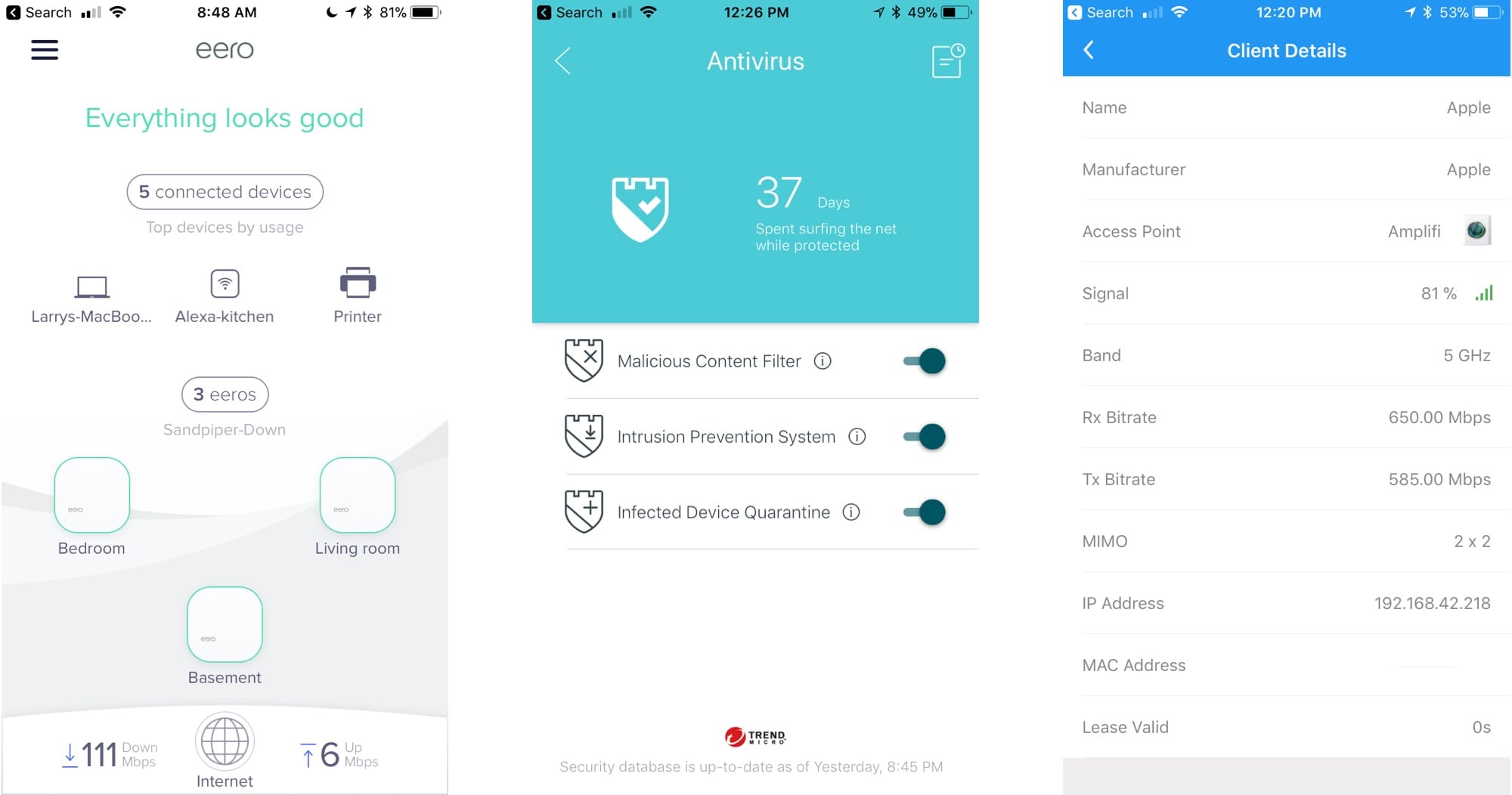
How to Choose the Best Mesh Wireless System For Your Home
Sorting through the mesh wireless systems available today can be tricky. Read on, and we’ll teach you how to decide which one is best for you. [Update: Added new Plume SuperPods and Deco M9 Plus hardware to the list, and started tracking Plume...
Speed is only one metric and for most people, the least important one once you get past “dial-up modem speed range.”
The problems that a mesh system solves are dead spots, drop outs, and just overall reliability, especially at the edges of the range. Also, testing a router with one laptop in 2018 is a bit disingenuous. Let’s test with 20 or 30 devices like TVs and lights and iPhones and iPads and your doorbell and cameras and and and.
The reason that I switched from my airport network was because when we got to 40-50 devices, performance was poor enough that I was feeding complaints from the family. No such complaints now.
@lbutler
Thanks, good data. My in-laws are very happy with their new Airport Extreme and external hard drive for Time Machine backups, but they only connect with five devices, two at a time.
I have a Ubiquiti Edge router and several Wi-Fi devices, and I will move up to a mesh router as we add more connections – I recently started adding some Home Kit devices.
AFAIK, mesh is only useful for expanding the WiFi footprint, not to accommodate more connections. And if you need to use satellite repeaters with it, the network will be slower. Most IoT devices operate intermittently, using very little bandwidth. Be sure and do your homework before investing in extra AP’s and make sure they are easily returned if found to not be helpful.
-Al-
Understood. Possibly mesh routers can handle more connections because the hardware is more robust than the hardware in routers that are a little long of tooth like the Airport Extreme. Additionally, I gather that mesh routers are more adept at tracking cell phone and iPad users as they move about. It will be a while before I need to upgrade, so I have time to learn from other’s experiences. For example, The Wirecutter recommends the Netgear Orbi mesh router, but some people were less than pleased when an automatic update caused a bunch of issues. It will be interesting to see which horse in this race can avoid big missteps.