
Beware “iCloud Breach” Phone Scam
TidBITS reader David Brugger has alerted us to a new phone scam targeted at Apple users. The automated message claims to be from “Apple Support Care” and warns that your iCloud account has been breached and that you should stop going online. It then tells you to press 1 to be connected to Apple Support. Yeah, right, that’s going to happen.
Needless to say, this is just another form of the classic tech support scam, and if you get such a call, hang up immediately. (To hear what happens if you respond, and then take it to the logical extreme, check out “Turning the Tables on a Tech Support Scammer,” 19 September 2017.) Others have reported this scam on the Apple Support Communities as well.
The best defense against this sort of intrusion is carrier-level call blocking, since then the spam calls never even make it to your iPhone. AT&T offers the AT&T Call Protect app and service, which is based on the Hiya crowd-sourced database of known bad numbers, and T-Mobile offers Scam Block. Both are reportedly quite good, and you must sign up for them manually.
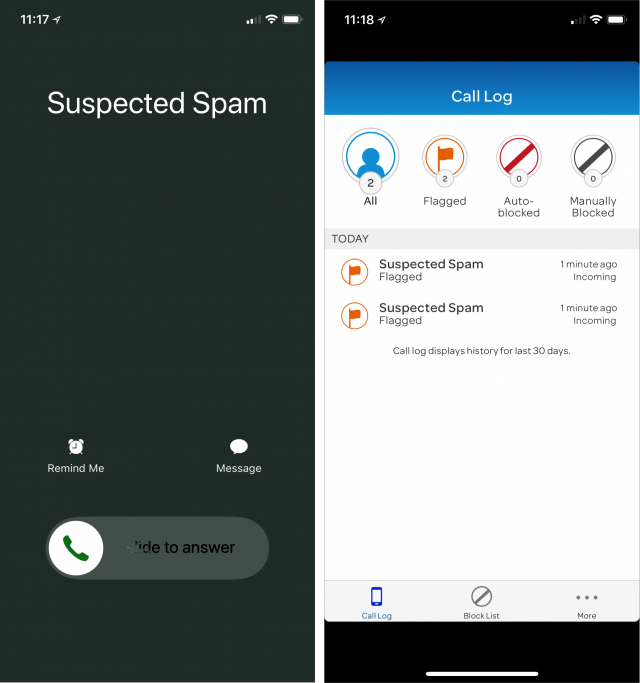
For those on other cellular networks, there are a variety of call-blocking apps that integrate with the call-blocking capabilities of iOS 10 and up. These can identify calls as coming from spammers or even block them right off, based on information from crowd-sourced databases. This approach works better than blocking the numbers manually yourself, since spammers are unlikely to use the same number twice when calling you, but they do reuse numbers across multiple people. So if five or ten people report a particular number as bad and then it’s used to call you, these apps can know to identify or block the call.
Although I’ve just switched to AT&T Call Protect, I previously used the roughly similar Hiya and Mr. Number, which come from the same company and are free with premium add-ons for $14.99 per year. They’re not perfect but are distinctly helpful in identifying and blocking phone spam. Alternatives include Truecaller (ad-supported or $17.99 per year) and Robokiller ($24.99 per year).
Once you install one of these apps from the App Store, it appears in Settings > Phone > Call Blocking and Identification for you to enable.
If you have particularly good or bad experiences with one or more of the call-blocking apps, let us know in the comments since they’re difficult to compare in real-world tests.
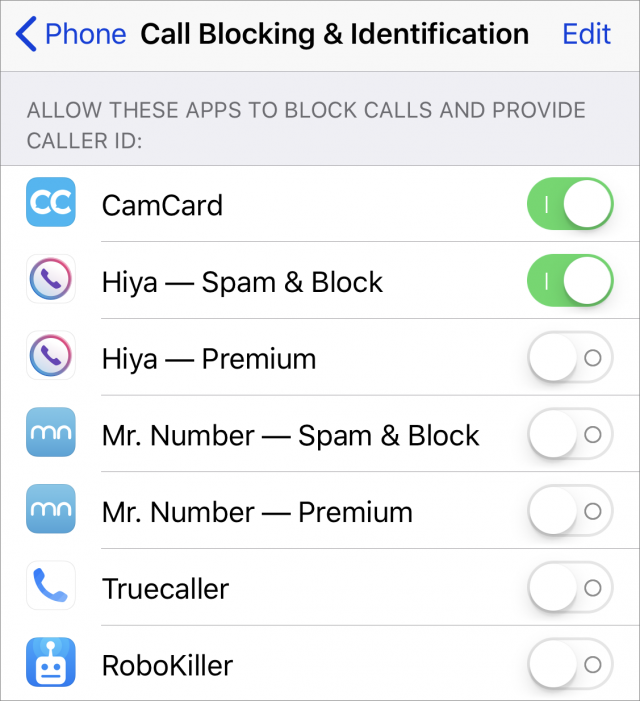
If you’re an AT&T customer (like me), AT&T Has a free app called “Call Protect”. It is based on Hiya, but because it’s from the service provider, it has the ability to block the calls before they ever become calls. It’s actually pretty rare that a spam/scam call actually makes it to my phone, and it’s really easy to block & report it. I had used Hiya before Call Protect became available, Hiya is good, Call Protect is remarkable.
If you’re on the T-Mobile One plan you can get carrier-side spam/scam call blocking for free. I routinely get warned about nefarious calls by T-Mobile this way so I can refuse the call right away.
For the rare cases where I get spammed from a number that they don’t flag, I have set up a special contact (named Sir Spam-A-Lot) that I add these numbers to [1]. I set up that contact to be blocked. So they can continue to try, but I’m left in peace and quiet - they can’t even get to voicemail.
[1] This great tip courtesy of TidBITS’ own Glenn Fleishman.
Robokiller isn’t free (it’s $20/year), but it works with all the carriers to block spam calls. I’m on Verizon which, to my knowledge doesn’t have a spam-blocking service, so I use it. It tries to geolocate where the call is coming from based on the number and, if it can, it will show you a photo of the location from Google StreetView. Also, it will try to do a reverse-directory lookup and display the name and address of the listing if it can find one. This can be useful if you’re not sure about a number, but you recognize the building or the listing info. But if it thinks it’s spam, the phone doesn’t ring and it doesn’t go to VM. It’s coolest feature is that it will actually answer spam calls and try to waste the time of the caller by talking nonsense. It even records the calls it answers, and some of the recordings can be pretty funny.
On my ATT plan I have recently been getting calls with an phone ID of “Telemarketer" or “Political Call”.
I do use Call Protect so I am not sure if it is due to that or other people reporting the number and then ATT IDs it that way. Very helpful for deciding not to pick up the call.
@glennf was just telling me about this too, so I’ll add it to the article.
I’ll see if I can find a link to this and add it as well.
If you have T-Mobile’s latest phone plan, your phone will say “Spam Likely” if you get a likely spam call. If you want to block these calls entirely, you can dial “#662#”.
I’ve tried NoMoRobo and RoboKiller with abismal results. In fact, not only did RoboKiller not block most spam, it actually blocked legitimate calls. I was getting over a dozen or so spam calls per day. Heck, it got to the point where if my phone rang, it was a 95% chance it was spam.
I am now paying $4/month to T-Mobile for Name ID which shows me the caller ID of all calls. If a call doesn’t have a called ID, I reject it. If it has some farcical ID like “CUST SERVICE” or “FULFILLMENT CNTR”, I reject it. If it’s some name like “SLVAD CJELLI”, I reject it. All rejected calls are sent to voicemail. There, I can use the voicemail transcript to see if I need to respond.
Surprisingly, the number of spam calls I was gettIng is now less. Probably because I am less likely to answer my phone for a spam call.
Link to T-Mobile services of ScamID, ScamBlock, and NameID: https://www.t-mobile.com/resources/call-protection
Thanks, I’ve updated the article with a good bit more information.
All those apps and service provider option are nice, but iOS already has a fine blocking system. What I want is something that will work on my land lines. Yes, there are still some of us who use those. And don’t bother telling me I should switch to VoIP, I can’t remember the last time my landline was inop… not counting the time the Comcast installer switched the connections at the box, even after I told him I did NOT want Comcast handling my phones! AT&T will gladly block 10 whole numbers! iOS doesn’t seem to have any upper limits!
AT&T will gladly block 10 whole numbers! iOS doesn’t seem to have any upper limits! Yeah, I’m a cheapskate!
Yeah, I’m a cheapskate!
NoMoRobo works on many voIP land line” system and is free for the consumer. The phone company pays NoMoRobo directly. There are about a dozen carriers that work with NoMoRobo, but they’re the biggest ones. Optimum, Xfinity, Frontier, Cox, Spectrum, U-Verse, and FIOS. Others like VOIPo are too.
See https://www.nomorobo.com/signup for more information.
AT&T will gladly block 10 whole numbers
My U-verse ATT will block over 100 numbers
I cannot find anything about call blocking on the ATT Uverse pages. Their now renamed Uverse-Voice is just another VoIP service. As I said, I don’t want to depend on an interweb/ISP/computer form phone service. They go down several times a year, Last time the landline was down was when they connected it 21+ years ago!
Besides, we’re well over 100 unwanted/SCAM/etc. calls. I was surprised that I could get help with my “college loan repayment” even after 53 years plus never having made a loan…
This is my reference from ATT from a bill
Thanks! Have a SCAM free weekend!
I tried Call Protect and have removed it from my iPhone permanently. For some reason it sends multiple identical notifications for each call. For example it once sent 2 identical notices for 1 call and for another it sent 4! Tried deleting it and then reinstalling it a week later, but it still did the same thing.
My Panasonic LL phone has call blocking built in to it.
I am looking for similar spam-blocking services in Australia. I particularly like the one that wastes the time of the spammer. Thes days I have to send all my landline calls to an answering machine because most are unwanted.
Thanks for the info. Now remind me of that when we next buy some LL phones!
Jim, I actually went out and replaced our previous LL phone (and its associated cordless handsets) with the Panasonic and its associated handsets JUST to get the call blocking feature!
I have a Panasonic LL and didn’t realize it had this feature. Thanks so much for this tip!
MMTalker, it may depend on the model. I have a KX-TGF383 base unit with KX-TGFA30 handsets. Both have a “Call Block” button on them.
I wasn’t as smart as you when we last got new LL phones! Not sure we had as many of these robo/SPAM calls back then anyway!
Have a great Memorial Day weekend!
I used to do this, but now I find it faster and simpler to simply block the number without adding it to a contact. And I have a zero tolerance rule, if you call and I don’t have your number in my contacts and you do not leave a message, you get blocked. If you are a recording, you probably get blocked.
Sorry to be so late to this. I’m sure the spammers have figured out how to spoof their phone number. I regularly get calls from 415-515.xxxx, where xxxx is random I’m sure. (415-515 is a group of Verizon cell phones, like mine.) So blocking those numbers is futile, because they don’t recur.
Hiya does a pretty good job of it. But setting your default ringtone to silent and then setting custom ringtones for your contacts works really well.
I have Comcast Voice, which uses VOIP. They have some call blocking features, but they are confusing to use. So I use NoMoRobo. It blocks calls that don’t have a return name or number. They ring your phone once to catch the call. This enables me to see that it is working. Some days I get half-a-dozen of these calls or more. As annoying as the phony calls from Apple are the ones purporting to be from Windows support. At least those have a real person (in India), so you can call him a crook to his face. They don’t like this so they hang up immediately. Once in a while I’ll engage him in conversation, just for fun. They don’t like this either because I’m not listening to or buying his pitch.
Verizon just started offering Call Filter, its own free spam blocking service. It seems to work pretty well so far, but we’ve only had it for the last few weeks: