
Photo by HardyS on Pixabay
Get Ready for iOS 12 by Backing Up, Cleaning Up, and Updating Apps
It’s that season again. iOS 12 is likely due next week, making now the best time to take a few minutes to get your devices ready. I’ve been using the iOS 12 betas all summer as I wrote Take Control of iOS 12, and based on my experience, I expect a drama-free update this year. That said, there are some things you always want to do before major iOS updates—if nothing else, it’s a good time to do some housekeeping.
(It’s pretty easy to prepare for an iOS update, but getting ready for macOS 10.14 Mojave, which can’t be far behind iOS 12, requires more effort. Joe Kissell once again has the advice all Mac users need in Take Control of Upgrading to Mojave, and the early access version of Scholle McFarland’s Take Control of Mojave is also now available. In particular, these books cover Mojave’s changes to APFS, new privacy protections, major new features, and more. You can get these books in a bundle with my Take Control of iOS 12 for 35% off.)
Back Up Your Devices
You should be backing up your devices regularly, but if you’ve fallen out of the habit, now is the time to get back on the wagon! Historically, the advice here is, if you’re going to make only one backup, to do it in iTunes. However, we’ve seen problems with iTunes backups of late, and it’s clear that Apple isn’t paying much attention to iTunes these days. So we recommend that you back up to both iTunes and iCloud so if something goes wrong with one backup, you’ll have the other. Both are easy, and the only real downside of either is that you need enough space, either on your Mac’s drive or in iCloud.
Here’s how to back up your iOS device with iTunes:
- Connect your iOS device to your Mac with a Lightning-to-USB cable. (Yes, you can do this over Wi-Fi, but if you need these instructions I’m assuming you haven’t set that up.)
- Open iTunes.
- If you haven’t connected your device in a while, a dialog will ask if you want to allow your Mac to access the information on your device.
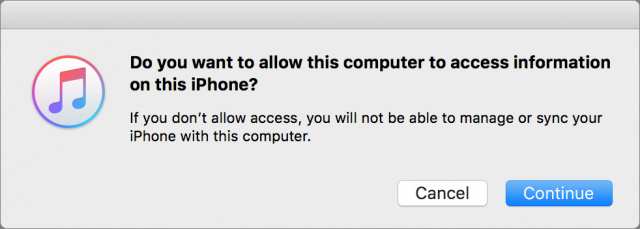
- Click Continue.
- Enter your passcode on your device when prompted.
- Back in iTunes, click the device icon which is next to the media pop-up menu in the upper-left quadrant of the iTunes window.
- From the device’s Summary screen, select This Computer and Encrypt iPhone Backup and then click Back Up Now.
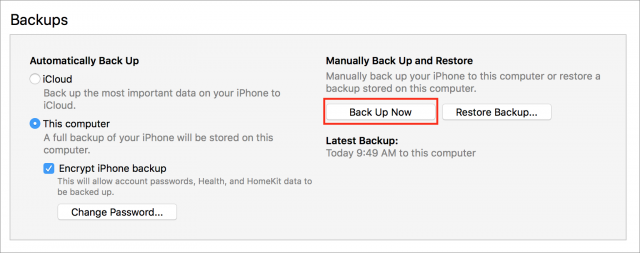
- If you have purchases on your device that aren’t in your iTunes library, you’re asked if you want to transfer them. Although this isn’t essential, it’s probably a good idea to do this.
Note that this process can take a long time, and your device must remain connected to your Mac until it’s finished.
To back up to iCloud, follow these steps:
- Go to Settings > Your Name > iCloud > iCloud Backup.
- Turn on iCloud Backup if it’s not already enabled.
- Tap OK.
- Tap Back Up Now.
Although an immediate backup to iCloud does not require your device to be plugged in, for automatic backups to occur—which we highly recommend!—your device must be connected to power, be on a Wi-Fi network, and have its screen locked.
There’s only one good excuse not to back up to iCloud regularly, which is not having enough iCloud space to complete the backup. Apple gives all iCloud users 5 GB of free space, but given the capacities of modern-day iOS devices, 5 GB often won’t be enough, especially if you use iCloud Drive. It might be possible to delete enough files to make a backup possible, but it’s much more likely that you’ll need to buy more storage in Settings > Your Name > iCloud > Manage Storage. 50 GB costs $0.99 per month, 200 GB is $2.99 per month, and 2 TB will run you $9.99 per month.
Ideally, you’ll perform this backup step after the rest of the tips in this article, just before you update to iOS 12, but if you haven’t backed up recently, the sooner the better!
Update Your Apps
If you update your apps manually but haven’t done so for some time, it’s a good idea to do so now. Keeping your apps up to date helps avoid security and compatibility issues, and you don’t want to be updating everything on the same day as iOS 12’s release because Apple’s servers will undoubtedly be slammed.
Frankly, so many apps get frequent minor updates that attempting to manage this process manually is more work than it’s worth. I highly recommend enabling automatic updates, which you can do by turning on Updates in Settings > iTunes & App Store. iOS will start updating apps automatically, and while you don’t get much control over when the downloads happen, you can disable the Use Cellular Data switch in Settings > iTunes & App Store to ensure they take place only over Wi-Fi. And, of course, if you know an update is pending and it hasn’t come in yet, you can kickstart app updates by opening the App Store app, tapping Updates, and tapping Update All.
Free Up Space
If your device lacks sufficient free space to install iOS 12, the installer should be able to clear enough space automatically during the installation by offloading apps and bringing them back afterward. Nonetheless, it’s worth spending a few minutes to review what’s taking up space on your device and clear out any cruft. You’ll want about 2 GB free to install iOS 12 without any fuss.
Fortunately, iOS makes clearing space easy these days. Go to Settings > General > iPhone Storage. (Or iPad Storage. Or iPod Storage. I hate these device-specific settings names.) You’ll almost certainly see a list of recommendations that you can trigger with a tap to free up storage space. iOS also provides a handy chart at the top of the screen to show what’s eating up space. Apps, music, movies, and photos are common culprits.
The best way to free up space quickly is by deleting unwanted apps, particularly those with a lot of data, like podcast apps you don’t use anymore. You can do this from the Home screen, but the iPhone Storage screen lists your apps in the order of how much space they consume, and tapping them gives shortcuts for deleting or offloading apps. Offloading an app gets rid of the app, but keeps its data, so you can later download the app again and pick up where you left off.
In Take Control of iOS 12, I have an entire chapter on data management, including managing space on your device, handling bandwidth usage, and juggling iCloud storage.
Opt Out of the Beta
If you’re using the iOS 12 beta, you may think you’re as prepared as you can be. However, unless you want to stay on the beta track, which may be more confusing than it’s worth after the official release, you’ll want to delete the beta profile so you get regular updates instead of beta updates. To do so, go to Settings > General > Profile > iOS 12 Beta Software Profile, and tap Remove Profile.
In my experience, the ideal time to hop off the beta bandwagon is sometime after you install the golden master, which is often identical to the shipping version of iOS, but before the official release comes out. That way you can be relatively sure you’re using the release code without having to struggle to download the shipping version on launch day. And you’ll get the inevitable point updates that follow soon after.
Follow these steps before you install iOS 12, and your installation should go smoothly. And if it doesn’t, you’ll have no problem erasing your device and restoring from your backup.
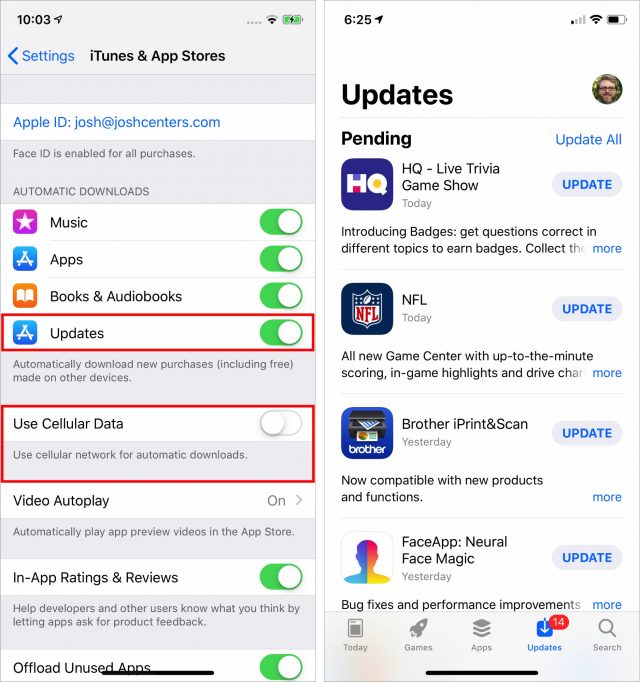
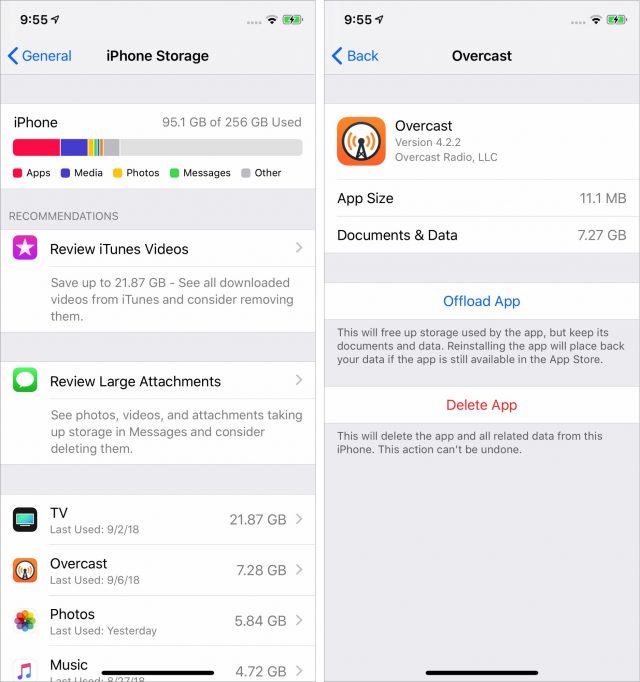
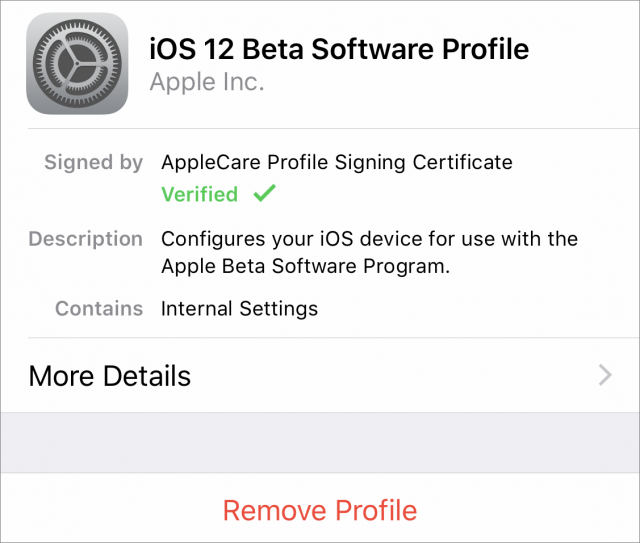
I had many issues with my iPhone 7 with ios 11. Battery drain was the main issue! An Apple Store agent encouraged me to try the ios 12 Beta. I have run Beta software in the past so I made a backup of my phone in iTunes on my computer. iOS 12 was considerably better with battery use! There were several updates to beta and then they announce the end of the beta. I tried to go back to 11 rather than go from the beta to the actual 12. That is when things took a bad turn. Backup would not restore! I had to do a clean install and get all my phone apps again. Most were easy to obtain but a few were not. Eventually I obtained those too! Others are no longer available. In the end this was a good thing. A lot of apps I rarely or never used were among those no longer available. It is unlikely they would have worked in 12 anyway. This process cleaned up a lot and left a lot of free space on my phone. I am ready for the upgrade to 12 as a result. The downside? The battery drain of iOS 11 has returned. However, 12 will be available soon and that issue will be resolved again. Suggestions: Make more than one backup of your phone in iTunes if you have access to more than one computer. There is no such thing as “too many backups”! Make a list of the apps you have on your phone just in case you have to re-install them. During that process it might be wise to delete those you have never or even just rarely used. Then make more backups without them so that they are not restored in the future from an older backup. You do not want to have to delete them all again especially if you have many apps.
You should be able to view your list of purchased apps in the App Store app. In iOS 12, open the App Store app, tap Updates, tap your avatar icon at the top right of the screen, and then tap Purchased. You can even see which apps aren’t on this particular device.
It sounds like downgrading to iOS 11 is a really bad idea for anyone using the iOS 12 beta. I wouldn’t have thought to do that, and based on your experience, I’d strongly discourage anyone from trying it. Just wait a few more days for the final release of iOS 12.
Indeed it was a bad idea. I used the method you describe to find the apps in “Purchased” but many were greyed out! On the positive side, I now have a cleaned up phone ready for 12.
I’m a little confused about a couple of things.
I haven’t read anything on the rumor sites indicating the end of beta testing, but since the release date will almost certainly be known on Sep 12, it wouldn’t necessarily surprise me if it had ended.
What caused you believe it would be best to update from iOS 11 rather than from beta 12? It’s not unheard of for the last beta to actually be the release version and even if not there should never be any issues upgrading from a beta.
-Al-
Prompt for another beta update appeared more than once for iOS 12.0 and when attempted nothing happened. That seemed wrong. As well the beta version number was past 12.0 Those 2 things appeared to indicate the beta was done or worse, flawed. I am not suggesting anyone should do what I did. Ironically, though it was time consuming, my phone is “cleansed” of much that I did not use or need.
Yes, that was a very well publicized in a number of publications, including TidBITS
<https://tidbits.com/2018/08/31/how-to-prevent-incessant-ios-12-beta-prompts/>
but that was fixed in the update released on or about Aug 30. Some details are at
<https://www.imore.com/yes-ios-12-beta-spamming-everyone-update-notifications-right-now>.
But there does appear to be at least one flaw in the last beta if you believe it has already been hacked: “iOS 12 beta 12 pwned. (Kernel Memory R/W) with @jndok and @f_roncari - WE DID IT”
<https://twitter.com/simone_ferrini/status/1038148350829371392 >.
No word yet on whether this is enough to delay release or not.
-Al-
I didn’t know it was possible to downgrade the OS on an iOS device (not that I want to). How is it done?
I bailed out before that “fix”. Running ok in 11 except for the battery drain issue. Awaiting 12 which will fix that. I thought 12 ran smoother and faster than 11. Perhaps 12 will be released Sept. 12 along with the other announcements?
Yes, probably. That would certainly be the normal timeline that I’m sure Apple was working toward. The only thing I have heard of that might require a delay was the hack video posted this weekend. If Apple was made aware of how it was done and they feel it is serious enough to require a delay, then I would still expect them to announce a release date on Wednesday.
The rules are a bit different during the beta test period and for a short time after a version release, users can revert to a previous version in case there are unexpected stability issues. After that, previous iOS installers are disabled.
Thank you for the article. I haven’t been able to back up for two months while in the UK and France with my X on T-Mobile. In one BnB they had an AirPort. I assume most of the time it was a security issue. I hope to revisit this next week when we return.
Generally iOS is not released on the date of the iPhone announcement, but is released to final version about a week later basically just before the new phones are shipped. Last year, for example, iOS 11 was released on Sept 19, exactly a week after the iPhone announcement event. It remains in beta for that last week.
I conclude that Apple is not into numerology as I suspected.
Thank you Al. That was my guess, but it is nice to have it confirmed.
You can avoid all the wasted time fooling around with your iPhone by not upgrading at all. Once you have the phone set up the way you like to use it, then chances are there is nothing in the upgrade that is worth the trouble. To paraphrase a popular slogan. “Just Don’t Do It.”
Not upgrading is dangerous because there are very real security issues that Apple fixes only in the current version of iOS. You don’t have to upgrade immediately, but it’s actively difficult to avoid upgrading eventually, especially because iOS itself pushes the upgrade at some point.
Usually the security issues occur with the upgrades.
I would have to challenge that conclusion. Most that are discovered after an upgrade are found to have been vulnerabilities in previous versions and Apple almost never patches previous iOS software.
Bugs, on the other hand, often are found in new releases.
-Al-
Al is right here. Upgrades address security issues that are found in previous versions of iOS. This is part of why Apple doesn’t allow iOS devices to install older versions of iOS. Most of us don’t have to deal with the repercussions of security vulnerabilities, but there are people whose lives are at risk based on the data on their iPhones, so Apple takes this very seriously. For instance:
Upgrading is dangerous because of the chance of heart attack considering all the bugs and heartache you’re likely to encounter.
IMHO people shouldn’t be coerced into updating any more than Apple should be coerced into making their software run reliably when they release it. If they don’t care to make sure it’s ready for prime time (note: users are not beta testers, they are paying customers), then obviously the threat can’t be that serious, right? ;)
What I’m getting at is that this essentially is a self-fullfilling prophecy and it works in Apple’s favor as long as people play their game by their rules. If a more considerable portion of iOS users were on older iOS versions, Apple could not afford to patch security issues only on the very latest. Sure they’d try, but then there would be some major hack, and publicity would be so bad they’d either lose market share or smarten up.
Actually I do use original versions of iOS because the hardware was designed specifically for that iOS. Like the iPod Touch 4th generation, works wonderfully using iOS 6. It is a lot more fun than my iPhone SE and has some of The Old Jobs Magic that keeps you in its spell.
Another thing is I avoid using Safari and use a combo of Chrome and Firefox to keep my iOS devices more secure.
It would take me a very long time to go over all the iOS security documentation to check on this, but I don’t recall iOS Safari to have been a major source of vulnerabilities over the years since iOS 6. iOS sandboxing prevents most all app, including browsers, threat vectors from being effective.
Do the latest versions of Chrome and Firefox still support iOS 6? I can’t tell from checks at the iOS AppStore.
-Al-
Good point. I will have to check. I use the 4th generation iPod Touch for field recording, time-lapse video, and as a cell phone using Skype and WiFi occasionally. Oh yeah, I also use the alarm and timer features and the DB meter. Most of the online stuff I do with my mid-2012 MacBook Pro and sometimes the iPhone 6 SE. I avoid using Safari because it is inferior to Firefox, Chrome and Opera.
I am a musician, producer, audio engineer, photographer and sometimes blogger. I use legacy versions of Apple Apps for recording musicians playing real instruments and have little use for beats and loops. I am pretty sure that all this new stuff is a moneymaker for Apple. I can’t blame the greedy people in charge, but I prefer the legacy Apple devices and applications.
That was a bit long winded response and I suppose I am an outlier of sorts, but I buy things that are finished products. When one of my computers has what I like on it, I have learned to back it up, clone the HD, and if the latest greatest update is a bunch of features that mean more keystrokes, taps and time away from creating, I just put the old HD back in and avoid that update on my other devices.
Phil
A lot of people would argue that you don’t buy finished products, that the first release is the last beta test (maybe not even that). For anything software-based, especially that uses the Internet, it’s never really “finished.”
Folks, if you don’t want to upgrade, don’t. No one is forcing you to do so. You can still use your original Mac 128K with MacPaint and MacWrite all you want.
But please stop suggesting here that it’s a real solution for anyone else because it’s not. TidBITS covers the technology industry, and everything moves forward at all times. Chips get faster, software takes advantage of the speed, new devices rely on having the latest software, security vulnerabilities are found and fixed, networking technologies come and go, and Web sites cease to be viewable by old browsers.
And you know what? That’s the point! The change is fun, and the new possibilities are exciting. I’m looking forward to seeing what Apple announces today, and I’m enjoying using the new features in iOS 12 and Mojave and watchOS 5. If that’s not true for you, fine, but then you should ignore all the new stuff and stop being a downer here.
TidBITS exists to cover the technology industry, so we’re always going to be looking at what’s new. We’ll always say what we think is good and bad, and we’ll do our best to help those who are joining us on the exploration.
Thanks Adam.
---- Simon [email protected] wrote:
I think it’s more likely that people who do not upgrade will immediately die from a fatal heart attack when they learn that their savings and investment accounts get hacked, records are compromised, identities stolen, etc.
I’m happy Apple has a good record of trying to stay ahead of vulnerabilities. I can’t help but remember the days when MS Office PC users from individual accounts through many of the world’s largest companies were severely affected, with entire networks shut down for days and even weeks, due to viruses. I’ve also heard that one of the many reasons Windows has traditionally been more affected than Macs is that few users upgrade their software.
There were two big reasons why Windows stopped charging for upgrades. The first is that Apple had been updating frequently for security reasons and began giving the upgrades for free. The second is that windows users weren’t upgrading. Windows users do upgrade a
Thanks Adam, well said.
You are very fortunate to be able to afford upgrading to every new revision of a device as soon as it comes out. However, many others are not. It’s easy to say “forget them!”, but I don’t think that’s what this community should do.
I don’t think this community ever has "forgotten those with older Apple stuff as well as second and third party products. Many members, including me, who are still using ancient devices (a 13 year old MB Pro, 5 year old iPad; I traded in my iPhone 4s for an 8+ last year) gets answers from the very helpful TidBITS Talkers and authors regularly. I’ve been a Talker since this was started, and members have always jumped in when and if they can. I don’t think I’d be still chugging along with my ancient stuff if it wasn’t for the help I’ve gotten here.
IMHO, Adam’s post was excellent. TidBITS is a news publication, and people subscribe to it to find out about the latest developments in the Apple universe. Adam very generously makes subscriptions, this list, and archives available for free for people who cannot afford, or who don’t want, to pay for membership.
My thanks to the TidBITS staff, readers, and list members.
Skip iOS 12 if you want, but I think that’s foolish. The performance increase is tremendous and will give new life to older devices. It’d be like skipping Snow Leopard and sticking with Leopard.
I find it very reassuring that Apple is very focused on security, improving user experiences and making devices run faster and better and continue to play nicely with one another.
On the other hand, Android software is usually customized by the device manufacturers. The manufacturers have the responsibility for customizing OS updates. Because they make lower profit margin hardware, they are often reluctant to do so. I could be wrong about this, but I remember reading that many Android phones don’t get OS updates for more than two years or so, and one of the reasons is that there are so many different chips out there in so many thousands and thousands of Android models.
I am still running iTunes 12.6.3.6 on one of my Macs so I can still manage apps (including discontinued ones but not 32-bit) and ringtones on my iOS devices. I hope that this still works with iOS 12. Apple released iTunes 12.6.3 to appease the corporations who wish to manage apps on multiple devices so I guess it will still work.
Update: I just discovered that Shazam no longer updates via iTunes (it reports a URL error). If this is intentional it may happen with other apps.
FYI, there is now an iTunes 12.6.5 posted today at https://support.apple.com/HT208079, so there have been two additional updates of legacy 12.6 now.
Thanks Al. That support page encourages corporations to switch to Volume Purchase Programs or Apple Configurator on Mac to manage iOS apps so I guess 12.6 is on life-support!
Also the installation notes say “This update adds support for syncing devices with iOS 11” - no mention of iOS12.
This has so far been my understanding as well. I look forward to hearing reports from people using iOS 12 on older devices like my iPhone 6. I don’t doubt the performance increase, but I am curious how significant it is and of course how stable the release is overall. I’m sure TidBITS will be reporting on those aspects.
I was seeing this (an error about a bad URL when updating in iTunes) with 3 apps, Shazam, Microsoft Word, and Ethos (a cryptocurrency wallet). I went searching and found the 12.6.5 update Al posted a link to and installed it, and that fixed Shazam and Microsoft Word, but I still get the same error with Ethos, so they fixed some things, but not everything. I only use Ethos on my iPad, so it’s probably better to update it directly there anyways, except now I have to respond to an error message every time I do an update in iTunes, and remember to update two places.
It’s true. Even with Google’s own phones, the Nexus and Pixel, they only guarantee version updates for 2 years (3 years for certain models) from the date of first release! So if Apple was handling OS updates like Google, instead of making iOS 12 run even better on the 5s from 2013 (as Josh said), they might not even make it work, period, on the iPhone 7 or SE.
There is point to be made that a product still does what you wanted when you bought it so free feature updates aren’t an entitlement. However, even security updates for Google’s own phones are cut off after 3 years from release date or 18 months after they’re discontinued, whichever is longer.
If you want arguably better than that, look at the phones on the Android Enterprise Recommended “Rugged” list. It still might take them 3 months to make a security available but they’ll keep delivering security updates for 5 years after the product’s launch; 5 years seems like good length of time for a phone though one would probably start counting from the date of purchase, not product release and as phones get more expensive, it’s natural to expect a longer period of use. I think Apple has had some products that stopped being updatable after 5 years.
OMG, I’ll bet ad agencies around the world are talking about Nexus vs. Xcess. They might be thinking about hiring the Mac vs. PC guys and talking to lawyers about how to get around any non competes in their contracts.
There’s a difference between hardware and software.
We don’t upgrade to every new device, nor do we ever recommend that. Please read what we write (such as in the article about the new iPhones) more carefully. I’m using a late-2014 27-inch iMac and mid-2012 MacBook Air. Yes, we sometimes buy devices we don’t absolutely need so that we can write about them knowledgeably because that’s the business we’re in, but even now, Tonya is using an iPhone 6s.
We’re talking about software here, specifically iOS 12. It’s a free upgrade, and it works on devices back to the iPhone 5s and the iPad Air, where it improves performance.
On the whole, we don’t write that much about older hardware or operating systems because there’s little new to say. We’re happy to answer questions about such obsolete systems here, but I’m sick and tired of all this negativity about new technologies. If you don’t want to deal with new stuff, that’s your prerogative, but these discussions should remain constructive at all times.
In a TidBITS article and subsequent Take Control blog post from about three years ago Adam and Tonya wrote about why one should upgrade.
Why Bother to Upgrade?
Edited to add archived link: Why Bother to Upgrade?
Why You Should Upgrade (On Your Own Terms)
Thanks for reminding me of that article—I always read my old stuff with some trepidation, but in this case, what I wrote has held up really well.
Installed 12 moments ago on my iPhone 7. I made a backup on both of my Macbooks first! It took two attempts. First one failed suggesting update to iTunes which was already the latest version. Several other possible reasons were suggested. None were applicable to the state of my devices or their software. I thought I might need to restore using one of those backups! I followed one of the suggestions provided and restarted my older MacBook Pro (2011) Sierra OS X and tried the update via iTunes again and it worked. If 12 really does correct battery drain issue in 11, I will be pleased.
This is exactly why we recommend backing up to both iTunes and iCloud.
Indeed. That is why I posted my experience so that others will be sure to backup before installing. Failures can happen and they do happen!