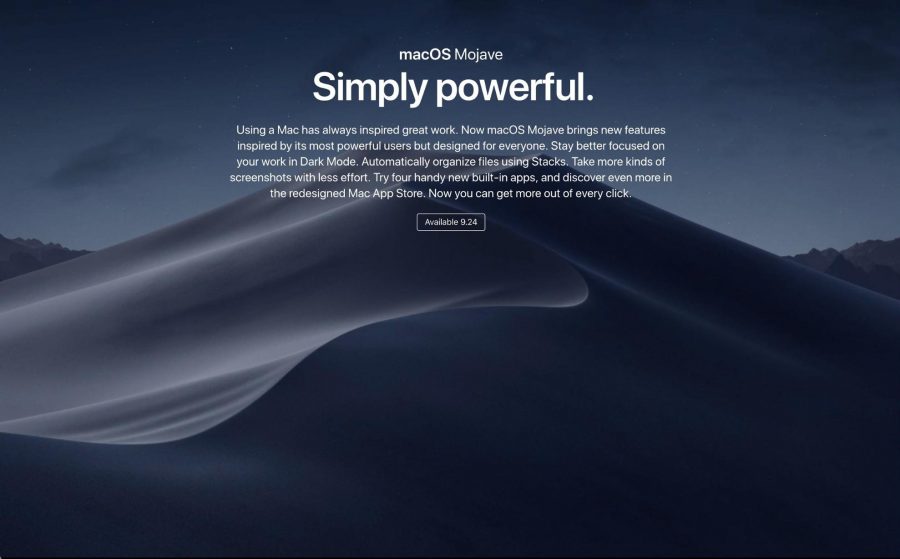
Photo by Apple
Apple Reveals iOS 12, Mojave, watchOS 5, and tvOS 12 Ship Dates
At its special event today, Apple announced ship dates for the four major operating system upgrades that have been in testing since they were unveiled at WWDC back in June 2018. There are no major surprises here, and only two dates to anticipate:
- 17 September 2018: As we’re putting the finishing touches on next week’s email issue of TidBITS, Apple will unleash iOS 12, watchOS 5, and tvOS 12.
- 24 September 2018: One short week later, macOS 10.14 Mojave will make its debut.
Apple has thus answered the question of when you can upgrade. A better question is, “When should you upgrade?” If you’re an unrepentant early adopter, like many of us here at TidBITS, the answer is obviously, “As soon as possible.” More power to you! And your backups!
However, if you’re more on the cautious side, or if you truly depend on your devices to work properly, here’s our advice on when you should think about installing these new versions.
iOS 12
We’ve been using iOS 12 betas all summer and it has been a largely positive experience. Those with older devices have said that its performance improvements have given a new lease on life to the iPhone 5s, iPad Air, and the like, and one TidBITS Talk reader said it solved his iOS 11 battery problems. Josh Centers devoted his summer to Take Control of iOS 12, so you can read that for the full rundown on what’s new and necessary.
That said, it’s probably worth waiting a week or two to make sure no serious problems crop up. And there’s no harm in waiting a few more weeks, or even a month or two, if you can’t find the time to perform the upgrade. But do install it before too long, since otherwise, you’ll be at risk for newly discovered security vulnerabilities that Apple addresses only in the current version of iOS.
watchOS 5
To install watchOS 5, you must be running iOS 12 on your Apple Watch’s associated iPhone. As with iOS 12, I’ve been running watchOS 5 on my Apple Watch Series 2 (it’s not compatible with the original Apple Watch) for a month or two, and it has been fine. The new capabilities aren’t game-changing, but there are no downsides that I’m aware of.
Upgrade to watchOS 5 as soon as you upgrade to iOS 12.
tvOS 12
For most people, tvOS is probably set to update itself automatically, and that’s fine. We haven’t been able to test betas of tvOS 12, but the promised changes are minimal: Dolby Atmos support for the Apple TV 4K, the new Earth screensaver, tapping the touchpad to identify an Aerial screensaver location, password autofill, an automatically added Apple TV Remote button in an iOS 12 device’s Control Center, and improvements for some TV providers (zero sign-on and cloud DVR support).
Unless you live and die by your Apple TV, let it update to tvOS 12 whenever it wants, or force it to update right away in Settings > System > Software Updates.
macOS 10.14 Mojave
Here’s where the upgrade question becomes significantly trickier. Even if you were testing the betas of Mojave, you probably weren’t doing so on your main Mac. Your experiences during the beta period should have given you a sense of whether you can install on Macs that you rely on to get your work done—you should know by now if your essential apps are compatible or not.
I’ve been running Mojave betas all summer on my MacBook Air, and honestly, I will not be installing the final release of Mojave on my 27-inch iMac right away. I’ve seen too many quirks and problems, many related to the new privacy protections (see “Mojave’s New Security and Privacy Protections Face Usability Challenges,” 10 September 2018). Some of my Keyboard Maestro macros have stopped working, and I haven’t yet been able to figure out why. I’ve also been annoyed by the constant nagging of utility apps asking to control other apps or access privacy-protected data.
Therefore, I recommend that you wait to install Mojave on your main Mac until two things are true:
- Apple has released at least 10.14.1, if not 10.14.2. We hope those updates will squash early bugs and smooth out the authorization requests.
- You have verified, through community comments or discussions with developers, that your essential apps—particularly utilities!—will run properly in Mojave.
If you have a secondary Mac that’s not crucial to your workflow, go ahead and install Mojave there—Joe Kissell’s Take Control of Upgrading to Mojave is, as always, the canonical reference.
So there you have it! We’ll be publishing coverage of all these upgrades in the coming weeks and months, so stay tuned.
Thanks for the tips Adam. I won’t rush to install the updates.
Regarding Keyboard Maestro macros, I don’t have experience with these but with some previous OSX/macOS updates I have found that I needed to recompile some old Applescript apps to get them to work again. No script changes were needed - just opened them in Script Editor and saved them as apps again.
Any thoughts on when new machines might ship with Mojave? I’m thinking
of getting a new iMac and it will become my main machine so I don’t want
it shipping with a .0 OS I can’t downgrade (basically for the reasons
not to upgrade covered in the article). I’m sure Apple’s not saying, but
historically how has it worked?
Thanks,
Brian
Typically, hardware won’t run an OS older than what’s current when the hardware is released.
I got a new iMac just before WWDC in case they updated iMacs then as they sometimes do. I don’t want High Sierra for assorted reasons. There was no trouble installing Sierra on it, because that’s what was current when it first shipped over a year ago.
To avoid Mojave completely, you may as well buy what you want now in case they do an unannounced update for the model you want after the Mojave release. But there’s also the option of running older systems virtually (VMWare, Parallels) if you just need to keep a few less critical *older apps / workflows going. If you want to use virtualization, get at least 16GB RAM, otherwise things can bog down.
Mojave support for previous iMacs is especially hard hit, removing 2009, 2010, and 2011 machines that run High Sierra with no problems. I don’t know if any other model has this many years dropped.
Thanks for the flag re Mojave. I usually try to hold off until .1 release, I wait until I know that key apps work usually. Certainly any issue with KM would be a problem for me.
We’ve run the tvOS beta all summer. No issues. Not that big an update really.
The iOS beta has been painless too.
So, if I can’t update the OS on my Watch any more, will it still work with my iPhone 10 if I update it to iOS 12?
Yes. watchOS 4 will work fine on iOS 12.
Thanks, Doug. Somehow I got the impression that with iOS 12 only watchOS 5 would be supported. I wonder how far back the watchOS versions will work with iOS 12?
It’s true that watchOS 5 will require iOS 12, as watchOS 4 required iOS 11. If you follow these things, you see people who jailbreak iPhones complain about this, especially if they (say) buy a new Series 4 watch while intending to stay on iOS 11 to remain jailbroken. But so far Apple hasn’t refused to support an older watchOS on a newer version of iOS
And I should correct myself to say that, this far, on the iOS 12 beta, watchOS 4 continues to work fine. We’ll see in a few hours if that remains the case with the shipping version.
So far I have not seen any reports of people still using watchOS 3 or earlier using the watch with iOS 12 on the beta, but frankly most people who are willing to install the iOS beta are likely to have remained on as high a watchOS version as possible, so perhaps that’s not surprising.
That is good to hear. While cell phones are more of a “consumable” item, watches (especially high end ones like Watch, Rolex, Omega, etc.) are long-term investment type items.
That’s very debatable when it comes to the Apple Watch. I have a AW3 LTE which I don’t plan on replacing with the 4. But it’s an appendage of my iPhone (going to XS shortly) with a non-replacable rechargeable battery which will be starting to degrade in another year. It’s not an “investment”, it’s a tool that will need to be replaced regularly. If it wasn’t available, I probably wouldn’t be wearing a watch at all.
I doubt most people see an Apple Watch as a long-term investment—it’s painfully obvious that it’s going to be obsolete in 3–5 years. It’s clearly technology, not something that could possibly be working in a decade. I’m also on my third Garmin Forerunner watch in the last decade.
I think that might be clear now, but possibly not so much when Apple launched the line, sold $15,000 luxury watches and fancied comparing themselves with high-end Swiss watchmakers. The early customers who actually bought into all of that (probably not many, but definitely a few) when it originally came out are—assuming they agree with your assessment—probably feeling rather burned right now.
If you were completely in the watch world and knew nothing about technology (which seems like a stretch; my understanding is that watch people are very into the tech in their watches), you could have thought that an Apple Watch was in the same field as massively expensive Swiss watches. And the price point of the Apple Watch Edition certainly encouraged that. But it’s not like all the early coverage, including ours, didn’t talk about the possibility that it would quickly become obsolete.
Though it’s been quite a few years, I did work with the watch and jewelry industry in advertising sales. Whether or not the powers that be were into technology or not, they totally ignored all indications there could be a market for smart watches, from the highest or lowest end. And there were a lot, including years of rumors about Apple developing a Watch, and was that there was confirmation about this from Steve Jobs while he was still alive.
And the Swiss watch industry is getting creamed:
https://www.businessinsider.com/apple-outsold-the-entire-swiss-watch-industry-in-2017-2018-2
https://www.forbes.com/sites/arieladams/2018/03/02/the-swiss-luxury-watch-industry-is-dismantling-business-ops-in-america-its-most-important-market/#290b715969f3
https://techcrunch.com/2017/09/13/its-not-hard-to-beat-rolex/
Though Apple, at least for the time being, is by far outselling Android watches. But the fact that Google is in the market isn’t helping the Swiss watch industry. And they don’t even discuss that the majority of patents for, and the manufacture of, quartz watch movements are a very significant part of the Swiss watch industry’s profits.
One of the many things they ignored about smart watches is built in obsolescence, and that people who wanted features only available in smart watches will upgrade with at least some regularity. And the better the technology gets, more and more people will want watches that don’t just tell time.
Don’t sell yourselves short. AR/VR glasses could make smartwatches obsolete, though I wouldn’t bet that it will happen very soon. I think it’s one of the reasons why Apple is very aggressive in this space, and they were also well aware that iPhone would destroy iPad.
Indeed, although this article says quite bluntly that it has nothing to do with smartwatches. The author writes:
and
Frankly, being a tech guy, I’ve never much understood the luxury fashion world, and as much as it sounds like Apple didn’t either, lots of other companies are getting it wrong there too.
And wow, did I convolute some sentences below—I meant that we (and lots of other sites) did explicitly talk about how the initial Apple Watch would become obsolete.
Yep, I agree with you that glasses are the future, but it could be quite a while before they go mainstream.
iOS 12 apparently requires TouchID (or I assume FaceID if you have it) when auto-filling Safari passwords. Is there any way to turn that off?
I’m not sure about TouchID, but for FaceID at least there is a discrete setting in Settings / FaceID & Passcode to require FaceID for password auto fill in the top section. I assume that the same setting might be there for TouchID?
(I just checked on my TouchID iPad Mini. There is.)
Turn that off and you should be able to just tap the auto fill suggestion in the keyboard and go.
Thanks, Doug! That did the trick. Must be a new setting. Never saw that before.