Astro Technology, the company behind the email app Astro for Mac and iOS (among others) has announced that it is being acquired by Slack, maker of the popular enterprise messaging service.
Unfortunately for those who use the Astro apps, Slack plans to shut them down on 10 October 2018, giving users just over two weeks to switch to another app. The Astro apps synced data with Gmail and Office 365 accounts, so you should be able to switch without losing anything. Just be sure you don’t have any messages that are snoozed or scheduled to send after the shut-down date.
It’s disappointing that Slack is giving users so little time to switch, but the apps were free, and it seems likely that Astro Technology never figured out a viable business model when competing with the likes of Apple’s Mail, Google’s Gmail, and Microsoft’s Outlook. Let us know in the comments if you have a favorite email app apart from the big three.
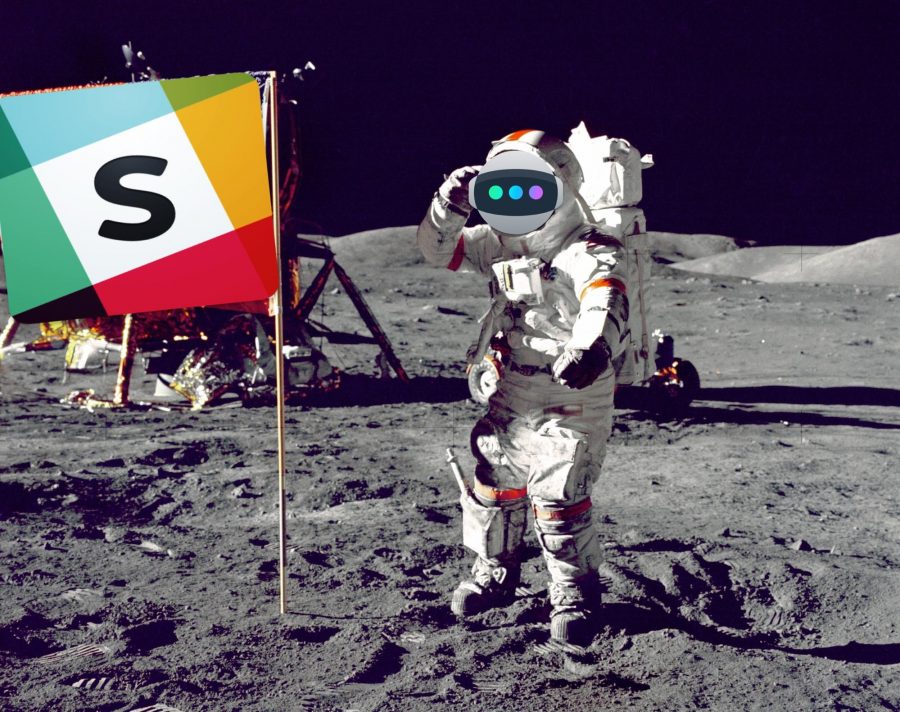
I’ve been trying Spark for email for a while now, and while I really like the feature set and the UI, it has serious performance problems. On the iPhone, for instance, I can open it and see new messages, but it takes so long to load their contents that I’m forced to switch to the Gmail app so I can actually read the messages.
It’s far from fast on the Mac too, but at least there it’s running in the background enough that it can keep bringing message content in all the time, so it’s usually there when I want to read a message.
Has anyone else tried Spark? Or Airmail? Canary Mail? Anything else?
I’m one of the Apple users trying periodically all the alternatives to Apple Mail.app both on iOS and macOS.
My main mail server is Office 365, so my experience may be different from yours.
On macOS I always go back to Apple Mail.app; mostly the alternatives are buggy enough or sometime slow.
On iOS I landed on Spark since one year and I’m very happy. I use it together with SaneBox.com, and I do not see any problem. I love the UI and the its workflow. Spark for macOS is still missing may important elements that Mail.app on macOS has.
BTW, on iOS I love the two other Readdle products, namely Documents (my iOS filesystem) and PDF Expert.
cheers
–e.
I had problems with Apple Mail for quite a while and switched to Airmail. Now…I am not a “power user” but it meets my needs. Whether it will work with your mail server (my college uses Google) I don’t know.
Here are some reviews:
https://thesweetsetup.com/apps/favorite-email-client-os-x/
https://www.softwarehow.com/best-mac-email-client/
https://www.macworld.co.uk/feature/mac-software/best-mac-email-clients-3644433/
https://lifehacker.com/5811204/the-best-email-client-for-mac-os-x
Hope that helps
Bob
At the beginning of last year I switched from Apple Mail to MailMate and haven’t looked back. It’s got a very fast search, is highly customisable and I love being able to move emails from one mailbox to the other at the use of a shortcut on my keyboard.
I guess you have to like tinkering a little bit, to get the most out of it.
Best
ph
I’ve been using MailMate ‘forever’. I love it. Yes you can tinker, and Benny, the developer is extremely accommodating to questions, issue and customization. But Tinkering is not required. I find that it does everything I need right out of the box.
I’m a beta tester for Spark. I use it only on my phone (6s) as I need a scriptable mail client on my Macs.
I have noticed exactly that problem. The beta also has difficulties syncing with Exchange accounts (my Exchange account at work, anyway).
They’re responsive when I file reports.
Jeremy
Yeah, the Spark people are very good about replying. I’m just surprised that they haven’t fixed the performance issues given how painful they make using the app at times.
That said, whatever the latest version is, it seemed to load much faster on my iPhone this morning.
Have you tried MailMate? After using Eudora for longer than I can remember, i tried numerous client and ended up with MailMate almost 2 years ago. It took me a while to switch my workflow but I have never regretted switching. It handles my 100k+ emails per year with aplomb.
Mailmate on OSX. Spark on iOS.
But am actively looking for an app which is speedier to replace Spark. Notifications arrive but the email doesn’t, it’s quite frustrating. You refresh and refresh until it does come in and even then the email appears empty. Quite frequently I end up quitting and re-downloading Mail and looking there. Enough.