
Photo by rawpixel.com
TechSoup: Get Deep Discounts on Technology for Your Nonprofit
I recently took the helm of an educational science nonprofit. Like any good technocrat, my first instinct was to find tools to automate and streamline our management and communications infrastructure. Just about every major tech company advertises—sometimes loudly, sometimes selectively—that they provide free or discounted services to people doing good work, but finding and accessing those resources can be tricky. But it’s worth it if, for instance, you want to get Microsoft Office for your nonprofit at a 95% discount.
Thankfully, there’s an organization that acts as a clearinghouse for such things: TechSoup. Although TechSoup is a great deal and provides an extensive catalog of resources, it can be difficult to make good use of it. Here’s how TechSoup works.
TechSoup for the Soul (and Groups That Aren’t Churches, Too)
TechSoup exists because the problem of matching resources to organizations happens in both directions. Say you’re Adobe and you want to donate your software to folks doing good things. You can’t just open the floodgates to everyone. If you offer Creative Cloud at a discount to everyone who volunteers for a Parent-Teacher Association, pretty soon all your customers will bake cookies once a year to save $400.
Instead, companies like Adobe—over 80 of them right now—outsource the selection process to TechSoup, which in turn passes it along to the Internal Revenue Service. If your organization has a 501(c)(3) designation from the IRS, you’re “probably” eligible (to quote the TechSoup sign-up page), and there’s a form where you can check if you are. Religious organizations are likely also categorized as 501(c)(3). Also included are any libraries registered in the Institute of Museum and Library Services database, regardless of their 501(c)(3) designation. Excluded are nonprofits organized under different tax subchapters, such as the 501(c)(4) designation for nonprofits engaged in political activity. If you’re international, you’re also in luck, as TechSoup operates globally.
Somewhat oddly, schools that don’t have 501(c)(3) status can’t use TechSoup. Public schools are governmental entities and can’t get such status. For private schools, it comes down to the business structure of the school and perhaps the mood of the tax examiner. In any case, unless you’re running the school and can control what tax designation it uses, there’s nothing you can do to gain status. You might be able to form a separate 501(c)(3) to run educational programs the school cannot, or you might do so under the umbrella of a nearby community organization with 501(c)(3) status. However, all such nonprofits would still need to apply and qualify for TechSoup, as membership is never automatic.
Forming a nonprofit is not insanely difficult, but not for everyone. I’ve been involved in several “nonprofit-ish” organizations that decided to remain unincorporated. It’s not just the application process that can be complicated; it’s also dealing with the ongoing compliance procedures to make sure your status isn’t later revoked. And having your status revoked can come with legal and tax penalties if you operated in for-profit ways while you had a nonprofit exemption. Operating as a nonprofit becomes much easier if two of your volunteers are a lawyer and an accountant.
Historically, the main reason you would do this is so your members could deduct their donations to you from their income taxes, but 2018 revisions to the tax code changed it so they have to donate more money (to all nonprofits collectively) before they get any personal benefit from doing so.
All that said, if I were running an unincorporated nonprofit, TechSoup would be a significant reason to incorporate as a 501(c)(3); the benefits it provides are pretty good if they match what you need.
Getting Into the Soup
Applying to TechSoup is free, and it’s free to be a member; you don’t incur any costs until you ask for stuff. TechSoup terms this, somewhat oddly (and perhaps misleadingly) as a “fee” for a “donation.” Do you want a free copy of Microsoft Office for Mac? That’ll be a $29 fee, please.
But that’s a nice 95% discount off the $588 market value reported in the resulting email; this isn’t the Home and Student edition anyone can get for cheap. Since the size of the fees roughly correlates to the value of what you’re asking for, it’s the equivalent of paying a fraction of the retail cost to TechSoup for what you get. That fraction varies by product; software and services get nice discounts, but hardware less so.
Setup requires a three-step process:
- Sign up for your personal account as a member of TechSoup.
- Register your organization with TechSoup and request to be validated. (If you’re not a 501(c)(3) or a library, you won’t get past this step.)
- Set up your personal account as an authorized agent for that organization. A member can act as the agent for multiple organizations, and an organization can have multiple agents.
If you’re a volunteer setting up an existing nonprofit, you’ll need someone in the organization to provide you with documentation proving your status. Among other documents, I had to send in the determination letter from the IRS proving our status, even though such proof is readily available online since the tax filings of all 501(c)(3)s are public. TechSoup uses these documents to both qualify the organization and as implicit proof that you’re approved to act as their agent, because you’d need internal support to have copies.
The process took about a week, but my organization was already signed up—I didn’t have to qualify it, only myself. TechSoup says the organizational step takes up to seven business days, which is in addition to whatever time is necessary to make you an authorized agent.
However, even once your organization is validated and you’re the agent, you don’t necessarily qualify for everything TechSoup has in its product catalog. That’s because every donor can set additional rules per product, and a human reviews every request. Organizations with larger budgets may be turned down for some donations, and there may be limits on how many licenses, seats, or hardware units you can request.
There are also terms and conditions for what you can do with donations once you receive them. You’re not allowed to transfer ownership outside the organization, so you can’t buy 100 copies of Office and give them away to your biggest donors. However, this leaves a gray area because many volunteers legitimately qualify as part of their work. How each nonprofit determines a “qualified volunteer” is a loophole large enough to march a Salvation Army battalion through. TechSoup monitors donation requests and may take action if it spots a violation, which could range from a pleasant communication clarifying the relevant policies to termination of your membership.
What’s on Offer
The slam-dunk reason to sign up for TechSoup is free access to Google’s G Suite and Microsoft Office 365 (the version that doesn’t include the downloadable apps). Either of these would cost thousands of dollars annually for an organization the size of mine. My interest in G Suite is what led me to TechSoup in the first place, since it’s the only way to get Google’s nonprofit offerings. In both these cases, after TechSoup approves the donation, there’s an additional process with each company, and it’s convoluted enough that I’ve purchased but haven’t yet activated either my Office for Mac apps or Office 365. (Which is to say, I needed G Suite so I stuck with it; I don’t have a pressing need for Microsoft’s apps, so I haven’t yet made the time.)
Other software and services get good discounts, but not as high as the 95% off I got for Office for Mac or the 100% off for G Suite. Adobe Creative Cloud will run you $19.99 per month versus the $52.99 per month retail price (for the first year; it may be higher after that but still “at least” 40% off). FileMaker is here in a five-user server package for $540 per year; that’s roughly 80% off the retail price, but you can’t buy a single copy.
The only slam-dunk hardware I’ve found so far is the Mobile Beacon device and unlimited data plan, which is designed to provide mobile Internet access for nonprofits. It’s a small device about the size of a 1990s-era pager that gives you a mobile Wi-Fi hotspot. For $120 total, it provides a year of unlimited data on the Sprint network. Its definition of “unlimited” is more generous than the usual: after 23 GB per month, your connection will be throttled, but only in the case of network congestion. I haven’t yet hit that cap to test it. What I can say is that comparing the speed to what I can get on my Project Fi phone when it’s using Sprint, Mobile Beacon is slower but not egregiously so. I’m paying roughly $10 per month to cut $40–$60 off my phone bill so I’m happy with a little slower. You can also order directly through Mobile Beacon, which still requires nonprofit status but not necessarily 501(c)(3); notably, schools can use Mobile Beacon to provide disadvantaged students with Internet access at home.
The rest of TechSoup’s hardware is less exciting. There’s a refurbished section that’s mostly Windows hardware. I’ve seen a mid-2011 iMac and an early-2015 MacBook Air there, both for higher fees than you can find elsewhere. I can’t tell if the Windows hardware is a bargain—some laptops I spot-checked were more expensive than Amazon pricing, but one or two had a deep enough discount that I wasn’t sure if I was comparing apricots to oranges. Some companies—not including Apple—offer programs along the lines of “pay a $10 fee for a 30% discount on new products on our Web site.” If you need to furnish an office or buy mid-range professional hardware like a Cisco switch, this could save a bundle.
There may be other software packages just as enticing to your organization as G Suite was to me. For example, we’re evaluating a product available through TechSoup for where our accounting infrastructure will live.
TechSoup also offers a range of services over and above its catalog. You can sign up for the Boost program for $79 a year, which lowers the fees on some items. TechSoup even has an IT consulting and help desk infrastructure that you can sign up for as needed or with annual subscriptions. It might not replace the need for an IT department, but if your nonprofit doesn’t have the expertise to know what questions to ask, these services will get you started.
Finally—not every company is here. My organization also receives free services from Salesforce, and what we get there would cost over five figures if we were for-profit. But even as someone who’s worked with similar software for 20 years, I found Salesforce’s services to be completely incomprehensible. As my account representative confirmed, one reason Salesforce offers them for free is that the company expects some percentage of nonprofit subscribers to pay for training and consulting services. In other words, if there’s something you want, it can never hurt to ask if a company has a nonprofit program of their own—at which point, look for the hidden gotchas before committing.
I recommend TechSoup for G Suite, Office 365, and Mobile Beacon alone, but the top reason for my recommendation is that, as a one-stop shop for technology needs in my volunteer work, TechSoup focuses my planning and cuts down on the time I have to spend searching. And that’s the real limiting factor for this kind of thing. If you’re involved in a nonprofit that could use more technology infrastructure than you can afford, give TechSoup a try.
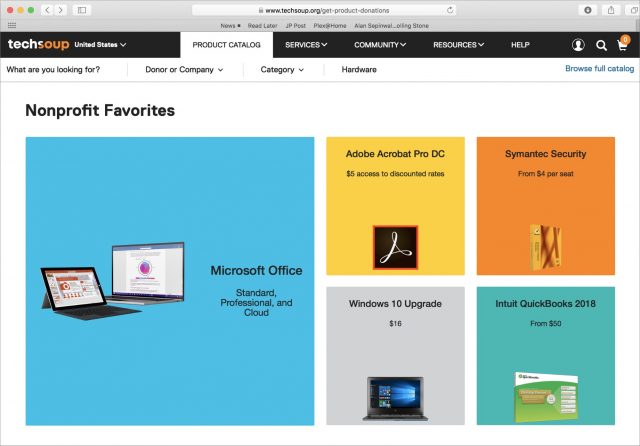
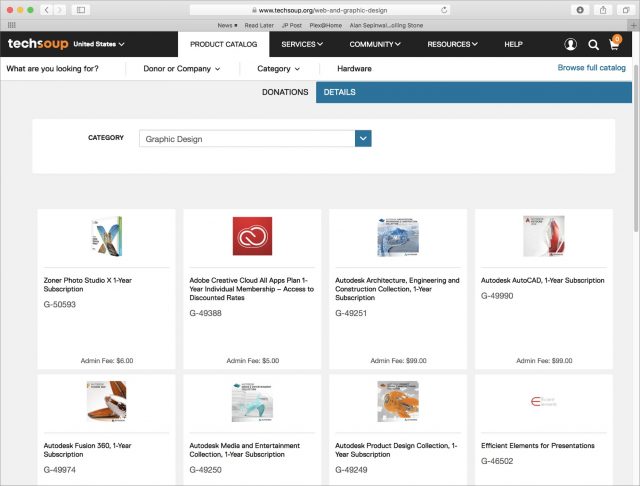
Start the discussion in the TidBITS Discourse forum