Google has promoted its Project Fi cellular phone service (see “The Why Behind Google Fi,” 28 April 2015) from a “project” to a regular Google service, giving it the new moniker Google Fi. (Fi rhymes with “eye,” officially, much like “Wi-Fi,” but how most people pronounce it is a coin flip.) This announcement came alongside what sounded like a technical innovation: unlike Project Fi, Google Fi is now available on a wider range of phones, including the iPhone. Since Fi has an innovative billing plan, this could be very good news for iPhone owners unhappy with their present carriers.
And it is—but for now, only in limited circumstances. The reasons for these limitations require some explanation, because things might get better in the future.
Finding Out About Google Fi
Google Fi is an MVNO (Mobile Virtual Network Operator), industry-speak for a carrier that doesn’t own a cellular network but instead leases space and bandwidth from established cellular providers. Early on, MVNOs all rode on Sprint in the United States—not for any technical reason, but because Sprint was the only major carrier willing to offer generous enough terms that MVNOs could sell their (usually) cheaper plans and still turn a profit. Eventually, AT&T, Verizon, and T-Mobile realized they were missing out on some money, and now you can find MVNOs on every network. In fact, most carriers have either launched or acquired MVNOs for the purpose of segmenting their marketing and sales where they don’t want their official plans to go.
Even so, when Google launched Project Fi in 2015, it was radically different, because it didn’t restrict you to one mobile network. A Fi phone can roam on multiple cellular networks and Wi-Fi, all seamlessly. When you’re using a Fi phone, you don’t know which network you’re using. And since there are no roaming fees, you typically don’t care. If you come within range of an open Wi-Fi hotspot that Google keeps in its database, your phone will automatically switch to it securely if the cellular signal is weak. A Fi call can also use any network you manually join, such as the one in your coffee shop. Likewise, wander outside a Wi-Fi zone where cellular signal is better, and your phone may switch again. When you’re on a highway or train, a third-party app can show your phone switching between carriers every few minutes, depending on which service has the highest quality at the moment. If one of these switches happens while you’re in a call or using data, it nearly always takes place seamlessly without dropping the call or disconnecting you.
This kind of network hunting requires a bit of technical black magic inside the phone. While every new phone sold in the US can roam on the three networks Fi currently uses—Sprint, T-Mobile, and US Cellular—a normal phone is typically set to have a favorite home network, roam as little as possible, and make switching obvious for the phone’s owner. A cell phone roaming indicator used to mean (especially back in the early 2000s) that your service was poorer and cost ten times as much; many people preferred to turn it off and stay disconnected until they were back on their home network.
In contrast, Fi creates a pool of cellular and Wi-Fi signals and offers it to the phone as a buffet. The only reason you might care which network you’re on, and the reason why I have the utility app that created the screenshot above of T-Mobile and Sprint usage, are those rare occasions when Fi chooses the network with the strongest signal, but another one has better Internet speeds. This app also lets me switch manually between them.
These roaming features required special phones throughout Fi’s existence, and still do. With Project Fi, you knew you had a Fi-compatible phone if you purchased one from Google, or bought the same model unlocked from another source. Under Google Fi, phones that can automatically shop for networks are called “designed for Fi,” while phones that cover only the basics are considered “compatible with Fi.” For iPhones, any phone from the iPhone 5s onward is “compatible,” but none is “designed.” The only designed-for-Fi phones are Android-only models in the Google Store. (I’ve been using an Android phone since I switched to Fi, making me the black sheep of the TidBITS family.) As with any phone, if you purchased an appropriate model from a carrier that locked it to its service, it must be unlocked before it can be used with another service, including Google Fi.
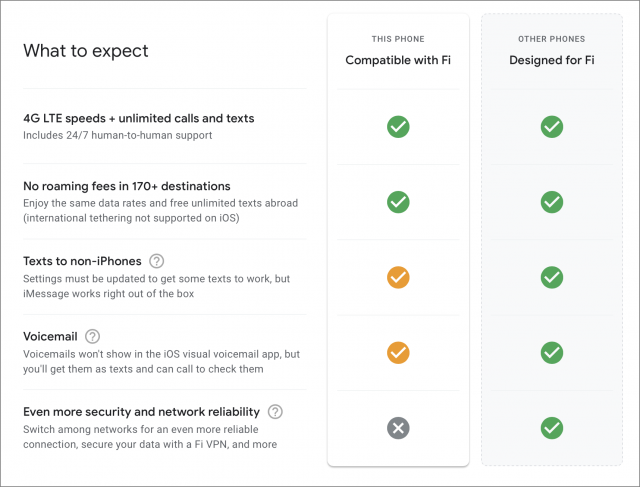
For Google Fi, the basics appear to be, “your iPhone will use the T-Mobile network,” end of story. That focus on T-Mobile takes away one of Fi’s best features, because in a city with overlapping network availability, there’s always the odd room or building that’s a dead zone for one service or another. Having access to more than network means that these dead zones seamlessly go away. Some buildings, especially old and massive ones, can act as a Faraday cage that blocks all outside radio signals—but if there’s Wi-Fi inside, the phone will work. On the East Coast, the only places I regularly go with weak signal across all Fi networks are short stretches of the I-95 highway between Philadelphia and Washington, DC, but federal and municipal buildings are locally famous for disconnecting everything from a cell phone to an FM radio. And I’ve never had a problem while traveling, which I couldn’t say before I switched.
There is perhaps one silver lining to the iPhone network issue. In the Project Fi days, iPhones and most Android phones were simply called “incompatible.” (Technically, you could use an iPhone with Project Fi, with the above restrictions and a few others, so long as you used a compatible Android phone to activate the SIM card before putting it into the iPhone.) Now, however, Google Fi for iOS is “in beta.” Google will tell you what you can’t do with an iPhone, but the word “beta” implies that these limitations might go away someday. Maybe that requires iPhone hardware designed with Fi in mind, maybe that requires Google to hand a large suitcase of cash to Apple for the right to use particular iPhone frameworks, and maybe Google is just using marketing language to cover for the fact that it’ll never happen.
But that’s in part why I said the basics “appear to be” limited to using the T-Mobile network. Google Fi support says that the codes that switch networks on a designed-for-Fi phone won’t work on an iPhone, and I believe them—but I’d be somewhat surprised if there won’t be workarounds and hacks circulating on the Internet soon. Phones are fiendishly complicated devices, but there are fiendishly clever people trying to get them to do things they’re not supposed to. However, it is safe to say that should such workarounds appear, it will be far more trouble to use them on an iPhone unless Apple and Google make it so iPhones are on par with the designed-for-Fi devices. (I’ll also note that historically, some of these hacks could permanently brick a phone. I don’t recommend attempting a recipe you find online unless you fully understand what it’s telling you to do.)
Financial Details about Fi
The other reason to subscribe to Google Fi, other than network roaming, is the price. Fi frequently works out to be cheaper than competing service, but it depends on what you do with your phone.
As opposed to other networks whose plans and definitions of “unlimited” seem to vary in correlation with sunspots and hog futures, Google Fi is straightforward. A phone costs $20 per month for unlimited calls and texts, and $10 per gigabyte of data. Additional phones on the same plan are $15 per month, plus data. You can pick out in advance how much data you expect to use, but it only matters for your first payment: if you pay $50 and only use 1.5 GB, the extra $15 is credited on your next bill. If you go over, Google charges the overage to your next bill. Google Fi is no-contract; you can cancel or suspend at any time. If you’re willing to use Android, you can also save money when you need a new phone. The cheapest designed-for-Fi phone isn’t as nice as an iPhone XS or Pixel 3, but it’s pretty good.
Instead of prevaricating about how it’s “unlimited,” Google offers something called “Bill Protection.” You’ll pay $10 per gigabyte for the first 6 GB (i.e., until your bill reaches $80), at which point the meter turns into what other plans call “unlimited.” In Fi’s case, there’s a speed restriction that kicks in if you exceed 15 GB in one month. Unlike other plans, if you want to get rid of the speed restriction, you can opt to go back to paying $10 per gigabyte for your data usage over 15 GB for the remainder of the month.
There are two other aspects to Google Fi’s pricing that are somewhat astounding compared to the rest of the industry. The first is that Internet data is Internet data with no caveats, and Fi doesn’t care which device is using it. Some plans meter whether your data is being used in the phone or with the phone sharing its data connection via tethering as a hotspot, and impose separate caps or additional costs for tethered data. Fi has never made this distinction and still doesn’t, but with a huge caveat: with an iPhone, you simply can’t do tethering while traveling outside the United States.
The other is that it doesn’t matter where you are on the planet, the price is the same. Use your data in Manhattan or Mumbai, and it’s the same $10 per gigabyte. Make a phone call in any country outside the United States and there’s a flat charge of $0.20 per minute, or it’s free if you use a Wi-Fi hotspot for the call. When I compare this plan to all those years when AT&T considered Canada to be as exotic as Mars and priced accordingly, I weep with joy. It’s also a nice change from landing in a country and having to find a kiosk to buy a domestic SIM for my phone.
Unfortunately, Wi-Fi calling is not currently available on an iPhone—so if you plan on using one internationally, you’re facing $0.20 per minute ($12 per hour) surcharges unless you move your voice calls to FaceTime, Google Hangouts, or something similar using VoIP. This situation becomes even more confusing because calls made on Google Fi are also Google Hangouts calls—call my phone and my Mac and iPad will also ring. I haven’t been able to confirm this, but it may be that it costs $0.20 per minute to place a call while roaming internationally using the Phone app, but it would be free in the Hangouts app. Even better, whatever the situation is now, it’s likely to change.
You may be thinking that international roaming is a great deal for those living in other countries where most people are closer to an international border. Unfortunately, Google Fi won’t help you with that, because Fi accounts must be based in the United States. That said, the service is entirely paperless, it’s all mediated by the Fi app, and you can associate a Fi account with any Google account. The only technical restriction is that you have to be within the US to activate the phone. So you might conclude that, as long as you have a compatible method of payment, whether you can set up an account using an American friend’s assistance is between you and your conscience.
Figuring Out Fi’s Value
As it stands, if you use an iPhone on Google Fi, you’re essentially using T-Mobile, so its plans are the ones to use as a comparison to determine if Google Fi is a good fit for you. The first test: T-Mobile’s unlimited plan currently costs $70 per month, so if you regularly use more than 5 GB of data each month, the answer is “T-Mobile is better,” full stop.
The second test concerns coverage. You can check T-Mobile’s coverage map for likely signal strength in areas you frequent, but if the coverage is weak or non-existent, the answer is “Stick with your current cell carrier.”
If you have good T-Mobile coverage and don’t use large amounts of mobile data, keep reading.
For the rest of this comparison, I’ll be comparing with T-Mobile’s current offering for new customers—which could be entirely different from what you have now, even if you’re on T-Mobile. It’s common for cell carriers to maintain grandfathered plans for years, or to make special exceptions. For example, T-Mobile currently doesn’t advertise anything except unlimited plans—but I’m sure it does offer such plans in some circumstances. So I’ll only compare to what’s advertised. I can’t compare apples to the particular oranges of your current plan.
- Is switching worth the effort? If your data usage is high enough that you’ll pay almost $50 per month for data on Google Fi, you’ll save under $100 per year. But if you spend most of your time in Wi-Fi coverage and thus keep your Fi bill around $30–$40 per month, the savings could be nearly $500 per year. The lower the savings, the less likely you should be to switch unless one of the next comparisons is extremely attractive.
- If you like using the iPhone’s visual voicemail system and rely on it, that could be reason enough not to switch. You should be less concerned about the other features you can’t have on the iPhone beta features chart shown above. “Improved network security” just means you can’t use Google’s VPN service when connected to a public Wi-Fi hotspot because your iPhone won’t tunnel network traffic through the VPN like a designed-for-Fi Android phone will. Texting to non-iPhones will work fine after changing a few settings. When you activate your iPhone, the Fi app walks you through what to do. If you have any problems, my experience with Fi customer support has been stellar, and I have no doubt that they’ll get you up and running. The key feature you’re missing is network roaming—if and when that comes to the iPhone, throw out this entire list because you’re no longer comparing to only T-Mobile anymore.
- Both T-Mobile and Fi offer unlimited talk and texts. But T-Mobile’s data offerings have various limitations. Tethered data for your other devices is included in “unlimited,” but throttled to 3G speeds. (If that doesn’t sound too bad, I assure you you’ll feel differently 15 minutes after using it.) In Mexico and Canada, you’re capped at 5 GB of 4G LTE data, which is generous for visits but not if you’re there regularly. T-Mobile does offer a generous cap of 50 GB before it throttles your speed domestically—which, honestly, is a little too good and makes me wonder if there aren’t unadvertised lower thresholds that also kick in.
- If you’re over 55 or a veteran, T-Mobile has some attractive deals for multiple lines. They’re hard to beat.
- T-Mobile’s “unlimited” data includes “unlimited” video streaming—which is to say, for most video providers it’s throttled to 480p standard definition. Watching a movie in high def over Fi cellular could cost you $10—but only until you’ve used 6 GB and hit the pricing cap, after which you might want to have an HD option that you can’t have on T-Mobile.
- T-Mobile’s plan offers a few benefits that, if you use them, save you some money. It includes a Netflix subscription worth $8 per month. The quoted price includes taxes and fees, which can be an extra $5–$10 on other plans. T-Mobile has an agreement with Gogo Inflight for an hour of Wi-Fi usage and unlimited texting, which otherwise is priced higher than the altitude of your plane.
- T-Mobile charges $10 per month for unlimited LTE data for your Apple Watch, while Google Fi charges you the actual data cost. Unless you’re listening to three hours of Apple Music literally every day, Fi is cheaper.
- At publication time, T-Mobile offers various free stuff and discounts if you purchase multiple lines or phones. These effectively create a contract even if you’re officially month-to-month, because you’ll pay penalties to cancel service before these benefits are paid out. In comparison, Google sometimes offers service credits and discounts on a phone purchase (the $249 Moto G6 currently costs $199 and comes with a $100 credit on your Fi bill), but occasionally has ridiculous sales—on the day the company announced Google Fi, and only on that day, a $1,000 phone purchase was good for a $1,000 travel certificate.
If you only skimmed that list until your eyes glazed over, and then skipped to the end of the bullets, you probably want to be a Google Fi subscriber. “$20 per month plus $10 per gigabyte” is easily memorized. That alone was a strong incentive for me to sign up with Fi, after spending more than a decade comparing byzantine plans. Plus, there’s no contract—the most painful part of trying out Fi and later deciding to go elsewhere is porting the phone number for a few days each time.
Finally Deciding Whether to Switch
If Google Fi offered the same services on the iPhone that it does for designed-for-Fi phones, it would almost be a no-brainer to recommend it to many people (and to recommend many current Android users to switch to an iPhone; I certainly would). My phone bills were over $80 per month the last time I was on T-Mobile. On Project Fi, I cut them in half, and I’ve cut them still further by using a data hotspot I purchased through my nonprofit (see “TechSoup: Get Deep Discounts on Technology for Your Nonprofit,” 18 October 2018).
However, as things stand, every phone that’s not “designed for Fi” is a second-class citizen. It’s impossible to tell whether that’s something that can be fixed by Google (in either software or legal agreements with Apple) or in future iPhones. I don’t think either company is particularly incentivized to make iPhones full citizens on Fi, but two weeks ago I would have told you that I never expected to see iPhones officially supported on Google’s network at all. They may surprise me. If they do, then yes, I think Fi offers enough unique services that everyone should take a strong look at it.
In the meantime, iPhone users who think their phone bills are too expensive should give Google Fi a look; if you’re paying for unlimited service if you don’t need, or if you’re getting hit by large international surcharges regularly, it’s a good solution. But unfortunately, you can’t get the best of what it offers right now with your iPhone.

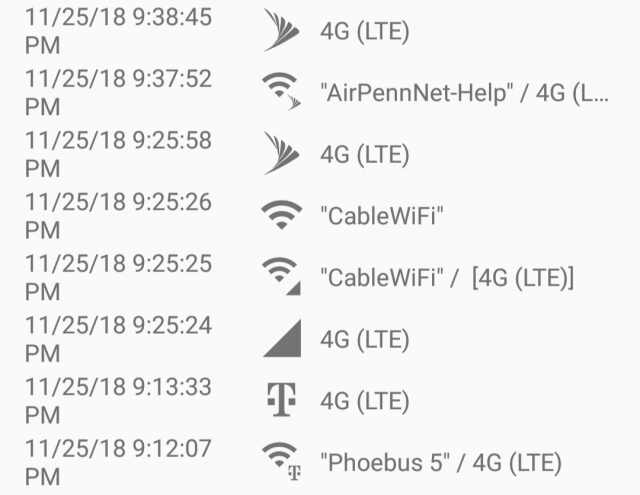
I’ve been using Project<<<<<<<Google Fi since before the beginning (I was an early beta tester). I quickly became disillusioned with the whole Android ecosystem when my less-than-year-old Nexus 6 phone stopped getting security updates and I discovered that there is no way to fully back up an android phone without rooting it. As a consequence, I’ve been using Google Fi with a cheap iPhone for several years.
The fact that Google is now officially supporting iPhones is nice, but I never had any problems before. I guess it would have been a hassle had my Nexus 6 actually died, but it still runs – swollen battery and all – well enough to re-active Fi had I needed to before the iOS app rolled out. T-Mobile has had good-enough coverage everywhere I’ve needed it, so the inability to switch between multiple carriers hasn’t been an issue for me.
A couple of things about Fi that Jeff didn’t mention, that I have found invaluable: the first is having Google as my wireless carrier. For customer service, they are head-and-shoulders above any other wireless carrier I have even encountered. They used to send us Christmas presents every year and other random goodies (I guess those days are over), but their well-designed apps and web presence make managing my accounts (I now have two) a joy instead of a chore.
The other is their data-only SIMs. You can request a second or third (I don’t know the limit) SIM card which will provide a data connection to other phones or tablets. Google ships the SIM to you at no cost. They even cover shipping. All the devices using data-only SIMs share your data plan with your primary phone, with the same simple pay-by-the-byte rate as your phone. That means your (cellular-equipped) tablets or old phones can be made quite functional. (You don’t have direct text or calling, but you can use apps like Hangouts or Signal to text and call when you only have a data connection.) Since it’s getting to the point where most of us have old devices floating around, it’s surprisingly useful to be able to turn them into back-up phones, surveillance cameras, or wireless hotspots without adding any new monthly charges.
Fi isn’t the amazing bargain it was when I first got it (I was paying about $110/month to AT&T which immediately dropped to about $30 with Fi), but I’d still be reluctant to switch. I’d recommend it highly to anyone with good T-Mobile coverage.
Ron is correct about the data only sims - it is a real cost saving measure that Fi provides. Like him I am long time user mostly on iOS, you can get up to 9 data sims and they can just sit in devices with no monthly charge unless you use them. It is great to just be able to grab a device and take it on the road.
The only time I needed a US billing address was for the delivery of the SIM card, even though delivery was free it insisted on a US billed card for a zero charge, other than that it bills to my UK card. You might get cheaper data, and you probably can, but for roaming internationally nothing can beat it and the multiple data sims just add to the value.
I will admit to being a bit of a corner case in terms of International usage but having just spent 50 weeks in the US with no overseas travel I think it has still worked out cheaper than ATT etc.
I use Hangouts for making voice calls on wifi and it worked well last time I used it but that was just before the change from Project Fi to Fi so no guarantees it still works.
Every carrier should offer this. I’ve two old iPhones and I’d consider an iPad with data if I could. Very handy around a family.
I wouldn’t get to heavily involved in this due to Google’s poor track record of arbitrarily killing off services/products after a few years to the user’s detriment.
If that happens I will bank the savings and move on.
Worst case the telephone spam goes to someone else… if people want to reach me then email is the way, has been for ~20+ years, I have no problem ignoring a phone
I think even Google would have issues with not offering number portability, my Google Voice # has been around since ~2009, I maintain separate Fi and GV numbers because Fi was a ‘project’ and anyone can have my GV number and I will read the email with their Voice Mail if they leave a message.
YMMV
I would be shocked if Google killed Fi without a very long lead time to prepare. I’ve had my number since Grand Central was a thing, so 2006? or so, and it’s been my primary number through a half-dozen cell phone switches on all four major providers. At the time I switched to Fi, they warned me that there was no provision for moving the number back into Google Voice, so the cancellation of Fi would be a massive headache. I don’t want to deal with porting numbers (and I’ve gotten really addicted to my number ringing through Hangouts—I hope that doesn’t go away when Hangouts does).
The data SIM is a very good idea I wish I had mentioned—in fact, I can think of a problem here it could solve for which I hadn’t thought of that approach.
ProjectFi is adding billions to Google’s bottom line. They start collecting data the minute a user accesses the internet, even before you search, look or click on an ad they serve (or look at one that auto plays, expands, etc.), track your location via Maps, watch something on YouTube, etc., etc., etc.
This level of access data really makes ISPs very nervous. Google Fi was originally going to be free and was in test markets as such, but they were immediately hit with very credible anti trust threats from all levels. So they just priced the service very competitively, and it most probably is keeping prices down.
In areas in the third world where internet service is not available, Google is giving away free internet access via balloons from Project Loon:
Excellent point for a better reason to stay away from this! Thank you for reminding us of Google’s anti-privacy policies and user monetization.
Thank you! Like @romad I am always happy when people remind us of possible privacy pitfalls. It’s easy to suspect when a service is offered super cheap or for “free”, but you’re much less expecting it when a service comes along with an apparently market rate price.
What does the law actually say about this with “regular” ISPs? And does any of that actually have teeth? And what about the ISPs’ ToS? Comcast connects millions of Americans to the internet (just got rid of them myself two months ago, praise the [insert your favorite deity here]!), offers them DNS services, and I’m sure can log as much of that traffic as they please. What prevents Comcast from selling that data to say Geico?
Just to play the Devil’s Advocate, how much of this is this different from what Verizon, AT&T, Sprint, T-Mobile, US Cellular, et. al., do from your phone? They know where you have been, what DNS lookups you do, who you call, who you send and receive SMS/MMS messages from, etc.
Absolutely nothing. Unfortunately, and I am trying not to get political, but in the US, the Net Neutrality laws, which had specific privacy regulations that did protect against this, were very recently eliminated.
But Google does have specific advantages that the other ISPs do not - data they collect from photos, Chrome, Gmail, Google Maps, Waze, Google Home, YouTube, probably even the mesh router that was recently mentioned, as well as the data they collect from their second and third party AdSense, Adwords and all the data they gather from their Doubleclick advertising and affiliate partners, along with all the other Alphabet/Google companies. And this is just what I can think of off the top of my head.
And this does’t even count the possibility of what might or might not exist or have existed with companies like 23andMe, whose co-founder and current CEO was married to Sergy Brin. Her sister is currently CEO of YouTube. Alphabet/Google, like Apple, has a health services arm that’s starting to get off the ground. Like Apple, they are deep into AR/VR research. Their Deep Mind AI division is reportedly light years ahead of Apple’s, most probably because they have mined so much data from their companies and from their affiliates and advertisers. Ancestry.com does have a longtime advertising relationship with Google and with Aplhabet’s Calico division, and this creeped me out when I read about it recently:
https://www.ancestry.com/corporate/newsroom/press-releases/ancestrydna-and-calico-to-research-the-genetics-of-human-lifespan
I wasn’t about to spit into a tube anyway.
AT&T bought Dish Network, Time Warner, etc. for good reason…to try to siphon a portion of the ad dollars Google and Facebook are earning, especially since the numbers of cord cutters are growing. Verizon bought Yahoo and AOL for the same reason. But neither have been able to match the level of granularity Google has achieved with its huge portfolio of advertising offerings that know what you like, what you’re searching for, where you are, where you are going and where you go regularly, and most of all, what you need to do, like to do, intend to do, are considering doing, and a while lot more. The ISPs might know where you are, but they don’t analyze your photos, know what brand of shoes you’ve been checking out in retailers recently, if you or anyone of you family members is searching for wedding venues or a divorce lawyer or whatever.
The ISPs are now able to gather more information starting from ground zero, but they still can’t come close to the level of precision targeting that Google is delivering from all its properties, affiliate, advertising and revenue and data gathering partnerships. Only Facebook is about to neck and neck with Google, but Amazon is rapidly closing in on both with its increased advertising portfolio. So the ISPs hare still stuck in the minor leagues in the ballparks, including Verizon who spent a mint on AOL and Yahoo.
Something else Google is investing in to remain king of the hill…$12 billion to remain the default search engine Safari in 2019’ up from $9 this year. I’m glad Apple anonymizes the data and it is only used to serve ads:
Interesting tangent. For what it’s worth: I’ve been a privacy and security activist for a long time, and in general I’m perfectly fine with Google’s practices precisely because they do a decent job of disclosing them. A little, er, googling will bring up any number of posts and discussions on the topic, and you don’t have to dig into the 542nd paragraph of a EULA as you do with Verizon or Comcast.
What would make me raise my eyebrows would be finding out that they engaged in practices that are in violation of the security settings attached to an account—i.e., you can shut off location tracking there over IP, so I would then presume that location tracking related to your account would also be shut off based on cell tower geolocation. (And yes, I’m aware that both Apple and Google have been accused of crossing this line—the cases I’ve looked into, I’ve deemed to be programmer error rather than nefarious behavior.)
So, yes, if you eschew all Google products because of what they do with your data, you should also avoid Fi—but I’m not aware of any provider in the US with a better track record. Quite the opposite. (I’ve also never heard that Fi was planned as a free service and would love to see a citation.)
Actually, I do love and use lots of Google’s services, especially their search engine, which I use frequently throughout every. But do I trust all their initiatives regarding information I would like to be kept even remotely confidential? Not any further than I can spit, and that’s one reason I said I’d never spit into a 23andme vial.
Here’s an example of one of Google Fi test markets for one of their test market variations for LinkNYC,a free wifi service that includes wifi calling that has turned out to be much more than a dismal failure in my home town, New York City. After after it was clear that setting up balloons for wifi and cell service wasn’t going to fly in the US, they’ve been trying various other scheme partnering with competitors to keep anti trust lawsuits away.
WARNING - X-Rated Content inspired action by thousands of Link NYC users that caused me and all my neighbors, friends, coworkers, family members and most of the general public at large to go into ballistic mode:
Here’s the lengths Google went to so they would not be easily identified as the primary service provider, and consequently, the company that would be blamed if the test market flopped:
LinkNYC is still creeping New Yorkers out to this day. But it’s still a lucrative source of location based data, so Google shows no signs of giving up on it despite years of bad publicity. This has been freaking people out for months and hopefully just ended:
That is not the same thing as Google Fi, a mobile phone MVNO service that competes with Verizon, AT&T, etc., which is not a free WiFi service, and has never been offered for free to anyone.
Link NYC is a wholly owned divisionof Alphabet’s Sidewalk division, the holding company that also wholly owns Google. If Alphabet didn’t charge for GoogleFi, none of the participating carriers would ever have even thought of participating. The carriers were screaming antitrust (with a valid case), and localities were hysterical about balloons (it was originally supposed to provide good service to underserved rural areas, then roll out into cities, but balloons over cities wasn’t exactly popular with anyone anywhere) when rumors were flying about that. Giving the service another name that clearly delineates it from Google Fi gave a reason ($$$$$$$$) for carriers to partner to provide the service:
In New York City, the LinkNYC kiosks have been up and running for a couple years now and have been installed in all five boroughs of the city. It project includes 7,500 kiosks, the gigabit internet infrastructure connecting them and the free Wi-Fi, national VOIP calling and USB charging — all at no cost to the city.
When did this happen? I’m surprised the FCC didn’t stop it since AT&T already owned DirecTV. Is AT&T planning on merging the two Sat TV providers into one ala SiriusXM?
My mistake, AT&T bought DirecTV. And they’ve been at war with Dish Network ever since:
My senior memory ain’t what it used to be.