
Photo by forium
Old Automatic Renewal TidBITS Memberships Need Manual Updating
Are you one of the many people who set up an automatic renewal for your TidBITS membership before April 2018? Our apologies for the inconvenience, but when our new membership system sends you an email reminder, you’ll need to log in and renew manually this year. A number of members missed those messages already and have expressed surprise about needing to renew manually, so I wanted to clarify.
As I noted last week in “TidBITS Needs Your Help in 2019!,” (3 December 2018), it was impossible for us to bring over the necessary billing details from the old system, so all previous automatic renewals are expiring and require manual renewal for just this year. Despite this one-time inconvenience, we’re happy we switched since eSellerate will be shutting down in 2019, so we would have had to change anyway. Plus, Stripe charges a lower transaction fee.
Once our system sends you a renewal reminder in email, you’ll need to log in to your TidBITS account to renew. (And if you’re not sure if you have received that reminder, you can always log in to check your membership status.) That step may require resetting your password if you haven’t checked your account since we moved to our new server back in April. After you’re in, click the Account link in the upper right of the page, and then click the Renew link under Membership Details, or pick a different membership level.
For those whose memberships won’t expire for more than a month, the Renew link won’t appear, and you can wait until your expiration date comes. If your membership has already expired, your Account page won’t have a Renew link; just click Join TidBITS to restart your membership.
A few people have asked if there was a way to make an additional one-time donation, and we’re looking into if we can work such a button into the Membership Levels page. In the meantime, we can always figure something out via PayPal—just contact Lauri Reinhardt at [email protected] and she can help you with that or any other account- or membership-related question.
Thanks again for all the support! We don’t harp on this much throughout the year, but the funds we raise from the membership program really are necessary for us to continue bringing you TidBITS each week. It means a great deal to us that you value our work highly enough to pay for it, especially in today’s world of nearly infinite content.
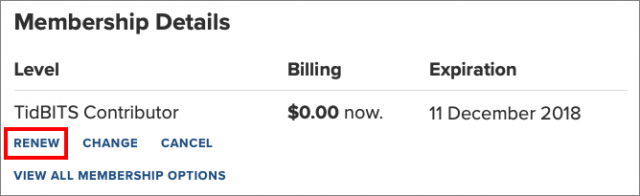
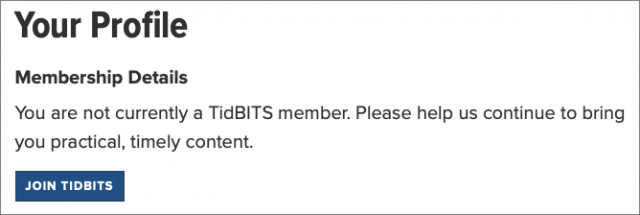
My account details page under Billing shows $20.00 now, with an expiration date of 1 July 2019. When I look a the 25 June 2018 invoice, I see the last four digits of my Visa card and $20.00 under total billed. Looking at my Visa statement for July, I see that $20.00 was paid to TIDBITS PUBLISHING on 26 June.
Shouldn’t the account page show $0.00 now?
@korman, the way your TidBITS account displays indicates that your membership is now at the $20 level, not that you will be billed right now. Since your membership is valid through 1 July 2019, you will not have to worry about renewing until that time. We’ll send you a reminder notice closer to that date. Until then, you are all set!