A month has passed since Apple launched Apple News+ (see “Apple News+ Debuts With Magazines, Newspapers, and Web Sites,” 25 March 2019). If you signed up for the free trial but aren’t enthused about the service or can’t find the time to read more (see “Should You Pay For Apple News+? Warning: It Has Issues,” 9 April 2019), you’ll want to cancel before Apple charges you.
Jeff Carlson told us that News asked him if he wanted to continue his free trial, and even though he thought he said no, it automatically renewed and charged him $9.99. We aren’t in a position to test this again to know exactly what’s happening, but suffice it to say that a manual cancellation is safest.
Note too that when you cancel a free trial, your access to Apple News+ ends immediately. If you’re canceling a paid subscription, your access continues through the end of the billing period.
Cancel Apple News+ in iOS
You can easily cancel in the iOS News app with a few quick steps:
- Open News,
- Tap the Following button in the lower-right corner to bring up the Following tab.
- Scroll down to the bottom and tap Manage Subscriptions.
- Tap Cancel Free Trial or Cancel Subscription.
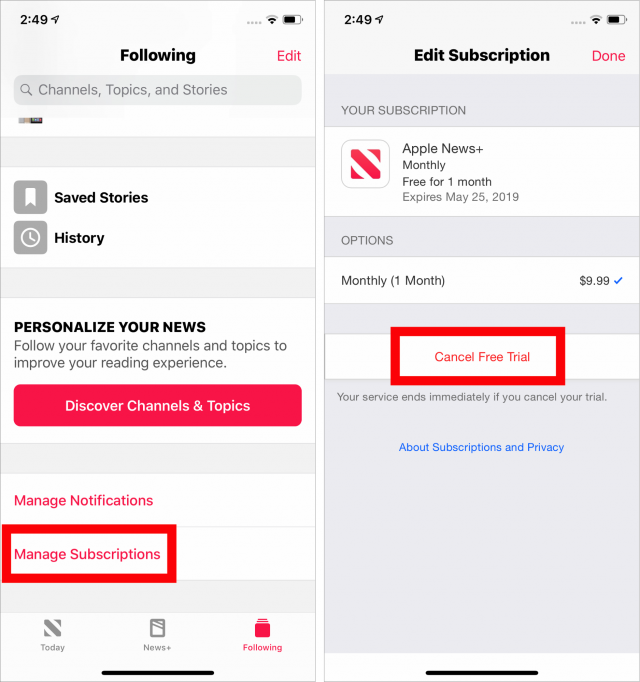
- When prompted, tap Confirm.
Alternatively, you can cancel from within the App Store app. Tap this link in iOS to jump directly to the Subscriptions screen in the App Store, where you can select Apple News+ and cancel. Or, in the App Store app, tap your avatar in the upper-right corner, tap Manage Subscriptions, select Apple News+, and then tap Cancel Free Trial.
Cancel Apple News+ on a Mac
To cancel your subscription from a Mac, follow these steps:
- Open the News app.
- Choose File > Manage Subscriptions. News launches the App Store app and opens a dialog showing your subscriptions.
- Click Edit to the right of Apple News+.
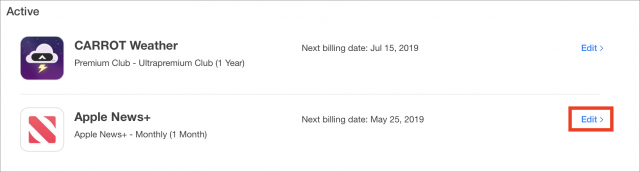
- Click the button for Cancel Free Trial or Cancel Subscription.
- Click Confirm.
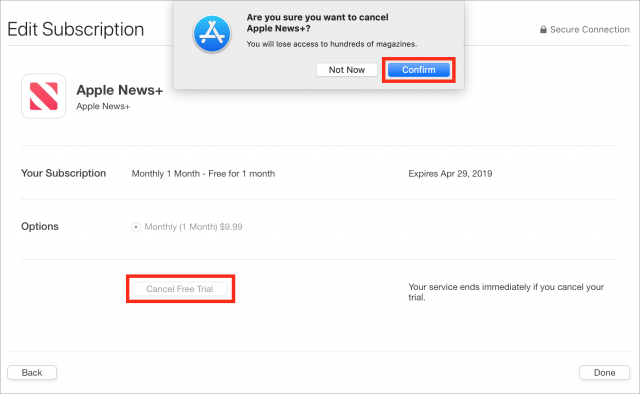
If you prefer, you can cancel from inside iTunes. Click this link to jump directly to the Subscriptions screen in iTunes, or choose Account > View My Account, scroll down to Subscriptions, and click Manage. From there the process is the same as in the App Store app.
We have to give Apple credit—the company provides lots of ways to manage your subscriptions!
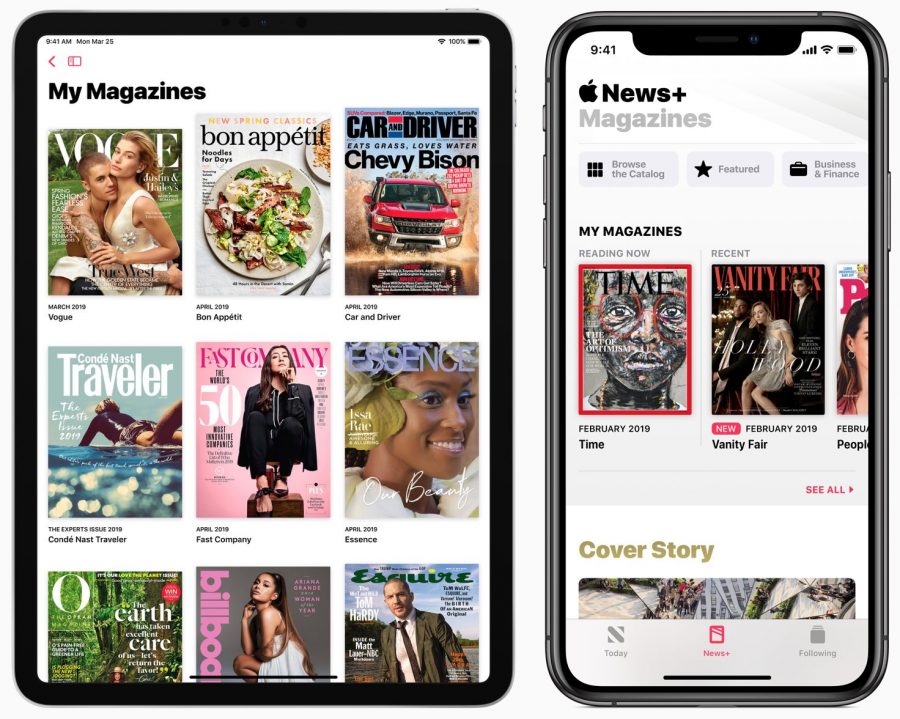
For what it’s worth, I cancelled our trial while editing this article.
If anything, I just found Apple News+ stress inducing, since it was even more content—content that was costing me money!—that I didn’t have time to read. It’s bad enough being faced with the infinite number of free articles in Apple News. I don’t need anything more competing for my attention.