Over at the Washington Post, Geoffrey Fowler has written about iOS apps sending information about you to data tracking companies. Fowler calls Apple out on its “What happens on your iPhone stays on your iPhone” claim, identifying over 5400 trackers (including some run by the Washington Post itself) in a week of testing. Apple claims to require apps to have clearly posted privacy policies and ask users for permission to collect data, but that doesn’t seem to be happening—perhaps the company’s vaunted App Review should be checking for such privacy-abusing behavior. In the meantime, you can reduce your exposure by turning off Background App Refresh (in Settings > General) and enabling Limit Ad Tracking (in Settings > Privacy > Advertising). Annoyingly, that setting is not on by default and searching in iOS 12’s Settings app doesn’t find it.
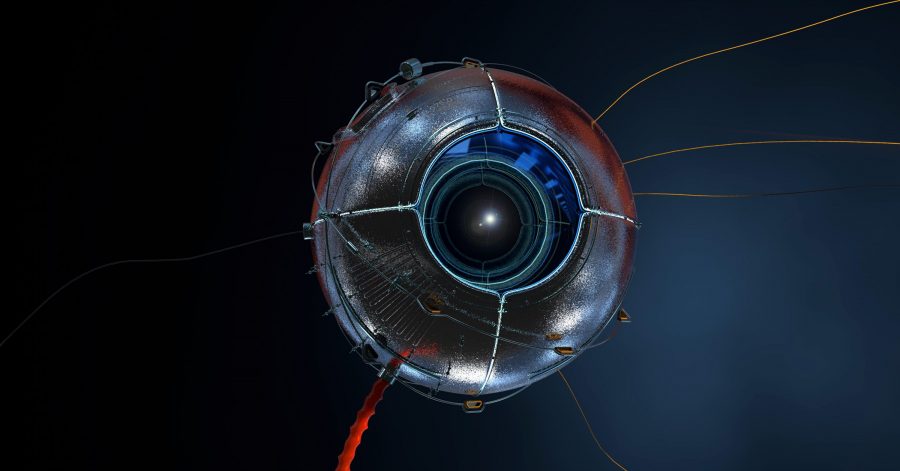
Thank you for the iOS Settings tips. Are there similar settings for Safari in macOS?
System Preferences->Security & Privacy->Privacy tab.
Select “Advertising” at the bottom of the left column and enable “Limit Ad Tracking”.
Additionally, you will probably want to periodically “Reset Advertising Identifier”, perhaps setting a reminder for once a month.
FYI. Washington Post seems to require a subscription or maybe VPN Off so the original article was not readable.
Huh. It’s still working for me here. Perhaps try opening the URL in a different browser.
Washington Post has a paywall, with limited (5-10?) free articles per month