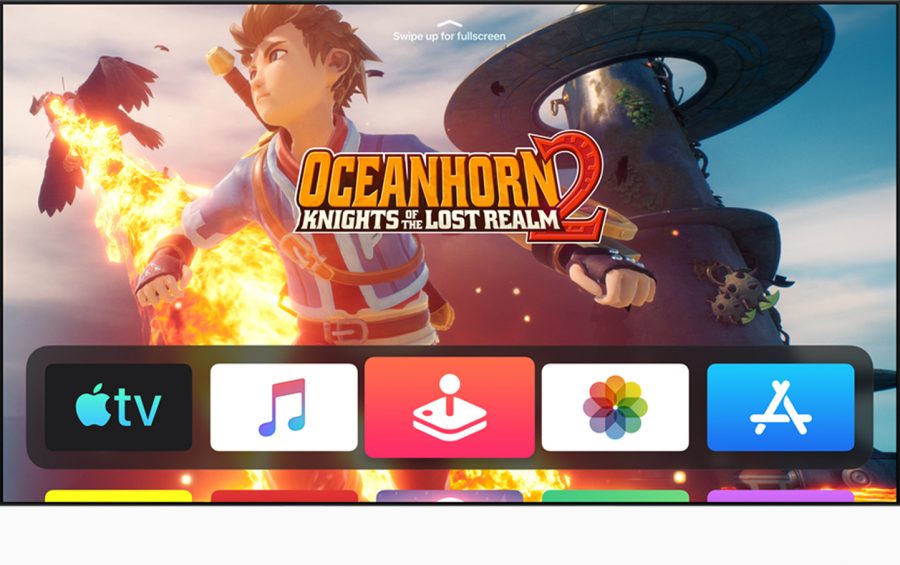
An Early Look at tvOS 13
I’ve spent the past five years documenting everything there is to know about the Apple TV, so I was pleased to see that tvOS, wholly neglected at the last WWDC keynote, took the top slot at this year’s keynote. Apple announced a lot of neat features for tvOS 13, and here’s a quick peek at what you can look forward to when tvOS 13 ships, likely in September 2019.
The New Home Screen
Apple is making quite a big deal out of the “new Home screen,” but it’s not that different than what you’re used to. The two most immediately noticeable changes are a shadow box around the first row of icons and the addition of video previews to the Home screen apps in that top row.
I know what you’re thinking, but these auto-play previews aren’t that bad! It seems like someone at Apple read Adam Engst’s “#DeathToAutoPlay—No More Audio and Video That Plays Automatically!” (6 February 2019) because the company did some things to keep tvOS 13’s previews from being as obnoxious as those that Netflix assaults us with:
- Video previews appear only for apps in the top row.
- You must have an app highlighted for a few seconds before the preview video plays.
- The preview video plays silently.
- Most importantly, you can disable previews entirely by turning off Auto-Play Video Previews in Settings > General > Accessibility > Motion.
If you want to hear audio, you can swipe up on the preview video to take it full screen and press Play to play the video with sound. There may also be multiple preview videos that you can switch between by swiping left or right. (At the moment, previews work only in the Music app.)
Unlike Netflix’s aggressive video previews, Apple’s are easily avoided.
Control Center and Multi-User Support
I’ve long wanted a Control Center in tvOS—if for no other reason to make audio output switching easier—and we finally have one! Press and hold the Apple TV button to bring it up.
In Control Center, you can see the date and time, put the Apple TV to sleep, control background audio playback, choose audio output, and search. I hope Apple adds some other quick settings, like switching between light and dark modes, or even provides customization options like in iOS, but for now, I’m happy that I can switch to AirPods without fumbling through Settings.
The other big thing you do in Control Center is switch between users. That’s right, tvOS has gained multi-user support before iOS. You can add multiple Apple IDs to tvOS 13 (Settings > Users and Accounts > Add New User). Note that this doesn’t change which apps appear on the Home screen, but rather the content of apps like Apple TV, App Store, and Music. It’s not yet clear what third-party apps will take advantage of multi-user support.
As you can see below, switching users changes what you see in the Apple TV app.
Apple Music Lyrics
Here’s a fun little enhancement: the Music app now displays lyrics, synced to match up to the music as it plays. Can Apple TV karaoke be far away?
Gaming
Apple Arcade, Apple’s upcoming subscription gaming service, is in the tvOS 13 beta, both as an independent app and as a tab in the App Store. Unfortunately, there isn’t much to see yet.
What’s more interesting is that tvOS 13—as well as iOS 13, iPadOS 13, and macOS 10.15 Catalina—supports Xbox One and PlayStation 4 wireless controllers. Pair them in Settings > Remotes and Devices > Bluetooth. (To put the PlayStation 4 controller into pairing mode, press and hold the PlayStation button and the Share button until the controller light starts flashing. To pair an Xbox One controller, press and hold the Connect button for a few seconds.)
Of everything announced at WWDC, game controller support might be the single most unexpected news item. If anything, gaming commentators always assumed Apple would develop its own controller. Ultimately, Apple probably realized it could never outdo Sony’s and Microsoft’s decades of experience in designing game controllers, nor could it contend with their extensive and well-defended patent portfolios.
This is great news for Apple TV owners who also own one of these consoles because it means they already have a fantastic game controller at hand and can get a lot more out of Apple TV gaming than they could with a Siri Remote or an iPhone. Even if you don’t already own one of these consoles, either controller will be much better than any of the existing MFi game controllers on the market, and cheaper too. The MFi SteelSeries Nimbus costs about $50 while the PlayStation 4 and Xbox controllers sell for around $40. If you want to improve your gaming experience after installing tvOS 13 (or any of its siblings), you can’t go wrong with either one, though the Xbox controller has native Windows 10 support as well.
Screen Savers
Finally, Apple is touting a new collection of 4K HDR screen savers from the BBC Natural History Unit, the same team behind Blue Planet. They’re not yet in tvOS 13, though they’ll undoubtedly be incredible. We’d still like to see the Apple TV screensaver do a better job of turning a huge TV into a digital picture frame.
So there you have it: a refined Home screen, Control Center, multi-user support, game controller support, and gorgeous new screen savers all combine to make tvOS 13 the most exciting update to the Apple TV in years.
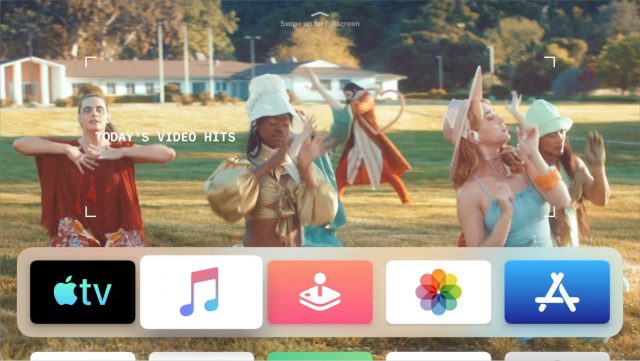
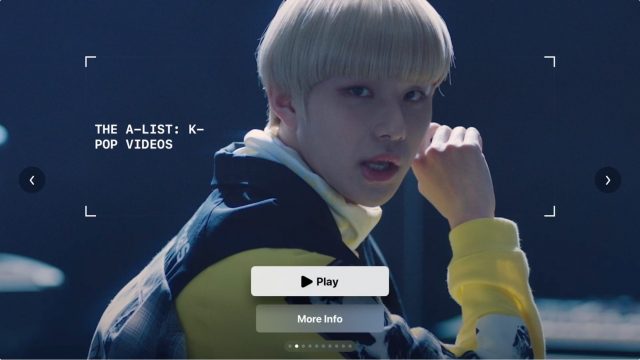


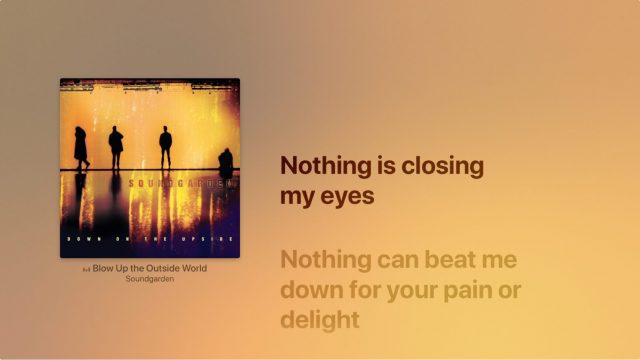
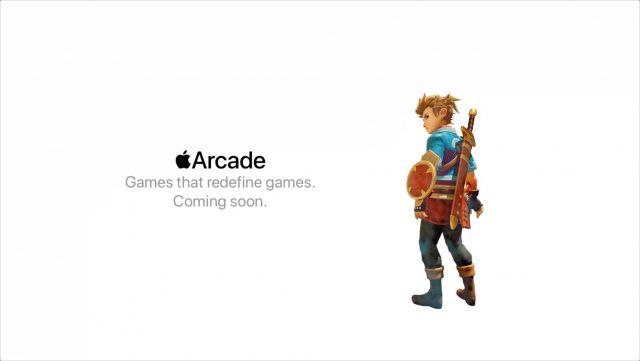


I get the feeling that the TV app is supposed to replace the TV hardware and that tvOS 13 is just to let folks used to what will be in the TV app. If the future of TV is an app pre-installed on certain brands and models of TVs, that will leave a lot of us out in the cold. I’m thinking I should “stock up” on TV 4K units before Apple kills them.
I don’t think so, as the physical ATV boxes have additional functionalities that the ATV apps on TV’s don’t: eg. separate apps (and app store).
Also, at the moment TV’s only have “Movies”, “TV Shows”, and “Airplay 2”, with only one brand (AFAIR, Sony?) also adding “HomeKit” functionality.
So a physical ATV box still has all these, plus extra non TV.app apps.
…I know right; confusing!
Smart TVs have also notoriously sent private viewing information back to their servers. For that reason I won’t attach any TV to my network; and, honestly, I think Apple is in the Apple TV business for a while to come.
Also, Apple just announced the Arcade service. No way the Apple TV box is going away anytime soon.
Actually, they announced that back in March, when they also said they would be providing Smart TV’s with a native AppleTV app, starting with Samsung. I suspect Apple will watch how all that goes in determining if and when to deprecate the AppleTV box going forward.
I doubt if this will happen anytime soon. So far, the Apple TV app will be available on on the latest, and IIFC, higher end TVs. There are literally billions of pre-20019 and low to mid range TVs out out in the wild, that will not run the app, and this is too big a potential source of revenue for services like the soon to be released TV+ and gaming service that Apple is unlikely to ignore. And IFIC, they’ll be rolling out the app in many other countries as well; people in these markets with older or less expensive TVs are great targets for these services as well.
Keep in mind that Apple kept selling iPods for many years after iPhone debuted. It was only after they released iTunes and a Windows version that iPod and iTunes sales went through the roof. My guess is that there will be not quite as long time span before Apple TV hardware bites the dust than iPod did, but it will be around for quite a while.
Yes, in March. That’s still just announced to me, and it still hasn’t started yet.
One thing they did just announce is support for the PlayStation 4 and XBox controllers on Apple TV. These don’t seem like moves if they are thinking about dropping the box
The prime purpose of adding the TV app to third party televisions is to facilitate and encourage uptake of their upcoming AppleTV+ subscription service.
That’ll be it, pretty well, for quite some time. The televisions are just not that ‘smart’ yet.
And also to convince Android and Windows hardware owners to switch to Macs and iOS devices.
I’m joining the others in their “Majority Opinion” here.
Consider the countless TVs that people have at home, which do not yet support AppleTV+, and how important that service is to Apple. Want to sign up? Just add this little, unobtrusive, and reasonably priced box to your home theater setup, and you’re good to go!
Come to think of it, if AppleTV+ really takes off, I’d expect Apple to lower the price of the highest-tier AppleTV hardware to lower the adoption threshold even more. Maybe $99? That’s probably the “I don’t really have to think this purchase through” price tag for a lot of tech fans.
So much easier to justify that kind of investment than purchasing a new TV for hundreds of $$$.
This is true, but Apple TV hardware isn’t going to just be about watching stuff on TV for very much longer. It’s going to also run PlayStation and Xbox games and their handheld devices, along with its own Apple Arcade service:
https://fortune.com/2019/06/03/apple-tv-xbox-playstation-controller-compatible/
Add in VR headset sales down the road a bit, along with game and in-game purchases and subscription game and TV revenues, lots of which will be pad for via the Apple credit card, and I think Steve Jobs was thinking more about the Apple TV box evolving into a major revenue generator than a hobby.
The AppleTV will support the PlayStation and Xbox controllers, but it will not be able to run the games. That said, yes, that little black box has become a successful gaming platform in its own right, but I don’t see hardcore console gamers switch to Apple TV from PS or Xbox. It’ll likely be more of a side-by-side of AppleTV and console, particularly because at least on the PS, the video experience is lacking (IMHO).
Yes, they won’t be able to run Xbox and Playstation games themselves in the very near future, but I suspect that they will be running at least some of their games in Apple Arcade not long from now. It’s been rumored for some time now that both Sony and Microsoft are developing their own streaming services; a service has been already announced that will run on MS PCs. And Sony is rumored to be working with Microsoft Cloud Services on their service. The rumors began have accelerated since Google announced it has developed a cloud gaming system, Stadia, that runs on the Chrome browser, is hooked into YouTube, and will have its own controller. Stadia was announced around when Apple Arcade was:
https://m.youtube.com/watch?v=BeFnQrgtZ9k
As far as I know, MS and Sony have not cut any controller deals with Google yet, and Google has been stressing that gamers won’t need or want to buy any additional hardware except for a Stadia controller. IMHO, this makes Apple TV look like a very attractive business opportunity that MS and Sony cannot afford to miss, either to sell controllers, subscriptions or individual games.
Google/YouTube will be gathering a mind boggling amount of data and marketing opportunities that will be infinitely important to advertisers and marketers, and Sony produces TV shows and movies and also has a humongous and global catalog of stuff in syndication. Microsoft, like Sony rakes in big bucks selling ads and product placements, in addition to plugging its own products in Xbox games, and it is still clunking along with Bing ad sales. Neither of them are likely to be happy about the possibility of this negatively affecting this affecting important revenue streams either.
With Google, YouTube/Chrome and Apple now in play, it’s going to be a different and more competitive universe. And hard core players are only part of it.