
Featured Image Credit: Amberley TV by Les ChatfieldLes Chatfieldis licensed under CC BY 2.0CC BY 2.0
A Million Streams and Nothing to Watch? Reelgood and JustWatch to the Rescue!
More and more of us now get our video content from streaming services. But unlike the “good old days,” you can’t just look at TV Guide to see what TV shows and movies are on. (Nor do you have to adjust your 19-inch TV’s rabbit ears or climb on the roof to move the antenna, so no complaining.) Sure, most of these services have at least passable browsing and search capabilities (albeit tainted by user-hostile interfaces—see “#DeathToAutoPlay—No More Audio and Video That Plays Automatically!,” 6 February 2019), but you never know which service has the show you want.
Apple has tried to solve this with the Apple TV app, but since not every service (mainly Netflix) participates, it’s just an extra, unhelpful layer. And Netflix itself doesn’t make content easy to find. It often seems like Netflix shows you what it wants you to see instead of what you want to see. To a degree, that makes sense. Netflix would prefer that you get hooked on its original shows, instead of something like Friends that it has to pay $100 million per year for and will lose anyway.
I used to use the Can I Stream It? Web site to find content, but it seems to have been abandoned. As it turns out, there are a number of these services now, but two have been recommended to us: Reelgood and JustWatch. Both are free to use, offer iOS apps, and don’t require an account, though they provide more features to those who sign up.
We found that it’s usually worth checking both services to find the content you want to watch, since both have gaps in their data. Here’s what they help you do.
Search Across Multiple Streaming Services
The marquee feature of both Reelgood and JustWatch is that they can search across multiple streaming services for content. How many? By our count, Reelgood is the clear winner on that metric, searching 71 services, while JustWatch searches across just 47. The reason for the difference is that Reelgood supports more streaming services tied to TV channels, like Adult Swim, BBC America, and Fox. Reelgood also supports anime streaming service Crunchyroll and independent movie service IndieFlix while JustWatch doesn’t.
You might think of this as an instant win for Reelgood, but not so fast. Although JustWatch doesn’t have as extensive a database or as slick an interface, its search results are often more useful. For instance, if you search for the 1980s sitcom Who’s the Boss? on Reelgood, you first have to click the search result, and then drill down into the specific season you want.

As it turns out, the only place to stream Who’s the Boss? is Crackle. Reelgood tells me that Crackle has four seasons available when it only has two. Meanwhile, JustWatch correctly tells me from the search results page that it’s on Crackle and there are only two seasons.

Look for a Show by Browsing Genres
A lot of times, when you turn on the TV, you know exactly what you want to watch. But sometimes you don’t, so it’s useful to have a way to browse content by genre.
Reelgood enables this with a filterable list, which you can filter by genre, media type (movie or TV show), and service. The selection of genres offered by Reelgood is surprisingly broad, including categories like alien, apocalypse, Greece, robot, tank, and time travel (I wonder if there’s a movie that hits all of those?).
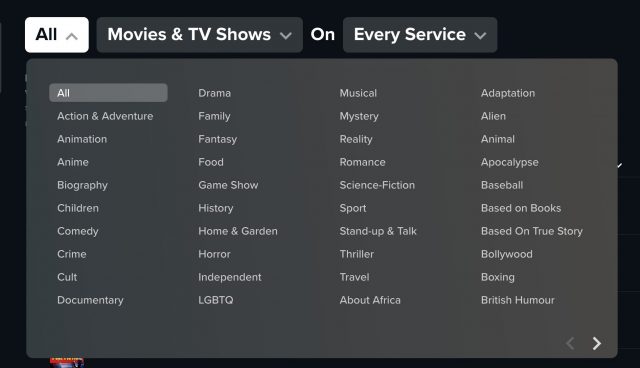
You can sort the results of browsing or searching by title, year, IMDB rating, and Rotten Tomatoes rating. Annoyingly, although Reelgood includes an age rating, you can’t sort by it.
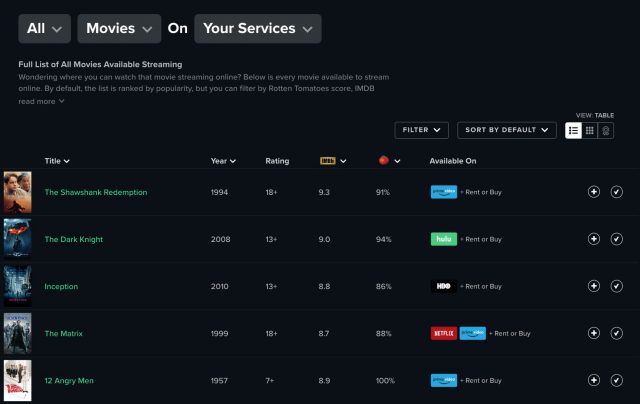
You can also switch the Reelgood title list to Grid layout, which retains the sort option from list layout, but even more interesting is its Best layout, which sorts by a Reelgood 100-point score that seems to combine IMDB and Rotten Tomatoes ratings.
Completely at a loss for what to watch? Let Reelgood’s Netflix Roulette pick for you. Choose a genre, a media type, an IMDB score, or a Rotten Tomatoes score and click Spin. Click Watch to go directly to that entry on Netflix.
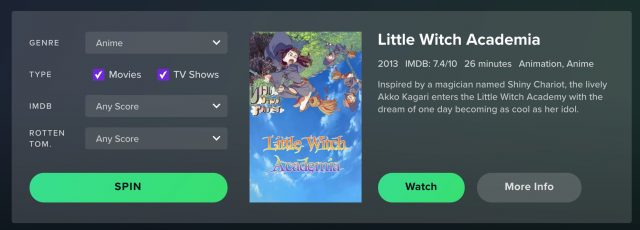
In comparison, JustWatch is again all about expediency. From its home page, you can filter its entire title list by media type, release year, genre, price, rating, and yes, age rating.
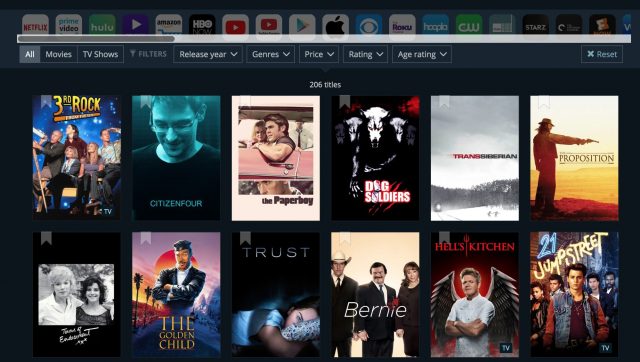
Unfortunately, JustWatch’s genre list pales in comparison to what Reelgood offers.
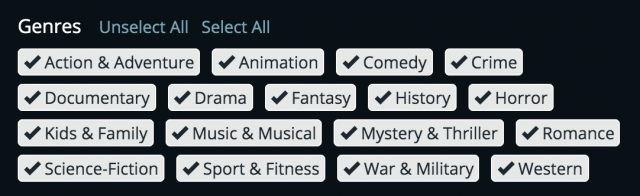
Find All Titles Related to a Particular Person
Maybe you want to watch something with a particular actor or director. The obvious thing to do is search. Unfortunately, this doesn’t work well with Reelgood. Searching for “Tarantino” brings up a few movies with the name in the title and some unrelated stuff. JustWatch works significantly better—searching for “Tarantino” mostly brings up his movies, along with a few tangentially related titles.
Browsing through a particular person’s work operates similarly on both services: pull up a title involving that person and click their name. Reelgood makes that more accessible, thanks to headshots and generous spacing.

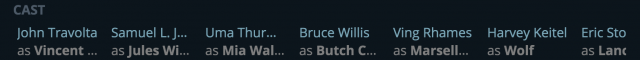
Although Reelgood makes it easier to get to a person’s filmography, JustWatch’s results once again provide more capabilities on a single screen, listing stream, rent, and buy options for all available services and letting you filter the results by all the aforementioned criteria. Reelgood presents a table just like the genre table described above, which you can switch to Grid or Best layout.

Make a Watchlist
People like making watchlists (even if they seldom watch what they put on them) for tracking what they want to see and may wish to watch again. JustWatch’s watchlist feature is straightforward: click the bookmark icon on a title to add it. You don’t need an account to create or maintain a watchlist, just to sync it between devices. The JustWatch watchlist displays movies and TV shows side by side, though you can filter them with the usual JustWatch options.
Reelgood doesn’t offer a unified watchlist. Instead, it provides three: one for TV shows, another for movies you want to see, and a third for movies you’ve seen. That complexity can be irritating, but it pays off when tracking TV shows.
When you add a TV series to your Reelgood list (by moving your mouse pointer over a title and clicking Track Series), the service asks whether you’ve seen All, Some, or None of a series. If you click Some, Reelgood prompts you to select the last episode you watched. That makes it easy to watch the next episode when you select that series in your TV show list. Both services notify you when added items appear on your services or when your tracked TV shows get new episodes.

Find Titles about to Expire in Reelgood
Reelgood can keep you apprised of changes to your streaming service lineup with its New, Coming, Leaving feature. A lot of times titles will leave a streaming service before you even knew they were there, so this feature helps you catch those gems before they disappear. Likewise, you can filter by New On to see what has arrived recently, or Coming To to see what to look for in the future. I have a knack for renting movies just before they hit streaming, so I particularly appreciate this list. JustWatch has no equivalent.
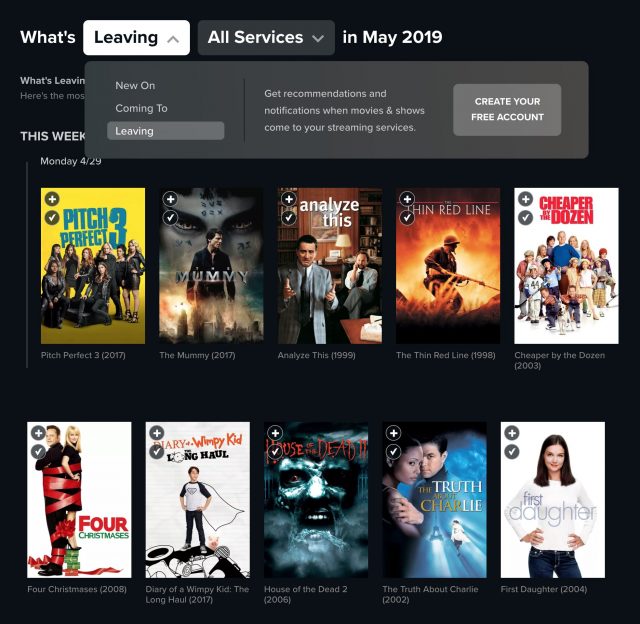
Track Price Drops with JustWatch
In the “turnabout is fair play” category, the JustWatch iOS app has a tab that tracks price drops of purchases and rentals from services like iTunes, Amazon, and Google Play. You have to select the services you like to purchase from at the top for results to show. Reelgood has no equivalent.
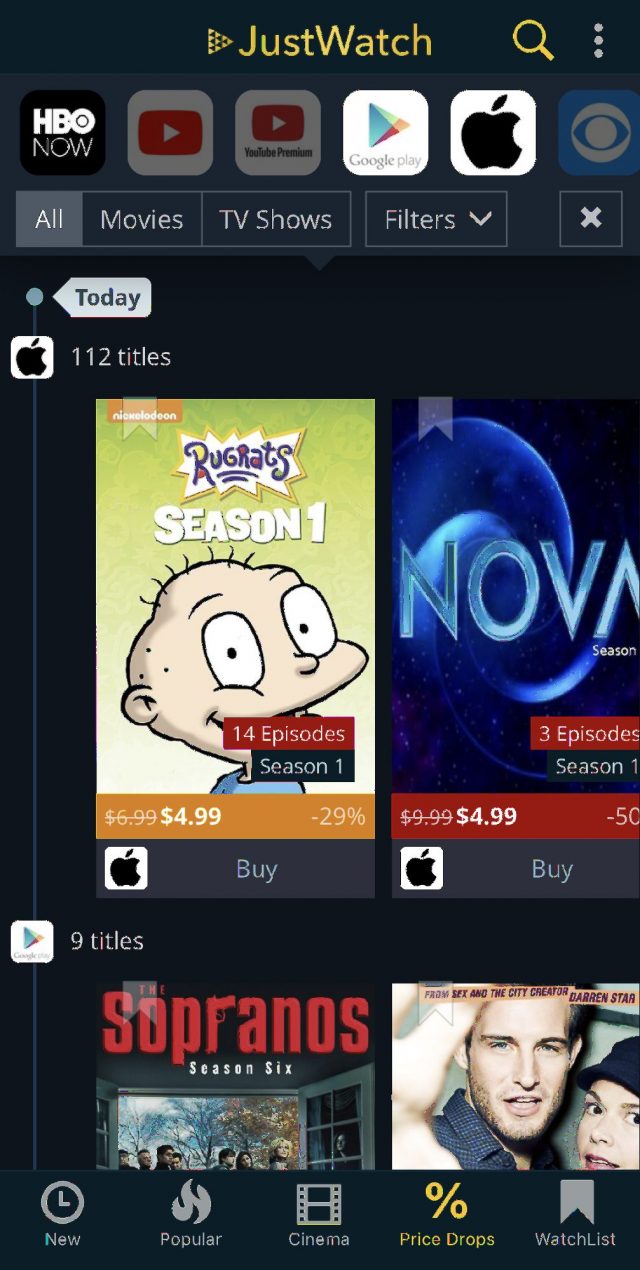
More Than Pretty Faces
On the surface, Reelgood’s designers have created a better overall interface, especially for browsing, whereas JustWatch’s filters can help you quickly find things you might want to watch. My impression is that JustWatch provides better search results, but if you don’t find what you want on one service, it pays to check the other, since both have strengths and weaknesses.
The good news is that both services are free, so you can easily give them both a try, even without creating an account. If you find that you greatly prefer one over the other, you can sign up (also for free) to track your favorite shows and keep up with what you’ve already watched.
How useful Reelgood and JustWatch will be to you depends in part on how you get your TV and movies. Let us know your preferred services in our quick one-question survey.
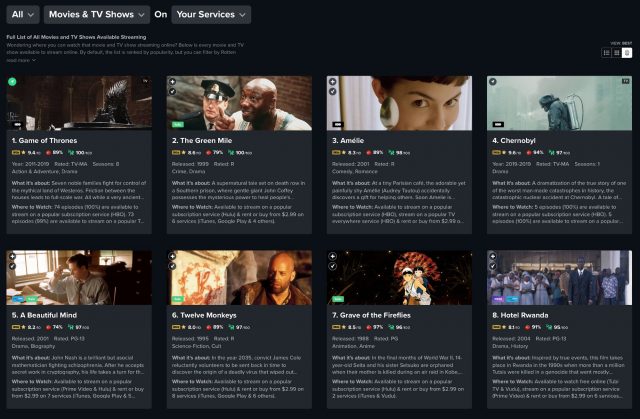
Good information - Thanks. I only recently discovered JustWatch. I’ll try Reelgood.
I use https://www.whats-on-netflix.com/whats-new/ to see what is new on Netflix. They also have a whats leaving page.
IMDB also allows a watch list which lists places and prices for items that can be seen including their own stream called Freedive. Somehow they are connected with Amazon too because normally sold items can often be seen free with a few ads and an IMDb TV Channel. Fair warning though, I do not fine the IMDb interface at all intuitive.
As for auto-play, recently tried HULU. Talk about a horrible auto-play. At least it is just a static photo and not video.
Nice article, just watch includes services in the UK, I can’t see any UK option for Reelgood.
I like JustWatch for its speedy and accurate searches, and clearly presented results. Reelgood used to have a good interface before they redesigned a few years ago, so I stopped using them.
I do wish JustWatch would copy Reelgood’s Leaving Soon feature so I could apply that to my watchlist!
Also, how do these services make money?
Hulu’s interface on their AppleTV app, as well as their selection of movies, is just bad. They need to change the selection indicator from a line to an actual selection box or clear highlight. As it stands, I can’t tell which show is selected.
Yes. Reelgood ironically refer to themselves as “the world’s most extensive streaming guide”, while blatantly ignoring the fact that the US is not ‘the world’, and indeed ignoring the country that is the creative source of many of the top series. So JustWatch is the winner by virtue of Reelgood not even making the starting gate.
Thanks for informing readers about these services Josh.
I was browsing around JustWatch and found this page that says they are a marketing start up based in Berlin. https://www.justwatch.com/us/talent
I’m a big fan of JustWatch. However, I mainly use it to tell me when there are new episodes of my favorite shows to watch.
One big ol’ gripe against iTunes: It doesn’t let you know there’s a new season of a show you previously watched I bought seasons 1-9 of Archer, but I get no word when season 10 comes out. You’d think that might be something I’d like to know. JustWatch tells me that. Plus, it tells me when shows get canceled or stop production. (Really Amazon? No new season for The Tick?).
Looking forward to Apple Sign-in with JustWatch!
One thing you left out of the article: Which services have Apple TV apps. This is essential for tracking which episodes of a series you’ve watched (for instance, when Num3rs moved from Netflix to Hulu, I lost my place in the series, and it took like an hour to find it again). Reelgood has one (though with limited functionality); JustWatch does not seem to.
In fact, we were going to publish a short bit about the Reelgood Apple TV app being useful for avoiding Netflix autoplay previews this week, but while writing it, I ran across WatchAid, which is WAY better.
http://www.watchaid.tv/
Eli here, head of product & design at Reelgood.
Honestly, a great teardown of the two products. You’ve identified many of the things we are aware of as friction points in our own interface and places where JustWatch has us beat. Pretty impressive to watch an outsider come in and astutely identify these differences, well done!
JustWatch is a great search engine and quick discovery tool, at Reelgood, we think of ourselves more as a platform that aims to answer not only, “where can I watch this?” but “what should I watch?” Which is why this year we are really doubling down on discovery tools like the “best of” view as well as beefing up our personalized recommendations. We’d like to be the portal into all the content you have access to on a nightly basis, which has lead us down the path of TV app development (sign up for the android TV beta here: http://eepurl.com/gc2_lj) as well as building out show tracking features to emulate the continue watching experience you see on many of your existing streaming apps.
Just a few things you may have missed that Reelgood offers beyond JustWatch:
In regards to regionalization, we are a much younger company that JustWatch and building up this data is no small feat. We are going to be rolling out new regions towards the end of this year (finally!) and are excited to bring Reelgood to the rest of the streaming world.
Along with this, we are working to make streaming info more “at a glance” where you can see the whole overview of a show’s availability w/o drilling into seasons/episodes but that requires some data restructuring on our end. It is coming though to both search and details pages!
Other things on our roadmap: TV Apps, Android mobile, deeper personalization, live tv, integration of “clip” based media (i.e. YouTube, Redbull TV, Newsy, etc.), and quicker set up through importers
If there is anything else anyone would like to see to make connecting with their streaming universe easier, drop me a line at [email protected]
Thanks for the response, Eli, and I’m glad to hear we hit many of the high points.
Do you have plans to enhance the Apple TV app so it can deep link into Amazon Prime Video and prompt users to mark shows as watched after returning from the other app? I’ve only used WatchAid a couple of times now, but it seems be exactly what Reelgood wants to be.
To be honest, much of our TV focus has shifted to Android/WebOS as we will be delivering the app along with some SmartTV launch partners this fall. Once that’s out in the open, then an AppleTV update won’t be too far off. Including deeplinking to Prime Video (when we launched the old Apple TV app, they didn’t support it). Here’s more on our TV app if you’re interested: https://www.reddit.com/r/cordcutters/comments/ag2aan/call_for_android_tv_beta_testers_reelgood/
Good call out and our apologies. Just made a change on our staging environment to the wording: “The most extensive guide to streaming in the US, with every TV show and movie available online.”
This will be live on our next update to Reelgood.com
Fair enough—be sure to let us know when the updated Apple TV app is available. As you can imagine, we’re mostly interested in Apple solutions here.
Makes sense! We’ll keep you all in the loop.
Thanks for being so responsive. Respect.
Hopefully you’ll work towards including other countries. Especially the UK!
Fingers crossed it should be coming this fall as our first region!
Watchaid.tv, another US only service
–e.
Are there services that provide such data for users throughout the world? I wonder if the data just isn’t readily available.
It really isn’t as available as it should be. You have to cobble it together pretty much one at a time and then the real trick is getting all the data matched up as you traverse various content ids, titles, season and episode breakdowns etc. As you add regions, this gets astronomically more complex.
There are a few providers that supply the data for a fee, but many have large gaps (Gracenote and GoWatchIt both are around 60-70% accuracy at best) and almost none have international data. We own a provider called Guidebox which we acquired last year as they’re most accurate supplier of 3rd party streaming info here in the states.
I use JastWatch, which can switch to 30+ countries.
–e.
Update because I happened to run across this again: JustWatch now does have an Apple TV app, and it seems to be superior to Reelgood’s in that it allows you to search and add to your lists, which Reelgood cannot do on the TV. Reelgood’s Apple TV app also does not support custom lists, even though their website (but not their iOS apps) does. When asked about this discrepancy, Reelgood support replied,
Given this, and the fact that JustWatch’s Apple apps do support custom lists, I’m planning to switch from Reelgood to JustWatch.
JustWatch also seems to have narrowed the gap in number of streaming services supported as well.
I tried JustWatch myself - mostly when Reelgood was flaky for me, not finding new episodes, etc., probably about a year or so ago. But my pet peeve with JustWatch is that it doesn’t (and won’t) default to the Lists page. That’s what I primarily do with these apps - mark off the episodes and movies that I’ve watched, plus checking which movies are now streaming. So Reelgood just works better for me.
Frankly I just want to use the iPhone or iPad app and wouldn’t use it on Apple TV myself.
And to @elichamberlin , I just don’t care all that much about using an app like this for discovery. I just search for what I want to search for and depend on my much longer list of things I haven’t watched yet (compared with what I am actually watching) rather than search for something to watch. I depend on journalists generally (and friends sometimes as well) for recommendations. So please make sure that Reelgood will always allow me to make “watch next” the home page.
I’ve been been using reelgood for years now to let me know when movies I want to see show up on my non-streaming premium channels: HBO, Showtime, Starz, etc. Only downsize is it will tell me a show is on Max but it isn’t on HBO. I have Max but I will not watch a movie on it.
Do you wish to elaborate?
I have Max via my HBO subscription. Any show broadcast on HBO via my cable box has far superior audio than the same show on the Max app.
I have a Sony Android TV hooked up to an AVR by an optical cable. I get Dolby Digital discrete 5.1 channel sound from the TV cable box (via the TV), Plex and Netflix apps. But not from Max or Paramount+! For some reason those apps will only output stereo which my AVR processes as matrixed Dolby Surround.
My suspicion is that apps don’t get DD to output through the optical connection unless they go through extra effort – something that Warner Brothers-Discovery and Paramount haven’t bothered to do.
I used to think it was because Max does DD+, which would not go through the optical (max it supports is 5.1). So, my theory was, the Max app says “can this TV do DD+? No? Then we’ll fall back to just two channel stereo”. But Max changed so that “free” subscribers who get it because they have HBO no longer get DD+ audio. So much for that theory. I’m back to the incompetent programmer explanation.
Assuming your AVR can send the appropriate level video signal to your TV, I find it better to connect streaming and cable boxes to the the AVR and send the video to the TV. Unfortunately, traditionally, most TV’s optical port only sends DD audio from the TV’s internal tuner; you must use an HDMI-ARC port to transmit Dolby Digital or higher-level audio to the receiver. I get the best results by connecting cable boxes and streaming devices to the AVR and sending the video signal to the TV via HDMI. I rarely use any of the TV’s HDMI ports except as output from the AVR.
I upgraded last year to a 4K TV and a Denon S970 receiver and can usually get up to Dolby Atmos sound from connected devices. I can also get it from the TV and its apps or anything plugged into its ports since the monitor port on the AVR is connected to the HDMI-eARC port on the TV.
Note: except for my Blu-Ray player, CEC allows me to turn everything on and off by turning on the cable or streaming box from my remote. Occasionally, the wrong source shows up on the AVR, but that is easy to notice and correct.
The TV is my streaming device.
That’s not the case with my TV since the Plex and Netflix apps both output DD audio.
My AVR doesn’t support ARC. And even if it did, I’m not sure that it would be guaranteed to fix Max and Paramount+.
ARC basically has the same specifications as S/PDIF bitstream over the optical cable, with the same limitations. For DD+ you need eARC, which my TV doesn’t support. So if the problem truly is that the app downgrades to stereo when DD+ isn’t supported, ARC wouldn’t work either.
That’s my current setup as well, but I may change this in the future, because my AVR supports eARC, but doesn’t support HDR video beyond HD10. If I want to take advantage of DolbyVision (which my 4KBD player and Apple TV can both output) then I need to connect directly to the TV. So I may move those two devices at some point in the future.