
Photo by Adam Engst
Orange Holiday Europe: A Cheap 4G SIM for Your European Vacation
Tonya and I just got back from a 2-week vacation in Switzerland, our first significant trip together in 20 years that didn’t involve family or business, although we did have the pleasure of staying with one of our TidBITS Angel supporters for a few nights. The trip was huge fun, complete with a Diamond League track meet in Lausanne, oodles of Picassos in Lucerne, hiking the Eiger Trail, via ferrata (also known as Klettersteig in German-speaking countries) at Mürren and Molésan and paragliding for me, and lots of cheese and chocolate.
Apart from using this article as an excuse to share a few vacation photos, I’m writing to tell you about a useful and economical way I found to get cellular data while traveling in Europe this summer: the Orange Holiday Europe SIM.
Last year, when we went to London with Tristan for a friend’s wedding, Giffgaff worked well (see “UK Travel Tips: Giffgaff for Cellular and Apple Pay for Transit,” 15 June 2018). But Giffgaff is designed for the UK and had deleted our accounts for inactivity anyway, so before this trip, I looked for alternatives that would work in Switzerland. One site recommended SimCorner’s Europe & UK SIM Card, which cost €25 for 12 GB of 4G data and allowed tethering. Unfortunately, it required up to 12 business days to ship from Australia. It might have arrived in time, but I didn’t want to risk it.
The prepaid options from Swiss providers Salt and Swisscom were too difficult to figure out from abroad, and I prefer to know that I’ll have connectivity as soon as I land, without having to find a store in the airport. A few searches later, I stumbled on a pair of options available through Amazon: the Orange Holiday Europe SIM from the French cell company Orange and the PrePaid Europe SIM from UK cellular provider Three, both about $22.
Although the Three SIM provided 12 GB of data and many more phone minutes and SMS texts, I opted for the Orange SIM, since it used 4G networks instead of 3G and allowed tethering so we’d be able to use iOS’s Personal Hotspot feature with our iPads. By default, the Orange SIM comes with 3 GB of data, but if you activate it before 22 August 2019, that jumps to 8 GB. 4G was available in many spots in Switzerland, but we also saw plenty of 3G and even Edge, along with a few spots of No Service.
The extra 5 GB of data turned out to be unnecessary since I consumed only 2.12 GB, even with constant mapping with Google Maps and Apple’s Maps, along with everything else I wanted to do. The only limitation I imposed on my usage was entering Low Power Mode at the start of every day to conserve power, which also reduces background network traffic like iCloud Photos syncing.
Tonya went through just 0.75 GB of data, largely because the battery life on her iPhone 6s was terrible despite having had its battery replaced last year and having a Battery Health Maximum Capacity Rating of 88%. Battery life is seldom a problem for her at home, but perhaps the need to hunt for cell signal caused her iPhone to drain more quickly while we were in Switzerland. We brought an external TYLT battery (older than what the company sells now), but she was still leery of running out of power when the iPhones were so essential for navigating the Swiss public transit system and getting walking directions.
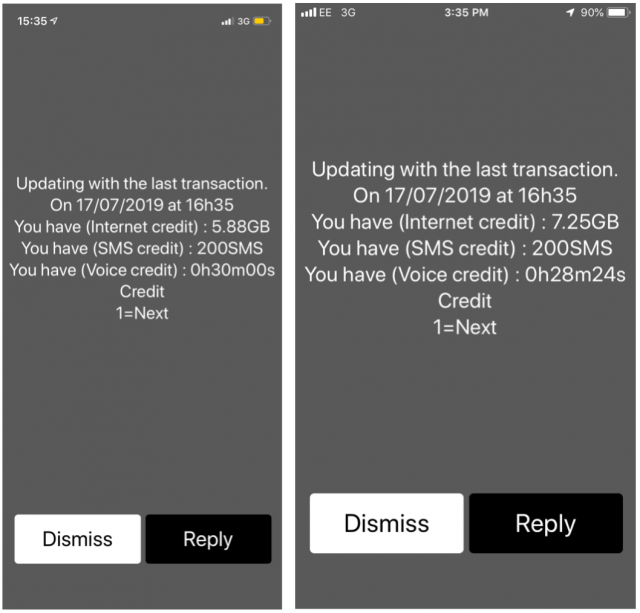
Overall, the Orange SIMs just worked, and for only $44 for the two of us, they were a steal compared to AT&T’s international plans. The AT&T International Day Pass plan charges $10 per phone per day, so it would have cost us $280 for the 14-day trip. The AT&T Passport plan is cheaper at $60 for 1 GB or $120 for 3 GB (for a month), but it still would have totaled $180 combined.
So if you’re planning to travel to Europe this summer and are looking for connectivity (which I consider absolutely essential in today’s world—the trip would have been vastly more stressful without mapping apps), consider the Orange Holiday Europe SIM.
I do have a few notes and recommendations:
- Orange packages the SIM and its accompanying documentation in a tough blister pack. Make sure to open it with scissors or a sharp knife before you leave because there’s no way you’ll be able to open it with what airlines allow you to put in a carry-on.
- The Orange SIM works only in Europe, so you can’t test it before leaving.
- You can’t find out your French phone number until you insert the SIM upon arriving in Europe, which may make it harder to convey to those who might need to contact you.
- Remember to pack a SIM extraction tool or paperclip so you can swap the Orange SIM for your regular one when you arrive. Also, be sure to bring something in which to store your regular SIM, since it would be all too easy to lose.
- Orange wants you to register the SIM and provides a paper form (in French) with a pre-addressed envelope (if you’re up for sending international mail). The package suggests an online option too, but that page assumes you have a French passport. Happily, the Orange Holiday SIM Card FAQ gives another link that allows any nationality of passport.
- Note that your phone number, being French, actually begins with a 0, although Orange gives it to you with the country code instead. Presumably, people in France will know that and everyone else will use the +33 country code.
- I mentioned this last year (and am reusing the screenshot), but it’s worth noting again. When you switch SIMs, your iPhone will get snippy about updating your “trusted number,” which is helpful if you need to sign in from a new device. It’s best to update to the new number but, when prompted, tap Use Both Numbers.
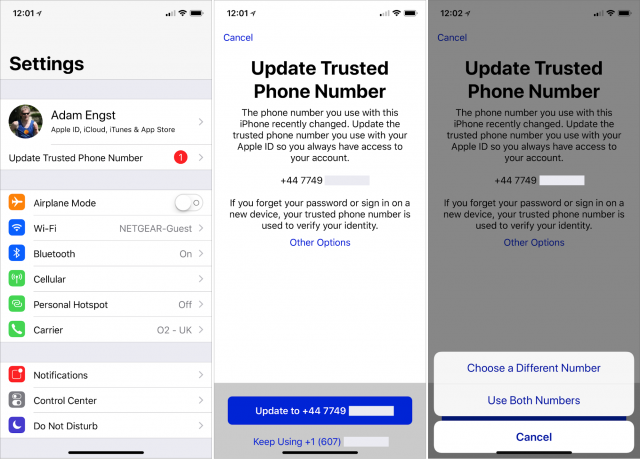
I hope the Orange Holiday Europe SIM works out for you, and that you have as enjoyable a vacation as we did! And if you come up with another solution to the international connectivity conundrum, please share it in the comments.
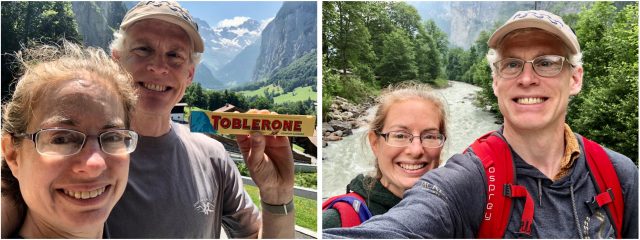

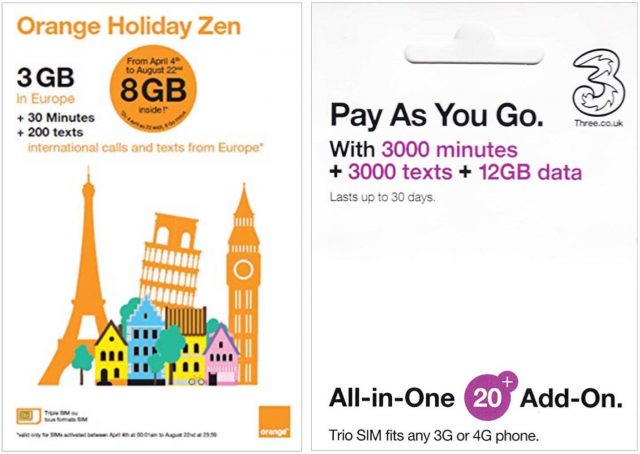
When we went to Germany, Switzerland, Austria, and Italy in 2018, Deutsche Telekom (TMobile) SIMs worked great for us. I think they were 12 or 15 euro per person. Worked great in all countries.
We also went to Spain earlier this year, and were going to go with Orange, but the rep in the Orange store in Madrid was rude and dismissive toward us, as soon as we walked in the door. They refused to even show us any plans! Weird experience. We walked a couple more blocks to a Vodafone store and they were the complete opposite - super friendly and helpful.
On both European trips, we relied on our home carrier’s free low-speed international coverage until we could get to a local store.
Hopefully when you were in Switzerland, you tried more chocolate than just Toblerone. The Swiss Torino brand is particularly creamy and delicious. You can also get the same Torino chocolate at Trader Joe’s where it’s sold as “Swiss Chocolate” in big bars with bright orange cardboard packaging.
I have T-Mobile and we found (at least a few years ago), that the standard T-Mobile plan charges 20¢ per minute for phone calls and gives you 1Gb of 4G and then unlimited 2G for free. It was way cheaper than SIMs. 2G is good enough for maps and email. Not quite good enough for web and Facebook (although it’ll work in emergencies) I also found out that we ended up getting more than 1Gb of 4G service anyway too.
The only downside is that people in the country we were visiting had to place an international call to our cellphone to call us. We have Voipo and have their “softphone” on our iPhone, so when I was away, I could pick up our house phone while traveling. I found out Voipo sells international numbers for $5 per month. Next time we travel, I’ll pick up a local number for our friends to use.
Good to know! Maybe next time I’ll trust that I can find a local store, though I always worry that if I can’t find one in the airport, it will cost $10 to AT&T for enough connectivity to find my way around outside.
Oh yes, we tried lots of different chocolate, all of which was good. The Toblerone picture was actually taken for our best friend Oliver (@oh10), who often brings it and hot chocolate when we go cross-country skiing. :-) It was also part of our standard hiking lunch: a round of bread to rip apart, 200g of Tomme cheese (soft and easy to eat, and especially tasty when warm), a bar of chocolate, and apples to finish it all off.
Thanks, Adam. I found your Giffgaff article to be invaluable last year, and I hope you will plan a European trip early next summer, so I can read an updated report before my next European trip late next summer. In the meantime, I’ll note this article in my trip planning folder.
It’s so hard to pay attention to settings that aren’t immediately meaningful. I’m sure I had seen this before, but I had forgotten. Thanks for the reminder. (For the benefit of anyone who needs to hunt for that setting, as I did, it’s under Battery—just as you might expect, at least in retrospect.)
As far as you know, would the Orange card work in England as well as on the Continent?
Whilst it will work ok currently, post Brexit pan EU European roaming will likely exclude the UK as the only reason the telcos offer it is that the EU made them…
An Orange/EE sim purchased in the UK will still work obviously
FWIW I use Google Fi for my cell phone as it gives me sane roaming most places I visit but I do travel a lot. The only place that I have found that it doesn’t work so far is Lebanon
How can I visit the location of that beautiful photo of you folding up the paraglider? Would you recommend it for a day hike?
For navigating while travelling the main thing you need is GPS, which is built into your iPhone and iPad and doesn’t need a SIM. I have used an app - CityMaps2Go- for years but I think these days any map app will work without internet connection.
Most hotels or rental apartments these days have free wifi, as do many coffee shops etc.
Travelling to Europe from Australia, I use internode/Optus global roaming which charges per call or text. I rarely need to make calls or send texts while out and about.
Such as Confiserie Sprügli. When I was stationed in Göppingen, Germany in '84 - '88, we read about their 24-hour truffles (no preservatives so they had to be eaten within 24 hours of being made). So one day we hopped the train from the little town of Dürnau where we lived into Göppingen, then caught the train to Stuttgart, where we took a train to Zürich. After arriving at the Zürich Hauptbahnhof, we went to the Confiserie Sprügli inside the station and bought some truffles. We then spent about an hour walking around the local area before reversing our trip back to Dürnau.
Oh, and yes, the truffles were worth the entire day trip!
I’ve also found the Orange card very handy for traveling, both to contact people I’m meeting as well as navigating endless roundabouts, double-checking metro maps, etc. A couple comments:
Check the inside cover of the thinner of the two booklets included in the package; with the cards that my fellow travelers and I purchased this spring, the assigned phone number was printed there on a sticker (labeled MSISDN) so we could share it before our trip started. It’s just a string of 10 digits starting with 06; that’s for in-country dialing. (Start with a +33 and drop the leading 0 to dial from elsewhere).
Also, if you’ll be there for two weeks or fewer and won’t need to add minutes or data, you can get by without registering the SIM. Orange will text you every 48 hours reminding you that you need to do so within the first 30 days, but I’ve successfully ignored those on two separate trips so far.
If you travel often and have an iPhone XR or XS, Flexiroam eSIM might be worth considering: esim.flexiroam.com
It’s an eSIM which can be loaded onto the iPhone and the accompanying app allows the purchase of data for roaming to most countries. It doesn’t provide voice or SMS, so a Google voice number is helpful. The pricing for advance purchase of local data is competitive: 10Gb over 24 days in Switzerland is $US16 if bought well in advance and you can give data to another Flexiroam customer. They also sell a SIM sticker for older phones without eSIM, but that requires waiting for a physical delivery.
If you have one of T-Mobile’s standard plan, you might not need a SIM.
T-Mobile offers free texting and 20¢ per minute calling in most European and *high tech^ countries. They also offer 1Gb of high speed and unlimited EDGE which is enough for email, Maps, and most texting apps. I found when I was in Israel that T-mobile wasn’t that strict with the 1Gb limit.
The only disadvantage was people in that country calling me was international long distance for them despite the fact I was just down the street. Our VoIP service offers both softphone and for $5 per month, an international number. We’ll get one of those the next time we visit.
Also make sure your phone isn’t locked by the carrier before you go.
Aha! So it is! I saw that number and assumed it was something, but didn’t connect it to the phone number because when Orange texted me the number, it started differently (+33).
I did register online and still got those non-stop texts. :-) But yes, it’s pretty clear that for two weeks or less, registration probably doesn’t get you anything. I didn’t want to risk it, just in case.
That sound compelling for the future when I’m betting more iPhones will have eSIM.
I’m not arguing if you’ve found it effective, but I have to say that whenever I saw that E in the upper-right corner of the iPhone, I was pretty much dead in the water as far as Internet access went.
For us novices in travel SIMs, how does one install the new SIM? Can all model iPhones exchange SIMs?
When you bought your iPhone, it came with a SIM tray ejector tool that looks somewhat like a paperclip. You kept that. Right? No worries. A paperclip can work too. You can also get another one.
Depending upon your iPhone model, there’s a little SIM eject hole on the side. Mine is about 1/2 way down the right side. You push in your SIM tray eject tool, and out pops the SIM tray. Put in your new SIM into that tray, and you’re set.
You can usually get the people who sold you the SIM show you how to put it in. Plus, there are hundreds of videos on the Internet showing you how to install a new SIM into your iPhone.
Almost all new iPhones use SIMs. The earlier iPhones had specific models for Verizon which used CMDA, so didn’t have SIM cards. I am not 100% sure if those models took SIMs.
iPhones are actually pretty easy internationally. Different countries use different bands, and Apple usually makes a single model that takes almost all those bands. I had a friend with a Samsung phone which he discovered doesn’t work in Europe. His phone used the 700Mhz and 1700Mhz AT&T band, but those two bands aren’t used in Europe.
An alternative approach for travel to Japan (I guess that makes this a very OT comment, but someone might find it useful): Ninja WiFi.
This is a mobile hotspot that you rent by prearrangement at their website, ninjawifi.com. They will have it waiting for you at a booth in your arrival airport (or at your hotel, your choice), and you drop it off at your departure airport. Gives you WiFi access everywhere in the country (via the device’s good cellular coverage). Hotels and public WiFi are often abysmally slow, if you can connect at all.
When I was there (May 2019), cost was roughly US$10/day, giving access to as many as ten devices at a time, and unlimited data! Included a charger and a backup battery good for a couple of full charges – I used the backup battery to keep my iPhone charged all day.
More details and a FAQ at the site.
Dear David,
Thanks for the clues. I’ll check out my phone tomorrow, in the light. It’s a 5S, so didn’t come with the tray ejector tool. Yes, it still works fine, and is up to date with iOS 12—but won’t take iOS 13 so I’ll be upgrading soon, and I’m sure the new iPhone will be able to exchange SIMs even if my 5S won’t. Thanks for telling me how to do it.
Susan
Hopefully at some point soon all this will be behind us and it won’t matter where you got your phone or sim or who your plan is with.
There must be a solid profit in inconvenience.
I have an “ancient” iPad Air2 with an Apple Sim card and, for several years, have been using Gigsky for data connection on trips to Europe, Asia and North America. I connect it then hotspot our iPhones when not using hotel wifi:
I have found 5Gb is enough for a few weeks away. Last trip I used the iPad for navigation in the UK and had plenty of data at the end of 30 days. In any case I can always top it up if needed.
It has worked well but evidently there are more competitive plans now out there.
I still have a 5S which definitely came with a SIM tool. You probably just didn’t know what it was!
It’s a good little phone that I’m keeping for friends visiting from overseas, whereas I upgraded from SE to XS only a short while ago.
All three phones have done well on Tmo in Europe and Asia with unlimited text and data, although I did ‘splurge’ and paid an extra $15 for faster data during one month when I wanted to know my exact location more quickly in a city/town that was less familiar to me.
We just returned from a few days in Paris and London. At one point when I was booking Eurail travel I purchased a data SIM from their vendor. It took forever to arrive and didn’t seem to work quite right. Then I did a bunch more SIM research–there are a lot of options out there. But in the end we decided to pony up $10/day for the Verizon deal that let’s you use your normal voice and data plan internationally. And I can say that we found the convenience and consistency of using our normal phone plans was worth the price!
Also, there’s the issue of needing to receive calls and texts on our normal numbers–particularly since I had used my cell number as the contact for travel arrangements. The downside, of course, was getting spam calls as usual. Had to shut the phone at night due to the time difference.
FWIW, 4G coverage in Paris (Orange) was excellent, even in the Metro. In London service was variable and sometimes strangely slow even with 4G and solid reception. No service at all in the London Underground.
Hmmm. I may still have the box it came in. I’ll have to look for it.
When I upgrade (probably to an XR), I expect to keep the 5S and transfer the phone number to the new one, but I don’t want to pay a lot per month for Verizon coverage on the 5S. I’ll have to find out if Verizon will let me add a phone number for one month, if I have a guest. Without paying for cellular, the 5S still will have wi-fi so can be used like an iPod—email, web surfing, movies, camera.
Susan
Or you can get a prepaid SIM card that you top up for guest use. I don’t know about Verizon, but it’s certainly available with Tmo.
Here are my notes related to various issues discussed here:
Note that you can use the Bedtime option under the Do Not Disturb preference to silence your phone while you are sleeping. This is especially convenient when you are traveling as it uses the time zone you are in rather than your home zone to determine the silent hours.
If you have an Apple iPhone with an eSim (XS, XS Max, XR), moving your normal number to the eSIM makes adding a physical SIM for travel convenient, especially because there is no need to physically remove the travel SIM on the plane while you are returning (Mine is still in the phone). You simply make a change in your cellular settings. I believe AT&T charged me $10 to move my normal service from the physical SIM to the eSIM.
I travelled to France earlier this year. When I landed , I used the $10/day service until I obtained the Orange Holliday SIM from an Orange store in Paris. Note that the day is 24 hours from when you first use the service; so, if you activate it on arrival in the afternoon, you can stay on it while shopping the next morning. Once I obtained the Orange SIM, I turned off service through the eSIM. I later confirmed with AT&T that even if I had turned it on while being connected via WiFI to check messages via Visual Voicemail, I would have been charged for another day.
My successor to a landline at home is the Ooma VOIP service, which also has an iPhone app that you can use to make calls that appear to originate from your home phone. I was able to use this to retrieve any cell phone messages the old-fashioned way (calling in and supplying a PIN) while in Paris. Note that if you haven’t used this techniques in a while, do a few trial runs before your trip to refresh your memory.
Is it necessary or desirable to turn the phone (or other device) off before doing the SIM swap? I always have, but I watched an AT&T tech swap the SIM in an iPad without turning it off.
You know, I’ve never done that, and Apple doesn’t mention it in their article on SIM swapping. I found this Ars Technica thread where one person was specifically told not to turn off their phone, so the tech could see what the phone was saying.
That being said, it couldn’t hurt. There’s a possibility that there could be some static discharge which would result in a static spark. If the phone was on, it could damage the phone.
Maybe the best advice is to turn off the phone, and if you forget, don’t worry about it. It’ll probably be okay, and the worst thing that could happen is you’d now have an excuse to buy yourself a brand new iPhone.
The 5S probably did come with a SIM tool, and like everyone else in this entire world, you tossed it or missed placed it. It’s one of those pesky tiny things that you don’t need and you lose track of it.
Have no fear! iFixIt has both extremely detailed directions for replacing the SIM (two steps), and the very tool you need for only $2.99!
That $2.99 covers the 10¢ cost of the tool, and the $2.89 handling of searching through the couch cushions and looking under all the chairs to find where that SIM tool went.
We chose the Verizon option about three years ago when we went to Australia, and we couldn’t agree more. We chose it because we both are caregivers for seriously ill relatives, as well as for business calls, and needed to be available on our usual numbers 24/7. Other than the phone call to set it up, which didn’t take long at all, it was a no brainer. The convenience and consistency made the trip a lot easier and more enjoyable for us too.
That Tomme cheese sounds great - will have to try next time I’m there. Thanks!
One thing the article didn’t mention is that the Orange SIM card is only good for 14 days, which nicely lined up with Adam’s “2-week vacation”. It looks like there is some ability to recharge the SIM card (“top up” in their terminology), but the options are confusing. Can anyone explain the options? Specifically, can I just pay a similar amount, and get an additional similar benefit (data/talk/SMS) for an additional 14 days?
I do understand that the benefits are not “stackable”, i.e. once you do a topup, you get the new benefit from that point of time, regardless of when the original terms expire. So, you should wait till the end of the original 14 day period before doing a top-up.
My understanding was that it would be good for 30 days if you register, but then you’d have to top up. I never had to do that, so I don’t know what might be involved, but there is a Web site for it.
I’m taking a 22 day trip around Spain and Portugal (with an overnight in Tangier) in September, and rather than topping off after 14 days, I ordered a second Orange SIM card from Amazon ($21.90).
According to the topping off options shown here, it should be less expensive this way. My primary need for the SIM card is for the data.
You mentioned you went with Deutsche Telekom for your SIM. Where specifically did you get it? I keep reading how hard it is to get a SIM in Germany with their new laws.
EDIT: I ended up with the Orange Holiday SIM card and purchased it from Amazon. I registered it right before leaving for Germany. I was able to get online without issue. However, I could never get it to give/provide me with a phone number so I couldn’t ever make any call or send text messages.
obryankl: I went to a Telekom shop in Frankfurt. No problem at all to get a SIM, just handed them my passport. This was in 2018 - don’t know about any new laws.
Not mentioned anywhere in this thread, but worth mentioning…
T-Mobile high end plans (the Simple, One, and Magenta plans) all have international travel benefits. In many countries, you’re charged only 25¢ per minute for calls, have unlimited texting, and 128kps unlimited data.
That slow data is fast enough for email, Twitter, WhatsApp, and GPS. Facebook is slow, and forget about video streaming. However, it’s free, and in most places, you can find a cafe with free WiFi. Customers with a Magenta Plus plan get 256kps (be still my beating heart!)
You can by faster data access: 5Gb/10 days for $35 and 50Gb/30 days for $50, but that’s pretty much compatible with most SIMs. The big advantage is that you don’t have to swap SIM cards.
The real disadvantage is that you have an American number which means someone calling you in that country pays international rates even if you’re really just down the street. We have a home VoIP provider. We can get our landline calls on our iPhone. For $5/month, they’ll rent me an International number. That solved that problem for us.
I don’t know if Verizon or AT&T have similar benefits.