Fetch Celebrates 30 Years
Jim Matthews, author of Fetch, has penned a blog post that looks back at the file transfer app’s 30-year history, starting with the release of 1.0 on 1 September 1989. I don’t remember my earliest history with Fetch, but when I wrote Internet Starter Kit for Macintosh in 1993, it was my favorite FTP client and I was able to bundle it with the book. In fact, the book announcement—“Administrivia” (13 September 1993)—was the first mention of Fetch in TidBITS as well. It was nice to be reminded of other early FTP apps too, like the FTP client that Amanda Walker built into the integrated Internet app TCP/Connect and HyperFTP from Doug Hornig at Cornell. (Peter Lewis’s Anarchie, later called Interarchy, which became Fetch’s primary competition in later years, didn’t ship until 1994.)
In the post, Jim talks bluntly about why Fetch has faded from view over the past decade. Along with file transfer apps becoming less necessary overall, he made the classic mistake of thinking it would be a good idea to rewrite Fetch’s code from scratch, a task that he proved incapable of completing. Instead, he is now porting Fetch’s ancient Carbon code to Cocoa to create an update that will be able to run in macOS 10.15 Catalina. It won’t be the long-anticipated Fetch 6, but just Fetch 5.8, and it’s only in beta testing now. File transfer apps may no longer be as essential as they were 10 or 20 years ago, but it’s still good to see Jim teaching an old dog new 64-bit tricks.
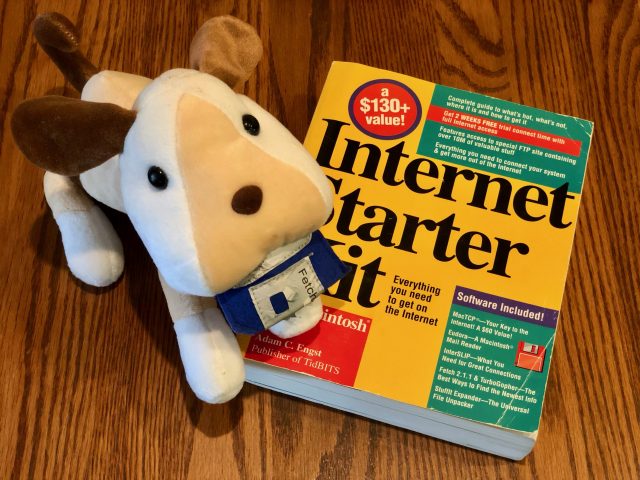
I was an avid user of Fetch for a number of years because my provider, Comcast, gave its subscribers web space that allowed me to store photos to which I could link for the various online forums in which I participated. Fetch was the perfect tool for adding those photos because the links were seemingly permanent. I never had a web site there but just used the space for storage. Comcast took that away a few years back so I don’t now have that capability. I’ve thought about using Flickr but just haven’t bothered to set it up.
Though I never used Flickr, I know a few people who used to use it when it was free but switched to either Adobe Creative Cloud with Photoshop and Lightroom, or iCloud or Google. Though I don’t use Creative Cloud because my ancient CS5 does all I need it to, if it can’t run anymore, I’d switch to it because of all the features they throw in. They are worth checking out. A benefit is that you can save RAW images, which I don’t think Flickr can do. CC also gives you a TB of storage, but the service is $9.99 per month. There are lots of other benefits, and everyone I’ve met who uses the service loves it. They especially think that having the newest versions of PS and LR, plus expert help from Adobe and the CC community, are well worth it.
I’ve got all my photos backed up to hard drives. I’m about to embark on a big project of scanning hundreds of old family photos, and I’m sticking to that solution. Recent snaps from my iPhone sit in iCloud till I get around to moving them.
Flickr is still free for up to 1000 images.
Flickr is mainly for sharing images. It generally doesn’t make sense to share raw files.
Highly recommend Flickr. It automatically creates multiple sizes of your image file for embedding as appropriate when you want to. It only takes up image files, not raw data, but you’d only be embedding JPEGs anyway so not an issue. It doesn’t process the image in any way (though has a built in web editor) unlike other ‘free’ providers, so what you upload is what is embedded.
The pro version is 49 bucks a year, and is unlimited and can automatically upload the images on any drive or folder attached to your computer. I’ve got about 250,000 photos up there, it’s my fallback in the event of multiple backup failures, at least I’d have them. Sure it’s just my JPEGs but a lot has to go wrong before it comes to that.
My son has a CC account and Adobe includes a website where you can create a portfolio of your work as part of the subscription. He’s even got his own domain mapped to it.
On topic a bit, I’ve come to rely on the ridiculously named Yummy FTP Pro having owned both Fetch (which I must check out again) and Transmit. I’ve found it to be reliable, much more so than Transmit which is fickle in my experience, kind of boring even, which is what you want an FTP app to be.
I still use CaptainFTP for maintaining numerous, ancient web pages but will eventually need to swap to a 64 bit app so Fetch might fit the bill.
I also use Transmit to sync some folders on my Mac with a server (Site5). I suppose I will have to check for 64 bit updates/alternatives…
But then I still regularly use Quicktime 7, EyeTV, iWeb (!) and several other 32 bit apps so maybe Mojave will be in use for quite some time!