AirPods Go Pro With Better Fit, Advanced Audio Features
The AirPods have been a hit for Apple since the wireless earbuds’ release in 2016, but as popular as the first two generations of the AirPods have been, they’re far from perfect.
For many people, the AirPods’ one-size-fits-all design is a poor fit. Their hard-plastic contours don’t enable full ear-canal sealing, meaning that outside sound seeps in around the edges and makes the AirPods all but useless on trains, planes, and city streets. And, at least for some users, those downward-jutting white stalks look dorky.
With the new AirPods Pro, Apple aims to address these deficiencies. Though familiar in look and feel, they’re customizable with silicone ear tips in different sizes that provide a more secure fit along with ear-canal sealing.
The AirPods Pro also boast active noise cancellation to cancel out exterior sound as a digital complement to the physical, passive sound blocking provided by the ear tips. A “transparency mode” does the opposite, letting in outside sound to blend with whatever is playing.
Finally, they look less dweeby.
These features don’t come cheap. Apple charges $249 for the AirPods Pro—with the second-generation AirPods still on the market for $159 or $199 (depending on whether you get a standard Lightning-based Charging Case or Qi-compatible Wireless Charging Case).
To further muddy purchasing decisions, Apple makes other wireless-audio products through its Beats by Dre arm. These include the $249.95 PowerBeats Pro buds that are roughly on par with the second-generation AirPods (see “AirPods Versus PowerBeats Pro: Same Parent, Different Paths,” 17 September 2019). Beats also recently released the $299.95 Solo Pro headphones, which also offer active audio cancellation and a transparency mode.
As a result, buying Apple audio gear for use with Macs and iOS devices requires forethought. Spoiler: the AirPods Pro are likely the best option for most users, but it’s important to make an informed choice. So let’s dig in.
Physical Design
The AirPods Pro, though somewhat different in size and shape, are unmistakably AirPods, with their shiny white, hard plastic, and fetchingly curved familiarity.
They feature a more angled design, a slightly larger bulb, and a shorter, less conspicuous stalk. Apple said it 3D-scanned thousands of ears around the planet to ascertain “where the bud should and should not make contact with the ear to provide the ideal shape for comfort and stability.” At least in my case, Apple’s designers nailed it.
Perhaps most notably, the AirPods Pro add interchangeable silicone tips similar to those used by many third-party earbuds to provide a more secure fit that blocks more external sound. Apple includes three pairs of ear tips in different sizes, and you can buy a replacement tip kit for $4.
The tips go a long way to shutting out ambient noise, but you have to get the right fit. Apple helps you with a feature called Ear Tip Fit Test. With the AirPods in your ears, your iPhone prompts you to play a snippet of music. Tests using the buds’ inward-facing microphones suggest whether to adjust the buds or try another tip size. The test is handy but, in my case, not always accurate. I had a great fit in my left ear, but the software insisted, repeatedly, that I did not.
The silicone tips fit onto the AirPods Pro in a unique way. Apple has designed a circular docking mechanism that differs from the industry-standard approach of cramming a tip’s little hole onto a diminutive rod.
Apple says its ear tip system is more compact and easier to use, and its tips will be less prone to detaching accidentally. But this will be a disappointment for those who rely on third-party tips, often made of foam or other materials, from the likes of Comply. Such companies are not being allowed to sell AirPods Pro-compatible tips, and Apple isn’t saying whether that might happen later. In the meantime, a clever Comply workaround for adding foam tips to the first- and second-generation AirPods seems readily adaptable to the AirPods Pro. (Any third-party tips that do appear may need to be removed to fit the AirPods Pro in their case.)
The AirPods Pro also boast a venting system designed to continually equalize the pressure between your ear and the outside world to minimize the discomfort—called earbud fatigue by Comply—caused by other tightly sealing devices.
Active Noise Cancellation
The ear tips’ canal sealing is essentially passive noise cancellation, and it works well up to a point. The AirPods Pro also feature active cancellation of the kind long provided by premium headphones and, more recently, earbuds. The technology—also known as “sound field cancellation”—tries to zero out incoming sound waves with a contrasting wave, resulting in what seems like no sound, or close to it.
In the case of the AirPods Pro, the inward-facing microphones work in tandem with the outward-facing microphones to achieve and adjust the effect. External noise is met with “anti-noise.” The same goes for unwanted audio within the ear canals.
This active noise cancellation is eerily effective, though not absolute. For the first time as an AirPods user, I can listen to podcasts while walking noisy streets or riding the bus without cranking up the volume to hazardous levels. Background hums or roars are largely if not completely filtered out, but sudden, sharp sounds remain detectable.
At home, my wife’s loud TV watching in the family room fades away almost entirely as I focus on writing upstairs—I usually have the noise cancellation activated with nothing playing, making the AirPods high-tech earplugs. I am even able to read alongside my sweetie as she binge-watches House, since Hugh Laurie fades sufficiently for me to concentrate on a book.
Active noise cancellation has a companion capability called “adaptive EQ.” It uses the inward-facing microphones to adjust sound levels on the fly so they sound better. Turning off noise cancellation disables adaptive EQ.
Transparency Mode
The opposite of noise cancellation is transparency mode, a setting that lets outside sounds enter your ear canal—almost as if you weren’t wearing audio gear—while music or podcasts are playing.
This feature might initially seem counterproductive, but it makes sense for athletes and others who must remain aware of their surroundings for safety or other reasons. In my case, transparency mode lets me listen to podcasts as I do house chores while remaining alert to my wife’s summons instead of being annoyingly oblivious. It’s also what I would use on bicycle rides for Google Maps navigation prompts without dangerously shutting out ambient sounds from approaching cars.
Apple achieves this effect on the AirPods Pro in a way that’s similar to active noise cancellation. In this case, however, only the interior audio cancellation is functional, meaning that exterior sounds are made all the more apparent.
According to Apple, “Everything sounds perfectly natural to you. In fact, your voice sounds just as natural to you as the person you are talking to.”
I’m not sure “natural” is the word I would use. Transparency mode is clear-sounding, for sure, and it even seems to boost my sound perception—like a hearing aid—but the audio has an artificial quality. I’m not complaining—I find transparency mode enjoyable and useful—but you shouldn’t expect perfectly “natural” sound.
Controlling the AirPods
With the AirPods Pro, Apple has made significant changes in how you control its earbuds, both via direct physical interaction and gear like the iPhone, Mac, and Apple Watch. You end up with a number of ways to shift between noise cancellation and transparency mode—or neither, putting the buds in the Off setting.
For all these features to work properly, you need to be running iOS 13.2 or later, iPadOS 13.2 or later, watchOS 6.1 or later, and macOS Catalina 10.15.1 or later. Also, you’ll need tvOS 13.2 or later if you want to pair your earbuds with an Apple TV.
Direct Interaction
You could control previous AirPods via a series of finger taps. Alas, this approach, for many, was awkward and imprecise.
 With the AirPods Pro, Apple has shifted to a pressing or squeezing system via a force sensor built into the earbud stalks. Press once to play, pause, or take a call. Press twice to skip forward, and three times to skip back. Next next
With the AirPods Pro, Apple has shifted to a pressing or squeezing system via a force sensor built into the earbud stalks. Press once to play, pause, or take a call. Press twice to skip forward, and three times to skip back. Next next
A squeeze-and-hold action does different things, depending on how you’ve set it up. On either stalk, it can activate Siri. Alternately, it cycles through active noise cancellation, transparency mode, and the Off setting—or subsets thereof, based on your preferences.
I find the squeezing only somewhat less awkward than the old tapping—at least, it does not yet come naturally to me, and I sometimes find myself struggling to enable the desired action. And there are still no on-AirPod volume controls.
As an alternative to all that squeezing, just tell Siri to turn noise cancellation on or off, among other control options.
iPhone Interaction
Apple gives you several ways to control the AirPods Pro via your iPhone. Most obviously, you can go to Settings > Bluetooth and then press the information button next to your AirPods Pro to access controls that let you enable active noise cancellation or transparency mode, or turn them both off.
This Bluetooth information screen is also where you adjust press-and-hold settings for each bud, launch the Ear Tip Fit Test, designate which bud or buds have the microphone enabled, rename your buds, and more.
A faster route to AirPods Pro settings is via Control Center. Press and hold the volume slider, and you’ll get the option to choose among the noise cancellation, transparency, and Off settings, in addition to adjusting the volume.
Apple Watch Interaction
The Apple Watch provides limited AirPods Pro controls on the Now Playing screen. Tap the AirPlay button, and you can select Noise Cancellation, Transparency, or the Off setting.
Mac Interaction
Hovering over AirPods Pro in the Mac’s Volume menu-bar item allows you to cycle once again among Noise Cancellation, Transparency mode, and the Off setting.
Other AirPods Pro Features
Apart from the marquee features of the silicone ear tips, active noise cancellation, and transparency mode, the AirPods Pro have a few other notable aspects:
- Water and wind resistance: The AirPods Pro have an IPX4 rating to resist sweat and random splashes. That makes them unsuitable for water sports but otherwise a decent choice for athletes. In addition, a mesh-covered microphone port improves call clarity in windy situations.
- Battery life: Apple claims 5 hours of listening on one charge—the same as the second-generation AirPods—or 4.5 hours with noise cancellation or transparency mode enabled. As with the older AirPods, an included recharging case with a built-in battery increases listening time to 24 hours. 5 minutes of charging in the case equals 1 hour of listening time. The case itself can recharge on a Qi-compatible wireless pad, through a Lightning to USB-C cable (included), or with a Lightning to USB-A cable. The AirPods Pro case is a bit wider than the AirPods case to accommodate the more angled earbuds, but it still fits easily in pockets.

- Other features: Capabilities the AirPods Pro share with earlier-generation AirPods (and, in some cases, Beats audio gear) include audio sharing with two sets of buds listening to the same iOS device; voice-activated Siri with the option to have messages read to you; sensors that detect when the AirPods are in your ears; and when the “dual beamforming” microphones should be enabled for calls.
AirPods Pro Alternatives
Apple now sells a range of personal audio devices to suit various budgets, lifestyles, and tastes.
Beats by Dre’s Solo Pro
The recently released Solo Pro are full-sized headphones, not tiny earbuds, but they are otherwise similar to the AirPods Pro.
They include noise cancellation and transparency mode, with minor differences. A physical button on the left side cycles through the audio modes, but you can turn them off only in the iPhone’s Bluetooth settings and via Control Center, or in the Mac volume settings. No Apple Watch controls are available.
As for the hardware, the Solo Pro will appeal to those for whom only full-size audio headgear will do, for whatever reason. In my case, they’d provide more peace of mind because they’re much harder to misplace; keeping track of diminutive AirPods stresses me out.
Note that the Solo Pro headphones are not “cans” that entirely envelop and cover the ears, but rest upon them. I found the pressure on my ears uncomfortable at first but eventually got used to it.
The Solo Pro headphones sound great and provide a whopping 40 hours on a single charge if you turn off transparency mode and noise cancellation.
Unlike AirPods, the Solo Pro headphones are available in six colors: white, gray, black, light blue, dark blue, and red. They are pricey at $299.95, though.
PowerBeats Pro
When I reviewed these active-lifestyle earbuds, neither the AirPods Pro nor the Solo Pro were available. Now that they are, the PowerBeats Pro seem problematic since they lack noise cancellation and transparency mode. Remember, at $249.95, they cost virtually the same as the AirPods Pro.
A case can be made for the PowerBeats Pro, though. They sound better than the AirPods Pro—I love the added bass—and their ear hooks keep them in place better. Even with the silicone tips on the AirPods Pro, I’m leery about engaging in frenetic sports lest I lose an earbud.
The PowerBeats Pro offer 9 hours of continuous playback on one charge, which is nearly double what the AirPods Pro provide, but much less than the Solo Pro headphones.
The PowerBeats have industry-standard ear tip docking, not Apple’s proprietary system, which means users can choose from a broad selection of third-party ear tips that passively block sound so well that that active noise cancellation is sometimes unnecessary.
If you can be patient, though, it’s a good bet that a version of the PowerBeats Pro with noise cancellation and transparency mode isn’t far off.
AirPods (Second Generation)
The fact that Apple still sells the second-generation AirPods seems a tacit admission that the AirPods Pro’s premium pricing will give many consumers pause—not that AirPods are cheap in the first place.
With neither active noise cancellation nor transparency mode, the non-Pro AirPods are much less versatile. But for those who would mostly use them in quieter settings (at home and in the office, say, instead of on the street or in a motor vehicle), they make sense. I still regularly grab my pair to do chores around the house, and I don’t feel deprived.
Those who are on a tighter budget can opt for the bundle that includes a wired Charging Case for $159, nearly $100 less than the AirPods Pro. If a Wireless Charging Case is important, the price jumps to $199, making the AirPods Pro more attractive in comparison.
The Best Choice For Most?
For those with the disposable income, the AirPods Pro are compelling.
They’re the most comfortable of the choices I’ve described here. They have more advanced audio capabilities than the PowerBeats Pro and the second-generation AirPods, and they’re less bulky than the Solo Pro headphones. The AirPods Pro may not sound quite as good as the PowerBeats Pro, but it’s a close competition.
There is a brisk market in noise-canceling earbuds from the likes of Bose, Sony, Plantronics, and other established players, with newcomers coming on the scene all the time.
Such buds are often a bargain compared to the AirPods Pro. For instance, Amazon’s new, noise-canceling Echo Buds cost only $129 and have Siri support along with custom-made Comply foam tips. Note: I haven’t tried the Echo Buds and don’t know how well they work, so this mention should not be construed as a recommendation.
Shop for non-Apple earbuds with care, because many lack active noise cancellation, including much-hyped new products like Google’s Pixel Buds, Microsoft’s Surface Earbuds, and Samsung’s Galaxy Buds. Third-party earbuds also likely won’t integrate with Apple devices as well as the AirPods Pro, which have Apple’s proprietary H1 chip and the iCloud ecosystem that simplifies switching the earbuds between different devices.
In the end, while you won’t go wrong with the second-generation AirPods, Apple users can reasonably conclude that the AirPods Pro are today’s best choice for earbuds even if they’re a bit on the pricey side. Alas, they’re sufficiently popular that an online order placed now won’t arrive until the second week of January.


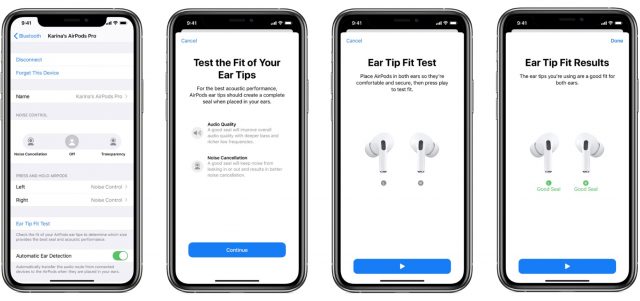
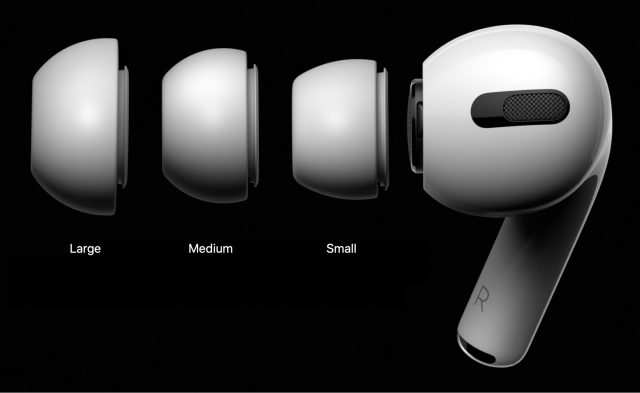




minor typo: “transparency modee”
Thanks, fixed! Must have been a last-minute typo as I was tweaking something else, since all our normal spell checks would have caught that.
I have a knack for spotting typos in articles written by anyone other than me. The other day I saw one from a fairly popular article from 2016 but decided not to report it because I figured no one cares that much about something that old.
I really like my new AirPods Pro.
Actually, I’m a liar. I haven’t gotten them yet!.
I was going to buy them when my wife put my old AirPods through the laundry back in the beginning of November. No AirPods until mid-December, so I bought another pair of regular ol’ AirPods. In the beginning of December, I started a new job in a noisy environment. What an excuse to get a pair of sound canceling earphones! I ordered a pair of AirPods Pros, but they won’t get here until the middle of January.
What can I say? They’re apparently very popular.
I love my new Airpods Pro… the ability to click the stem to pause/play or (in my case) have the left one switch audio modes (noise cancelling, do nothing, transparency mode) is my favourite feature.
I also notice their response time when answering a call or invoking Siri is much faster, which is much appreciated.
As a side effect I also found the option to enable Siri to announce incoming messages: https://support.apple.com/en-ca/HT210406
One less thing for Siri and I to misunderstand each other about. She’s good at not quite getting what I ask. Nothing quite like asking her to ‘Call my wife’ and her answering, ‘Which one?’ to make your day.
Cheers,
Dave
p.s. it only happened once… but it was hilarious.
As you probably know, you can have Siri refer to you by a nickname. You simply say “Siri, call me …” and from then on, Siri will refer to you as that name. Every once in a while, Siri will use that name when it interacts with you:
This is a long introduction, but now we get to the meat of the story.
I had a friend who left their iPhone on their desk. I pressed the Home button and said "Siri, from now on, call me Studly Hunk of Man Meat.
I’d imagine my friend doing something and getting called that:
However, my friend doesn’t use Siri. His wife does, and they share their contacts.
One day, my friend’s wife was at work and her boss told her to work late, so she used Siri to call her husband:
This happened in front of several work colleagues. She is seriously thinking about changing jobs, where she lives, her name, and maybe her husband. She is definitely going to charge her husband’s friends.
Thanks for the useful review Julio. I’d like though to raise an issue with earbuds that fit tightly inside the ear canal—called IEMs, or In-Ear Monitors. Few observers, and no manufacturers, ever seem to raise the problem of occlusion. This is caused by external sounds, or ones generated by the body, travelling through the body and head internally, and not being able to escape through the ear canal in the usual way. If you put your fingers in your ears (gently!) and talk or hum you’ll understand the phenomenon.
I’ve always used standard AirPods, fitted with over-ear clips to hold them in place. The geometry of my ears prevent AirPods staying in place even momentarily. They just fall straight out. I’ve always wanted to try a wireless solution, and figured that if I used IEMs they might stay in place, plugged tightly into the ear canal. I recently bought a pair of Jabra Elite 65t buds to test out my hypothesis.
And I was very happy with them. The sound was good, and sure enough they stayed in place in my ear, once I’d found the correct size tips. They didn’t offer sound cancellation—which seems slightly redundant with IEMs—but they did have ‘transparency’ mode. And they looked smart, sitting snuggly inside the ear.
Then I went for a walk.
The only time I wear earphones is when I’m walking. I try and do about 12 miles a week, and it’s my quality time with my podcasts. I don’t know how I’d listen to them if I didn’t walk. So last week I went out with my new Jabras tucked in my ears, and the mellifluous tones of Malcolm Bradbury to entertain and enlighten me. I took about ten paces before realising that something was horribly wrong. I could hardly hear the reading over the percussive banging of my heels hitting the ground. We’re talking seriously loud impacts here. I tried changing the transparency setting—made no difference. I tried walking on grass—barely a change. By the time I’d walked two miles I had the sort of headache I’d expect if someone had actually been banging the side of my head for 45 minutes.
I then researched the issue, and found plenty of people who suffer from it. Yet I’d never heard about it before. When you were testing the AirPod Pros (or AirPods Pro if you prefer) did you not experience the problem? Do some people have a more conductive body causing louder sounds to be trapped inside the ear canal? I am very surprised that no reviewer to my knowledge has ever mentioned the issue.
I do think that anyone considering buying this type of earbud should be aware of the potential problem. There’s no way I could carry on wearing them, so they’ve gone back to Jabra. And I have absolutely no reason to think that the issue has anything to do with the specific model. Yes. they created an effective seal in my ear canal—but then they’re supposed to, otherwise they’d just fall out!
Maybe the only solution for me is wireless earbuds that are not IEMs, with over-ear clips. Any ideas?
I did not experience this problem. Have you investigated bone-conduction earphones? I don’t have direct experience with such products, but it might be something useful for you.