Here’s How to Access Your Yearly Apple Music Replay Playlists
Wonder what music you listened to last year? Apple has quietly added a year-end-roundup feature to Apple Music, called Apple Music Replay, that details your most-listened-to artists, albums, and songs, and offers a playlist of your most-played songs from every year you’ve subscribed to Apple Music. Oddly, it’s not accessible via iTunes or the Music app.
Instead, you need to use the Apple Music Web app (see “Apple Launches Beta of Apple Music for the Web,” 6 September 2019). Scroll down in the For You section until you see the Replay banner, or just click this link and log in with your Apple ID.
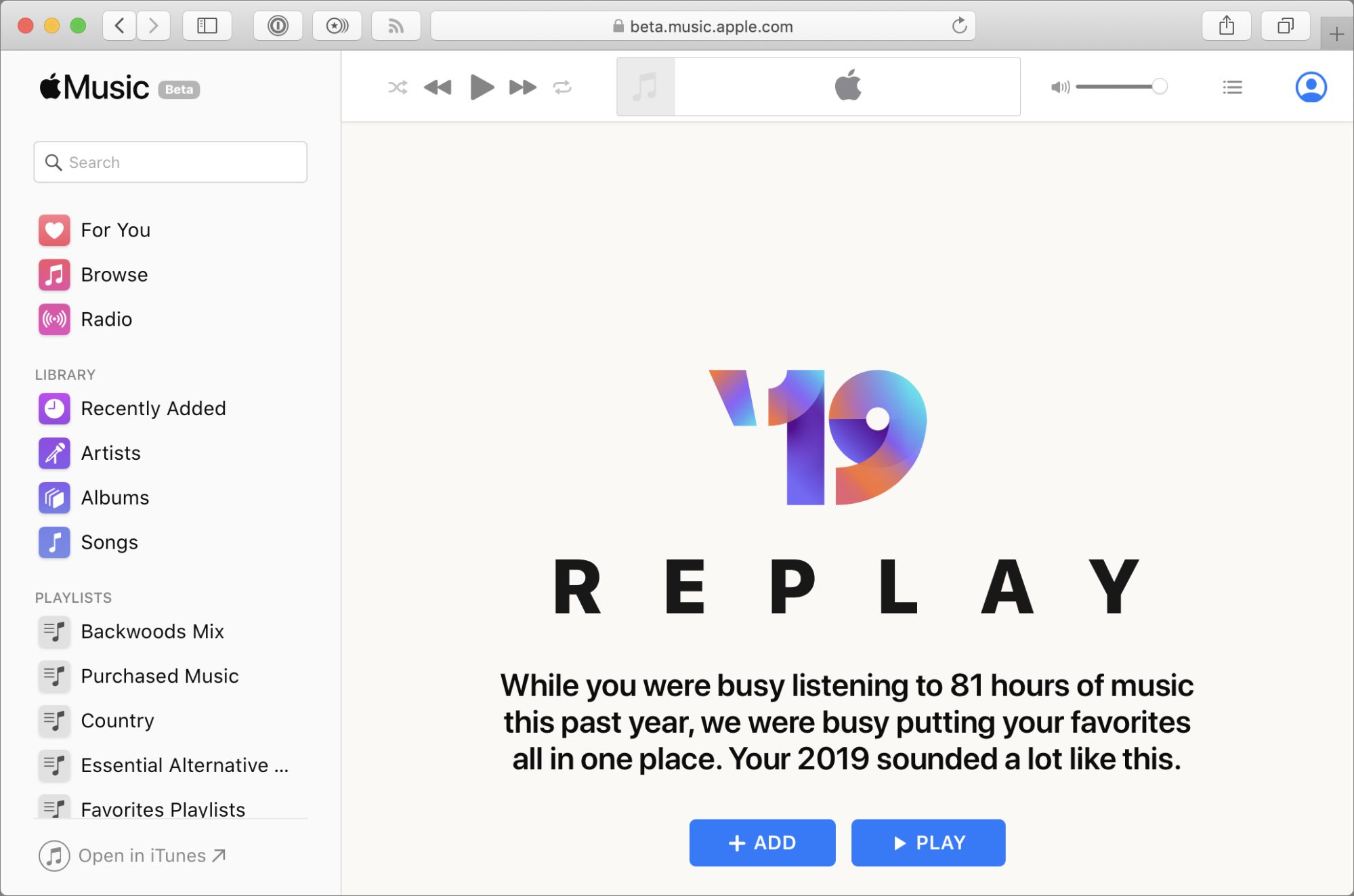 Replay gives you all sorts of interesting statistics about your 2019 listening habits. Mine are a little screwy from playing things that will put the baby to sleep.
Replay gives you all sorts of interesting statistics about your 2019 listening habits. Mine are a little screwy from playing things that will put the baby to sleep.
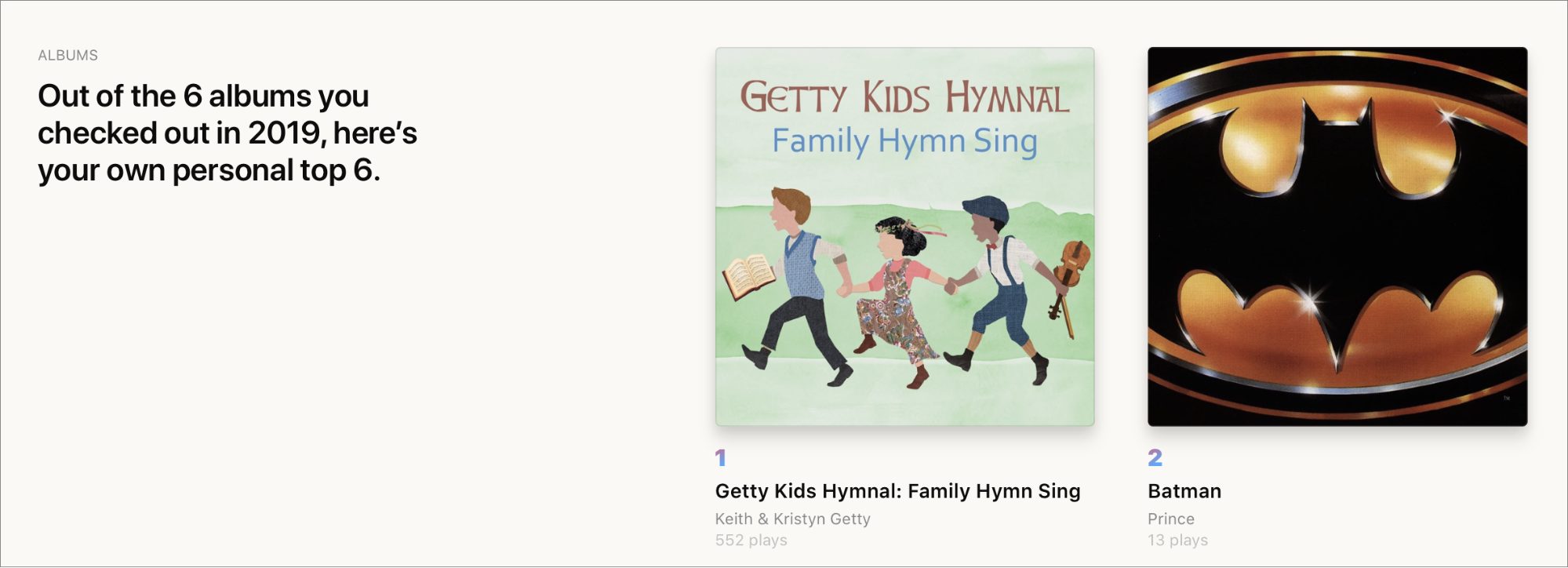 Have fun browsing the statistics, but the best bits may be the Replay playlists. At the top of the Replay screen (see the first screenshot above), there’s an Add button to add your 2019 Replay playlist to your Apple Music library. Scroll down to the bottom, and you’ll find buttons to add Replay playlists from years past to your library. Each contains up to 100 of your most-played songs from that year.
Have fun browsing the statistics, but the best bits may be the Replay playlists. At the top of the Replay screen (see the first screenshot above), there’s an Add button to add your 2019 Replay playlist to your Apple Music library. Scroll down to the bottom, and you’ll find buttons to add Replay playlists from years past to your library. Each contains up to 100 of your most-played songs from that year.
 Once you add the Replay playlists to your library, they appear in iTunes and Music like any other Apple Music playlist.
Once you add the Replay playlists to your library, they appear in iTunes and Music like any other Apple Music playlist.
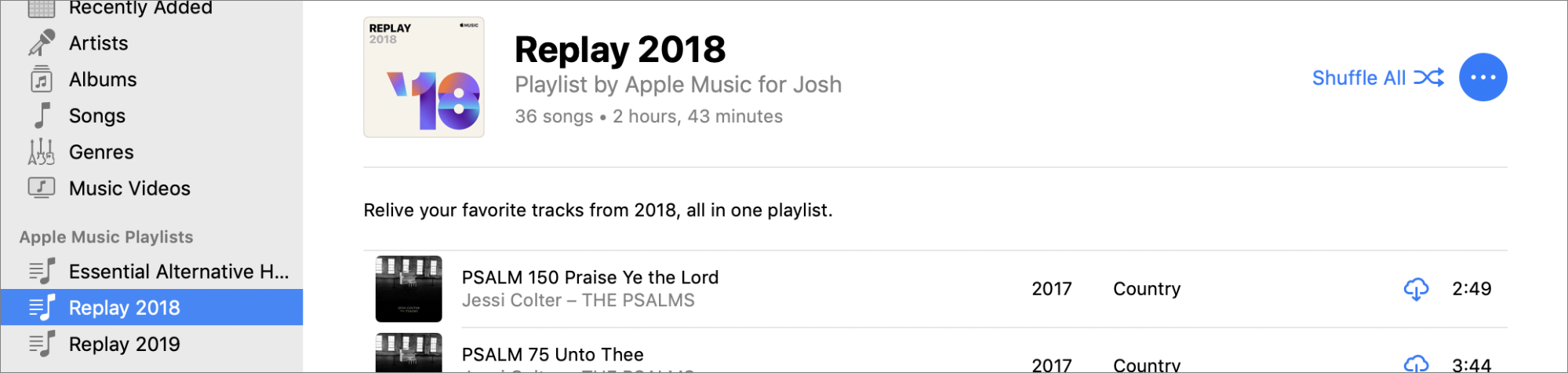
Apple Music just told me I hadn’t listened to enough music for Replay to work! I’ve been using Apple Music since March 2017, almost daily. I guess this is why it’s only available on the web version, which is technically a beta. So is this, clearly.
I’ve been using Apple Music since March 2017, almost daily. I guess this is why it’s only available on the web version, which is technically a beta. So is this, clearly.
It worked for me, and my main use of Apple Music was through my Sonos, though maybe a few percent listening to music on my iPhone in the car. I had completely forgotten about the web interface to Apple Music until I read this article, and finding my replay playlist was the first time I ever used it. (It says that I listened to 472 hours of music this year.)
Same here, I just do not trust the data. Apple Music is having a hard time to count all plays reliably across all my Devices. This is just maddening. And it’s also maddening that most reporters don’t cross check their own numbers. Very superficial reporting which is unfortunate.
Both Josh and I did look at our numbers and they didn’t seem notably wrong. There were a few things I was surprised about, but since Tonya and I listen to a lot of music on our HomePods, her listens would presumably have been added to mine. (We haven’t been able to get the individual options for iOS for HomePod working yet.)
But yeah, the fact that it’s available only through the beta Web interface suggests that it’s not fully baked yet.