The Few Remaining Uses of the Word “Macintosh”
A quick quiz—just answer quickly, without thinking about it: Are you a Macintosh user?
I’m not actually interested in what computer you use, but your reaction to the word “Macintosh.” If you didn’t blink at it, you’ve probably been using Macs for over two decades, whereas if it sounds funny, or even entirely foreign, your experience with Macs is probably shorter. Or you respond well to branding changes.
For many years, the Macintosh was Apple’s flagship product, from the original Macintosh in 1984 to the Power Macintosh G3 (Blue and White) in 1999. As far as I can tell from spelunking through MacTracker, the Power Macintosh G3 was Apple’s final Macintosh—after that point, we got the iMac, the iBook, and the Power Mac G4. (It’s difficult to tell precisely when Apple shortened “Macintosh PowerBook G3” to just “PowerBook G3.”) Somewhere around 2000, Apple started referring to its computers generically as “Macs.”
Some weeks ago, I was struck by the thought that Apple had almost entirely managed to scrub its corporate communications of the word “Macintosh.” It’s not surprising, of course, but I was curious if the company had slipped up anywhere. To find out, I put together a complex Google search that focused on just Apple sites, eliminating those which host third-party content like discussions.apple.com. It also eliminates pages pointing at technical specifications for old products, a page listing obsolete products, and a spurious link to the Wikipedia page on HyperCard that somehow got an apple.com URL.
My search confirmed my initial hunch about one remaining use of the word “Macintosh” by today’s Apple: the default “Macintosh HD” name of the internal drive on a new Mac.
I had thought that was it, but after I published this article, eagle-eyed readers clued me in to three additional uses:
- If you choose Finder > About Finder, you get a dialog that includes the phrase “The Macintosh Desktop Experience.”
- On the back of the box for the iMac, and possibly for other models as well, Apple has somewhat oddly put the words “Macintosh Think different.” below the specs and fine print. It’s a nice nod to the Think Different ad campaign, though I’m surprised to see Apple mentioning it.
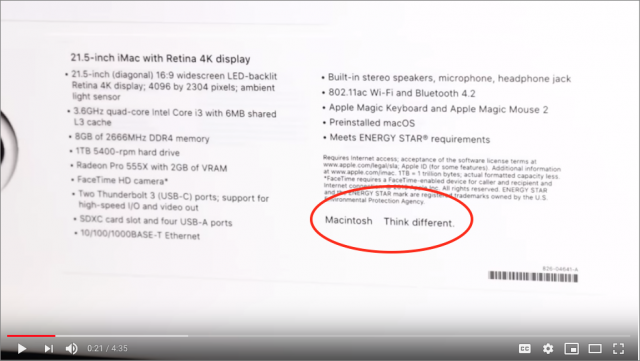
- All Apple press releases include a description of the company that leads off with “Apple revolutionized personal technology with the introduction of the Macintosh in 1984.” As a historical reference, this usage seems entirely reasonable, but it’s still notable.
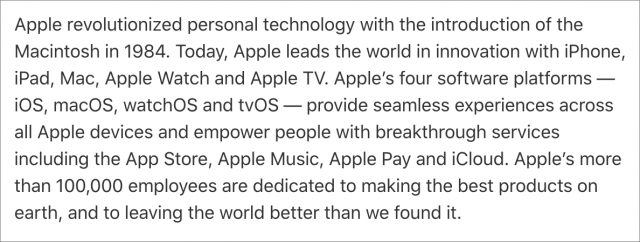
Is Your Drive Named Macintosh HD?
Many Mac users personalize that name immediately, although less experienced Mac users often don’t realize they’re allowed to change it. (If you’ve never done it, just click the name once to select it and a second time to start editing it, just like a file or folder.)
Of course, in macOS 10.15 Catalina, with its bifurcated system approach, you actually have two volumes: Macintosh HD and Macintosh HD – Data, the latter of which holds your files. Oddly, our friend Jeff Carlson reports that if you start with a new Mac and rename its internal drive in the Finder, the APFS data portion of the drive will still be called Macintosh HD – Data in Disk Utility. He had no trouble renaming it to match in Disk Utility (again, just click the name and type a new one), and he has experienced no subsequent problems.
What’s most curious about this vestigial naming is that everything about it is wrong. Besides the anachronistic use of “Macintosh,” the “HD” abbreviation for “hard disk” or “hard drive” refers to a spinning disk drive, whereas most Macs rely on SSDs (solid-state drives). Even the case-less hard drive icon in the Quick Look preview window incorrectly uses an image of a spinning disk to represent an SSD.
(Yes, you can buy the 21.5-inch iMac with a 1 TB hard drive, but you shouldn’t—the performance was poor before APFS and will likely be worse with APFS in Catalina. I don’t recommend the Fusion Drive either; a straight SSD provides better performance, and you can add an external drive for more storage if necessary. The Mac’s current file system, APFS, was designed with flash storage in mind—see “What APFS Does for You, and What You Can Do with APFS,” 23 July 2018.)
So what should Apple do? Customized icons for different types of drives would be a good start. Time Machine drives get custom icons automatically, as do many other types of storage devices that were more common in the past, so surely Apple could design different icons for SSDs and Fusion Drives, and then display them appropriately based on the type of drive.

As far as the name goes, Apple could customize the name too, as in “Mac SSD” or “Mac Fusion Drive,” but Macs (apart from the 2019 Mac Pro) don’t have standalone SSDs inside; instead the company usually solders flash memory chips onto the motherboard. A more appropriate name would be “Mac Drive.” Or Apple could follow the APFS under-the-hood change and focus on what’s on the drive by calling it “Mac Data.”
To paraphrase the bard, “O Macintosh HD, Macintosh HD! Wherefore art thou Macintosh HD?” Or just dodge the question and rename your drive to something with personal meaning.
What’s your internal drive called?

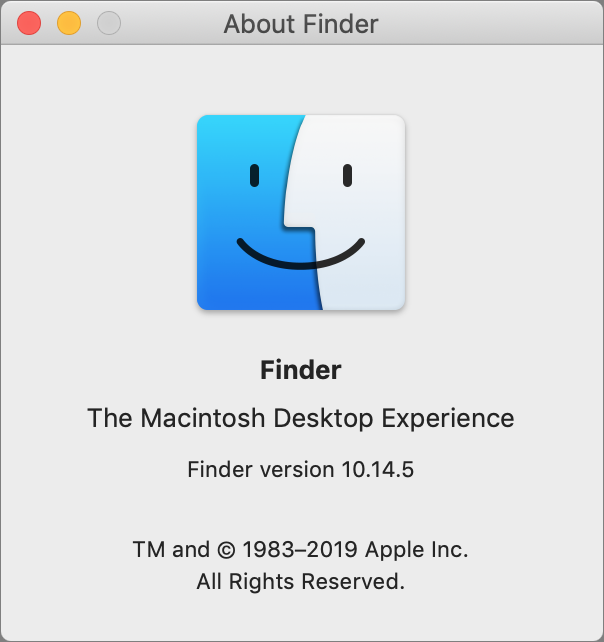
Renaming a hard drive must rate as one of the biggest wastes of time going… what purpose does it serve?
I knew most of the icons in your graphic, but not all. Yes, my iMac’s HD has a name: Kenmore. At the time I bought this iMac, I wanted a new stove; but when my old Power Macintosh refused to work anymore, my stove money when to this iMac. I did eventually get the new stove, when the old one decided it had baked enough cakes–but I didn’t buy a Kenmore. So I’m always reminded of what might have been.
My disk is named Oscar and the icon is my black “trash can” MacPro with the grouch himself sticking out and I can just hear him saying “what purpose does it serve?”
“Waste of time” being a relative term since it takes about 15 seconds, I do it so I can be sure which device I’m looking at when accessing other machines on the network.
Incorrect that it’s the only usage. on the retail box for iMacs it has “Macintosh Think Different” to this day
I moved my system disk to an external SSD, which is macOS, and I’ve repurposed the internal hard disk in my iMac as a data drive, named Data. Simple and to-the-point. (I also have a second SSD attached that I use as a scratch disk for some apps, and that’s named Extra Space.)
You’re right! This OWC unboxing video shows the back of the box for a 2019 21.5-inch iMac with 4K Retina display, and indeed, there on the back are “Macintosh Think Different”. That’s fascinating, since it’s an unusual use of “Macintosh” and also a call-out to the old “Think Different” ad campaign.
Any other instances of “Macintosh” anyone can find?
That certainly answers my question about “What purpose does it serve?”
They still use it in the footer of every press release. For example:
Made an account just to point out another one: the Finder About window.
As a dual citizen and the proud owner of an Irish passport, my drives, when loaded, are Irish names.
And since I have an iMacPro, Pangur Dubh is Irish for Black Cat.
I’ve been a very faithful Macintosh user since 1984, and have never looked back, or had any regrets!
My Mini’s internal drive is named “Kiwini”, which is Hawaiian for “Steve”. The Mini is the successor to the iMac my band used to record its second album and inherited the drive name. The band was called The Universal Steve and all four of us were named Steve. My avatar is the cover of our first album.
Ok, I’m stumped. Bottom row from left, icon #3… what is it? It took me a minute but #2 is a magneto optical disc. But #3… it’s not a Zip or Jaz drive. I got all the others.
The name of the internal drive of my main computer has been “Macci” for over 20 years.
It serves the same purpose as changing the account name on your WiFi router to anything but “admin”
I have many computers that I work with, some as virtual machines, some with screen sharing, and some directly with multiple boot partitions. I need as many cues as possible to keep them straight so I don’t make a big mess. It also makes it very obvious when I’m working on someone else’s computer instead of my own, so I can hopefully stay out of automata mode…
Each computer gets a theme, and the accounts and internal drive partitions get related names. So one of my earlier work macs was named Mineral, with usernames Sapphire and Topaz, and drive partitions of Magnetite, Olivine, and Quartz. I also add custom icons for the drives, so the drive names are partly chosen to have easily discriminated images.
External drives get named for their function (directly connected TM drives called Amber, Trilobyte, etc) or for which server owns them and/or which multi-drive enclosure they’re in (Oak Fern, Deer Fern).
Thumb drives tend to get named after early instruments, such as Rackett and Gemshorn. A current multi-partitioned one is Cornetto, Lysard and Serpent.
Answer to icon quiz may be in:
/System/Library/Extensions/IOSCSIArchitectureModelFamily.kext/Contents/Resources/(on 10.12 fer sure)
I know the Finder rename bug has generally been fixed — but it’s left me very reluctant to use the Finder to rename boot drives or their partitions.
If I’m formatting a boot drive to reinstall I might rename — but except for that, I never change drive names in the Finder — nor in Disk Utility, come to think of it!
Thanks Adam, great piece — the long lamented Macintosh lives!
The internal drive of my principal Mac has been Mackers for decades now. From an old Dublin expression “Janey Mackers” or “Janey Mack”. Laptops have been called Janey.
I always think ‘new computer’ when I see “Macintosh HD”.
In the past I always just the name of places in Middle Earth. Like Doriath or Rivendell. I somehow don’t bother anymore but perhaps I’ll return to this practice.
Leaving the drive name as
Macintosh HDwould look like I was using some generic machine, it just doesn’t ‘feel’ right to me. Drive on current laptop isLinden.It’s a Superdisk LS-120 https://en.wikipedia.org/wiki/SuperDisk
Good eye! But that’s sort of different, since it’s referring to the original product from 1984, not to anything that’s current today.
I had no idea—nice catch! I think this counts as an entirely modern and current usage, so we’re up to three, with Macintosh HD and the iMac box. (I wonder if other Mac boxes still have the word “Macintosh” on them.
“Mac Internal HD.” The OS on this machine (2011) is just a clone of the OS on my Macbook-Air, so I probably changed the name to prevent confusion and abbreviated to save space. I personalize them when I format them with Disk Utility.
While “Hard drive” may not be accurate, I use it the same way I may refer to an audio recording as tape, or a movie as film. It’s fine.
What purpose does hanging a scenic picture on the wall serve? It’s mildly pleasant. Same thing.
Regarding renaming the internal drive: I always ensure my boot drive name corresponds to the Computer name (
System Preferences -> Sharing -> Computer Name), to help with recognition, when accessing the machine across the network – as previously mentioned by @horo.I went with a descriptive identifier for my Mac mini, simply adding the Spanish diminuitive suffix “-ito”, to mean little. But, being the Star Trek nerd I am, instead of spelling it “Macito”, I went with
Maquito– to honor the Maquis.And, when I got my “trash can” Mac Pro, since it was also so much smaller than the “cheesegrater” it replaced, I simply went with the similar name of
Maquito Pro.On a freelance Mac service provider, and I frequently upgrade old Macs, replacing rotational drives with SSDs.
When I do this, I name the new boot drive Macintosh SSD. I want the change to be apparent to my clients, but I didn’t want something jarringly different.
You’re killing me lol I typically keep my drive named Macintosh HD even though I know I can change it, it happily reminds me of old times and how exciting it was to actually have an internal HD. Now that I have more networked machines, I think I need to rename a couple because it does get confusing to see more than one “Macintosh HD”.
Diane
When I get a new Mac, one of the first things I do is rename the internal drive to my last name followed by a sequence number, so that the name is unique within my network. The drive will also be recognizable on other networks that way. Next, I look for an icon that represents the specific Mac model I have and use that as the icon for the internal drive.
I have always thought an icon that represents a technical device that no user actually sees (unless they open the computer) a strange symbol on a computer that otherwise uses icons that represent objects in the real world. A filing cabinet would have been a better default icon for the internal drive in my opinion.
‘HD’ is not inaccurate. The solid-state drive inside modern Macs is indeed a ‘hard drive’ (that is, a fixed drive) as opposed to a removable like a USB flash drive (or floppy disc!).
I don’t know where you studied Irish but Pangur isn’t the word for cat - it’s the proper name of a particular car in an old poem.
“Black cat” would just be “cat dubh”. Don’t change the name though - it’s great.
Ah noelos, you’re so right, I did get that confused. Pangur Bán has Bán as white and Pangur could be translated as “a fuller.” My father would have scolded me for that. It is a lovely poem, written by a 9th century Irish monk transcribing in Austria. Go raibh míle maith agat!
And the logo for my work is one I made in homage to Pangur Bán:
Actually, it’s the name of a particular cat in an old poem…
https://www.ling.upenn.edu/~beatrice/pangur-ban.html
Damn you, autocorrect! I meant “cat” not “car” - sorry.
Pangur Ban is a major supporting character in Cartoon Studio’s wonderful movie, The Secret Of Kells. He’s the pet of the illuminators in the Kells Monastery in the movie, and cats are featured throughout the original manuscript. The plot of the film is based on the illustrations in the manuscript and the poem. It’s a fantastic film that rivals even the best made by Pixar, and the Pangur Ban scene/song is one of the most amazing in the movie:
https://www.youtube.com/watch?v=tTiSak8r9P8Love that movie, exquisitely designed…and a wonderful thing to see the original Book of Kells at the Trinity Library in Dublin last time I was there.
Thanks for the song post, wonderful.
This thread got me wondering about what hardware and and software was used to create the animation. Though I couldn’t find this info, I did stumble across something very interesting; Apple will be soon be releasing Wolfwalker, an exclusive TV+ feature film from Cartoon Saloon. The conceptual trailer seems a lot like it could possibly be a prequel to Secret Of Kells:
Although I haven’t read much about it lately, there were rumors flying around that Apple was shopping around to buy a cartoon studio, and they were talking to Cartoon Saloon.
The first thing I do on any new Mac is to rename “Macintosh HD” to “MacintoshHD”, since I use the Unix command line a lot, and a surprising number of programs fail if there’s a space anywhere in the path.
My Hard drives name has since the beginning in the late 80s has been and will always be " Don’t Panic. Keeps me calm and lets’s know where I am.
I recently replaced my full 500 GB drive with a 1 TB hard drive so my iMac internal drive now has “iMac HD (1 TB)” as its name. My MacBook Pro has “Macintosh HD (MBP)” while my MacBook Air has “Macintosh HD (MBA)” IIRC (it’s at my place in Arizona right now).
Hi Adam, I have always renamed my Mac’s hard drive, currently I have just bought “iMac 4”.
Incidentally, do your readers know that the name “Macintosh” was chosen as it is an American species of apple? Years ago I read in an Apple publication that the next model’s name would be “Aladdin”, yet a further American species.
When I get a new Mac I name the HD the unique Serial Number listed in “About This Mac”. One less click when talking to Apple Care.
I wonder… if Apple doesn’t use “Macintosh” any more, could they be in danger of losing the trademark? From what I know, if you don’t use it, you can lose it.
The first thing I do whenever I get a new Mac is I immediately rename its drive to C:\
j/k
Actually, I never bothered with renaming and so I still enjoy Macintosh HD. I like the nostalgia. Good times.
We have 4 Macs in the house and to keep them straight on my network, I named each drive so that I can tell exactly which model Mac it is. For instance, my son’s laptop SSD is named MBP13E2011, for his early 2011 MacBook Pro 13in.
ah-HA!!! I’m not the only one who enjoys old times
Diane
For years (since my Macs began having hard disks in the early 90s), I named my disks after the moons of Saturn and later, Jupiter, partly in honor of the great jazz musician Sun Ra — “I know I’m a member of the ancient race, my home is somewhere in outer space” — who always claimed he was from Saturn.
Moons of Saturn - Wikipedia
Moons of Jupiter - Wikipedia
I also use “HD”. Two macs, two names for their hard drives (which are SSDs)
MacBookProHD and iMacHD. Keeping names different is handy for backup and for addressing one mac’s drive from the other (like for moving files).
True, but the actual spelling of the apple would be McIntosh.
–e.
Canada needs a shoutout here. The McIntosh apple is actually originally Canadian:
The McIntosh Apple
although the man who discovered it was an American who emigrated to Canada.
That said, apparently the McIntosh apple was Jef Raskin’s favorite and that is what caused him to name the project “Macintosh.”
Ah,
Macintosh SSDhere on my old, upgraded MacBook Pro!Regarding “Macintosh”, ISTR there being a trademark issue in the early days due to an audio equipment company called McIntosh. Wasn’t there a squabble when Macintoshes started including audio capabilities, or did it come even earlier?
I always name my «Disk» with my Name (abbrev.: mho), my Mac model (MacBook Pro) and the disk type (actual an NVMe). Therefore, my disk name is
mhoMBPNVMe.I still rename my boot disk for one simple reason: I work at the command line enough that having a space in the volume name is a pain. However, I don’t recommend changing the name once you have significant data on it, since I have had some aliases break when migrating systems.
The place where I still see the Macintosh name is on my desk at work: I use the cases from two Power Macintosh 6100/60 computers as stands for my dual displays.
Yep, McIntosh is pretty well known. I’d never heard anything about Aladdin, though, and I can’t find it on this list of apple cultivars.
Cornell University has a major orchard and pomology department so we hear a lot about apples around here.
This is true, though I doubt anyone would want to go up against Apple Legal. I wouldn’t be surprised if these few vestigial uses are to keep the trademark active.
I’ve always used characters from Frank Baum’s Oz books: Scarecrow, TinMan, Glass Cat, Ruggedo, etc. It’s my way of keeping lots of external drives straight, as well as a bit of childhood nostalgia—a good thing for an old man. And, as a name for my avatar on many things, I’ve used Tik-tok (long before there was a social media thing).
I cannot refute your recollection, but it sounds similar to the dust-up Apple had with the Beatles’ company. IIRC, Apple Computer promised Apple Corp that it would not get in the music business (and then it did).
More information than I (and probably you) wanted to know: Apple Corps v Apple Computer - Wikipedia. I thought I had heard that Paul McCartney was added to the Apple board as part of a settlement, but I find nothing to support that memory.
A good question. A magazine I used to work for got nailed for a one time use of a trademarked name in body copy of a paid advertorial, and it was a very expensive nailing. Maybe this is why Apple makes sure to keep Macintosh active but inconspicuous; trademarks can be maintained indefinitely but must be renewed every ten years, and between the fifth and sixth year of every period, it must be proven the trademark is still in active use:
http://www.registeringatrademark.com/length-trademark.shtml
From when OS X arrived and I still was hesitant, I started to format my HD in two partitions, Minus 9 and Minus X, depending on desired starting-up conditions. Minus 9 (unix-treated a bit to deal with permissions) I haven’t used as a startup disk since 2006 (I checked!) but it is still my actual home folder to this date. (And I might transfer the whole lot to the linux world, not sure yet).
Yes, that’s real too.
And when did Apple stop using apple (lowercase) varieties to characterise its products? Was Performa the latest?
Macintosh is Scottish spelling, McIntosh is Irish.
In the recent past, I have been using star names for my desktop computers, and bird names for my laptops and devices. My Time Machine external drive uses the same name, suffix TM, and my Carbon Copy Cloner backup has the suffix CCC. For reference, I tack on a post-suffix of the internal drive capacity, such as 1TB.
However, my beloved Cube is still named simply Picasso, and its internal drive partitions are Picasso9 (boots up in OS 9) and PicassoX (boots up in 10.4 Tiger).
Or for a serious nostalgia jag, I can plug in my Macintosh SE/30 — named Nameless — with System 7.5.5. However, after reading this thread, I wonder if I should name it “OK Boomer”.
Two notes: 1. The ‘About Finder’ on my Swedish system only uses ‘Mac’ (‘Skrivbordshantering på Mac’ though the Apple people in Sweden have been notorious for bad translations, but they are somewhat better these days).
2. As a long-time Mac user I know you can change the name of the “HD”, but I also know it has sometimes caused problems doing so and therefore it generally is best left with the default name (I am always careful to get that right). It was especially a problem with Adobe Acrobat as it depended upon the HD drive being named that way to find its files, but guess they eventually fixed that, but it is still a good idea not changing that name nor and then as some program you install may register search paths based on its name.
Since I’m a Windows user with a custom built PC that makes a lot of sense. We can plugin almost 6 2.5/3.5" HDDs/SSDs and have atleast 2 nvme SSDs. If they all have the same standard name can get a little confusing.
Edit: In my case of course, others with much expensive MOBOs possibly can do more than this.
Maybe that is a reason for the “Macintosh HD” as the default name for the internal drive.
Fun article!
Jerry touched on my topic briefly.
I give other names to external drives but I usually leave the internal drive “Macintosh HD” because I recall problems in the past.
I believe the problems involved Macs that were replacing older Macs and which therefore had the old Mac’s data cloned or migrated to them. And so then I think it may have been Backup software that broke because it had hard coded drive names configured so it would know what files to backup. By when I changed the drive name, it stopped backing up.
It’s an Homage to Steve, I am sure. The Finder name and on the back of the boxes.
A few people have said this, which I find interesting, since I’ve changed every drive name since my first Mac in something like 1987, and I have no recollection of that ever having been an issue that the community discussed. Not saying it didn’t happen, but I’d love to see references if anyone can find them.
First thing I do is change the computer name in the Sharing System Preferences. That’s a long unwieldy name. With an apostrophe if I’m not mistaken.
This thread is getting a bit long, but I’ll ad my 2¢ anyway: Since I replaced my old cheese grader Mac Pro with an iMac in 2014, I named my Fusion Drive iMac HD. I likewise have many external drives, so unique drive names are important. Most of them are system version related, as I have done a lot of Mac maintenance in the past and having relevant boot drives was important. Apropos of which, I name my drives according to their function, as it’s rather difficult to keep whimsical names in order, ie.: Data (for my main external data storage drive), Data Backup, Time Machine, Disk Archives, Support Files, Sierra Utility Disk, Sierra Install Disk, etc. Many or these, of course, are partitions on a drive; even so, I have two 8 port powered USB hubs, as there are way too few USB ports on an iMac. With a new Mac Pro (dream on), of course, one could install PCI cards to provide additional ports, though at least one hub might still be necessary. But even powered hubs won’t boot every drive I have, like my external SSD, so I’ve had to unplug at least one drive to boot from that one.
While we’re on the topic of nomenclature, why is a disk or SSD a “drive” anyway? Maybe to distinguish it from the RAM or CPU that actually drive the computer? Mysteries abound.
Here’s some detail on the etymology of “drive”:
Hey, thanks. That makes perfect sense—not always the case with technical terminology.
I actually remember an example of the opposite being true. Wayback in the day (early 90s maybe?) there was a piece of malicious software that would try to change files on your system, but the files that it went after were located by the full location string. Only people who still had their system drive as the default “Macintosh HD” were in danger. If you changed your drive name the location of the files was somewhere else the software would not know to look.
Well I can’t say I remember a specific example, if an installer program was coded the same way as this malicious program was I could see an installer failing. That certainly wouldn’t affect any modern Mac systems though.
I suspect it will keep being used in a few places for trademark protection. IANAL but I think trademarks have to be used to be kept.
If you do it first thing with a new Mac it will almost always work.
But once you start using apps they tend to save full paths to files. Which can be a real pain if you have 100K+ files on shares and decide that “Candy Cane Lane” may no longer be the best name for the Accounting share. InDesign (and CAD
programs) can have dozens (or 100s) of files referenced into a document. And if the references are not a part of the folder structure with the main document you can get all kinds of broken links when you try and open/work on a file.
The slow pop of a “Recent” menu can be due to the app trying to link to files BEFORE you pick one and they are no longer “around”. Best practice here is the app should link to a file AFTER you pick it.
Another thing that can be helpful is to create an admin account called Apple Service with an odd password for when you take it in. Then you don’t have to modify your password or give it to them.
I’ve been using Macs for 25 years, have always set custom names for all drives, and have never had a problem because of this. Tbh, that’s the first time I’ve heard it might cause problems. The customisation and lack of rigid file paths has always been one of Macintosh’s strengths
Good backup software should use disk IDs (this goes back to at least System 7), so migrating a drive usually involves an ‘adoption’ process for drives regardless of name.
This also sounds like poorly written software. Mac OS doesn’t generally use hard coded paths to ‘find’ files. Indeed, when I get a new computer, I migrate the drive and then rename the one in the new computer to something I’ve never used before. I’ve not had problems with software because of this.
I’m with Adam here, I’m surprised to hear of these warnings. In many years and magazines, books, mailing lists, and forums, I’d not come across a concern about renaming the main drive (or any drive for that matter). This has been one of the ‘friendly’ aspects of the Mac, especially compared to other systems which used to not allow or have significant limitations with drive names.
This has been the case from day-one.
When opening or creating a file, apps should use the standard system file dialogs (open or save-as), which return to the application opaque data that references the file. Originally, this was drive-ID/file-ID handles. Later on, the data became more complex as macOS needed to support different kinds of locations (e.g. network drives and cloud-storage).
Apps that need to store a reference to a file (e.g. in order to re-open it later) are supposed to store the system-provided file object. This object allows the app to track the file even if it is moved or renamed.
The file path string should only be used when the path needs to be presented to the user, or for debugging purposes. Actually storing the path and using it to re-open files is fragile, by definition, since the path will fail if the file is renamed or moved.
This is also why Mac apps should not use the UNIX APIs for file access - those APIs only support paths for access. Using them forces your apps to provide less robust file handling capabilities.
Some of us have to live in a world where the apps come from multiple platform support and are “industry standards”. Use the app or figure out a new business to be in.
It is possible to develop cross-platform apps that use each platform’s APIs in the way they are intended to be used. It requires a bit of thought to develop an appropriate portability layer in the code-base, but it is completely possible. I’ve done it plenty of times.
Developers who say they can’t use Mac features because nobody else has them are just making an excuse to take the easy way out. And the result is a low quality app.
And yes, I am aware that there are many expensive industry-standard apps that do this. Price and popularity are no guarantee against sloppy programming.
Just because I’m curious… In reality, apples are incredibly varied because of their biology, but how many were actually used to designate Apple products? Lisa, Macintosh (or McIntosh), Performa I know of. Even Newton had some relation to apples. But where there any others? It would have been nice to have had an Apple Schone van Boskoop, but I suppose this never happened.
Hmm, I’m not sure there’s any apple connection for Lisa or Performa. There’s some thought that Steve Jobs named the Lisa after his daughter. And Performa, I believe, was just a marketing term.
Newton does have the connection with the story of an apple falling on Isaac Newton’s head.
There was also the Pippin, which was a multimedia platform (and the Pippin apple is a relative of the McIntosh).
Can’t think of any others off the top of my head, but there probably are some.
Thanks for your reply! When the Performa line appeared somebody told me this was another Apple (biological) variety as much as the Lisa and the Macintosh were before… Until fairly recently apple (biological) varieties tended to be fairly local (due to the way they are produced) so I did not have any reason to disbelieve this… Google only returns links to the Apple, not the apple varieties… Too bad. It would have been nice to have had an Apple Schone van Boskoop!
There are actually many pippin apple varieties, it doesn’t refer to a single one. Pippins varieties tended to have started in (usually large estate) gardens and the word refers to the fact that the variety was grown from a pip (the seed of an apple). Normally apple trees are cuttings grafted onto other root stock, because when you grow from a pip, you never know what the resulting fruit will taste like or if it will even be edible.
Fascinating—didn’t know that before…
Howard Oakley makes an interesting related point—how many places does macOS still talk about hard disks? They still exist of course, but the Finder clearly distinguishes between “hard disks” and “external disks.”
It is amusing. They clearly need to rename “Hard disks” to “Internal drives”, since that is really what the setting really refers to. Although (if I remember reports correctly), Thunderbolt-attached drives are not considered external by the Finder.
For what it’s worth, my Time Machine volume (a hard drive attached via FireWire) is correctly considered an “external disk” by the Finder.
I thought I’d chime in quickly – “Macintosh PowerBook G3” went straight to just “PowerBook” (no G3, but it did have a 750), or if you need to be specific, “PowerBook (FireWire)”. That was then followed by the PowerBook G4. I know this because I own a Lombard – the semifinal G3-powered PowerBook – and it says “Macintosh…” right on the bezel.
Also, at least the PCI Graphics model was officially named “Power Macintosh G4” on the box. I don’t know if the AGP Graphics was, and if so, if it was named so through its whole life or just pre-post-speed dump.
It was Adobe Acrobat that couldn’t handle relative links on the Mac … (not recently, but …).
You’re reminding me of many years ago when I had that hack on my Macintosh that replaced the system trash with one that had Oscar poking his head out of it whenever there was trash in it. The good old days!