Howard Oakley’s Deep Dive into Time Machine
Over at his Eclectic Light Company blog, Howard Oakley has been exploring Time Machine with an 11-part (so far) series on Apple’s backup solution. Posts have looked at issues with what can go wrong with Time Machine, what happens to your backups when you replace your Mac, issues with using Time Machine over a network, how to maintain your backups, tools to schedule and work with backups, and more. The discussion can get dense at times, but if you’re curious about Time Machine or are trying to troubleshoot problems with it, the series is well worth a read.
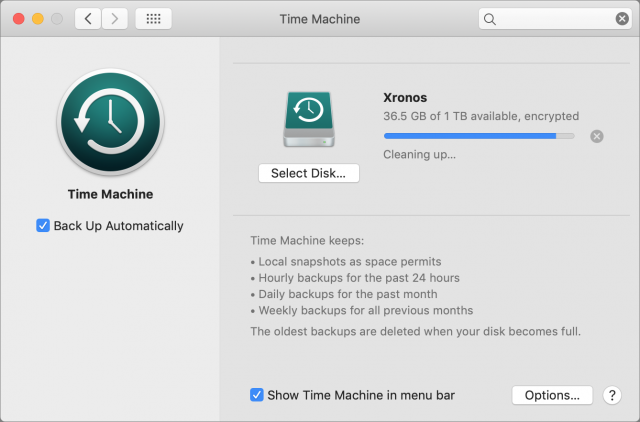
They should be made chapters of a “Take Control of Time Machine” book!
Another good, although old, reference is the Pondini.org archive. The site no longer exists, after the passing of its author, James Pond, but the archive is still a great source of material about Mac OS X and Time Machine (as it was in 2013).
Readers may find it educational to compare the system described there with Howard Oakley’s reports, which describe the currently-shipping implementation.
Is there an “easy” replacement for the Time Capsule that would automatically perform Time Machine backups over WiFi? I have an “Internet Gateway” combined cable modem/WiFi router provided by Comcast/Xfinity. There are Ethernet sockets on the back of the Gateway, but Comcast literature suggests these are not active, but “for future utilization”…
Do you have another Mac that is always on? If so…you can create a folder, share it and make it a Time Machine destination.
Network Time Machine backups have always been an issue. Not as much with Time Capsule, but I’ve read a lot of significant issues with other networked volumes. Direct connect is by far superior to anything else. As mentioned, a shared drive on another Mac can be made to work if you feel it necessary.
Generally speaking I haven’t had much of an issue…at least until Catalina. I upgraded my mini and it still TMs my laptop just fine. The new iMac that came with it refuses to work…says bad password when it tries to backup despite saying it was fine on setup. Identical external drive with similar folder names and shares, same admin account and password on both. Strange.
Network backups are the best for laptops that are actually on your lap…no pesky cords.
Indeed. The problem is that Time Machine doesn’t have a network client-server approach, so if anything interrupts the network, it’s a bit like disconnecting a hard drive while it’s writing. I never recommend Time Machine over the network.
I’ve seen many make that recommendation. Serious question though…what do you recommend for laptops that are almost always used on laps as hooking up a drive is problematic with them. I keep data files on either my file server, DropBox, or iCloud…do an every couple of weeks clone with CCC…and have TM backup only the /Users directory to the network .dmg file.
TM is great for a desktop but is less than fully satisfactory for laptops…and while I do have 2 desktops in the house…the Mini is a media server to the TV and the iMac is mostly a file server although I’m considering several ideas to use it for Lightroom instead of my laptop…but the new internet version of Lightroom has some features lacking compared to the classic version and the classic version has some issues with being used on multiple computers for the same Library.
At home, I hook my MBP up to a TM disk over night.
I still get the “versioning” from TM’s hourly backups, it’s just that during the day they’re stored locally and get transferred during the night to the actual TM disk. At least that’s my understanding of how Apple has made TM work these days.
Yeah…that’s the way it works, but plugging in a drive every night is still too much hassle…maybe every 3-4 days is fine since all the ‘data’ is not local except mail and that’s all on an IMAP server.
An interesting question. Retrospect would provide a true client/server architecture, I believe. You could also try ChronoSync with ChronoAgent for bootable duplicates over the network.
Or you could not stress as much about regular local backups and use something like Backblaze for constant Internet backup.
Maybe it’s more convenient with modern MBPs. If you plug them into a dock/dongle for charging over night you could have your TM disk on that same dock. No extra hassle. Except of course for having to remember to eject the drive before you unplug your MBP.