Apple Releases iOS 13.3.1, iPadOS 13.3.1, macOS 10.15.3, watchOS 6.1.2, and tvOS 13.3.1
With its engineers back on the job after the end-of-year holiday, Apple has released updates for all its major operating systems, though without any particular theme. iOS 13 gains a new privacy setting, iOS and iPadOS receive a fix for an easily circumvented parental control, and macOS tweaks performance for recent Apple hardware. Once again, watchOS and tvOS don’t merit detailed release notes.
iOS 13.3.1 and iPadOS 13.3.1
iOS 13.3.1 and iPadOS 13.3.1 offer a grab bag of fixes and one privacy-related improvement. In general, we see no reason to delay upgrading for more than a week or so to make sure there aren’t unexpected problems lurking in the updated code.
After privacy concerns surfaced about the ultra-wideband technology in the iPhone 11, Apple has added a feature to turn it off entirely in iOS 13.3.1. Just go to Settings > Privacy > Location Services > System Services and turn off Networking & Wireless.
Almost immediately after iOS 13.3 and iPadOS 13.3 introduced the long-delayed capability for parents to limit who their children can contact via calls, FaceTime, and iMessage (see “Apple Pushes Out iOS 13.3, iPadOS 13.3, iOS 13.3 for HomePod, macOS 10.15.2 Catalina, watchOS 6.1.1, and tvOS 13.3,” 10 December 2019), kids found a way around it. iOS 13.3.1 claims to fix that.
Other changes include:
- Both iOS 13.3.1 and iPadOS 13.3.1 resolve a mistake in Mail that could cause remote images to load even when the Load Remote Images setting is disabled.
- Both iOS and iPadOS fix a bug that could cause multiple undo dialogs to appear in Mail.
- Both operating systems address a bug that prevented push notifications from being delivered over Wi-Fi.
- iOS 13.3.1 eliminates a momentary delay before editing a Deep Fusion photo taken on an iPhone 11 or iPhone 11 Pro.
- iOS addresses an issue where FaceTime could use the rear-facing ultra-wide camera instead of the wide camera.
- iOS addresses a CarPlay bug that could cause distorted sound when making phone calls in certain vehicles.
Our Watchlist contributor, Agen Schmitz, tells us that iPadOS 13 on his iPad Air 2 ran slowly and stuttered frequently, but the iPadOS 13.3.1 update has restored its snappiness.
The iOS 13.3.1 update includes 21 security fixes.
You can install the iOS 13.3.1 update—278.8 MB on an iPhone 11 Pro—and the iPadOS 13.3.1 update—180.6 MB on a 10.5-inch iPad Pro—from Settings > General > Software Update, in the Finder in macOS 10.15 Catalina, or using iTunes in earlier versions of macOS.
For older devices that can’t upgrade to iOS 13, Apple also released iOS 12.4.5 with “important security updates” but did not publish any CVE entries.
iOS 13.3.1 for HomePod
The 117.3 MB iOS 13.3.1 update for HomePod introduces an Indian English Siri voice, along with general fixes.
You can change your HomePod Siri voice by opening the Home app, touching and holding the HomePod tile, tapping the gear icon in the lower-right corner, and then selecting Siri Voice.
To update the HomePod manually (it should update itself soon enough), open the Home app, touch and hold the HomePod’s tile, tap the gear icon to bring up HomePod settings, and then tap Install.
macOS 10.15.3 Catalina
The 2.96 GB macOS 10.15.3 Catalina update offers 27 security fixes and a pair of highly specific improvements for recently released Apple hardware:
- Optimizes gamma handling of low gray levels on Pro Display XDR for SDR workflows when using macOS
- Improves multi-stream video editing performance for HEVC and H.264-encoded 4K video on the 16-inch MacBook Pro
Apple made no mention of the Mail data loss bugs that we’ve been hearing about (see “Beware Mail Data Loss in Catalina,” 11 October 2019), but our own Michael Cohen reports that after installing the update, macOS informed him that it was updating his Mail database. Let us know if you experience any data loss problems with Mail in 10.15.3.
Michael Tsai, who has been tracking this issue, wrote:
There’s nothing about it in Apple’s release notes, but from what I’ve heard macOS 10.15.3 fixes the bug where large numbers of messages stored “On My Mac” could be deleted when updating to Catalina or rebuilding Mail’s database. It does not fix the bugs where moving messages between mailboxes (via drag and drop, rules, or AppleScript) can delete them, duplicate them, or simply not move them at all.
You can install the macOS 10.15.3 update from System Preferences > Software Update. If you’re editing video on a 16-inch MacBook Pro or using a Pro Display XDR, you probably should install it soon. Otherwise, assuming you’re already running Catalina, it’s worth waiting to install it for a few days to make sure the community doesn’t report new problems. For those who haven’t yet upgraded from Mojave, and especially for those who move messages in Mail frequently, there’s still no harm in sitting tight for now.
watchOS 6.1.2
The watchOS 6.1.2 update “provides important security updates and is recommended for all users.” You can install the update, which weighs in at 98.8 MB on an Apple Watch Series 4, from the iPhone’s Watch app: go to Watch > General > Software Update.
There’s no reason to avoid this update, but it’s hard to get excited about installing it quickly. Do it some night when your Apple Watch is charging anyway.
tvOS 13.3.1
As usual, the tvOS 13.3 update notes are sparse, promising only “general performance and stability improvements.” The update includes 13 security updates, largely shared with the other operating systems. If automatic updates aren’t on, you can update your Apple TV HD or Apple TV 4K by going to Settings > System > Software Updates. We just let ours update automatically when they get around to it. Let us know if you notice any changes.
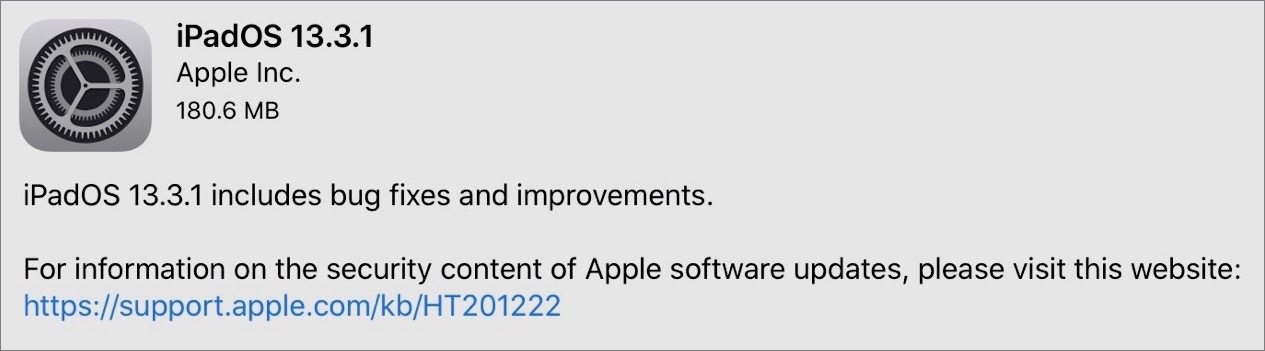
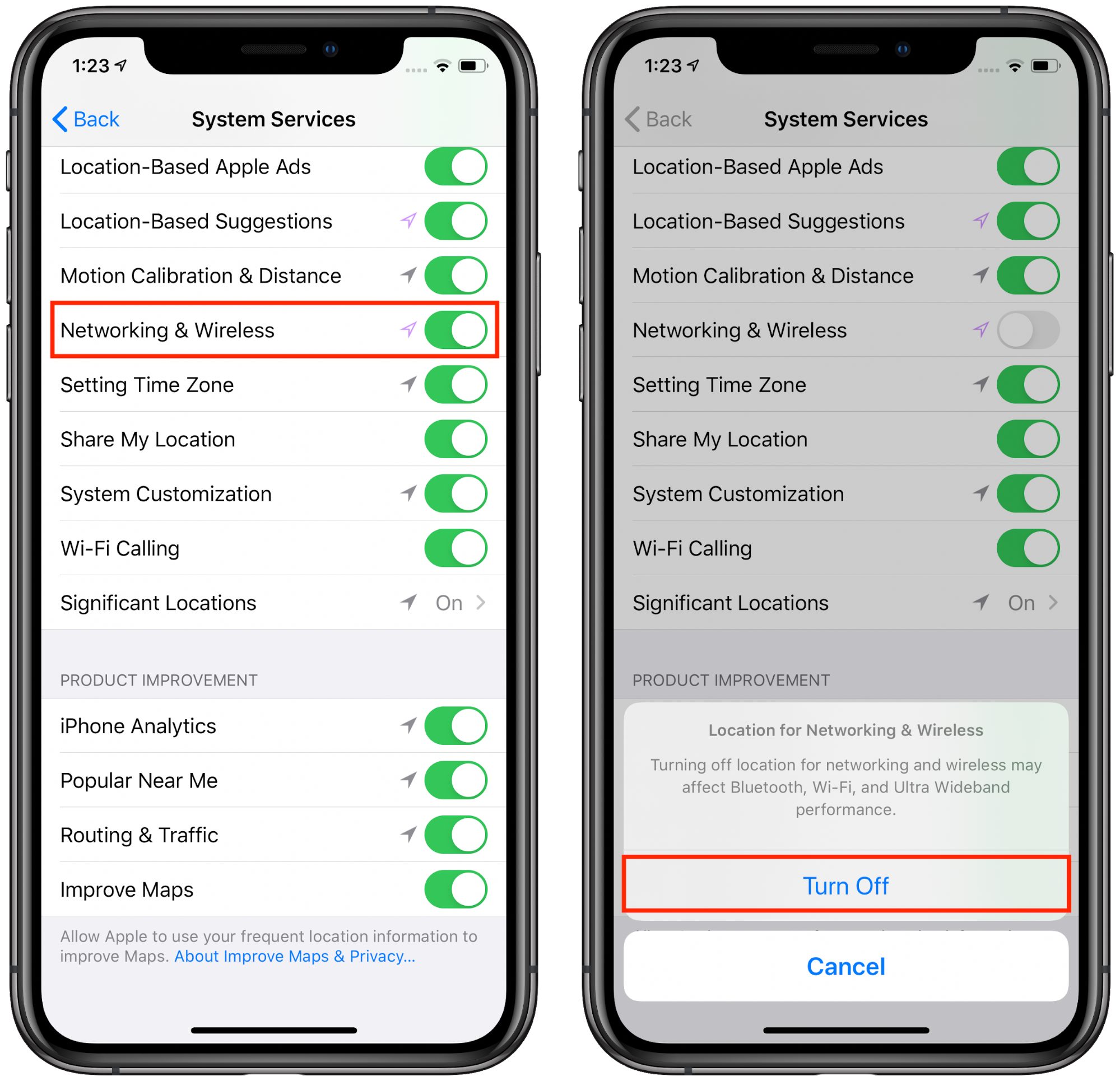

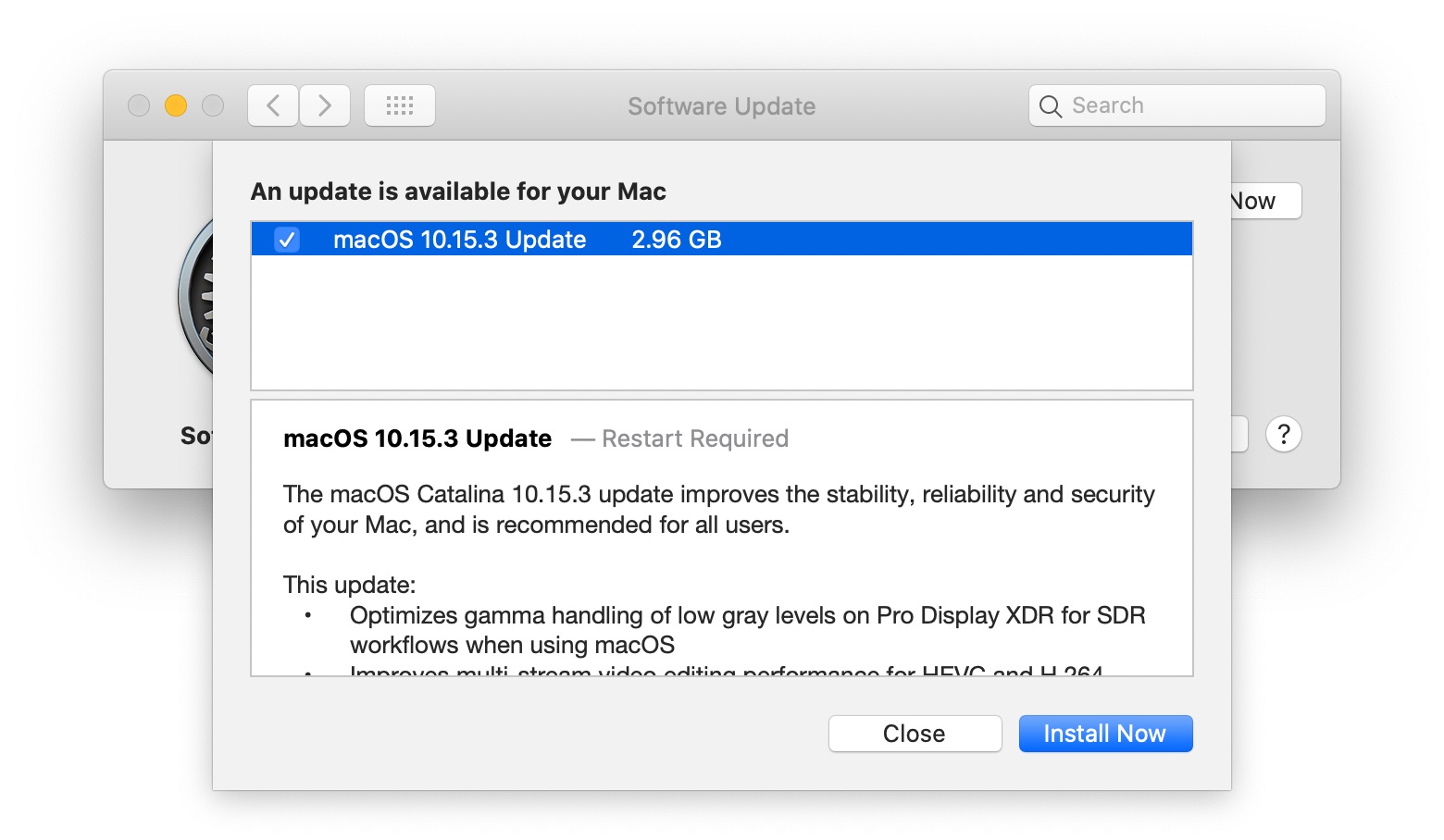

I can now pass on that the lost e-mail issue found in Catalina has been reported by the individual that originally identified and reported it to Apple as being fixed in today’s update to macOS 10.15.3.
Al, I looked at the release notes, and don’t see any reference to a Mail fix. Are you really sure? If so, what is the basis for that assurance?
Thx
Upon starting mail after upgrading to 10.15.3, it announced that mail database was being updated and to wait for completion. All seemed well except that a particular smart mailbox didn’t show any messages from before the update. I refreshed spotlight (placed startup disk in privacy and then removed it and wait for md processes to complete), but that didn’t seem to fix the smart folder.
What did fix it was to edit one of the parameters in the conditions. Then it was showing the messages I expected (taking into account the change). Editing the conditions again to put them back to the original got me back to where I belonged and all is well now.
That same question is being asked elsewhere, but as I said before, I heard directly from the IT Manager that reported it to Apple even before Catalina was publicly released that he was unable to replicate the problem when using the 10.15.3 release and migration from Mojave. That has been confirmed now by several other IT’s in the Slack MacAdmins #Catalina channel.
There’s this comment at the bottom of the original discussion in @mjtsai’s blog post:
https://mjtsai.com/blog/2019/10/11/mail-data-loss-in-macos-10-15/#comment-3159016
Adam, if you are referring to this statement:
“Update (2020-01-29): macOS 10.15.3 fixes one of the bugs but not the others.”
that is encouraging, but Michael’s “one of the bugs” is pretty non-specific. The bug I am most worried about is the loss of messages at the time of the upgrade, but I am also concerned about loss when moving messages. Michael doesn’t say which bug was fixed and which are not.
The opacity with which Apple is handling this is vexing beyond belief. Any clarification you (or other luminaries) can provide to ordinary folk would be greatly appreciated.
The comment from Shriner is pretty clear, I thought:
I read all that as saying that the bug with conversion of a Mail archive from Mojave to Catalina has been fixed, but the problems that some people have seen when moving messages from one mailbox to another may still exist.
Thank you for pulling the different threads together. I sure wish there was something more definitive out there than “I know a guy who says…” even if that guy was “patient zero.”
I agree—I was disappointed that Apple didn’t mention the Mail fixes in the release notes too, especially given the press those problems have gotten.
I suspect Apple is unwilling to admit there ever was an issue as it would probably kick-off a bunch of law suits from users with permanently lost mail.
Al, excellent point. Thx
It still has not fixed my issue of both Mail and accountsd processes
consuming >300% of CPU…
I’m reminded of the Marathon Man scene: is it safe?
The 2020-01 security upgrade to macOS High Sierra (10.13.6) results in the lower right hand corner window sizer restraining Finder windows to expand only horizontally, and not vertically! Have not yet tried restarting. Initially I had same problem with Calendar and iTunes windows, but quitting and restarting re-established normal window sizing behavior for those apps.
Apple is notorious in this regard. Your (our) skepticism is certainly justified. I finally upgraded to Mojave (on an external SSD). I am unwilling to risk my iMac’s fusion drive with the APFS format, as most of the drive is an old fashioned HDD, and those work poorly with the new file system.
I wont’t be willing to move to Catalina for some time yet. I’ve still got a lot of 32bit apps, including Adobe Photoshop CS6 and Indesign CS6, among others. While the Adobe photographers’s plan makes the Creative Cloud versions of Photoshop and Lightroom affordable, at $10 a month, InDesign CC is still priced out of reach.
For smaller documents Serif’s Publisher is a great replacement for InDesign. But it won’t open a long, book length, document I’m working on, so I’m stuck with InDesign CS6—and Mojave. Up to now I haven’t experienced any serious problems with Mojave. Fortunately, Apple will be supporting it for another two years. I tried High Sierra for awhile but it was buggy and unreliable. My eyes are sensitive to light so I really appreciate Mojave’s Dark mode.
The answer to that is apparently “no” in regards to Catalina. It was unstable right out of the gate and many bugs have yet to be fixed. As with many macOS updates, the question is why bother? It’s a good thing I don’t need a new Mac because I would be stuck with Catalina in many cases.
It works fine in High Sierra on my iMac.
A restart took care of the problem.