TipBITS: Stop Getting Finder Windows in Tabs
When Apple introduced support for tabbed Finder windows in OS X 10.9 Mavericks back in 2013, I enabled the feature on my 13-inch MacBook Air to see how it worked. It seemed like it might be a useful way to deal with the MacBook Air’s small screen size, given that I’m accustomed to working on a pair of large screens (currently a 27-inch Retina iMac with a 27-inch Thunderbolt Display, although back then it was probably a Mac Pro with a pair of 24-inch Dell monitors).
Much as I like tabs in Web browsers, however, tabbed Finder windows just irritate me. (That’s just me—if you like them, more power to you.) I’m happy to work in a single window in the Finder most of the time, and if I need to move or copy something, I prefer to use multiple windows so I can see the source and destination at the same time. Whenever I double-clicked a drive or Command-double-clicked a folder to get a new Finder window but instead had it open as a tab in the existing window, I’d curse quietly and drag it out to a new window.
You’re undoubtedly thinking, “And he put up with this for nearly seven years?” Embarrassing, I know. That’s mostly because I don’t use the MacBook Air that often—it’s mostly a travel machine—and when I do, I don’t spend much time manipulating files in the Finder. So realistically, while the tabbed windows annoyed me, they did so only a few times per year.
In my defense, I quickly disabled the “Open folders in tabs instead of new windows” checkbox in Finder > Preferences that would seem to control tabbed windows. Alas, it made no difference. Had this been my everyday Mac, I would have dealt with it sooner, but as it was, I never got around to figuring it out.
Until now. The SSD in my 27-inch iMac died last week (an ordeal documented in “Six Lessons Learned from Dealing with an iMac’s Dead SSD,” 27 April 2020). While I waited for an external SSD to arrive, I used the MacBook Air in Target Disk Mode to boot the iMac so I could work on my big screens. The tabbed Finder windows drove me batty within the first day, so I started trying to figure out how to disable that feature for good.
The solution turned out to be surprising, at least to me. Apparently, at some point in the distant past when tabbed windows were considered new and shiny, I had also enabled a feature in System Preferences > Dock that preferred tabs to new windows when opening documents. It’s unclear why this setting lives in the Dock preferences, and I can’t imagine why a folder in the Finder would be treated like a document, but there it is.
The “Prefer tabs when opening new documents” pop-up menu was set to Always on my system, and changing it either to In Full Screen Only or Manually resolved the problem with Finder windows opening in tabs.
There you have it. I don’t know how many people may have ended up in this situation, but if you’re suffering with tabbed Finder windows, tweak those two settings and you’ll once again be working in windows instead of tabs.
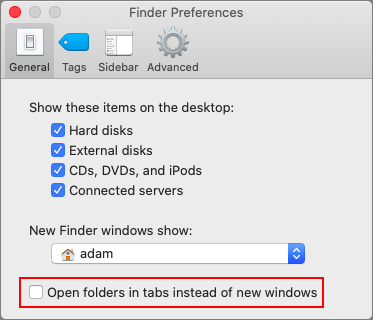
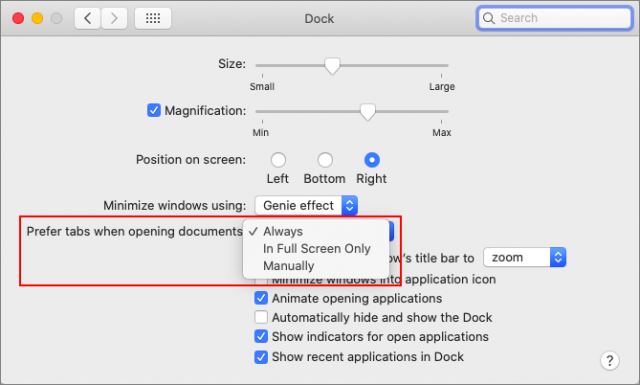
I much prefer tabs to windows. I don’t like having many open windows. I try to stick to having one window per app as much as I can so that everything will be in one place.
A bit off-topic. I like having one Finder window with four tabs, each showing a specific folder. (For any new folder or drive, I do want a new window, but I hadn’t had a problem, because I hadn’t set that Dock preference.)
The trouble I had was that Restart would break the Finder window with four tabs into two windows, one with three tabs and one with one tab. After too much fumbling around, I noticed that the breaking into two windows occurred if the original window was minimized at Restart. If the original window was displayed at Restart, then it reappeared with four tabs intact.
I hope this helps someone.
I’m a huge fan of TotalFinder, which has great tabbing features but sometimes has issues with Finder opening tabs underneath the TF tabs so they look like Safari tabs.
Tab-ception…
I prefer tabs too. On occasions when I want a folder shown in a separate window, I just drag its tab-handle into the screen background: voilà, it’s a new Finder window.
I was wondering why Finder kept using tabs instead of new windows even though I had changed the setting in Finder > Preferences. So, I went to the System > Dock Preferences and changed it there too. But now when I click a link in an email, say for a TidBITS article, the link opens in a new window in the browser instead of opening in a browser tab. I guess you can’t have Finder behave one way and other apps in the other?
I assume Safari is your browser. In Safari, go to Preferences->Tabs->Open Pages in Tabs and select ‘Always’.
Actually, using Brave. I can’t find a setting about Tabs in Brave > Preferences…
Jack Clay
I wonder if column view users might prefer tabs while icon or list view folks prefer two windows. I know after OS X came out I completely migrated to column view (always admired NeXT for that) and I find tabs works great for me.
There are three settings in that Dock prefs menu: Always, Full Screen, and Manually. I’m guessing it was set to Always for you and you changed it to Manually. What if you try Full Screen?
Just tested with your post. Changed Dock Prefs to “Full Screen” leaving Finder Prefs option ‘Open in Tabs’ unchecked. Brave opened the TidBITS link in a tab, which is the behavior I want.
Doesn’t make sense to me as I would assume “Full Screen” meant that the app was displayed in Finder’s “Full Screen” mode, i.e. not a window with other windows behind it. In my case Brave is not set to display in “Full Screen” mode. So why did the link open in a tab? No idea.
I’ll leave the setting as set now and see if other email web links open in tabs in Brave.
Very confusing…
I don’t know why it affects the browser that way, but here is the explanation from Apple Support:
Choose when you want documents to open in a tab (instead of in a new window): always, only when you’re working in full screen, or manually (only when you open a document that way).
Me either. But I’ve learned over the years that when there are multiple options, it always worth seeing what they all do, even when it doesn’t make sense that they’d come into play in the situation in question. Glad it had the effect you wanted, though!
THANK YOU! Once again restoring the MacOS to the original human interface guidelines that worked intuitively and so well for so many years.
You have issues.
Adam,
Thank you. That has been bugging me for several weeks. I think it came on without my having done anything but no matter. With a 27" screen, I have plenty of space to have two windows at once. I frequently have to copy data from my bank online display to Moneydance. Having only one or the other of the two windows open has be a real pain.
Oh, I also read your article on the dead SSD. You wrote months ago to upgrade new iMacs to the full SSD. I was leaving a mid 2010 27" iMac with a failing hard drive. I had been contemplating a fusion drive but your words drove me to go full 1 TB SSD. The new machine is just so delightful. Boots quickly. I only have the minimal memory but this thing flies.
Alas, I still use El Cap and the Dock preference pane does not have that option I hate it when Finder windows open in tabs instead of a new window for much the same reason as you.
I hate it when Finder windows open in tabs instead of a new window for much the same reason as you.
I, too, often need a bank transaction display (actually an investment transaction display) open and a Moneydance register open at the same time. I found that the option to expand a window to half screen and then select from the other window for the other half of the screen makes this easy. I have the Moneydance register open on the left half of the screen and my browser window (which may be tabbed) open on the right half.
In Catalina, the option is selectable when you click the green dot on the window border. In Mojave, you needed to click and hold the green dot.
No problems with this in the Finder, but, thankfully, this also killed tabs in Preview which would open in window with compatible doc (like PDF went to a PDF window) which could be anywhere.
Like Adam, I just felt niggled but couldn’t be bothered to do anything about it. That’s one of the delights of TidBITS - little snippets of information that make one’s day go just that little bit smoother. I suppose the essence of my irritation lies in my inate dislike of being automatically opted IN to something. I like to be asked. Apple, please note.
Although it worked for me ticking off opening Folders in Tabs, I somehow missed to figure out the second setting in the Dock and thought it was some bug in a version of a macOS that prevented the tab opening nonetheless, so great tip here! Another thing to check, but think the default is In full screen only. Would be interesting to know when that setting is changed from that without anyone changing it by purpose as obviously sometimes has happened … . There are now several things I always change when touching a new Mac: like always showing scroll bars – it is just inefficient not showing them (esp. if helping someone remotely), etc.
Good catch Adam… was wondering the same thing! Always having to detach a tabbed finder window to do file management was a pain. I do appreciate tabbed windows in a browser but thats about it. I too run a 27" iMac but instead of a TB display, I run the yes, Cinema HD Display along side of it.
Cheers!
Sounds like you have a reason to upgrade.
Thank you! That’s why we share these little observations—you never know who might be in exactly the same boat.
Just how this setting gets turned on is a question. In my case, I’m perfectly willing to assume that I did it at some point in the distant past. That’s what I do—test all the options to see how they interact, and I sometimes forget to change them back or just forget what I’ve done on a test machine. But it does seem that some people end up with settings enabled for reasons they can’t explain. I doubt Apple is turning these things on underneath us, but without some sort of persistent log of setting changes, it’s impossible to trace.
For what it’s worth, I switched to a Guest User in Catalina and found that the Finder tabbed windows preference is turned on by default, but the Dock tabbed windows preference is set to In Full Screen Only by default.
On my MacBook Air 2020 with Catalina 10.15.4 the finder opens a new window with cmd-N, when “Open folders in tabs instead of new windows” is disabled in the Finder preferences and „Prefer tabs when opening new documents” is set to „always" in the Dock preferences.
I prefer tabs in Safari windows, but I prefer separate windows in Finder, as Adam mentioned. Normally, I open new windows with cmd-N, therefor I never get a new tab. But my setting is «Nur im Vollbildmodus» (In Full Screen Only). I don’t remember when I set it
What I really like with my screen full of open Finder windows is, to see the path of them in the Window menu, which I set with
Just getting around to reading this week’s TidBits when I had to chuckle at the timing of this article. I had it all set on my main computers but now that my work laptop is getting a workout, I finally hit that point with the tab windows and went online for a solution since it had been so long since I set my other computers. I guess if I had read this issue on Tuesday when I got it, I could have avoided the search elsewhere.
I tried this and it didn’t work. Perhaps I misunderstood your terminology. Or maybe the fact that I always use Icon View has something to do with it. Anyway, all I want is for my iMac to work like all the macs I have used since 1987, and open a folder in a new window when I double click on it. Instead, I now have to right click on it and select Open in New Window to accomplish this simple task. Being a creature of habit, I frequently forget this unnecessary extra step, and curse my stupidity as I have to back up and do it over the new way. Windows has always worked this way, which is one reason I’ve always hated Windows. I never thought the Mac would copy anything in that miserable interface.
It sounds like what you want is for a new window to open for every folder, which isn’t something that macOS has done for many years. This article was about tabbed windows, which is different.
There is a trick though, which will be easier for you. Hold down the Command key while you double-click on folders and you’ll get a new window each time.
You can still open folders in a new window without having to use the Command key modifier. Simply go to the Finder View menu and select “Hide Toolbar”. This setting is not global and only applies to the current window and any Finder windows that you open by double clicking on a folder icon.
I was delighted when I encountered this article. Today, it has stopped working! Am I going mad? Whats’up?
Well, I found a fix, not a solution. I had gone to Dock and made the setting Prefer tabs when opening documents Manually and it had not fixed the unwanted tabbing. So, in desperation, I rebooted the computer and now I can have two application windows open at the same time. Is this really the solution?
On an ancillary note, I’m thoroughly annoyed by the Finder’s refusal to remember the size to which I set a window. I know a window used to remember its size, but I can’t remember exactly when it changed.
I set my folders big enough to see all the stuff in there in icon view whenever possible; but if I ever, even once, get to a given folder indirectly (e.g. opening it in an existing window), it now remembers that size instead of the size to which I set it. In other words, a given window’s size is a moving target.
To see this in action, open a new Finder window (cmd-N). (This will presumably open your user, or home, folder.) Change its size, then close it. Now cmd-N again, and you’ll see that the new user window opens with the same size to which you just set it. So far, so good; it remembers its set size. Close it, then from another window of a different size (say, very small), click your username in the sidebar. Close that window, and cmd-N again. Notice that your user window is now the size of the (very small) window you reused to get to it a moment ago. Musical sizes, very frustrating!
Anybody know of a way to return to the desired behavior (i.e., leave it the size I set it and quit messing with it, damn it!)? TinkerTool is great for silent Finder settings, but no joy.
I have had luck with opening a new Finder window, positioning it and sizing it, and then closing it without doing anything else.
That works…until you open that same (folder) window directly from another (folder) window; then, it inherits that window’s size!
Just came across this top tip. Thank you. It’s been driving me nuts!
And why is that solution in the dock preference?