Adobe Acrobat Reader Flaws Could Let Attacks Hijack Your Mac
If you use Adobe Acrobat Reader, update your copy by choosing Help > Check for Updates. Security researcher Yuebin Sun of Tencent Security Xuanwu Lab has discovered multiple vulnerabilities that could allow a local attacker to gain root access to your Mac. Fortunately, Adobe has already fixed these vulnerabilities in the latest versions of Acrobat Reader.
Most Mac users shouldn’t need to use Acrobat Reader; macOS’s built-in Preview app is smaller and faster. (Adam Engst and I are about to release a free minor update to our Take Control of Preview book to update it for macOS 10.15 Catalina.) For creating and manipulating PDFs beyond what Preview can do, we recommend Smile’s PDFpen and PDFpenPro. The main reason to rely on Acrobat Reader is if you regularly run across complex or malformed PDFs that Preview and PDFpen can’t handle.
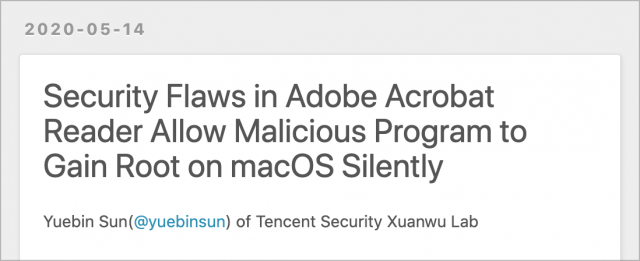
Reminds me of Adobe Flash!
I bought PDF Expert last week… and I already had Acrobat Reader DC installed couple years ago but once I saw this article, I am like, ugh again just like Adobe Flash… and Deleted all trace of Adobe from this iMac using App Cleaner. Currently I have Preview, PDF Expert, Simple Comic and Skim in my Application folder that can open PDF. I use PDF Expert by Readdle to do more than read and use iCloud instead of Adobe Document Cloud which they wants me to register when I already have iCloud Drive.
TidBITS staff: Thank you so much for this article/alert.
I have been struggling for some time now with Adobe Reader, and basically have been hating it (not realizing until now, that there is a much better alternative, i.e., Apple Preview). The notification of this vulnerability pushed me over the edge, and I have switched from Reader, to Preview. Much happier now !! (I have expunged Reader from both my Macs.)
Glad to hear it. There are a few situations where Acrobat Reader is simply necessary—we just saw a PDF-based tax form from a reader in Hawaii that required Acrobat because no other PDF software was capable of completing the form. But for most uses and most (Mac) users, Preview is a better experience.
For this reason, I always recommend installing Adobe Reader, but do not configure it as the default reader for documents. So double-clicking a PDF opens Preview, but I can always right-click it and select Adobe Reader if it is necessary to properly view/complete the document.
Same here. And I very rarely actually end up having to use Acrobat.