Skip the Library Trip, Borrow Ebooks and More at Home
I once loved dropping into my local public library and reemerging hours later, weighed down with hardcovers, paperbacks, CDs, and DVDs.
Needless to say, I no longer do this. The COVID-19 pandemic has made me leery of public indoor spaces, and I now steer clear of bookstores, cafes, cinemas, gyms, and restaurants, while embracing alternatives like Amazon book purchasing, homebrewed joe, Hulu, my stationary-bicycling rig (see “Zwift Transforms Stationary Bicycling into a Shared Virtual Experience,” 1 July 2020) and curbside takeout.
Likewise, I’ve stayed out of public libraries (many of which are still partly shuttered due to the pandemic) as I avail myself of their digital borrowing options. For this, all I need is a Mac or iOS device, along with an Internet connection. Available electronic content includes ebooks, audiobooks, magazines, comic books, and music downloads, all at my fingertips with no need to leave my home. Some libraries offer streaming videos, too, but mine don’t.
If you haven’t yet taken advantage of these digital resources from your library, now would be a good time to try, for both convenience and safety. Virtually all US public library systems offer such lending options—the precise mix will vary from system to system. Libraries are able to offer such digital goodies by subscribing to third-party services that license such content for free distribution. Your tax dollars are at work here—you may as well benefit.
You can often apply for library cards from large libraries in your state, even if you don’t live nearby—a few libraries offer out-of-state and even out-of-country subscriptions that might be ideal for some people.
In this article, I will attempt an accounting of top public library digital services. I focus on US libraries, though some of these services are also available in libraries elsewhere. I will surely overlook some services—if that happens, please set me straight in the comments below.
I have organized this article with detailed descriptions of the services I have used toward the top, and others covered more succinctly further down because I don’t have direct experience with them. If you know more about them, please share your experiences in the comments.
OverDrive
If there’s a leading public library digital service, OverDrive would seem to be it. OverDrive is a Cleveland-based company that purchases digital distribution rights from content publishers for ebooks, audiobooks, magazines, comics, and streaming video. It then licenses such catalogs to public libraries so they can offer the content to their patrons.
Each library system decides how big its catalog will be, what titles will be in the catalog, and how many instances of each title it can lend out at one time. As a result, content availability will vary from system to system, something that becomes obvious if you have borrowing privileges at multiple library systems.
Figuring out OverDrive can be headache-inducing because it is a vast, disorganized ecosystem with multiple apps, broad device compatibility, and even Web browser extensions. Rather than dissect its every nook and cranny, I’ll guide you on what I think is the most painless path.
OverDrive’s apps include the aging OverDrive, the newer and much improved Libby, and Sora, an app intended for use by school systems. Amazon’s popular Kindle app is also part of the mix since you can optionally read books checked out in OverDrive in the Kindle app.
Let’s stick with Libby for now. Versions of it have long been available for iPhone and iPad (plus Android), and it now also works in a desktop Web browser. Enter all your household library cards into Libby on your iPhone or iPad to manage all borrowing in one place.
If you’re also using a Mac, touch and hold on the Libby icon in the upper-right corner of your iOS app to reveal a numeric code for pasting into a desktop browser to sync all your library cards and corresponding data.
Libby lets you add cards from multiple library systems, which lets me borrow from both the St. Paul Public Library and the nearby Hennepin County Public Library in Minneapolis. Not every library system offers every content format in Libby (mine offer ebooks and audiobooks but not magazines, music, or video) so check with your library to see what’s available. Libby doesn’t support video, so you’ll need the OverDrive app for that. Annoyingly, Libby doesn’t run searches across multiple library systems automatically, although it does show which books you’ve read in one library system while searching another.
For ebooks, audiobooks, and magazines, you can search for titles in Libby or browse the library catalogs. Sometimes, you won’t find what you’re looking for at all; more commonly, you’ll find what you want, but you won’t be able to borrow it immediately. Libraries buy a set number of copies of each title and can’t loan out more than that at once. If a title isn’t available, place a hold on it, and Libby will alert you when it becomes available for borrowing—be sure to allow Libby notifications on your iPhone and iPad.
When borrowing a book, you’ll have to decide in which app—Libby or Kindle—you will read it. If the former, tap to open the volume in Libby. If the latter, tap for transfer to an Amazon page so you can authorize the loan. It’ll pop up everywhere you read Kindle ebooks. Unless you’re heavily involved with the Kindle ecosystem, it’s easiest to read in Libby.
For audiobooks, Libby provides a stellar experience. You can increase playback speed, set a sleep timer to stop playback automatically, set bookmarks, fast-forward or rewind 15 seconds with the tap of a button, and navigate easily by chapter or with a scrubber. Tapping the book cover reveals details like reading time stats and estimates, which can be helpful when managing loans.
Comic book lovers take note: many libraries include graphic novels in their OverDrive catalogs. I just powered through Invincible on a recommendation from TidBITS publisher Adam Engst, and the superhero series looks, well, super on an iPad.
You can also use the OverDrive app, but Libby is more attractive and easier to use. An OverDrive app for the Mac also exists, but it apparently is no longer being updated and currently can’t run in Catalina or Big Sur.
If you use a Chromium browser like Google Chrome, Microsoft Edge, Brave, or Vivaldi, check out extensions that let you do automatic OverDrive searches when you visit certain reading-related sites. When you pull up book listings on Amazon, for instance, Available Reads and Library Extension both display OverDrive availability info for libraries you specify. Available Reads does the same for listings on the Goodreads social network. Library Extension also can search many libraries’ physical book catalogs.
Cloud Library
Sometimes I can’t find books using OverDrive, so it’s nice to have an alternative. I always try Cloud Library, owned by the European firm Bibliotheca with development just down the road from me in Oakdale, Minnesota. Both of my local libraries provide ebooks, comics, and audiobooks via Cloud Library, which doesn’t do magazines, music, or video at all.
Operationally, Cloud Library is quite similar to OverDrive, although it’s less polished in look and feel—particularly in comparison to Libby—and it has some irritating limitations and quirks.
The Cloud Library iOS app runs natively on both the iPhone and the iPad. As with Libby, you can enter multiple library card numbers for different library systems for consolidated loan management. The app offers a few nice touches, such as an option to customize your cards with colors and whimsical icons.
How ebook pages display in Cloud Library has historically been scattershot in typography and general presentation compared to the consistent, attractive look in the Libby and Kindle apps. The service has recently made strides to keep pace, but it still has more work to do. App performance is an issue, too, with lengthy waits for screens that sometimes fail to load.
Cloud Library’s native Mac app looks a bit dated, but it’s responsive, easy, and fun to use. It’s particularly useful for browsing for titles by subject heading. You can designate certain genres that interest you and conduct combination searches that filter out other genres.
Cloud Library doesn’t work in a desktop Web browser. The service does provide a ChromeOS app, but it works only on Chromebooks, not the Chrome browser on Macs. You also can’t transfer books from Cloud Library to a Kindle, other than Android-based Kindle Fire tablets that can run the Android Cloud Library app. As far as I can tell, OverDrive is the only public library digital service with full Kindle support.
RBdigital
While OverDrive and Cloud Library emphasize ebooks, RBdigital instead focuses on magazines, audiobooks, comics, and newspapers. It’s my preferred way of reading magazines, via my local libraries and their RBdigital catalogs.
The RBdigital app works on both the iPhone and iPad, though most magazines are nearly unreadable on an iPhone screen, apart from certain titles that have phone-friendly formatting. Like comics, digital magazines look terrific on the iPad. RBdigital also works in a desktop Web browser.
Using RBdigital is straightforward. For magazines, it presents you with several grids of titles corresponding to your library’s magazine catalog. You can also search for titles by genre or language. Tap to see a magazine’s current and past issues; tap an issue to get a checkout screen that will trigger a download for offline use.
For audiobooks, you’ll whiz through carousels of titles in several categories or search for titles by genre, availability, and age suitability. Tap a title to check out or reserve it. You play audiobooks right in the app.
RBdigital looks a bit crude and dated (especially on the Web) compared to the $9.99-per-month Apple News+ (see “Should You Pay For Apple News+? Warning: It Has Issues,” 9 April 2019). Your library’s catalog is likely less extensive than that offered by Apple, too. Apple’s service also has an edge in reformatting many top magazines for viewing on iPhone screens. But because most of my favorite magazines are available from my libraries for free, I am not inclined to pay for Apple News+ despite its usability edge.
Freegal
Public library patrons seeking a free alternative to commercial streaming music services like Apple Music are sure to dig Freegal, which works via an attractive if slightly buggy iOS app and in a desktop browser.
Freegal sports hundreds of genres, thousands of artists, tens of thousands of albums, and millions of songs from many labels—including Sony Music Entertainment labels. Freegal also provides thousands of music videos. You’ll find many big names: music from Itzhak Perlman and Mariah Carey, music videos from Miley Cyrus and Pentatonix, and audiobooks from George Carlin and Jim Gaffigan. Freegal’s content spans dozens of countries.
Nevertheless, expect limitations. You can’t download willy-nilly, for starters. Users get only a handful of credits per month. Downloading one audio file eats up one credit, and a music video consumes two credits. What’s more, streaming may be capped to a certain number of hours a day, although this seems to vary from library system to library system with some offering unlimited streaming. Songs are not always offered in original forms but often as covers, DJ remixes, and so on. Frankly, it’s a little weird.
But the service’s MP3 audio and MP4 video downloads are all free of digital rights management protections, so you can use them however you like within copyright restrictions.
Kanopy
Perhaps the most polished of the services in this story, Kanopy focuses on video streaming. It offers more than 30,000 titles in a highbrow video library that offers classic movies, recent feature films, and documentaries. It won’t replace the likes of Netflix or Hulu, but it has plenty of great stuff to watch.
Here’s where you’ll find Oscar best-picture winner Moonlight, the Oscar-nominated Lady Bird, the New Zealand feature Boy, the dark comedy My Friend Dahmer, the PBS documentary The Central Park Five, and the 1954 Japanese epic Seven Samurai. Kanopy also has a Kanopy Kids collection for those 2 to 8 years old.
Kanopy is notably Apple-friendly. In addition to an iPad-native iOS app, the service offers an Apple TV app. Stream on your Mac via your favorite browser, too.
Hoopla
Hoopla is another full-service content provider that provides ebooks, audiobooks, comics, music, and video, including movies and television shows. Compared to other services, Hoopla has some distinct advantages and disadvantages.
On the plus side, Hoopla is also rather Apple-friendly. In addition to a decent iOS app and access via a desktop Web browser, it offers an Apple TV app for video and audio consumption. Hoopla also supports AirPlay mirroring from iOS devices to the Apple TV, a rare capability among library iOS apps.
On the minus side, Hoopla content availability might seem restrictive compared to the likes of OverDrive and Cloud Library. Hoopla allocates download credits on a monthly basis. My libraries don’t support Hoopla, but the Finger Lakes Library System that Adam Engst uses in New York State restricted him to four checkouts per month regardless of content type—and unused credits didn’t roll over to the next month. (His library system subsequently dropped Hoopla, due to the cost.) OverDrive and Cloud Library accounts, on the other hand, keep a rolling tally of content loans with simultaneous checkouts by the dozens per library system.
Hoopla video loans last two to three days, depending on the publisher. Music loans typically last a week. Book loans, including comics and audiobooks, are three weeks.
Remember the Chrome-based Library Extension that shows when Amazon and Goodreads titles exist in a library’s physical and OverDrive collections? It can also check for Hoopla availability.
SimplyE
Developed by the New York Public Library, SimplyE is a free, open-source reading app that aims to provide a single interface for browsing, borrowing, and reading ebooks from multiple vendors (including OverDrive and Cloud Library), along with public domain ebooks. SimplyE is now used by dozens of other libraries around the United States.
Even if your local public library doesn’t support SimplyE, you aren’t entirely out of luck. Within the app is a free, available-to-all SimplyE Collection with Project Gutenberg-compiled classic books along with modern works, including public papers such as the Mueller Report, and recent fiction such as Ken Liu’s renowned science-fiction short story “The Paper Menagerie.”
It might take some time to unearth content in the SimplyE Collection given the app’s simplistic search capabilities, but it will likely be worth the effort.
Axis 360
Publisher Baker & Taylor has created its own digital library service, called Axis 360. It’s yet another ebook- and audiobook-lending service with thousands of titles for adults, teens, and children. Like others, you can use it via its Axis 360 app or via a desktop Web browser.
I wasn’t able to test Axis 360 because my libraries don’t support it. However, Adam Engst was able to look at it via the New York Public Library. He reports that the app is slow and crude, and while it has received recent updates, it doesn’t even use the entire iPhone 11 Pro screen. The reading experience is terrible. The Axis 360 collection is also hard to quantify; if the browsing numbers are an accurate indication (66 titles in Biography & Autobiography), it’s minuscule compared to others.
You Get What You Get (and Don’t Get Upset)
I’ve been using public library digital services for years, and I’ve been excited to see them evolve to keep pace with the modern Internet. Having vast amounts of content at my fingertips without having to leave home never gets old.
But I’ve also been somewhat frustrated. I’ve come to realize that I’m at the mercy of my libraries’ choices. Both of the library systems I use provide ebooks, audiobooks, and magazines, but neither has streaming video, likely because of the costs. The Hennepin County Library offers music (via Freegal, which the St. Paul Public Library gave up) and has a decent comic book catalog, which the St. Paul library lacks. While researching this story, I came to hunger for the video choices on Kanopy and Hoopla.
It’s healthier to look at the digital resources provided by your library just as you’d look at its physical collections. You wouldn’t walk into your library and assume it would have every book, magazine, audiobook, album, movie, and TV series. If nothing else, someone else might be reading the book you want. Instead, if you took a few minutes to browse the shelves, you’d probably have no trouble walking out with an armload of materials.
The digital world is both better and worse. A small library can—if it has the money—subscribe to digital services that far exceed its physical collections. But those digital services are still limited. Even the vaunted New York Public Library, which is the second-largest public library in the United States (behind the Library of Congress) and the third-largest in the world (behind the British Library) has gaping holes in its digital collections. It’s limited to what the likes of OverDrive and Cloud Library and Kanopy can provide, which is a far cry from the NYPL’s 53-million-item physical collection.
Regardless, your public library’s choices might or might not be sufficient for your borrowing desires. Now that I have a better idea of what I’m missing, I plan to encourage my libraries to add more services to their digital portfolios. This, to coin a library term, is overdue—especially with a pandemic afoot. Of course, libraries are also chronically underfunded, and while these services are free for patrons, they may make up a significant portion of a library’s acquisition budget. So I’ll also be lobbying with my local elected representatives to increase library funding. As I said before, we’re talking about tax dollars here.
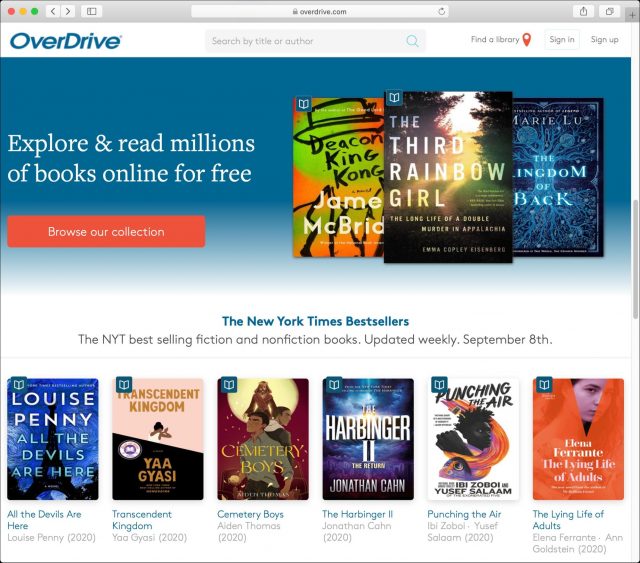
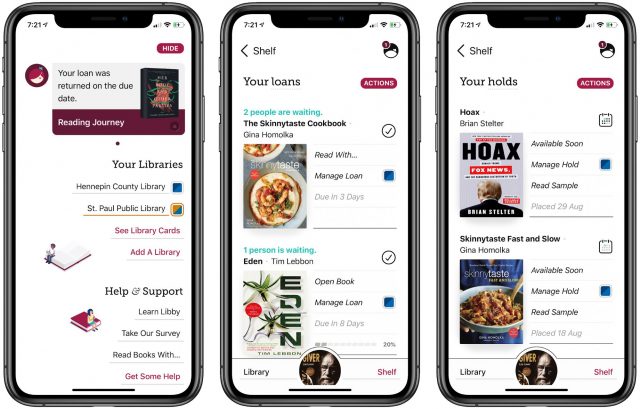
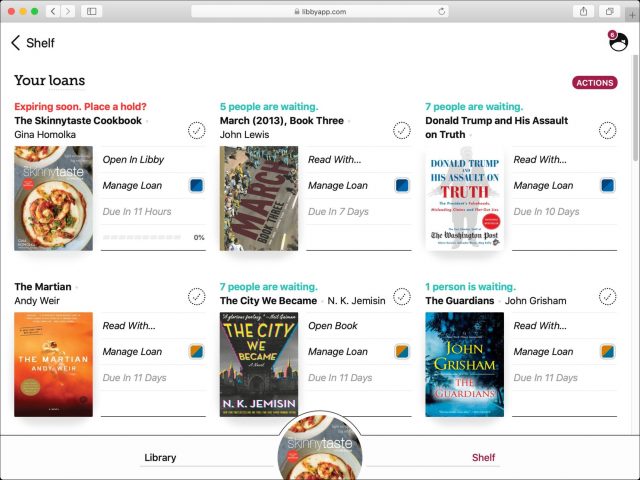


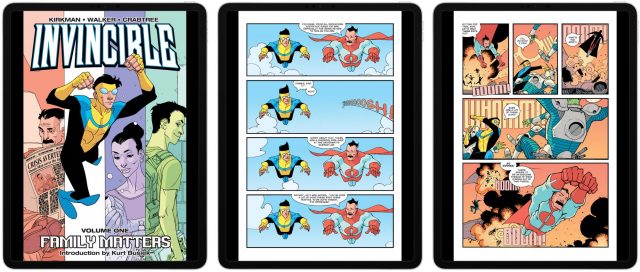
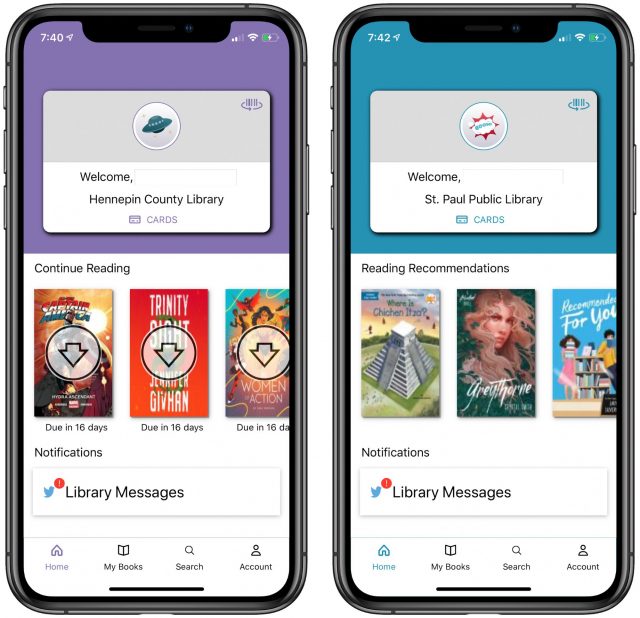
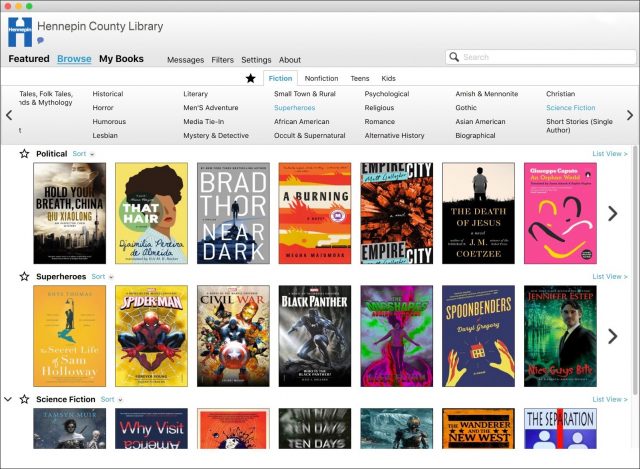
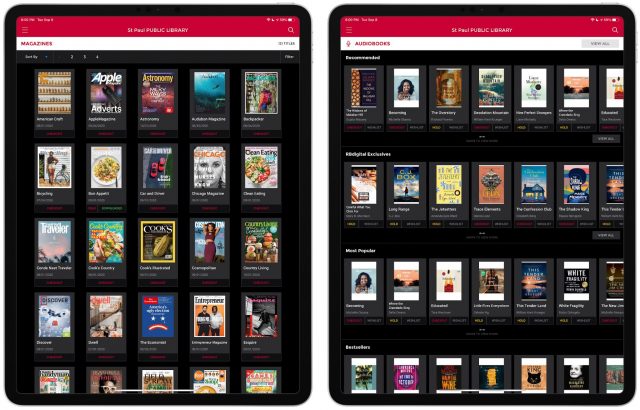
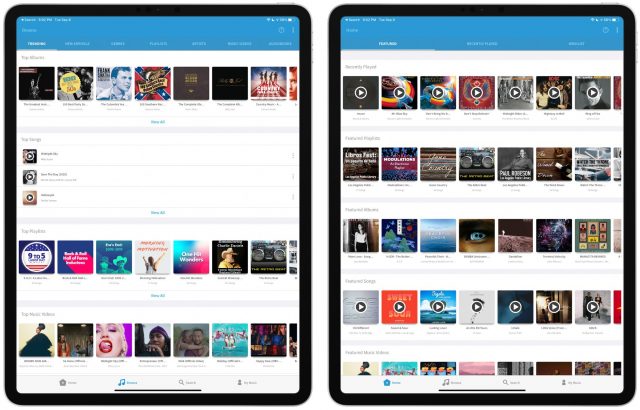
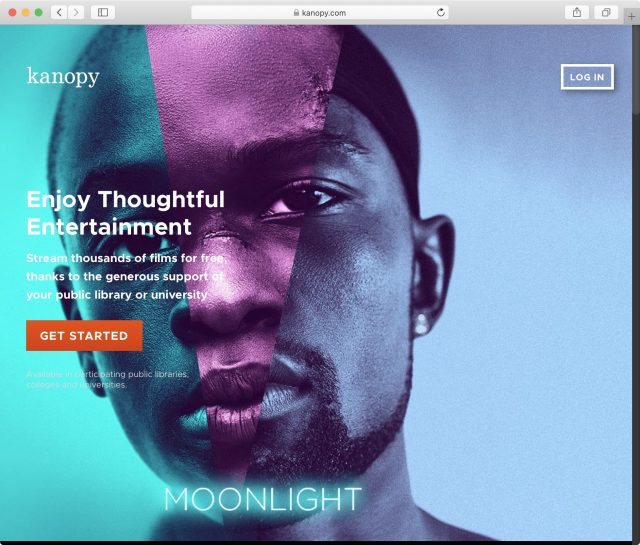
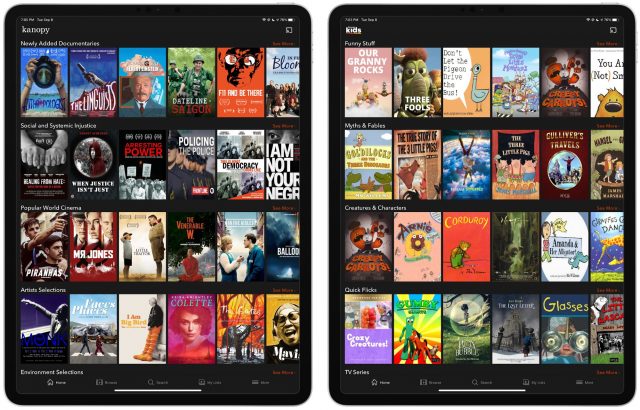
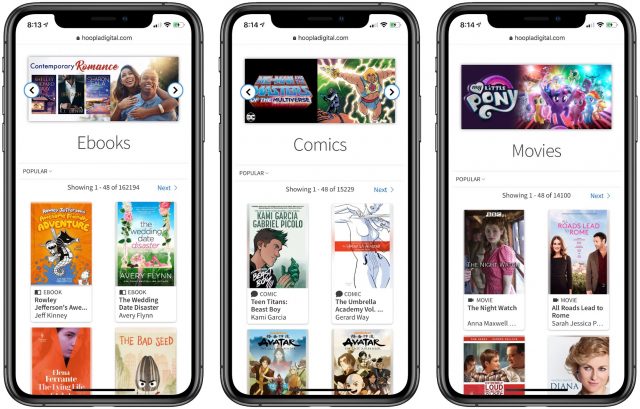
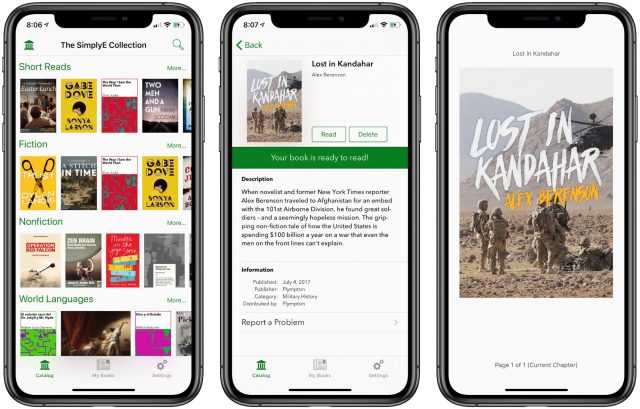
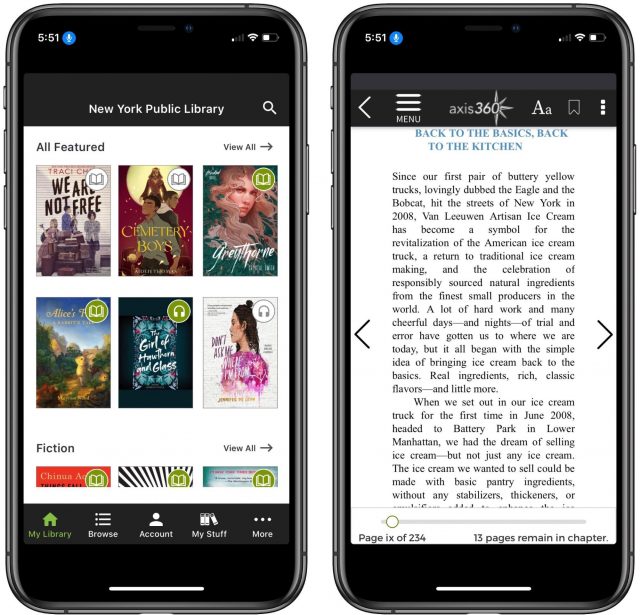
Multilibrary search is available at overdrive.com. Add the libraries to search across in the Libraries section of your account.
Standard Ebooks is a great source for public domain books. It’s a completely open-source system with individuals volunteering to enter the books to exacting standards. Everything is semantically marked up in XML. The source files for all the books are on GitHub, so it appeals to the geek/programmer in me. I did one book and it was a lot of work. But those exacting standards make for beautiful results.
I think it bears mentioning that the digital services like overdrive use an outdated business model, required by the publishers. It costs the libraries more to buy digital books than paper books. Only one “copy” can be on loan at a time even though we know that, in fact, an unlimited number could be loaned at a time. In addition, libraries–or at least our library–has to replace the digital book (repurchase) after ~52 loans. Because, you know, those ones and zeros get worn out after a while.
I believe the libraries are doing all they can to get the publishers to relax a little. I think if the book reading public was more aware of these ridiculous practices, and are frustrated by lack of availability and long waits, it might be time we could be an additional source of pressure on publishers.
Thanks for running an article on this topic — it is very timely. I had been using Libby on my iPhone and my iPad for about a year, but recently it stopped working properly. It had always seemed slightly unfinished, but then the search function seemed to get more restrictive, to the point that it would not locate titles that were already in my shelf as having been previously borrowed from the same institution (I was using these as a test, since I “knew” they were available). At the end it would not conduct any search at all — no matter what settings I used, it reported zero hits. I tried updating it — no joy. I finally deleted the app a few weeks ago and have been using Overdrive and Kindle Reader.
As well as libraries, the public domain archives can be fun to explore, but I have found some horribly formatted books that way — many completely unreadable, with hundreds of typos per page, as if they were raw output from the OCR program. I was glad to read that Standard Ebooks has higher standards.
Great points about the business model for these lending services, @dwclark47. It’s a tough situation, since libraries don’t have a ton of money and are largely taxpayer funded, but (speaking as someone with experience in this field) book publishers have plenty of financial challenges as well. Replicating the approach taken with paper books—such as “replacing” a digital copy—just seems stupid to me.
What would make more sense, I’d think, is to tie the payments made by libraries to the likes of OverDrive (and then on to the publishers) to actual usage (by page read, or completion of the book), with libraries getting to set caps so they don’t get unexpectedly large bills due to a bestseller.
This would be a lot more like music, where (as far as I know) all songs are treated roughly equally when it comes to streaming royalties.
That’s really odd, and it might be worth following up with OverDrive tech support, if such a thing exists. I’ve had occasional issues with Libby over the years, but they always go away in updates, and it’s working very well for me right now.
Yes, I had a conversation with Libby support, but they didn’t seem to grasp the problem. They thought I was complaining that the titles I wanted were not available in my library system, and kept referring me to my local librarian. At the time I contacted support, some searches still worked, but with glaring gaps. It is hard to quantify or document a negative response, but this is an example of the problem: I was following two prolific mystery authors. Each had over a dozen ebook titles available (when I started using Libby). After checking out 2 or 3 books apiece over the course of a few months, my searches for these authors started coming up blank — they would show zero titles available — not even the ones I had previously borrowed and returned. Then this effect snowballed, to where entire genres showed zero titles (for example, Adult, Nonfiction, Science). Finally, I was unable to use Search at all — before I could even enter a title or genre, it would display the error message “Search finds no results. Try a different setting”. But I couldn’t access the search preferences from that screen. At that point I felt I had to delete the app. The reinstall on my iPad didn’t change anything. BTW, this happened simultaneously on my iPhone and iPad, so it was seemed to be account-based rather than install-based. I will probably try it again sometime, maybe after the next iPadOS update. In the meantime, using Overdrive plus Amazon for Kindle downloading is rather clumsy.
That is nasty—sorry to hear it. I wonder what would happen if you made another account.
That sounds like a good idea. But the account is based on my library card number, which isn’t going to change, so I wonder if it’s even possible to set up a “new” account, even I wanted to use a different email address. Maybe I can ask support to reset my account.
The New York Times just published a piece that covers some of this ground too.
It was pointed out to me that OverDrive has acquired RBdigital, meaning the latter service’s digital magazines will meld with OverDrive’s book catalogue. I chalk that up as a huge win since OverDrive (via its Libby app) is more user-friendly than RBdigital’s mobile and desktop-web apps. I’m excited about this!
Interesting article from a year ago about the economics of ebooks that I just found.