macOS Mojave 10.14.6 Supplemental Update Fixes Problems with an Updated Safari 14.0
As we warned in “Security Update 2020-005 (Mojave and High Sierra),” (28 September 2020), users of macOS 10.14 Mojave who installed Security Update 2020-005 experienced numerous problems, as well-documented by Mr. Macintosh. Issues included large increases in memory usage, slow boots, overall system slowness, the inability to create new users, and more. Further discussion suggested that the problems might have been related to installing Safari 14.0 (released the previous week) before Security Update 2020-005.
On 30 September 2020, Apple pulled the updates for both Safari 14.0 and Security Update 2020-005. Then, late in the day on 1 October 2020, the company released macOS Mojave 10.14.6 Supplemental Update that, in fact, installs only a fixed version of Safari 14.0 and requires a restart. Apple also re-released Security Update 2020-005 with no changes.
Coverage from Mr. Macintosh suggests that the supplemental update fixes all the previous problems.
Precisely what you’ll see in Software Update depends on what you have already installed. Regardless, the practical upshot is that installing Security Update 2020-005 (if available) and macOS Mojave 10.14.6 Supplemental Update will give you both the updated Safari 14.0 and security update code. If you previously installed Safari 14.0, with or without Security Update 2020-005, we recommend installing this supplemental update immediately.
However, if you want to stay on an earlier version of Safari for some reason, you should be able to install Security Update 2020-005. Just don’t install the supplemental update, which will give you Safari 14.0.
We suspect that the new version of Safari 14.0 installed by the supplemental update addresses only the bugs that triggered problems once Security Update 2020-005 was installed. Quite a few people have reported separate troubles with Safari 14.0, and we’re guessing that Safari 14.0.1, now in beta testing, will address those.
Although Apple responded fairly quickly, it’s still a black eye for the company to ship a security update that caused such problems. In Apple’s defense, the situation was unusual, with the problems originating with the separate Safari 14.0 update and being revealed only after the user installed Security Update 2020-005. Nevertheless, we hope Apple is investigating how such major issues slipped through internal testing.
When we write about Apple’s operating system updates, we always try to offer advice about when to install. It’s now clear that we’ll need to make such recommendations for Safari and security updates in the future as well. The specifics may vary with the severity of the fixed vulnerabilities, but in general, we currently suggest that you should wait at least a week before installing updates like these.
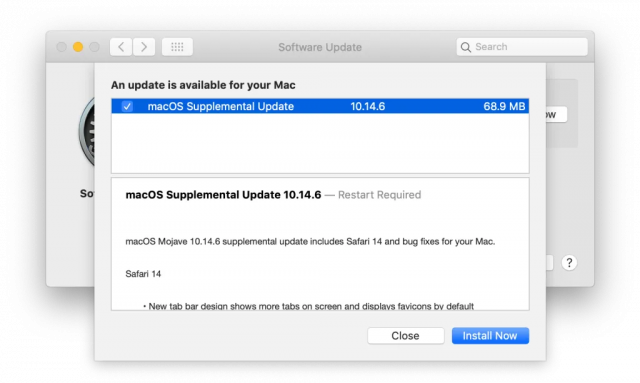
Thanks!
I’ve studied the article by Mr. Macintosh thoroughly, and tried via Software Update in preferences as well as via Terminal, but for some reason I always get this:
From Terminal:
Similar in the Software Update section in System Prefs.:
(BTW, the latter message I’ve been getting for the past few weeks already when I tried the Safari Update.)
I am in Germany, internet via cable.
ALL my other downloads finish perfectly, ditto from the App Store.
Surfing’s fine also, Mail, Discord, Slack, Messages, Telegram, etc., all connect fine.
I have tried with WiFi only, Ethernet only, and with both on.
Any ideas? Apparently there is no new standalone installer yet.
TIA,
Tom
Might be that the Apple server is overloaded with people trying to fix this mess. I saw the update message this morning (in Australia) but was too busy to wait for download & install. Will try later today. I hope that the bugs it fixes are not preventing the download in your case!
Just a guess. I’ve been checking the System Status page all week and Apple has been having numerous issues in a variety of areas on and off. Right now it isn’t showing any problems with macOS Software Update, but entries there often get posted after the fact. I do know that the servers that support those are different from the ones used for the App Store, iCloud, etc.
I successfully installed the update on 3 Macs today. No issues so far…
Thanks, @mpainesyd and @alvarnell,
meanwhile I fear that some cable/network/Fritz!Box config might be the culprit (though I can’t remember having changed anything) since this has been going on since last time System Prefs > Software Update said “Another update is available” one or two weeks ago, and therefore probably off-topic here.
I just wish I knew how to find out …
Thank you Tidbits for publishing this. While I wait for my backups to finish I can report that I had nothing but trouble in the last couple of days and now i know where they come from
One of the most troubling was when I noticed my icloud mail offline. When I tried to input my Apple ID, I got a message saying it was wrong even though I copied it from 1password. Some time later it accepted and still later it didn’t before it did again.
I thought there was someone hacking my Apple ID so I my changed password. That was messy and very difficult. In the end I had to “recover” it using my computer login because it wouldn’t accept my old password.
My free disk space went from 400gb to 120 gb. I blamed it on having dragged a 120MB file from an external disk to icloud drive. I undid that but only got about 200gb back
I tried the suggested Terminal script and got the problem confirmation.
I install the supplemental update which is available. I’ll report if anything unusual comes up,
Following up on my troubles:
After Mr. Macintosh added direct download links to the (repaired?) Security Update and to the SafariUpdate (Section 16.: “10.14.6 Supplemental Update Links”), I was able to download and install both, and now I’m a happy camper:
So, I should install the security update FIRST, and only after that has been installed, update Safari. Am I understanding the steps correctly?
My system is on Catalina and up-to-date, but Safari 14.0 was crashing on me regularly until I disabled every extension except for 1Password.
It no longer matters. You can trust System Preferences->Software Update to do the right thing.
FYI, I installed the Supplemental (Safari) first and all is well.
Unfortunately, SU wants to put Catalina on my MBP, but I need to stay at Mohave. Thus I have to do the installs manually.
Wanting to keep Safari 13 on my MacBook Air, I installed only the Security Update as advised, but even that has installed Safari 14. Do I need to now install the Supplemental Update, too, or are they both exactly the same? Thanks
Of course, but as I thought we all knew by now, the Upgrade to Catalina by Software Update is totally separate from installing updates to Mojave. You just need to remember to always click the bottom most “more…” link to expose Mojave updates, rather than clicking the “Upgrade Now” button for Catalina. Once you see those two new Mojave updates (or possibly only one if you’ve already installed the Security Update) then just click the “Install” button and let Software Update decide the order of installation.
Then you must have done something wrong. If you want to retain Safari 13 then you would have had to uncheck the box next to the Supplemental Update or both will be installed. I can absolutely assure you that installing only the Security Update 2020-005 that is posted today will not install Safari 14. It contains Safari 12.1.2, but what I don’t know is whether it will replace your Safari 13 or not, since I did want Safari 14 and installed the Supplement first.
Thanks, Al. I must have somehow done that. The last time I looked before clicking on install, I had unchecked it. That’s why I asked, but you must be right. When I rebooted after installation and checked for updates it showed nothing left to install. I don’t know if it’s a result of Safari 14, but sending emails takes a little longer to execute and clicking. Thanks again.
Does this update fix the Bridge OS crash that was introduced by the T2 firmware update by Security Update 2020-002?
None of the previous Mojave security updates (003 and 004) have solved this crash issue.
Can someone help me out here? I’ve tried to invoke the Mojave 10.14.6 Supplemental Update, and nothing is working:
First I tried to access this via System Preferences, and I keep getting the following
“Unable to check for updates : Timed out while loading data from the Apple Software Update server”
(Note: I am running 10.14.6 on my Mac-HD.) So I tried going to the Apple website and download the macOSUpd10.14.6Supplemental (dmg), and when the Installer gets to a certain place (Destination Select step), it gives me the following.
“MacOS Mojave Supplemental Update 2 can’t be installed on this disk. The volume does not meet the requirements for the update.” I am running 10.14.6 on my Macintosh HD, and that is what I am trying to select, as the destination. HUH ???
With regard to #1, Apple has been having intermittent problems with a variety of server issues this week in various parts of the world, so I suspect this is just another instance and you will have to keep trying.
As far as #2 is concerned, note that macOS Mojave 10.14.6 Supplemental Update 2 was released almost a year ago on Oct 24, 2019, so it’s not the latest one being discussed here. That update is only available from Software Updates, from support.apple.com/downloads and will only update Mojave builds less than or equal to 18G103. Current builds are in the range of 18G60xx.
Thank you so much, Al, for your response. I will keep trying.
Also, I did not notice the Sep 2019 date on the Apple download site for the download I tried (and which the Installer did not allow), until you alerted me to this date. It would be nice if Apple software could do a check for compatibility before a person went through the effort and time (mostly in downloading) to attempt a software fix.
That was my fault on linking to the old update—sorry! I’ve removed the link from the article.
This update has just been confusing, and I was suckered by the fact that I found what sounded like the right update with roughly the right date.
Hello everyone: (reference my note above regarding not being able to get access to the downloads, via Software-Update (within System Preferences)) As a technical note, I tried a Mac restart using the Reset-SMC option, and things seemed to correct themselves within Software-Update, enabling me to download and invoke both the Supplemental Update and the Security Update 2020-005 (for Mojave 10.14.6). Not sure why this particular restart method worked, but I wanted to let everyone know, in case someone else runs into this situation.
I reported my problems a little earlier in this thread. Most things seem okay except I am still missing about 100GB space on my 1TB hard disk. I am working with an Apple Specialist trying to solve this.
Strangely I also seem to have lost notifications on low battery on my Magic Trackpad 2 and my wireless Apple keyboard. So, ongoing problem