HomeKit on the Range: Hue Lightstrips
My first step into HomeKit home automation was the Philips Hue light system, and I’ve been a fan ever since (see “Getting Started with the Philips Hue Smart Light Bulbs,” 1 August 2016). Years later, my bulbs are still going strong, and I’ve steadily added to my collection.
Ever since my wife and I moved into our current house, we’ve been frustrated with our kitchen lighting. There’s only a single light fixture, and it’s several feet from the range. Our frustrations deepened when the circuit in our microwave that powers the range bulb burnt out. We tried a few different solutions, but none worked well, so we’ve been cooking in the dark.
But recently, I purchased a Hue Lightstrip set when it was on sale. I paid around $65 for a previous-generation bundle with 2-meter and 1-meter light strips. The current-generation starter kit with just a 1-meter strip runs about $70. However, there are various bundles, different models, etc., so you might find a better deal by shopping around. A 1-meter extension costs about $20. Philips also sells an outdoor version that starts at $90.
I have been blown away by the difference it has made in my kitchen. If you’re not familiar with light strips, they’re flat plastic strips lined with LEDs that you stick in place like tape. They’re ideal for under-cabinet lighting.

I had assumed that the Hue Lightstrips wouldn’t be very bright. I was wrong. Was I ever wrong. The first time I plugged them in, at night, while they were still coiled from the package, I immediately had to clamp my eyes shut. Think back to the scene in National Lampoon’s Christmas Vacation when Clark finally gets his lights working and the alarm at the nuclear plant goes off while the Hallelujah Chorus plays in the background. Poetic hyperbole aside, they emit 1600 lumens, or roughly what an old 100-watt incandescent bulb puts out. Seriously, you want to avoid looking directly at them.
In short, I highly recommend the Hue Lightstrips. They’re bright, easy to install, work well with HomeKit, can display all kinds of colors, and aren’t terribly expensive if you can find them on sale. But figuring out what to buy and installing them isn’t entirely trivial. Let me provide some advice and installation pointers.
Clearing Up Version Confusion
First, note that Philips sells both indoor and outdoor versions of the Hue Lightstrips. Make sure you buy the right one for your needs—there’s no reason to pay extra for the outdoor version if it’s going in your kitchen. Plus, the outdoor strips are super thick.
Philips has produced four generations of the Hue Lightstrips, releasing them in 2012, 2015, 2016, and 2019. I have the third-generation Hue Lightstrips, and you can readily find the third and fourth generations. You may even find the second-generation ones on sale in dusty corners of the Internet.
The most notable changes to the Hue Lightstrip happened between the third and fourth generations. The fourth-generation:
- Features a new connector that is incompatible with the previous versions. If you buy extensions or adapters, you need to make sure you’re getting the correct version.
- Can be controlled directly via Bluetooth instead of requiring a hub. I’ve had enough bad experiences with Bluetooth and good ones with the Hue hub that I strongly recommend investing in a Hue hub (a starter kit is usually the most cost-effective way to acquire one).
- Has an official connector to rejoin two cut ends. While it’s nice that Philips is addressing the fact that people like to cut and reattach their lights, solutions for this already exist.
How does cutting, extending, and reconnecting work? Let me try to clear that up.
Understanding Cutting, Reconnecting, and Extending Strips
Until I bought Hue Lightstrips for myself, I had no idea how these light strips could be modified. Until the latest generation, here’s how it worked:
- The main strip was permanently connected to the power supply.
- The end of the main strip had a female connector.
- You could purchase additional lengths of lights and plug them into the main strip.
- You could also buy unlit extensions in various lengths from Philips and third parties.
- You could trim the end of a light strip at marked cutting points to make it fit, but you couldn’t reattach the cut end.
The fourth-generation changes the first and last facts in that list: you can now disconnect the main strip from the power supply, and you can rejoin cut ends with an official connector. However, Litcessory beat Philips to the punch with a cut-end connector for previous generations, with one caveat: the Litcessory connector requires that you cut in a slightly different place than where Philips tells you to cut. If all else fails, you can reattach the strips yourself if you’re handy with a soldering iron.
Installation Considerations
Hue Lightstrips are simple to install: clean the surface, peel off the backing, and stick them where you want them. But you want to do a little planning first to make sure that things don’t look weird. Also, removing them after installation will be difficult; you want to get it right the first time.
My kit came with a 2-meter Hue Lightstrip plus a bonus 1-meter Lightstrip, a total that roughly corresponded to the length of my cabinets. Thankfully my kitchen has an outlet in a corner under the cabinets in question.
Before peeling the backing off, my wife and I held up the lights roughly where we wanted them, with the lights turned on so we could see how the light looked in various positions. We wanted to light a pair of separated cabinets, so we needed an unlit extension cable to bridge them. I made sure to leave enough clearance between the end of the light strip and the cabinet to plug in the inflexible extension.
I had stressed about running the Hue Lightstrip under the microwave and thus over the range, due to steam, oil, and other nastiness from cooking. However, my microwave won’t power even a lightbulb anymore, so I needed some light in the area. It’s not ideal, but it’s working fine so far, apart from the light strip peeling away from the bottom of the microwave a bit. People with a light under their over-the-range microwave usually route the light strip’s power connection through the cabinets, over the range, and back out the other side.
The power supply also has an adhesive back, so I stuck it under a cabinet. I rolled up the excess power cable and held it in place with masking tape, a temporary solution that is now failing.
Once the first light strip was in place, I had to figure out how to connect the second one to it. Philips included a tiny extension cable in the box, but I needed quite a bit more. Thankfully, Litcessory sells unlit extension cables of various lengths. I measured out where to put the second strip, and once the extension arrived, I stuck it under the cabinet (the extension cable has an adhesive back too).
Using the Hue Lightstrips
The Hue Lightstrips work like any other smart bulb. In the Home app, I named them Cabinet so that I can tell Siri “turn on cabinet.” They also support color changes, so I could turn them orange, blue, green, or whatever. I never use that feature because colored lights give my wife a headache. However, I will note that the green color looks good. Earlier Hue bulbs produced a weak, yellowish green, but this Hue Lightstrip emits a true green.
What’s important is the considerable improvement the Hue Lightstrip made to my kitchen. Not only is the work area better lit, but the extra light makes the entire kitchen seem more spacious. Cooking is much easier and more pleasant. If I’d realized how much of an improvement such a simple change was going to make, I would have done it years ago.
If you’re suffering with a poorly lit spot in your house, especially under cabinets, try the Hue Lightstrips. The fourth-generation does not require a hub, so you can try them out without investing in the whole system, but if you like them, I encourage you to get a starter set with some bulbs and the Hue hub.
Of all my HomeKit accessories, the Hue bulbs have been the most reliable, and I believe it’s because they have a dedicated hub and don’t need to phone home to a cloud service. Hue is a bit of an investment, but it’s worth it.



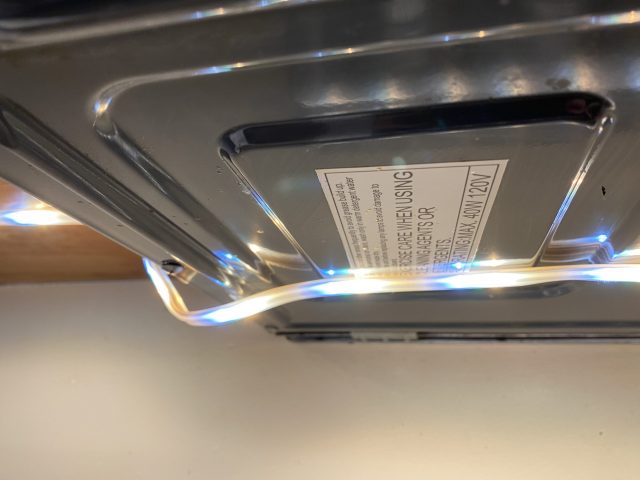



I have had the Hue light strips for a couple of years. They have worked flawlessly. Motion sensors make them even better.
Re: holding the excess power cable in place. I saw a mention of “magic tape” here RevK®'s ramblings: Internet in a box and bought some. It seems to have multiple names - I call it PU gel tape. I’m quite impressed… it is very sticky, yet comes off smooth surfaces like glass and wood ok, although you need to be patient and take your time during removal. I attached a coil of cable a little like yours to a wall recently - I held the coil together with a cable tie (the thin metal wire inside a plastic surround type), then pressed that onto PU gel tape on the wall. So far, so good. I think this could be a quick and easy replacement for your masking tape temporary solution. Here’s the UK link: https://www.amazon.co.uk/gp/product/B08229DWKZ.
This is where I want to see modular moulding with integral LED lighting (HUE). Snap shoe moulding along a hallway, up stairway, and have a soft, warm light that is dimmable, and if there is a fire, turns on RED or GREEN to help you see way out. Or integrated in the top of crown moulding would accent ceilings. And with motion+dimming, just walking to get water or use bathroom, the path would light up slowly and conveniently.
These are third world solutions for proper lighting - viewed from an European perspective.
Do share your first world solution…
Rob
I’d love to have candelabras everywhere, but it’s a bit of a fire hazard with kids running around.
A well-equipped kitchen also includes the right lighting, that gives you punctual and glare-free light where you need it at the moment. For example, in our kitchen, which was built 20 years ago, there is a kitchen hood with three lights above the stove. The originally used halogen bulbs were replaced years ago by LED lamps GU10 neutral white 4000 Kelvin 390 lm. This way you can see what you are cooking and in the right colors. Best of all: on/off with a switch when needed - no IoT required.
Well, you may not have been aware of this but the Phillips hue system includes bulbs of the type you described, GU10, as well as other types of larger bulbs and they have all the advantages of being able to use switches and full integration with the Phillips hue system so you are able to change the color, control the lights on schedule and remotely via Siri and Alexa. So I agree with you that you need to have more than just strip lighting in a well lit kitchen, but I was able to achieve that all within the Phillips hue system and I have considerable advantage when it comes to control.
I don’t know if good lighting design is unevenly distributed geographically, but I’ve certainly seen a ton of lousy lighting in the US. I haven’t traveled that much internationally, but lighting hasn’t been something I’ve noticed as a difference. I suspect it’s all related to the amount of money spent on construction or renovation—higher-end homes seem to have much better lighting.
Our house has pretty good lighting, but it was built by an Austrian civil engineer in 1984, so it was well done for the time. :-)
Yes, the original lighting for our kitchen was really poor when we bought the house and when we remodeled our kitchen I installed all new Phillips hue lighting products including the wireless remote switches so people have the ability to control the lights without using an app or Siri. In addition to the GU10 bulbs mentioned above for recessed lighting I also used the light strips Josh discussed for under counter lighting. I also have used the motion detectors and the BR30 bulbs, which are brighter for ceiling recessed recessed lighting fixtures and one of the Bloom lights for a (probably over-the-top) wall wash light.
All in all I have to recommend the Phillips hue system and although the initial cost is greater than with non-smart lighting, the equipment is designed to last a long time and I’ve only had one failure over the years which Phillips covered under their warranty.
https://www.amazon.com/s?k=philips+hue&crid=KAQAKXNZTE6B&sprefix=Philips%2Caps%2C238&ref=nb_sb_ss_ts-a-p_3_7
I think therein lies (some of) the disagreement. You consider programmable control an advantage, while others might think the true advantage is having a simple mechanical switch with no apps, no networking, no programming, no updates, no Siri, nada.
Undoubtedly true. Using that line of reasoning we could also say an advantage would be to abandon electrical lighting completely, using natural sunlight and windows during daylight and candles and fireplace during the evening. Much simpler, Much less prone to failure and probably cheaper.
However, the thread as originally started by Josh was about hue smart lighting products and not about the pros and cons of whether we should be using said products versus reverting to older technologies.
And anyway, my response detailing the Phillips hue ecosystem was mostly added to counter the comment by Profile - friedrich.nehl - TidBITS Talk that a traditional, non-smart kitchen lighting system was somehow superior due to the inclusion of GU10 and other form factors beyond strip lighting. (Also contrasting his traditional lighting system as a “first-world” solution versus the Phillips hue “third-world” solution.) I mainly wanted to point out that the Phillips hue system is a superset containing all of the traditional products he mentioned that one would get from a hardware store for kitchen lighting along with a number of products and capabilities which would not be found in a traditional non-smart kitchen lighting installation.
One thing that’s worth noting here is a point that Josh has made in some of his articles about HomeKit—well-designed home automation should avoid removing manual controls for a variety of reasons:
As @RobJohnson said, the key word here is “superset.”
This is all very true from my experience as well. To this list I would also add one bullet point that was important to me in my home electrical remodeling:
When we bought our current house 10 years ago I had a goal to replace the existing lighting system, first and foremost to improve the quality of lighting and second to replace all low efficiency incandescent lighting with modern LED systems. I also decided to try to use the smart systems of the day, starting with the venerable Insteon system. It’s important to know that there was no Siri or HomeKit or Alexa in those days and the Insteon system had evolved from an older X10 automation system. But from the start I always had the goal that anything I install had to have actual switches that normal human beings could operate without a computer or an iPhone and that they were based on local control, meaning if the Internet was down everything would continue to work locally.
So I started to learn how to be an amateur electrician on the Internet via YouTube, I bought a multimeter and an AC test probe and a GFCI outlet tester and I found a good local electrician who was willing to let me do the work that I could do myself and help me to learn while he did the in-wall and in-ceiling work at the circuit level that I did not want to try to do. He also helped immensely with the overall lighting design that I was doing and he wasn’t afraid to tell me when my lighting design ideas needed additional fixtures in order to properly improve the overall lighting coverage of the house. In particular he told me where my later remodel lighting design using the Philips Hue products in our kitchen was inadequate and he had me add four additional fixtures to produce the proper amount of lumens and coverage that a well-designed lighting system should fulfill.
So as I continued through the household electrical upgrades, I started using the Wink system and later the Phillips Hue system, both of which were not available when I began using the Insteon products in 2010. But throughout my learning journey as I continued to upgrade the household lighting, I always maintained the importance of full local control and having switches for everything. There were a lot of IOT (Internet of things) products that came out in the early years that did not meet the above criteria.
But as I said earlier, having used multiple systems over 10 years based on experience, I still believe the Phillips Hue system to be the most complete and functional system and it is compatible with HomeKit, Alexa, and Google home and the products “just work” extremely reliably. It is currently the system I now recommend to others, despite the often higher price of the products.
Despite some early adopter incidents that I encountered over 10 years, I still find my amateur electrician hobby to be a fun thing, both because I enjoy understanding and being able to manipulate and troubleshoot the electrical work in my home, but also it tickles the nerd in me to continue to learn.
My next project, definitely beyond the scope of this topic and message, will be to set up a Raspberry Pi with the necessary software plug-ins to integrate my older Insteon and Wink systems into HomeKit via HomeBridge so I will end up having a single point of software control and integration with my entire home smart lighting system, thermostat, garage door opener and smart locks.
Compared to the software interfaces under iOS for Insteon and Wink, I have found through experience that the HomeKit interface just seems easier for average people to use and understand how to control the lighting when they want to butt in and adjust the behavior manually, while still giving me increasingly advanced control within the evolving HomeKit software that used to require the third-party native control applications. And since Apple has reduced the barriers for third-party products to work with HomeKit and they have also improved the overall functionality of the HomeKit software, I now find I can recommend it to others.
Here are some links in case anyone is interested in any of the products mentioned above:
Insteon Home Automation:
Philips Hue products on Amazon:
https://www.amazon.com/s?k=philips+hue&crid=KAQAKXNZTE6B&sprefix=Philips%2Caps%2C238&ref=nb_sb_ss_ts-a-p_3_7
Wink Platform — I originally liked the Wink system because it was so open to and could connect to so many third-party products. However, I can no longer recommend them due to corporate level takeovers and server-level problems and also their forcing users to pay a monthly fee. That is another reason why I am planning to move those products into HomeKit via Raspberry Pi.
https://www.amazon.com/s?k=wink+smart+home&crid=2S5V73H3U285H&sprefix=wink+smart%2Caps%2C225&ref=nb_sb_ss_ts-a-p_4_10
Using Homebridge to connect Wink, Insteon and other third-party products to HomeKit via Rasberry Pi:
Very true. On a more basic level than home automation, the Chambers where I used to work was refurbished in 2011, and in the process all lights became controlled by motion sensors. Apart from interfering with my afternoon nap (I had to learn how to fall asleep in full glare), this had two adverse effects. First, it became certain that every light would remain on for at least 20 minutes after it was needed; and secondly, when I was working alone the sensor, having accurately evaluated my worth, ignored my presence completely and turned the lights off, forcing me to get up and wave my arms around every now and again.
I suggested to my clerk that he and I could invent (and patent, of course) a device, able to be wall-mounted, that could be used to interrupt the power to the lights manually, and tentatively suggested that we could call it a ‘switch’. Sadly, it didn’t catch on: I’m sure we’d have made a fortune.
Long ago, I did some work for my mother in the Cornell University Archives. At the time, they were in the sub-basement of Olin Library (so no windows at all) and they were just rows of stacks. I was warned because the lights for each row of stacks were controlled by a timer—you twisted it for the amount of time you thought you’d need, plus some. If you guessed wrong, and someone else had turned off the main lights to the room (which could happen), you could be left in complete darkness when the timer ran out. This was the 1980s, so no one had a cell phone in their pocket for a little light. I never got stuck, but there was a story about someone who felt their way out to a switch in the darkness, turned it, and just about jumped out of their skin when they found themselves face to face with a life-size cardboard cutout of Wendell Wilkie (who ran for president against FDR in 1940—this was the archives, after all, and there was some weird stuff down there).
So yeah, switches are good.