How to Manage Breathe Notifications on the Apple Watch
I’m a big fan of breathing, and I make sure to breathe every day—it’s a great habit to cultivate. I joke, of course, but there is plenty of evidence that deliberate, controlled breathing is good for you, helping you reduce stress and anxiety, increase concentration, and sleep better. That’s why, in watchOS 3, Apple introduced the Breathe app, which regularly reminds you to partake in some slow, guided breathing (see “Three Tips for watchOS 3,” 13 September 2016).
Apple’s intentions were good, but the notifications are annoying. They always seem to pop up at the worst possible times, usually when I’m busy and stressed out, and the notification adds to my stress. Several people have theorized that the notification triggers when your heart rate is high, but you’re inactive, which seems reasonable, but Apple won’t say.
Thankfully, you can turn the notifications off:
- Open the Watch app on your iPhone.
- Tap the My Watch tab if you’re not already viewing it.
- Tap Breathe.
- Tap Notifications Off to disable them.
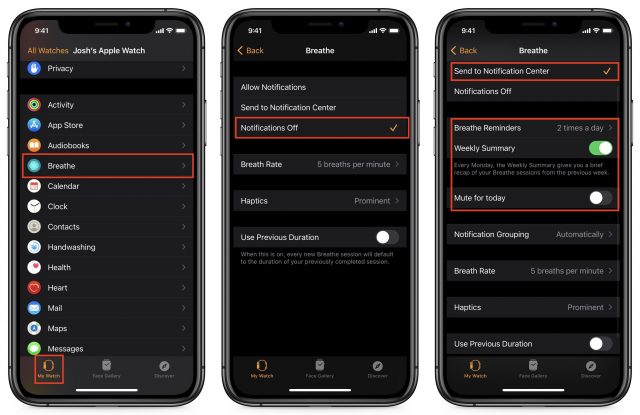
If you don’t want to eliminate reminders entirely, you may be able to adjust them so they’re less intrusive. First, instead of selecting Allow Notifications in the Breathe settings, you could choose Send to Notification Center, which prevents your Apple Watch from making a sound or springing a notification on you. Then the notifications quietly show up in Notification Center on your watch, ready for you when you check the rest of your notifications. That might provide enough of a reminder for you to notice when it’s a convenient time.
Second, you can also change the number of reminders you get—perhaps two times per day is too many, but one might be acceptable. Disabling the Weekly Summary would also eliminate a once-per-week notification about your breathing habits. And finally, enabling Mute for Today would let you get on with your day, secure in the knowledge that your Apple Watch won’t be nagging you to relax at just the wrong time.
Funny and annoying. Sort of Siri saying “now take a deep breath”. Ok now I can control breathing but I’m left with the question of why I don’t get a reminder to stand for my target xx minutes an hour… I really would like to be reminded of that.
I get a notice that it’s time to stand at 10 to the hour if notifications are not surpassed, I haven’t closed the stand ring, and I haven’t stood or moved for a sufficient time in the last hour. This is controlled by the ‘Stand Reminders’ setting for the Watch Activity App (settable via the Settings app on the Watch or the Watch app on the iPhone).
Watch App, tap “Activity”, turn on “Stand Reminders”. With this on, you will get a reminder to stand and move for at least a minute at 50 minutes past the hour if you have not already satisfied the stand requirement for that hour and haven’t already reached the total stand goal for the day.
Indeed, thanks for the reply. Mine is turned on but it never reminds… I wonder if the notification grouping setting causes it to be missed.
That must be a joke.
The first thing I do with any Apple Watch is turn off those stupid notifications. As a work-from-home type I thought both breathe and stand sounded like good ideas until I saw how Apple implemented them. Completely broke.
Stand always told me to stand up within two minutes of sitting back down after being up for ten minutes. Breathe always interrupted my productivity at the worst possible moment and told me to take a break – usually right after I’d taken a break and was just getting back into the groove of work.
Neither seems to take any previous behavior into account. Totally dumb.
Interesting. I’ve noticed that when I’ve been standing or even moving around that the standing tracking sometimes doesn’t recognize it… that you get a reminder to stand when after you stop makes me wonder if the app is just not up to par. I’m beginning to wonder if I should just said a reminder for say 50 minutes into the hour.
Oh, I have the stand reminders off and the stand goal set to only six hours (the smallest it can be). It’s a pretty dumb goal. Really it should be measuring how many total minutes a day you are standing and moving with a specific goal, like the green exercise ring. Standing and moving for a minute is not much of a fitness goal.
Personally I can’t stand devices that try to tell me what to do. I have all of the “fitness” stuff on my Apple Watch turned off. I certainly don’t care about “steps” and the other rings don’t interest me, either. My Strava feed is the record of my activities that I care about, not my Apple Watch, which I often leave at home during an activity, anyway, and never record with it.
But it’s not just Apple. My Garmin Edge 830 has “hydration prompts” which I’ve turned off which tell you when to drink during a ride. There’s an app called “EatMyRide” which I’ve looked at which does the same for nutrition during an activity, with a component which will run on a Garmin device if you want the annoying prompts on there. It’ll actually tell you when and what to eat (out of a wide selection of stuff including my favorite bars, waffles and gels; you give it your favorites beforehand). Some of us, though, don’t need or like to be told what to do by devices, especially things that we’ve been doing for decades before devices came along.