Apple Replacing Some Batteries in 2016 and 2017 MacBook Pro Models
Apple has announced a new service program for 2016 and 2017 MacBook Pro models whose batteries won’t charge past 1%. This problem, while limited to “a very small number of customers,” appears to have been caused by macOS itself, with Apple saying:
Apple has also released a macOS update that prevents this issue from happening to other 2016 and 2017 MacBook Pro computers. Please update to macOS Big Sur 11.2.1 or later or install the macOS Catalina 10.15.7 Supplemental Update.
Assuming you’re seeing the problem with being unable to charge past 1%, you can also check the battery condition report. In Big Sur, go to System Preferences > Battery > Battery, click Battery Health, and look next to Battery Condition at the top for “Service Recommended.”
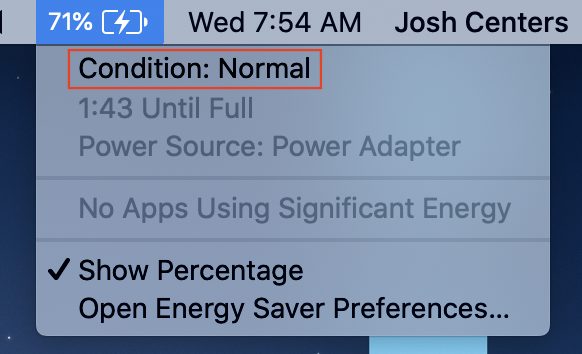
To check the battery condition in Catalina, Option-click the battery icon in the menu bar to reveal the battery status menu. If your MacBook Pro won’t charge past 1%, you should see a “Condition: Service Recommended” item at the top.
If your MacBook Pro is affected by this problem, Apple will replace the battery for free. To get started with the replacement process, contact Apple Support to arrange mail-in service to an Apple Repair Center, make an appointment with an Apple Retail Store, or contact an Apple Authorized Service Provider.
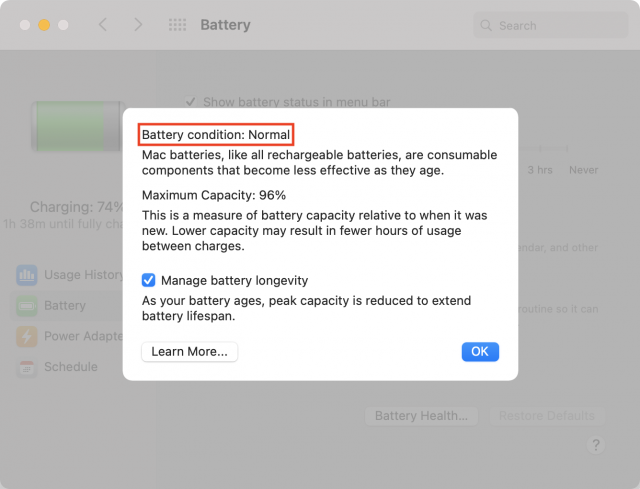
What if you’re stuck in Mojave because of Apple’s unacceptable mandate for Catalina and Big Sur?
If the battery in your 2016 or 2017 MacBook Pro won’t charge past 1%, you should call Apple. Horse’s mouth and all that…
My MBPro 2017 is also running Mojave; Apple just updated it to 10.14.7 with a supplemental update a couple of days ago. I can’t swear to it, but I think it also addresses the battery problem. But, like @ace said, if you’re having the issue, call Apple.
Is the 10.14.7 a typo? I’m up-to-date (just checked, no updates available except Big Sur) with 10.14.6, and Apple’s support page at Find out which macOS your Mac is using - Apple Support says 10.14.6 is the latest Mojave.
Yes, must be a typo as supplemental updates never increase the version number, only the build number.