iOS 14.6, iPadOS 14.6, macOS 11.4 Big Sur, watchOS 7.5, and tvOS 14.6
In the continued clearing of the decks before the Worldwide Developer Conference announcements due in June, Apple has released iOS 14.6, iPadOS 14.6, macOS 11.4 Big Sur, watchOS 7.5, and tvOS 14.6. Generally speaking, the updates add support for paid subscriptions in the Podcasts app and Apple Card Family, which lets you share Apple Card access with the rest of your Family Sharing group, assuming they’re 13 or older and are running iOS 14.6 or later. Family members will be able to merge existing Apple Card accounts in July.
Although the release notes don’t mention it, Apple previously suggested that iOS 14.6 and related updates would add foundational support for the forthcoming Apple Lossless, spatial audio, and Dolby Atmos support coming to Apple Music in June.
Our feeling is that most of these updates aren’t critical, so unless you have been waiting for podcast subscriptions or Apple Card Family, it’s worth waiting a week or so before installing. The exception is macOS 11.4, which addresses a security vulnerability that Apple says has been actively exploited in the wild. Install that one as soon as it’s convenient.
Let’s look at the unique changes with each update.
iOS 14.6 and iPadOS 14.6
In iOS 14.6 and iPadOS 14.6, Apple’s new AirTag item tracker and associated Find My app now offer better privacy and anti-stalking protections. Notably, you can now set Lost mode so that it shows an email address instead of a phone number, allowing you to avoid sharing your phone number with someone who finds your lost item. To answer some of the concerns around AirTags being used surreptitiously to track others, when someone taps an AirTag with an NFC-capable device, it now displays the owner’s partially masked phone number, which could help the target of stalking identify the culprit.
In a welcome accessibility improvement, Voice Control users can now unlock their iPhone or iPad with just their voice after a restart.
The updates also fix these issues:
- Unlock with Apple Watch failing after using Lock iPhone on the Apple Watch
- Reminders appearing as blank lines
- Call blocking extensions not appearing in Settings
- Bluetooth devices disconnecting and sending audio to a different device during a call
- iPhones running slowly during startup
The updates fix 38 security vulnerabilities, none of which are listed as being actively exploited.
You can install the iOS 14.6 (587.9 MB on an iPhone 11 Pro) and iPadOS 14.6 (510.5 MB on a 10.5-inch iPad Pro) updates in Settings > General > Software Update.
macOS 11.4 Big Sur
The macOS 11.4 Big Sur update adds Channels to the Podcasts app to group collections of shows. It also fixes these issues:
- Bookmarks in Safari getting put into hidden folders
- Websites in Safari not appearing correctly after waking from sleep
- Keywords being stripped from images exported from Photos
- Preview freezing when searching in PDFs
- The 16-inch MacBook freezing when playing Civilization VI
The 11.4 update fixes 58 security vulnerabilities, one of which has been actively exploited in the wild.
You can install the 3.06 GB macOS 11.4 update in System Preferences > Software Update.
watchOS 7.5
The watchOS 7.5 update continues Apple’s leisurely worldwide rollout for the ECG app and irregular heart rhythm notifications, this time providing those features to users in Malaysia and Peru. watchOS 7.5 includes 24 security fixes.
Install the watchOS 7.5 update from the iPhone’s Watch app in My Watch > General > Software Update. The Apple Watch must be on its charger and charged to at least 50%. The update weighs in at 205 MB on an Apple Watch Series 4.
tvOS 14.6
Apple offers no noteworthy release notes for tvOS 14.6, but you can assume that it’ll also add support for paid podcast subscriptions. It has 25 security fixes.
You can install the update in Settings > System > Software Updates or just let it happen on its own.
HomePod Software 14.6
All Apple is willing to say about this HomePod update is that it “includes general performance and stability improvements.” The HomePod Software 14.5 update is 467.7 MB.
To install it, open the Home app, and if an Update Available button appears, tap it. Otherwise, touch and hold the HomePod tile, tap the gear icon to display the settings, and then tap Update near the top of the screen. Left to its own devices, the HomePod should update itself as well.
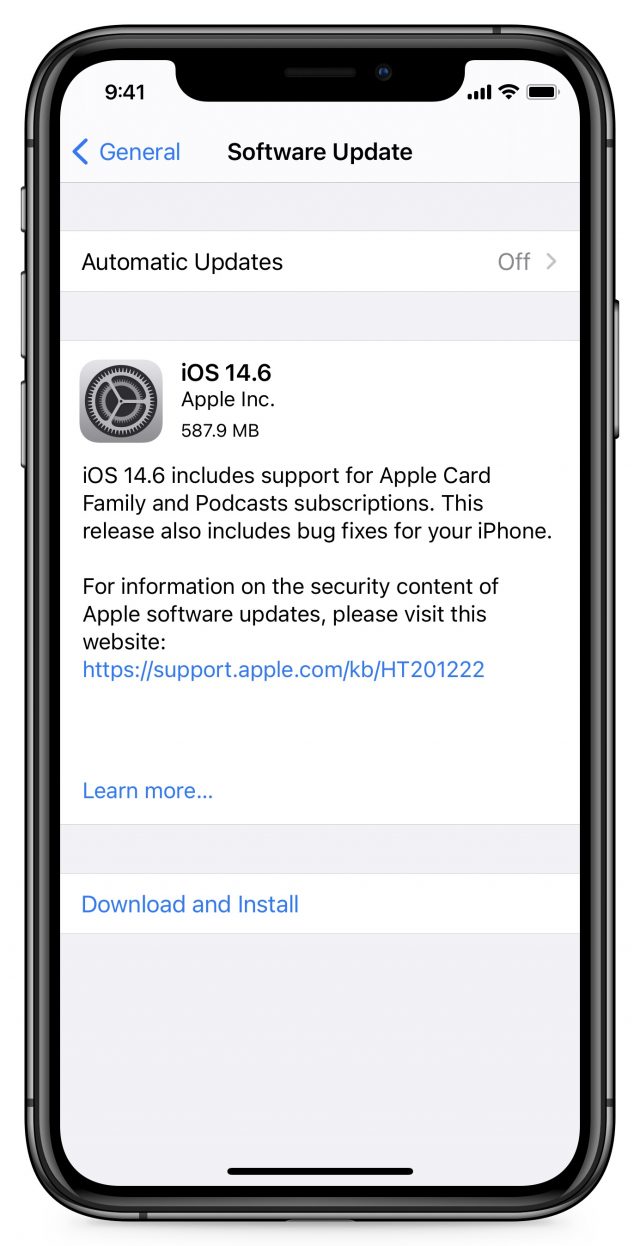
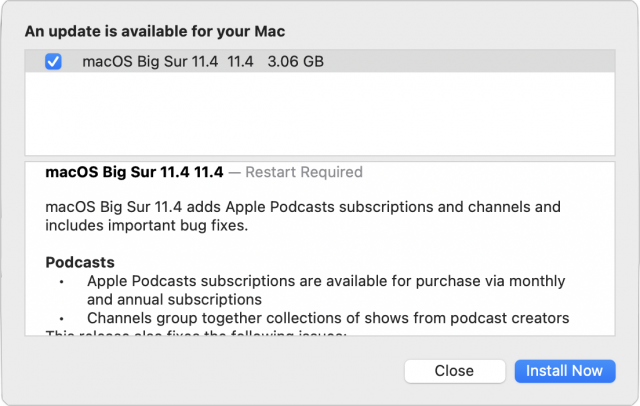

After the last set of ephemeral updates I think I will wait for 14.6.1 releases!
I will keep an eye out for a Mojave security update (which is obscured by Big Sur nagging).
…
Sure enough Mojave security update 2021-004 is out. A 1.87Gb download (this might be an earlier update that I missed)
You didn’t miss anything, it was just released to the public today. You probably also noted that it wasn’t fully obscured by Big Sur nagging, just a little more difficult to find.
Security-Update 2021-004 for Mojave is causing connection problems for our AD network users connecting to file-servers. (Tentatively, looks like LDAP authentication is failing.)
Problem does not affect users under local user accounts on their Macs.
Maybe wait and see how that shakes out before installing any of this week’s Apple updates in enterprise.
tvOS 14.6 has that resolution I needed to avoid overscan on my ancient TV: 1024x768. It was not available on tvOS 14.5. Yay.
This Apple discussion is about Homekit breaking after the 14.6 update:
https://discussions.apple.com/thread/252800244
That thread has one serious HomeKit user who has a set up that is made to test the mettle of any code. Seriously. Wow
I agree a sample of one is not credible but I will still wait for 14.6.1 before upgrading, just in case. I will monitor discussions on other websites…
No problems with HomeKit and 14.6 here, and I’ve been creating an increasingly complex setup.
Battery issues with 14.6 reported here:
As has been covered previously by Tidbits, that article points out that some background activities can be expected to drain the battery for a few days after installation of a major iOS update.