When You’re Told an AirTag Is Moving with You
While nearly all uses of Apple’s AirTag location trackers will be for legitimate purposes—finding keys, backpacks, and roving pets—there’s no ignoring the fact that they can and will be misused by some number of stalkers and other creeps. To mitigate such problems and deter this abusive intention, Apple built features into the AirTag ecosystem to alert you if you’re being tracked.
Apple offers two distinct tracking-deterrent features: safety alerts that notify people who are inadvertently carrying an AirTag with them and sounds that play after an AirTag has been away from its owner for at least 8 to 24 hours. The details surrounding the safety alerts have caused some confusion because the explanation on Apple’s AirTag support page is less precise than statements Apple representatives have made in interviews. We contacted Apple for clarification and obtained a little more detail. Apple released a statement on 3 June 2021 announcing additional changes and a notification alert app coming for Android users.
Anti-Stalking Protections
An AirTag provides remarkably precise, nearly continuous location information to its owner so long as the AirTag is near any other Apple device with the Find My network setting enabled in iOS 14.5, iPadOS 14.5, or macOS 11.3 Big Sur or later. That’s why Apple wants people to know when they’re being secretly tracked. However, the very nature of the Find My network both prevents certain kinds of seemingly obvious alerts and makes it likely others could pop up on way too many people’s iPhones and iPads. (See “The Two Faces of Find My,” 23 May 2021, and “13 AirTag Tracking Scenarios,” 15 May 2021.)
Apple’s design limits unwanted tracking notifications to these two kinds:
- Detected near you: If your iPhone or iPad determines that an AirTag separated from its owner is moving with you over time, it will display a safety alert in specific locations, as I explain below. A notification reading “AirTag Found Moving with You” appears on your device; tap it, and you get an “AirTag Detected Near You” sheet that lets you send a command using Bluetooth to play a sound on the AirTag or pause alerts. You might pause an alert if you borrowed an item with an AirTag and you’re aware of that. (Although we strongly recommend against using it, there’s a switch to disable safety alerts entirely in the Find My app’s Me tab.) Later this year, Apple will also release an app for Android users that, when installed, will provide them with similar alerts.
- Away from the owner for an extended period: An AirTag maintains an internal timer that starts counting upward whenever it’s away from its owner. At a random interval after 8 to 24 hours, the AirTag plays a sound. (This interval dropped from 3 days on 3 June 2021.) The sound recurs every so often thereafter.
In both cases, the AirTag continues to broadcast its identity, and all qualified devices nearby continue to relay it, stamped with their location. The only way to make an AirTag stop broadcasting is to remove its battery. (The bottom plate rotates freely from the top cover, allowing removal of the AirTag’s CR2032 button battery.)
Under the Hood
How does iOS or iPadOS or a future Android app know when an AirTag is moving with you, though? The Find My network relies on Apple’s devices and Find My items broadcasting a Bluetooth ID in a recognizable pattern that contains encrypted information about the transmitting hardware. This Bluetooth ID changes regularly to prevent people from tracking someone by recognizing a fixed Bluetooth ID associated with them, even if it’s encrypted. Apple doesn’t disclose how frequently the Bluetooth ID changes, but my guess is that it’s either once or twice daily based on other clues the company provides about persistence.
Apple’s support document on unwanted tracking with AirTags notes just, “To discourage tracking without your knowledge, Find My will notify you if an unknown AirTag is seen moving with you over time.” But Apple has now provided TidBITS with a little more specificity.
An “AirTag Found Moving with You” notification appears when your iPhone or iPad has picked up the same Bluetooth ID as you move from place to place over some unspecified period of time. In addition, one of the following conditions must also be true:
- You’ve arrived home, as determined by the address set for the Me card in Contacts.
- You’ve arrived at a “significant location,” explained below.
- It’s the end of the day (whatever that means), even if you haven’t gone home or to a significant location.
Apple hasn’t yet released details about when its forthcoming Android app will alert you.
Significant Locations
What’s a “significant location?” Your iPhone and iPad track locations that they believe have some relevance to you, whether you’ve visited once or every day for a month. (I went once to a sushi restaurant for takeout weeks ago, and my iPhone decided that was significant.) You can see these in Settings > Privacy > Location Services > System Services > Significant Locations. On that screen, you can delete individual entries or clear all entries, although it would seem better to have more significant locations than fewer.
Along with the Find My network using these locations as endpoints at which to present you with AirTag safety alerts, Apple also uses significant locations to inform predictive traffic routing and build better Memories in Photos. They aren’t a big thing, but it’s worth knowing about them.
iOS and iPadOS store significant locations locally and sync them among your devices using end-to-end encryption; Apple says it doesn’t have direct access to this location data. Anyone tracking you without your permission doesn’t have access to these locations except by inference.
Pros and Cons
You can likely imagine both the reason for this set of choices and its drawbacks. If Apple notified people after a given period of time that a Bluetooth ID was moving with them anywhere, any AirTag separated from its owner on a bus, train, or airplane might prompt alerts on dozens of iPhones, iPads, and, later in the year, Android phones. Too many false positives would be annoying and would cause people to turn off the safety alerts.
However, this also means that if you’re being surveilled with an AirTag, it will pass along the coordinates of your home and significant locations even before it warns you about tracking. As far as we can tell—and Apple didn’t clarify this point further for us—the AirTag’s location continues to be relayed as long as the AirTag has power and nearby devices have an Internet connection.
As we’ve noted, there’s room in the Find My network system for more refinement and improvement. Fortunately, Apple confirmed what we had read earlier: the company can tune the system’s behavior without requiring changes to the AirTag hardware. In fact, as we were finishing this article, Apple’s changes to the AirTag’s internal alert timer and plan to release an Android app indicate that the company is committed to further dialing in changes to deter unwanted tracking based on location and timing.
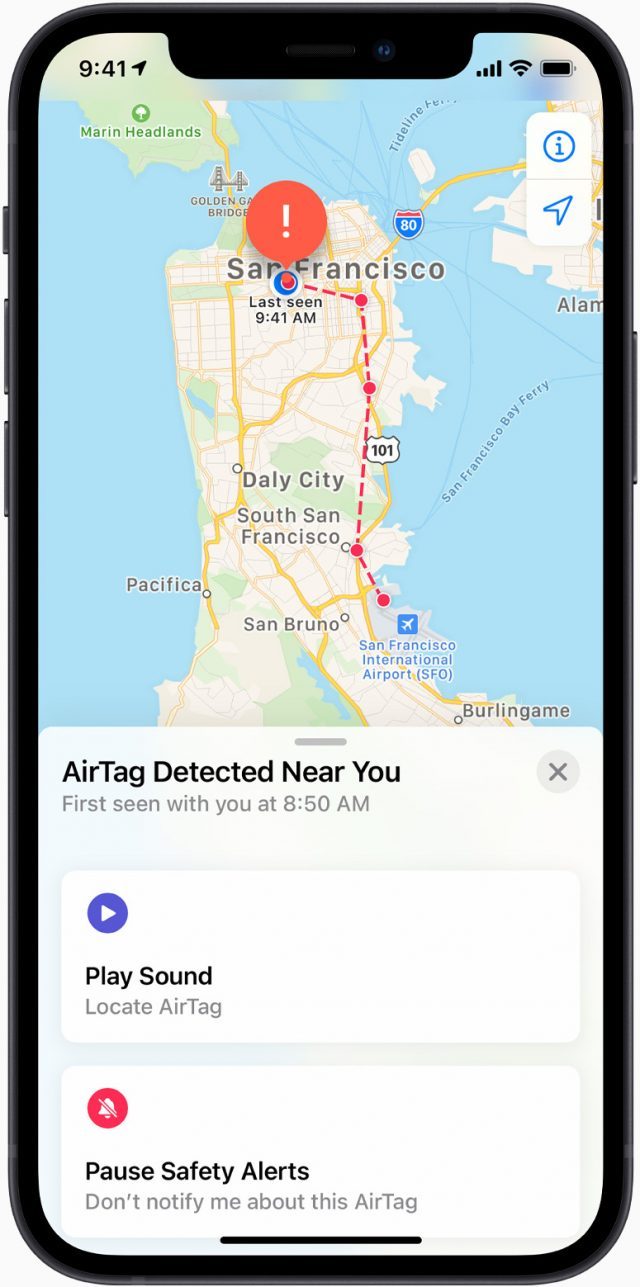
I never knew about Significant Locations. It is a bit creepy but, on the other hand, it could be very useful for COVID tracking since it tells me where and when I was in a particular location for a “significant” time. I wonder if the Covid contact tracers (who are doing a brilliant job in Australia) are aware of this feature? It seems to be on by default.
Great article
Do I have to use AirTags to be alerted to someone else tracking me?
Should everyone turn on the AirTag tracker even if you don’t use AirTags?
Missed it probably. What iOS version is needed to get these alerts?
I always wonder what we forget to include in an article, and this is a great question: no. You simply have to have an iPhone with iOS 14.5 or later or an iPad with iOS 14.5 or later, and not have disabled the option in the Find My app for being notified. It’s turned on by default.
It’s on by default. In the Find My app, tap the Me button at the lower-right corner, and you can confirm it’s enabled.
iOS/iPadOS 14.5 is the minimum.
Hmm, so if someone steals your suitcase they will be alerted that it has an AirTag in it?? Even when Lost Mode is enabled?
I guess the first thing a savvy thief will do is to get their iPhone out and check that there are no AirTags and if there are they will dispose of asap…