iPadOS 15 Improves Multitasking, Adds iPhone Features
Though an indispensable computing device for many, the iPad has long irked users because of features that did not work as well as they should or were glaringly absent. The main pain point has been multitasking. Slide Over and Split View are profoundly unintuitive and clunky to use.
What’s more, last year’s Worldwide Developer Conference infuriated many iPad users when iPadOS 14 did not get some of the marquee features in iOS 14. The most notable omissions were the App Library and the flexibility to place widgets on any Home Screen page instead of sequestering them in the sidebar.
In its WWDC 2021 keynote, Apple made amends. In iPadOS 15, multitasking will receive a significant update. And the iPad has finally gained those iOS 14 features, with some iPad-specific tweaks. Also, the Notes app got some new features.
Multitasking Finally Becomes Discoverable
Managing multiple windows on an iPad looks to be much easier. Apple added multitasking controls to the top of the screen that let you take any app fullscreen, or into Split View or a Slide Over view, with just a tap.
If you tap Split View, iPadOS temporarily pushes the app aside so you can pick a second app from anywhere (including the Dock) to complete the divided screen. This also happens if you swipe down on the top of an app to replace it in Split View.
Split View in iPadOS 15 also introduces the option to open a third window—such as a Mail message when that app is shown—in a centered, floating fashion. If you want to put that window into Slide Over or Split View, the aforementioned multitasking controls beckon.
You could, instead, minimize that floating window, which drops it into a new interface element called the Shelf that floats at the bottom of the screen like an app-specific Dock. The Shelf is where you’d find multiple open Safari or Pages windows, for instance, so you can switch among them. Use a finger flick to remove a window from the Shelf.
The App Switcher provides more multitasking mojo. With windows displayed in that view, you can drag one atop another to create a Split View group.
We’ll have to see how easy it is to use all these new features, but the simple move of providing visible multitasking controls should go a long way toward helping users make more of it than they do now.
Widgets and App Library
There isn’t a lot to say here. iPad users can now put their widgets anywhere, just like on the iPhone, by opening the widget gallery and dragging a widget to any Home Screen page.
iPadOS 15 provides a new, larger widget format that makes sense only on the larger iPad screen. Apps that support this larger widget format include Apple TV, Files, Game Center, and Photos—third-party apps will no doubt take advantage of it soon as well.
The App Library works as expected, with one iPad-specific enhancement—you can jump to the App Library by tapping an App Library icon at the right edge of the Dock.
As on the iPhone, you can add apps to a Home Screen page from the App Library, remove an app from a page so it’s only found in the App Library, and reorder or hide Home Screen pages. See “iOS 14’s App Library: The FAQ” (9 September 2020), “Five Tips for Easier Rearranging of iOS Apps” (22 September 2020), and “Manage iPhone Home Screen Apps in Bulk with iOS 14’s App Library” (19 April 2021).
iPad-Specific Features in Notes
Apple has tried to make the ubiquitous Notes app more capable with new organizational features, some drawing their inspiration from social media. Most of these are spread across Apple’s operating systems, but Quick Note seems designed for the iPad.
Quick Note lets you create a note without having to open the Notes app. Instead, drag diagonally upward from the iPad’s lower-right corner with your finger or the Apple Pencil to create a note. To dismiss the note, drag in the opposite direction.
Quick Note is aware of which app you have on the screen. If you create a note when a Safari page is shown, for instance, the note will contain that page’s URL. Tap the URL, and the site is embedded in the note with a picture. Visit that URL later, and the corresponding note pops up in the lower-right corner again.
You can also highlight text on a Safari page, and a link to that text is created in the note so you can refer back to that spot on the page later. You can create Quick Note links to third-party apps, such as restaurant listings in Yelp.
To scroll through previously created Quick Notes, swipe left or right on a displayed note to see the others. Or just open Notes to see your Quick Notes collected there.
In addition to Quick Notes, Apple has added a few organizational features:
- Tags: As in other apps and social services, tags (such as #julio) let you organize your notes. For navigation, Apple has added a tag browser.
- @Mentions: When you @mention someone in a note with a social media-style at symbol (such as @julio), that person gets a notification with a link to that note.
- Activity View: This view shows you what has changed in a shared note while you were away.
The Upshot
With iPadOS, Apple hasn’t made revolutionary iPad changes, but some of these will inspire hosannas from users long-frustrated by opaque interfaces and missing features. Multitasking improvements will go a long way to making the tablet more intuitive and less frustrating. Many iPad users will be thrilled that they can put widgets anywhere they please. The App Library isn’t as sexy, but neatniks will love how it lets them clean up their Home Screens and hide little-used apps. The improvements to Notes aren’t likely to draw converts from other note-taking apps but will be welcomed by devoted Notes users.
In short, Monday was a good day for iPad users, even if the changes were largely responding to past limitations.




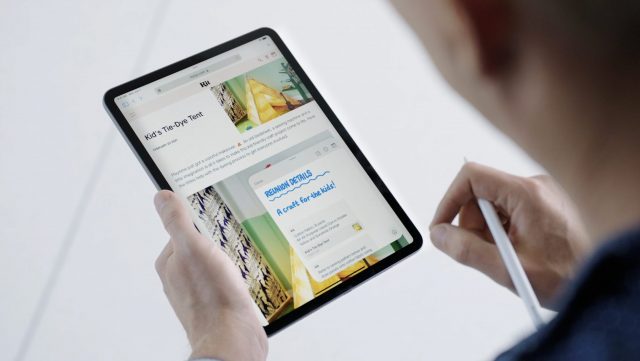
I really wish Apple would make the iPadOS support multiple users. I can’t quite justify pulling the trigger on buying one (I would get the top of the line) without being able to share it properly with my Spouse…
Household iPads are often shared devices, so multi-account support makes a lot of sense. I have a hunch we’ll get this feature sooner or later.
That said, I’m the only iPad user in my household, and no one else has any interest in it
This is something people keep asking for and I fully understand why. And I’m pretty sure it’s a marketing issue, not technical. At its heart Apple is a hardware company. They’d rather sell two iPads than equip one to be shared among two people. Android has offered this for years, I doubt Apple has much interest to follow now after they’ve resisted for a long time.
Although not at all designed to be a multi-user device, I used to use my wife’s iPad by simply logging her out of iCloud and logging myself in. Not at all the same experience as we enjoy on our iMacs, but was satisfactory at the time. I assume it can still be done today on an occasional basis, but not really something I would recommend for everyday use.
Apple has a solution for schools but it seems not optimal.
I think @Simon is right here. With iPhones and iPads, Apple sees them as personal devices, rather than a monolithic device that would be shared by multiple people. Multi-user support could be baked in, but it would undoubtedly cut into sales.
It’s possible there are some technical or user experience issues as well. Although I can imagine login being easy, such as with Face ID or Touch ID simply figuring out who was using the device, it might be problematic to switch user environments on the fly quickly. And you can imagine confusion when siblings are using an iPad and the user environment is always “wrong” because they keep swapping it back and forth.
I am sure there is NO technical reason. iOS is basically macOS inside. An iPad would be an auxiliary device for myself and my spouse. We already have at least one Mac each. Would like to be able to have a shared iPad for travel and misc usage.
It is another case of corporate artificial scarcity.
I’m not sure that’s true. I imagine most people who want to share an iPad do so and just put up with a suboptimal software experience. The bigger problem with sharing an iPad is the physical limitation – if multiple people want to use an iPad at the same time, you need multiple iPads.
That’s a vast oversimplification. iOS runs the same kernel, but it’s not MacOS, and it has some significant technical differences that could impact features. For instance, iOS/iPadOS have no swap file or virtual memory. I’m not saying that technical reasons are why we don’t have multiuser iPads, but it can’t be dismissed out of hand.
My guess as to why this hasn’t happened (yet?) is simply a case of priority. At a minimum, there would need to be significant user experience design work. As @ace says, Apple sees the iPad as a personal device, and until recently they haven’t even prioritised adding and refining the features needed to use it to its full potential for single users. I think multiuser support is simply too unimportant to them at the moment.
Swap files can be disabled on desktop systems (at least they can with Linux - Apple may restrict access to that configuration). Multi-user operation works just fine until you use up the RAM, then it starts killing processes instead of swapping. Depending on your usage and how much RAM you have installed, this may or may not be a concern.
I would be surprised if iOS didn’t use virtual memory. Note that virtual memory is not just for paging/swapping. It also avoids memory fragmentation issues by remapping physical RAM pages to different virtual addresses. I don’t think any modern OS kernel could function without it.
As for the UI design work, I don’t think it would be that bad. Windows 10 is a multi-user OS that works on tablets. You can log off from one account and then log on to another. When logged in, all the apps/preferences correspond to the user that is logged in.
When nobody is logged in, you would probably need to select a user before authenticating with FaceID or TouchID, but aside from that, I don’t see a real problem here.
I agree with others who are saying that it is a business decision, not a technical one.
Why have at least one Mac each? Well, in our case, because our organization and usage styles differ greatly. This applies to iPhones, aWatches, and iPads as well.
Multitasking does not require more than one user account to make life better for an iPad user. It is of great import to context awareness when working with more than one document or application. I applaud Apple for their improvements.
I wasn’t trying to imply that the lack of a swap file was a technical barrier to a multiuser implementation. It was simply an example of why saying iOS is “basically” MacOS is an oversimplification. They’re different OSes that share a lot of building blocks. There might not be technical challenges to multiuser on the iPad, but there might be.
Agreed, it might not be. But there is some work to do.
Fundamentally I agree that this is a business decision, not a technical one. It is certainly surmountable from a technical standpoint. What I’m not convinced about is that the business reasoning is to sell more iPads. I think the business decision is more likely to do with the fact that Apple just doesn’t feel it’s worth the effort and complexity it would add, at least at this point in time. More of a can’t be bothered.
I can agree there. I think it’s more along the lines of the fact that Apple’s strategy has the iPad classified as a single-user appliance, just like an iPod, a Watch or an iPhone. Given the fact that some people do share iPads among family members, that might not really be a good classification.
It’s worth noting that the Apple TV does have multi-user capabilities, which makes sense as a set-top box that is going to be used by many household members.
I wonder, however, how many people actually use this feature, since most of the streaming media apps (e.g. Netflix, Hulu, YouTube, etc.) have their own multi-user capabilities, to allow family members to share a single account, so you don’t need to switch users for the entire device in order to access someone else’s favorites list.
This might be very different for people who use their Apple TV as a game console, so each user can have a completely separate set of save files.