Brave Search Public Beta Offers Alternative to Google
Google has risen to its position of dominance in the tech world on the back of its search engine, which has no effective competition. According to StatCounter, Google has 92.49% of the worldwide search engine market share, with Microsoft Bing second at 2.31% and Yahoo Search (based on Bing) at 1.53%. Is there room for a new search engine, such as the just-announced Brave Search? Perhaps, if it can combine quality search results with a focus on privacy.
That’s because Google’s business model revolves around tracking and profiling users and then using that information to underpin the targeting of ads. For some people, that’s become anathema, pushing them to switch to DuckDuckGo (also based on Bing, see “Search in Private with DuckDuckGo,” 20 August 2014). But DuckDuckGo has acquired only 0.6% of the market.
I’m not as perturbed by Google’s business model as many people are because I think Google services generally make the world a better place. (Unlike other companies I could mention.) To varying extents, I like and use Google Search, Gmail, Google Docs, YouTube, Google Maps, Google Photos, and Google Translate. Though I don’t use either, Android and Chrome OS have made a positive impact overall, too. Other subsidiaries of Google’s parent company Alphabet, like healthcare innovation company Verily and the self-driving car firm Waymo, offer a vision of a better technology-enabled future.
Nevertheless, there are times when I get tired of thinking about Google tracking my Web searches and bundling that information into my online dossier—check My Activity to see what Google knows about you. So when Apple made it possible to use the Ecosia search engine from Safari’s address bar late last year (see “Apple Releases Apple Fitness+, macOS 11.1 Big Sur, iOS 14.3, iPadOS 14.3, watchOS 7.2, and tvOS 14.3,” 14 December 2020), I decided to give it a try.
Put bluntly, Ecosia failed. It’s not that it didn’t work, nor did it always provide poor results. But too often, I’d find myself questioning its results or knowing they weren’t what I wanted. Ecosia relies on Bing, just like DuckDuckGo (which I’ve tried and discarded in the past as well), so I gave up and went back to Google. I’m all in favor of privacy, but not at the expense of frequent search failures.
Introducing Brave Search
When Brave first released Brave Search in private beta, I jumped at the chance to try it. And you know what? It was pretty darn good. Now and then, I’d find myself sending a search directly to Google after Brave Search didn’t find what I wanted, but it passed the annoyance test that Ecosia and DuckDuckGo had failed. It probably didn’t hurt that Brave was upfront about how Brave Search was in beta—it wasn’t pretending to be a finished product. Brave soon moved Brave Search into public beta, and that’s where we stand now.
Happily, Brave Search passed my initial litmus test—knowing that a search for “tidbits” should put TidBITS above a Florida sandwich shop, even without knowing anything about me, unlike Google. I like it already.
Searches work as you’d expect, with a ranked set of results and options at the top to focus the results on images, news, and videos. There are no ads at the moment, and I find the results clean and easy to read. All search results can be filtered by country (so searches on “penguins” finds the Pittsburgh Penguins for the US, but the penguins at the Adelaide Zoo for Australia), along with a safe search (presumably to filter smutty results), and time (so you can see only recent pages). With images, sub-filters let you limit the results based on size, type, layout, and color. Videos can also be sub-filtered by duration and resolution.
The main reasons to try the Brave Search beta now are that it is:
- Private: All searches are entirely anonymous and private, with absolutely no tracking of queries. The user comes first, not the advertising or data-collection industries.
- Independent: For Brave Search, Brave purchased the Tailcat search engine developed by a company called Cliqz. As long as the search result quality is there, I approve highly of a search engine that’s not from Google or Microsoft.
That said, while Brave Search remains in beta, it’s not entirely independent. As the company explains, it currently makes anonymous API calls to other search engines to check the quality of the results to make sure they are at the level users expect. Either way, you can click the Feedback button and share your opinion about whether the results are helpful, irrelevant, incorrect, or simply not useful.
Brave reports on how independent its results are for every results page (click the Info button) and in aggregate in the settings (click the hamburger button at the top right of the page). In the settings, Brave reports on the percentage of results for your queries that come from Brave’s index (82% and rising for me right now) and the global percentage of all worldwide searches that come from Brave’s index (87%). If you don’t want this to happen, you can turn off Google Fallback Mixing in the Brave Search settings (again, click the hamburger button on any search results page).
Brave has also promised a pair of initiatives that point to a better searching future:
- Choice: Brave says it will soon give users the choice of an ad-supported search (still without tracking) or an ad-free paid search. Finally, a chance for those of us who want to avoid ads to put our money where our mouths are.
- Community: Although Brave Search has its own proprietary ranking algorithm, the Tailcat developers have proposed a system called Goggles that lets users explicitly rerank results using community-created filters that instantiate their preferred biases.
The Goggles proposal is interesting and worth a read. In essence, it offers a way to create a plurality of rankings rather than require users to submit to a single ranking, even one that attempts to personalize itself to their desires. The paper suggests that the community might create Goggles that would focus on only high-quality tech blogs, product reviews that don’t have commercial intent, minor news outlets in particular countries (instead of just major newspapers), or recipe blogs vetted by particular cooks. There’s no way to avoid confirmation bias, but the Goggles system makes that reality explicit and supports those who wish to explore outside their biases. That’s all in the future, of course, and we’ll see how effective it is if and when it ships.
Setting Up Brave Search
You can use Brave Search in any Web browser by loading https://search.brave.com/. That’s fussy, though, and in most Web browsers other than Safari, there are ways to enter anything you want as a default search engine so you can search from the address bar. We can hope that Apple adds Brave Search to Safari’s search engine list soon—I’ve submitted it as a suggestion via Apple’s Feedback Assistant app, and I’d encourage others to do the same.
The easiest way to use Brave Search is in the Brave browser itself, of course, where you can navigate to Settings > Search Engine and choose Brave as the search engine used in the address bar. (If you don’t see this option, quit and relaunch Brave to install the latest update.)
The process isn’t much more difficult in Google Chrome and other Chromium-based browsers like Microsoft Edge. Go to Chrome > Preferences > Search Engine > Manage Search Engines, and click the Add button. Enter the details for Brave Search as in the screenshot below (the key is the https://search.brave.com/search?q=%s URL).
Then scroll down in the list of search engines to find Brave, click the three stacked dots, and choose Make Default.
In Firefox, there’s a Brave Search add-on that, when added to Firefox, lets you choose Brave Search as your default search engine in Firefox > Preferences > Search.
In iOS, the main way I can see to use Brave Search is to use the Brave app as your default Web browser. On any page, tap the ••• button at the bottom right of the screen, then navigate to Settings > Search Engines > Standard Tab > Brave Search beta.
It’s important to remember that Brave Search is still in beta, so it may not perform as well as Google. Realistically, it’s not likely to be as good as Google for quite some time—that’s an awfully high bar. However, I’ve been using Brave Search exclusively on my Mac for several weeks now, and only a few times have I explicitly switched to a Google search to see if I’d get better results. Perhaps we’re entering a brave new search world!
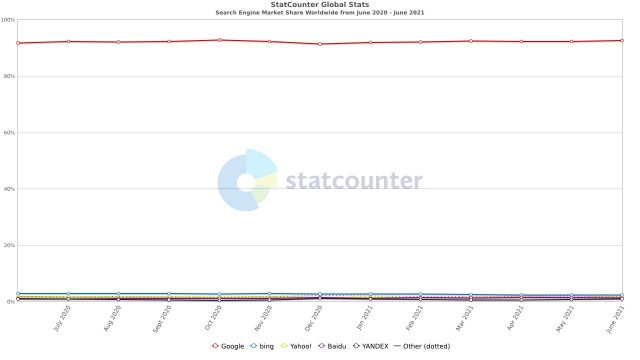
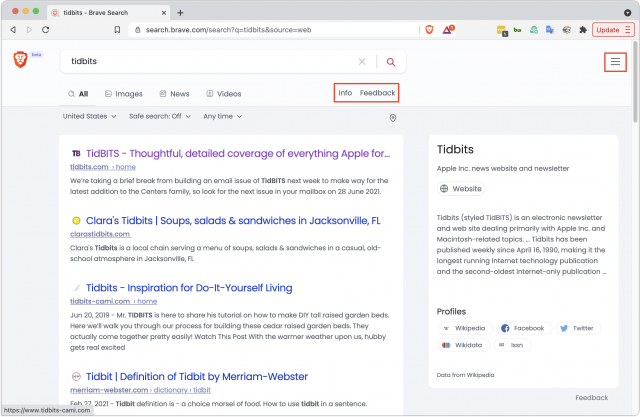
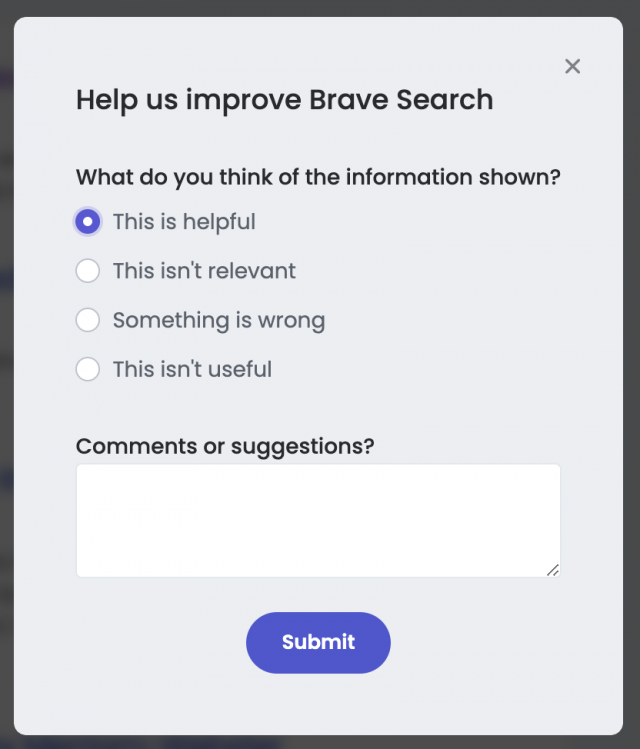
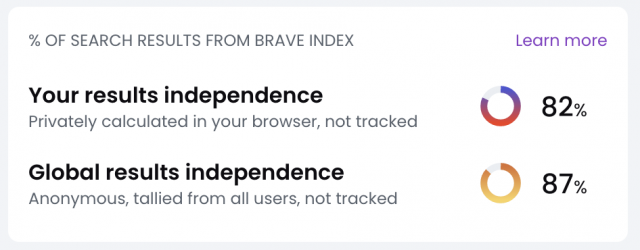
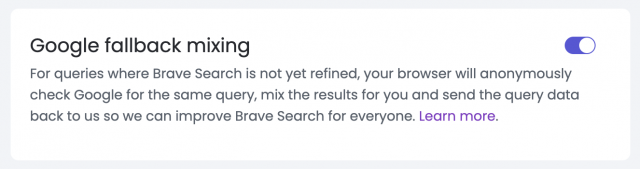
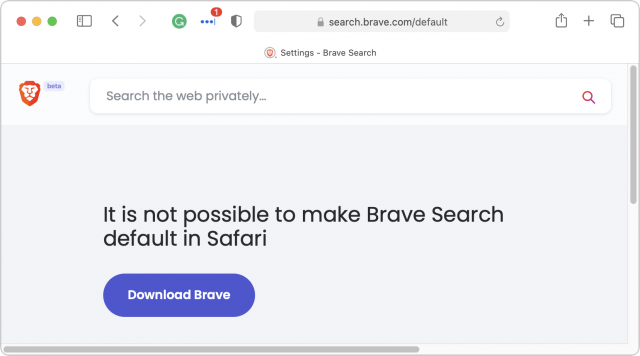
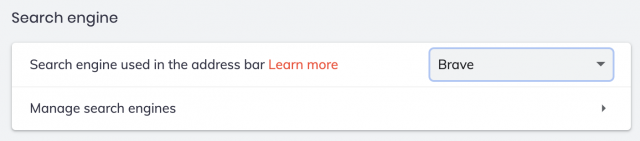
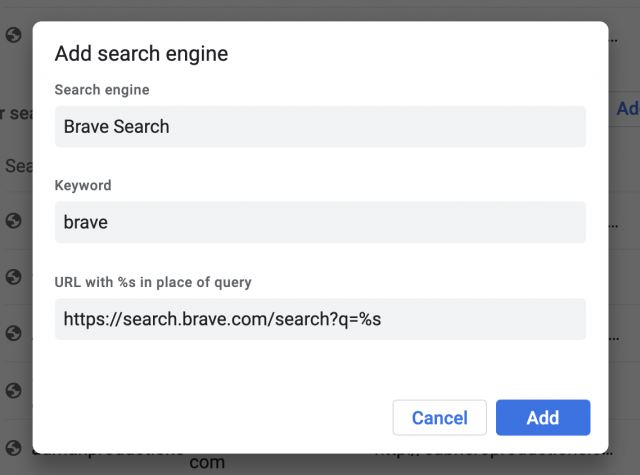

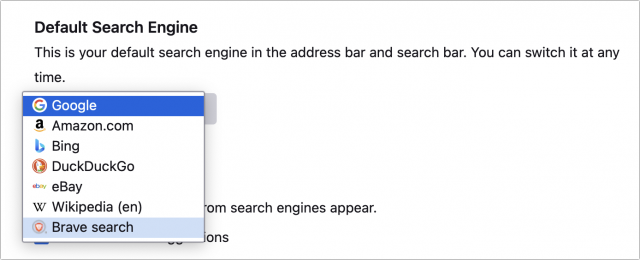
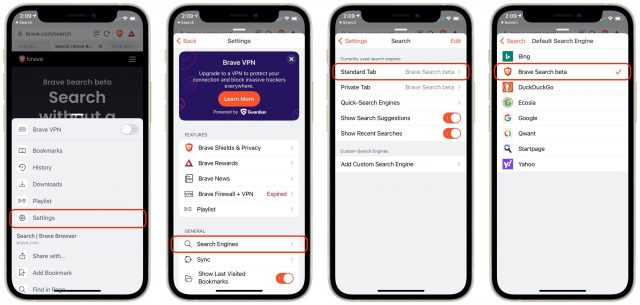
In Safari, you can use Brave as a search engine using the ‘Quick Website Search’ feature. It takes a few extra keystrokes per search, but isn’t hard:
https://lapcatsoftware.com/articles/search-engines.html
Search is hard; I switched my default engine to DuckDuckGo after one Google outrage, but frequently regret the lack of depth in its results, plus occasional inaccuracy. But Brave lacks the basic functionality of searching for a particular string: Using my own (obviously biased) litmus test, I noticed with considerable embarrassment that the 3rd hit for ““Flash Sheridan”” does not contain “Flash Sheridan”.
Interesting. I do see slightly different results when I search for “Flash Sheridan” as opposed to Flash Sheridan (no quotes). But you would seem to be the top hits for both, and the quoted version doesn’t seem to have anything unrelated to you on the first page. Clicking the Info button reveals that Brave Search did mix in 80% of the results from third parties, so I wonder if using quotes or more search terms causes Brave to rely more heavily on others.
I see the same results.
Without quotes, the third link is an article about “Sheridan Smith”, where the word “flashing” appears in the headline. But I would expect that. Without quotes, it is searching for articles that contain the two words, not necessarily together or in that sequence.
With the quotes, then it should be searching for the phrase, and that is what I’m seeing.
Thank you for covering Brave Search!
However, I have to point out that your assertion that DuckDuckGo is a “Bing-driven search engine” is not exactly accurate. I’ve come across this incorrect assertion before and checked their website to find out whether it’s true. Bing is used as one source among many. Please take the time to read the Sources page at DuckDuckGo and follow its link to “over four hundred sources.” DuckDuckGo’s source list is quite long. They also have their own DuckDuckBot that crawls the web for further results.
IOW: Please stop spreading the incorrect meme that DuckDuckGo being just a mirror of Bing. It is not only Bing. IMHO DuckDuckGo is an excellent search engine that only gets better with time. I’ve happily been using it by default for years, foregoing Google except when I’m looking for contrasting results. I also keep on hand links to up and coming search engines from Quant and Startpage:
https://www.qwant.com/
https://www.startpage.com/
I have been using Startpage for many years (I’m surprised Adam didn’t mention it). It’s an anonymized way to use Google Search. And it’s not so much Google’s tracking that’s a problem, it’s that they use your history to “shape” search results. It’s one thing to be presumptuous about ads, quite another to be so about the search itself.
Another problem that I’ve increasingly noticed with Google (via Startpage) is censorship of results.
I’ve been using Brave Search for a few weeks now and have been impressed. By the way, it currently claims that 87% of its results globally are from its own index.
Startpage isn’t quite “up and coming” — I’ve been using it for many years. According to Wikipedia, it’s been around in its current form (mirroring Google) since 2009.
I said nothing about it being a mirror of Bing. I said it was “based on Bing,” which as far as I’m aware is true, and is backed up by DuckDuckGo saying:
I’ve used DuckDuckGo in the past, and as I said in the article, I don’t like its results. If it works for you, great—we probably search for different kinds of things.
I haven’t tried Startpage recently—I can’t remember what was off when I last used it.
Perhaps I can just add that you can use DDG and still access Google search results by appending !g to your DDG query.
Oh dear, the usual defensiveness of TidBITS makes one wary of pointing out its errors. But it’s nonetheless good to get people talking other than simply let errors pass by as fact. Therefore, I persist. And yes, I like it when others point out my own errors in order for me to learn, grow and other useful things. Gut me and I grow back better. Gut away.
Oh goodness, such a lot of fuss over an interpretation of a four-word parenthetical in a review of a different service.
And I get to watch. I’ve said everything I wanted and needed to say to TidBITS on this subject and wouldn’t change it.
DuckDuckGo search results have gotten better with time. I never use Google anymore, and I’ve often wondered what it was that Google users thought was better or more accurate. Oh well. To each his own, but in my opinion, Google represents a level of evil that Zuckerberg can only dream of. We may all be forced to interact with it at least indirectly, but we can choose to limit our support of their info scraping and marketing plans.
Thank you, the “flashing knickers” result was what embarrassed me when ego-surfing myself in quotation marks. I used the Brave Feedback button right away; perhaps this is a good sign. (I’m so old, I actually got a personal response to pushing the Google Feedback button, when they stopped showing “No Results,” instead of non-matching results, when they had no matching results.)
Ain’t that the truth.
Another vote for Startpage, which I have used since its inception. I tried to love DuckDuckGo but Startpage/Google results are the best IMO.
Regarding Google. . . I have limited my exposure to Google since its search engine first appeared. (I’ve been active on the Internet since 1997.) I’ve done a variety of things, including using a personal VPN service for over 10 years. Since I have added mitigation measures over time as the degree of online tracking has increased, it has not been an onerous task. My Google account is configured to provide it as little personal info as is possible using the provided privacy options.
A couple of years ago I did an audit of all of the data Google had on me that is accessible via its online tools. The grand total was 1MB.
I still have a Google account so I can use a GMail account as a backup to my privacy-oriented email provider Runbox.com. (My local newspaper blocks the domain I use for my email addresses, so I use GMail for occasional Letters To The Editor. LOL) Soon I will set-up another emergency email account and then my Google account will be history.
Brave Search has quietly added bangs like DuckDuckGo, so you can add
!gto the end of a query to redirect your search to Google.Brave Search is now the default for those using Brave. I’ve continued to use it since writing this article, and I’m almost never falling back on Google anymore.
Brave Search has now removed Bing from any of its results. Only very infrequently do I find that I need to re-run a search on Google.