Comparing MagSafe Battery Packs: Not A Simple Choice
When Apple unveiled its new MagSafe magnetic charging technology for the iPhone with a variety of desktop accessories (see “Seven Third-Party Accessories Show MagSafe’s Potential,” 4 June 2021), it was inevitable that MagSafe-friendly mobile battery packs would become available.
In fact, Apple was not the first to offer one—several third-party battery packs beat Apple to the punch for use with the iPhone 12, iPhone 12 mini, iPhone 12 Pro, and iPhone 12 Pro Max. Finally, last month, Apple unveiled its MagSafe Battery Pack as its official solution for on-the-go iPhone 12 magnetic charging.
I was excited about the releases because I have long depended on compact battery packs to get my heavily used iPhone 12 Pro through the day. As a bicyclist, I stick a battery pack in my bike’s saddlebag on daylong rides since my iPhone might otherwise conk out due to all my fitness tracking, Google routing, picture taking, video recording, text messaging, and voice calling. But I dislike having to wrangle two devices connected with a cord. Once, a charging cable got tangled in my bike gears while I was riding; I managed to avoid crashing, but getting the cable out took a while, and it was pretty frayed.
MagSafe eliminates such problems. Apple’s MagSafe Battery Pack and its rivals adhere magnetically onto the back of an iPhone 12 handset for a tidier bundle that I can tuck into one of my jersey’s pockets with no potentially perilous cable clutter.
But what’s the best MagSafe-compatible battery pack?
Many who buy one of the iPhone 12 models at an Apple Store may reflexively snatch the MagSafe Battery Pack off the shelf—it’s easy, it’s Apple, why buy anything else? Indeed, the Apple battery pack has distinct—if not decisive—advantages over its rivals. But those searching for value might find it wanting.
For this article, I tested the MagSafe Battery Pack along with three competitors, Mophie’s Snap+ Juice Pack Mini, Hyper’s HyperJuice Magnetic Wireless Battery Pack, and Belkin’s Boost Charge Magnetic Wireless Power Bank 2.5K. Other magnetic battery packs from the likes of Anker, Oisle, and Zens are available, but I did not have those available to test.
To make it easier for you to compare these battery packs at a glance, I built a comparison chart with specifications and other details.
Let’s see how they stack up against each another.
Price Tag
The most obvious comparison is on price—how much do these battery packs cost? Apple tends to charge a premium for hardware, and its MagSafe Battery Pack is no exception at $99. The Mophie Snap+ Juice Pack Mini is half the price of Apple’s $49.95, and the HyperJuice Magnetic Wireless Battery Pack and Belkin Boost Charge Magnetic Wireless Power Bank 2.5K are even less expensive at $39.99. Comparable battery packs from other third-party vendors are also in that price range.
For those reluctant to pay the Apple tax, it’s nice to have options, especially those that offer additional capacity and features.
MagSafe-certified vs. MagSafe-compatible
Apple, however, is the only manufacturer providing a MagSafe-certified battery pack. The others are merely MagSafe-compatible and lack specialized features found in Apple’s MagSafe Battery Pack. What does “MagSafe-certified” get you?
Apple’s MagSafe Battery Pack provides the best iOS integration. An icon for the battery pack appears in the Batteries widget (along with those for other devices from Apple and Beats by Dre) to show exact charging levels. The rival battery packs don’t appear in Apple’s widget. Plus, with the MagSafe Battery Pack, you get a nifty full-screen animation showing your phone charge level when you engage the MagSafe connection.
The competitors do have LED lights that display charge levels with a button press. They’re less precise than the iOS widget but sufficient for a quick check of the remaining battery charge. Similarly, the MagSafe Battery Pack has a single light that blinks green when the battery pack is fully charged. When it blinks amber, the battery needs additional charging time (but you can’t tell how much).
Apple’s MagSafe Battery Pack has other tricks that its rivals can’t match. For instance, charging your iPhone with the battery attached will charge both the phone and battery (with the iPhone charging first, up to 80%, and then the battery), provided you’re using a power adapter rated at 20 watts or higher.
Conversely, charging any of the battery packs with the iPhone attached will charge both the battery pack and iPhone. Hyper says this will even work if the pack’s battery is depleted, feeding power first to the iPhone and then replenishing itself.
The MagSafe Battery Pack has proprietary energy management features to help preserve the longevity of both the battery pack and iPhone. For instance, it will charge an iPhone only to 90% unless you override this setting in Control Center. Plus, if the MagSafe Battery Pack gets too hot, software inhibits charging above 80% until the battery cools down.
Ease of Use
None of the battery packs are difficult to figure out, but the MagSafe Battery Pack has a slight ease-of-use edge. Stick it to the back of the iPhone, and charging begins automatically.
With third-party battery packs, you must initiate a charging session by pushing a button. That’s no hardship, of course, but it is one more thing to remember to do. (And if you forget, no charging takes place.)
The HyperJuice Magnetic Wireless Battery Pack’s button is on the back, while the buttons on Mophie’s Snap+ Juice Pack Mini and Belkin’s Boost Charge Magnetic Wireless Power Bank 2.5K are on an edge, making them a bit more awkward to access.
Fit and Finish
Aesthetically, the MagSafe Battery Pack is the most refined of the set with rounded edging, a slightly grippy matte exterior, and a minimalist vibe thanks to that single light and an understated Apple logo, but no buttons or controls. It’s a lot less bulky than I had expected based on the photos I had seen of it before getting my review unit.
It fits with particular elegance on the iPhone 12 mini, with the side and bottom edges perfectly aligned. On the downside, the MagSafe Battery Pack is white, which looks nice right out of the box, but is not likely to weather well with longtime use (an issue I’ve had with other battery packs such as Belkin’s white Boost Charge Power Bank 10K with Lightning Connector). Apple made the same unfortunate color choice with its mobile MagSafe Duo Charger.
The HyperJuice Magnetic Wireless Battery Pack is black and hard to the touch with a mix of hard angles and curvy edges.
The Mophie Snap+ Juice Pack Mini has a more relaxed, dark-gray aesthetic, with a fabric-style, soft-to-the-touch yet rugged exterior that the company has used on other devices.
The HyperJuice Magnetic Wireless Battery Pack juts out from the phone more than the others, while the Snap+ Juice Pack Mini is about as thick as Apple’s MagSafe Battery Pack but longer and wider. These dimensions create a minor issue with the iPhone 12 mini since, according to the company, “users will experience a 0.19-inch overhang from the bottom of their device and will need to remove the juice pack for camera use.” Not ideal.
Belkin’s Boost Charge Magnetic Wireless Power Bank 2.5K circumvents the overhang problem because it’s nearly a dead ringer for the MagSafe Battery Pack, with similar contours and only slightly larger and heavier. Unlike the Apple battery pack, it’s available in black as well as white.
Lightning vs. USB-C vs. Qi
The MagSafe Battery Pack has a Lightning port for charging. The others rely on USB-C ports for replenishing their batteries.
Apple’s choice of Lightning makes sense since it aligns with other devices in the iPhone ecosystem. Apple suggests using its $19 20W USB-C Power Adapter but doesn’t bundle it with its iPhones or the battery pack. Nor is a Lightning cable included.
However, I must confess to a preference for the USB-C ports on the rival devices since USB-C is becoming ubiquitous. It’s built into Macs, Windows PCs, Chromebooks, Android handsets, and many tech accessories, along with an increasing number of Apple’s iPads. As a result, I have USB-C cables plugged into outlets throughout my house to charge the variety of gadgets used by my family. An iPhone and related accessories with USB-C ports are overdue.
The USB-C ports on the Hyper and Mophie battery packs have an obvious, useful function: they allow you to charge other devices using a cord. You can use a USB-C to Lightning cable to charge an older iPhone or a USB-C to USB-C cable to charge any phone or accessory with a USB-C port. You can even charge two devices at once, one magnetically, and the other with the cord.
Belkin’s Boost Charge Magnetic Wireless Power Bank 2.5K doesn’t support corded device charging even though it has a USB-C port. And don’t try using Apple’s MagSafe Battery Pack to charge a device via its Lightning to USB-C cable because the connection isn’t bidirectional—it won’t charge anything else.
All the battery packs double as traditional Qi chargers, regardless of whether they are plugged into power or running off their batteries. With the third-party devices, I had good luck wirelessly charging various devices, including AirPods cases and a Google Pixel phone.
But the MagSafe Battery Pack gave me a bit of grief. Accurately positioning a device for Qi charging was maddening, much more so than with the other battery packs. Also, its charging was much slower than with the other battery packs—at least when the MagSafe Battery Pack was not plugged into a 20W charger.
Mophie provides an ingenious bonus: a metallic ring called a Snap Adapter to put on an older Qi-compatible iPhone to mimic how a magnetic battery pack snaps onto an iPhone 12. The ring is somewhat fiddly to position and attach properly, but it’s worth the effort.
Charging Performance
These products are like other compact battery packs in that they offer limited capacity. Neither Apple’s MagSafe Battery Pack nor the third-party equivalents were able to fully charge my iPhone 12 Pro with their magnetic wireless connections.
In my testing with a drained iPhone 12 Pro, Mophie’s Snap+ Juice Pack Mini got the closest, bringing it up to 98% before it was empty. The HyperJuice Magnetic Wireless Battery Pack hit 82%. Apple’s MagSafe Battery Pack lagged at 65%.
My testing of the MagSafe Battery Pack roughly confirms Apple’s claims of 70% of additional charging with the iPhone 12 mini, 60% with the iPhone 12 and iPhone 12 Pro, and 40% with the iPhone 12 Pro Max.
While charging my iPhone, the MagSafe Battery Pack depleted its battery in just over 2 hours. The HyperJuice Magnetic Wireless Battery Pack took 3 hours and 30 minutes, and the Snap+ Juice Pack Mini took just under 6 hours.
But note that, in some cases, the speediest charging occurs at the top of the session. The MagSafe Battery Pack brought the iPhone to 50% in about 75 minutes. The HyperJuice Magnetic Wireless Battery Pack did even better, hitting 50% in a bit over an hour and 75% in a little over 2 hours. Mophie’s Snap+ Juice Pack Mini was the (slight) laggard at 50% in 90 minutes and 75% an hour after that.
The Belkin Boost Charge Magnetic Wireless Power Bank 2.5K is at a disadvantage in this competition because it has about half the capacity of its Hyper and Mophie rivals, measured in milliamp hours. It weighs in at 2500 mAh, while the HyperJuice Magnetic Wireless Battery Pack and the Snap+ Juice Pack Mini have double that. Belkin’s battery pack charged my iPhone 12 Pro up to only about 50% in just over 90 minutes and then died. Yet it costs as much as the HyperJuice Magnetic Wireless Battery Pack.
However, you should be aware of Belkin’s Boost Charge Magnetic Portable Wireless Charger 10K, which offers 10,000 mAh for $59.99. I didn’t receive one to try out, but it looks like a much better deal, albeit in a much larger package.
I conducted my testing with my iPhone 12 idle and in Do Not Disturb mode, with brightness at the dimmest setting. Using your iPhone while charging it will make it charge slower. As tech writer Raymond Wong discovered, MagSafe Battery Pack charging can be brought to a virtual standstill under some conditions.
Regardless, charging via a magnetic wireless connection (or regular Qi link) is inherently and incredibly inefficient. I fully grasped this after charging my iPhone 12 Pro using the Mophie and Hyper USB-C ports. The Snap+ Juice Pack Mini charged my iPhone to 80% (at which point it declared itself “sufficiently charged”) with approximately two-thirds of the pack’s battery capacity to spare, and it did so in less than 60 minutes. The HyperJuice Magnetic Wireless Battery Pack performed similarly. Stick to the wires if you want to transfer the most juice in the least amount of time.
A Reason To Avoid Magnetic Charging?
MagSafe isn’t a must-have if you are looking for a portable battery pack for one of the iPhone 12 models. After carrying the MagSafe Battery Pack and the alternatives for a couple of weeks, I’ve become less bullish on mobile magnetic charging.
The problem is that the battery is too easily dislodged. That was the case, for instance, when I ran errands on my touring bicycle and tucked the iPhone-and-battery pack combo in my pannier bag. Sometimes, as the gear jostled about, the battery shifted, preventing the iPhone from charging. Even in the back pocket of my jersey, the iPhone and battery sometimes disengaged as I pedaled.
So you should think about how you would use this technology and whether any such scenarios are too rough and tumble for a magnetic connection.
I wonder why Apple didn’t make a MagSafe battery pack built into an iPhone case, similar to the battery cases it sold for other iPhone models. I still have one on my iPhone 7.
With my iPhone 12 Pro, I have returned to charging cables (with great care to avoid another potentially perilous cord tangle). I am again using an old favorite, Belkin’s Valet Charger Power Pack 6700 mAh for Apple Watch + iPhone. It lacks modern features like Qi, USB-C, and MagSafe, but it has enough capacity to keep my iPhone juiced via a micro-USB cord on long rides—and it can also top up my Apple Watch multiple times. It is small and light enough not to burden me, though it is a bit bigger and heavier than the magnetic battery packs.
Not An Easy Decision
I thought my comparison testing would help me zero in on the obvious purchase—but it’s not that simple. Here’s my take based on various criteria:
- Price: Apple’s MagSafe Battery Pack, at $99, is a tough sell if you are on a tight budget. The HyperJuice Magnetic Wireless Battery Pack, at $39.99, is at the other end of the price scale, and it’s a bargain since there are no major compromises at that low cost.
- iOS integration: The MagSafe Battery Pack is the clear winner with Batteries widget support and more.
- Style: This is obviously a matter of taste. The MagSafe Battery Pack looks the most Apple-like, for those who care about that sort of thing. But I am fond of Mophie’s fabric-like styling that makes the other hard-touch battery packs look bland.
- Durability: None of the battery packs seem fragile, though I didn’t do drop tests. But scuffs and scratches are a concern, and the white MagSafe Battery Pack will likely look the worse for wear over time. (Ditto for Belkin’s Boost Charge Magnetic Wireless Power Bank 2.5K if you get it in white.) The Snap+ Juice Pack Mini should hold up the best since its textured surfaces will invisibly absorb punishment (as I have seen with other Mophie products).
- Charging performance: If you want the battery pack that will get closest to 100% when charging an iPhone 12 Pro, go for the Snap+ Juice Pack Mini. But the HyperJuice Magnetic Wireless Battery Pack provides the best fast-charge performance at 50% in about 1 hour and 75% in about 2 hours.
- Charging versatility. It’s nice to have more than one way to charge. Both the Snap+ Juice Pack Mini and the HyperJuice Magnetic Wireless Battery Pack charge devices via their USB-C ports as well as via magnetic connections and do so far more quickly when using a cable. You can even charge two devices at the same time, one with a cord and one magnetically.
In the end, there’s no one obvious choice for all users. It’s easiest to cross Belkin’s Boost Charge Magnetic Wireless Power Bank 2.5K off the list since it has the least amount of juice and lacks USB-C versatility. As for the remaining products:
- Apple’s MagSafe Battery Pack will appeal to those who want iOS integration and an Apple design aesthetic, and don’t mind paying at least twice as much. Also, its charging speed isn’t too shabby.
- The HyperJuice Magnetic Wireless Battery Pack provides the best bang for your buck, but looks the most conspicuous and awkward on an iPhone.
- Mophie’s Snap+ Juice Pack Mini is a bit pricier but avails itself respectably in terms of power and versatility. It has that cool, durable fabric-like exterior, and I like how thin it feels. It’s my favorite of the three.

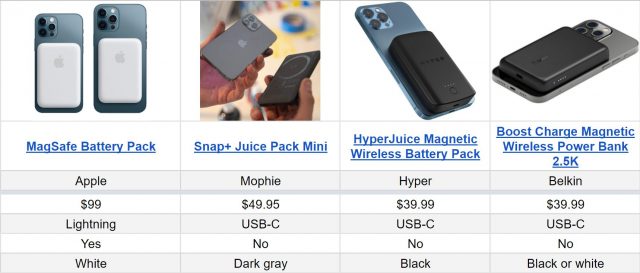









What I’m most interested in is a charger with a built-in battery. At home you plug it in and it charges its battery, while at the same time charging any attached device over USB-C as any other charger would. Then on the go, the charger can still be used to charge your devices because of its internal battery.
Back in the day, I had something like that with two USB-A ports. Fine for an iPhone, but not enough for an iPhone and a MacBook. If anybody knows of a more modern version of that with two USB-C ports and maybe a 10 Ah battery, I’d love to hear more.
I’d be curious to see some comparisons on amount of charge from the same battery pack between charging an iPhone using MagSafe and charging wired via the USB-C port. Do you get more mileage out of the battery pack that way? (My guess is yes, but is it a little or a lot?)
I have an old iPhone and use corded battery packs. I find that the hassles and tangles are greatly reduced when I use really short cables—I have a mix of 6” and 10” cables just for this purpose.
Dave
Amazon suggested this:
Baseus Mag-Safe Power Bank, 10,000mAh Magnetic Wireless Portable Charger, PD 20W USB-C Battery Pack, Designed for iPhone 12/12 Pro/12 Pro Max/12 Mini
by Baseus US Tech
Learn more: Amazon.com
Then This:
Solar Charger 30000mAh, Portable Solar Power Bank External USB Battery Pack with LED Flashlight, Waterproof Solar Phone Charger Built-in Type-C Input, Compatible with Cell Phones and Tablets (Green)
by XCT-US
Learn more: https://www.amazon.com/dp/B0987DHZGW/ref=cm_sw_em_r_mt_dp_VXD7HAQVNSWTH8Q7318B?_encoding=UTF8&psc=1
I have not used either
TCC:}
The biggest problem is that wireless charging is highly inefficient. Details vary, but here’s one example that suggests potentially 47% less efficient:
In an age when most electricity comes from burning fossil fuels, a practice we need to end asap if we want to survive to keep using cool new tech. that’s unconscionable. If you don’t care about climate change, then you can just be selfish: a magsafe charger will deliver only half the juice to your phone that you’d get from a wired charger. Is cool tech really worth this cost?
I’ve never understood the attraction of wireless charging. If you have to schlep something the size of a typical power brick, you might as well just bring the cable and power brick. Wireless charging isn’t yet, and probably will never be, as ubiquitous as an electrical plug socket.
I generally never use wireless charging, mostly for the reasons that you give, so I agree with you, but I’m glad it exists, because it gives you a charging method in a pinch if you don’t have access to a charger or cable, the lightning port goes bad, the cable goes bad, etc.
Another take.