Chrome Extensions Disappearing? Click Repair
I use the LastPass password manager partly because of its long-standing integration with Google Chrome and other Chromium-based browsers like my current favorite, Brave. Several times over the past year, however, LastPass would inexplicably disappear from login fields and the Brave pinned extension bar. Since it prevented me from logging in to sites, I noticed quickly.
As soon as I looked at Brave’s extension page, the solution was both obvious and easy. In the LastPass box, a warning noted, “This extension may have been corrupted.” and there was a red Repair button. Clicking it displayed a Repair dialog, and clicking Repair Extension in that dialog reinstalled the extension and brought LastPass back to life.
The first time this happened, Brave claimed that several other extensions were also corrupted, and running through the two-click repair process fixed them too. From what I’ve been able to glean online, “corruption” merely means that one or more of the extension’s files have changed unexpectedly. That’s undoubtedly a security feature—a browser shouldn’t run code that the user hasn’t approved in some way.
As to what could cause an extension’s files to change, I don’t know—I’ve seen GitHub discussions suggesting there could be bugs in the browser or in the extension, but nothing definitive. None of the discussions are current, which indicates that any such bugs have long been fixed. And yes, I’ve scanned my system for malware, so I’m reasonably sure there’s nothing evil working in the background.
Regardless, the moral of the story is that if any of your extensions disappear or stop working in a Chromium browser like Google Chrome, Brave, Microsoft Edge, or Opera, choose Window > Extensions and see if they have Repair buttons. If so, you know what to do. If the problem recurs immediately, there’s something else going on, and I’d recommend uninstalling and reinstalling the extension to see if that clears things up more effectively.
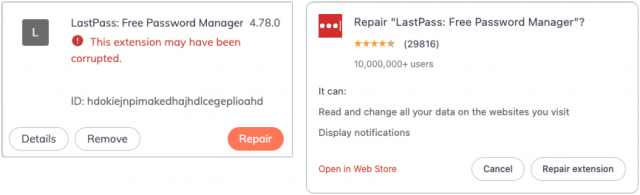
So this is interesting. LastPass got corrupted while I was watching today. I was on the avery.com site and wanted to log into my account. It wasn’t displaying its usual icons in the login fields, but I figured perhaps there was a slight URL mismatch with my account, since I was downloading templates rather than logging into My Avery. I clicked on the LastPass icon in the pinned extension bar, but that caused it to disappear instantly. And indeed, when I opened the Extensions page in Brave, LastPass claimed it had been corrupted and needed repair. It was just a few clicks again, but something funky is going on.