iOS 15.0.1 and iPadOS 15.0.1 Fix Unlock with Apple Watch and “Storage Almost Full” Bugs
Apple has released iOS 15.0.1 and iPadOS 15.0.1 to fix the following bugs:
- Problems with the Unlock with Apple Watch feature (see “Unlock with Apple Watch Broken for Some iPhone 13 Owners, Fix Coming Soon,” 27 September 2021)
- Erroneous “Storage Almost Full” notifications
- Audio meditations unexpectedly starting Apple Watch workouts for some Apple Fitness+ subscribers
We’ve confirmed that the Unlock with Apple Watch feature works once again, but be aware that you will probably need to enable it in Settings > Face ID & Passcode.
The updates have no published security fixes.
If you’re running iOS 15 or iPadOS 15 and have experienced these bugs, you should update right away, which you can do in Settings > General > Software Update. The iOS 15.0.1 update is 510.9 MB on an iPhone 11 Pro and 445.7 MB on an eighth-generation iPad.
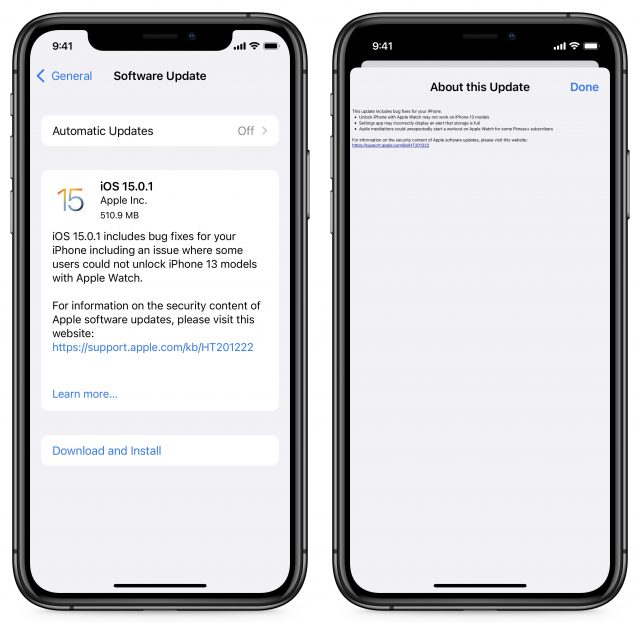
What if someone hasn’t installed iOS 15 (as recommended in https://talk.tidbits.com/t/ios-15-ipados-15-watchos-8-and-tvos-15-now-available/16700: “wait at least a week or two”)? It’s been over a week but less than two weeks. Is it time? Should I just ask myself, “Do I feel lucky? Well, do I, punk?” (Apologies to Dirty Harry.)
If you don’t mind (on your iPad) having your carefully curated icon positions all screwed up, having giant widgets added to your main page (without asking), and changing the icon spacing on most pages with fewer open positions, go ahead. Me, not so much.
You’ll have to decide that for yourself. A lot of people go by “the update of the update,” so that would be iOS 15.1.1. I’ve been running it for a while and haven’t had major problems (though Apple monkeying with iPad Home screens is obnoxious and unacceptable).
I got an iPhone 13 Pro this past week and encountered the watch unlock bug, and 15.0.1 fixed me right up.
I would mind, but since it seems to a package deal with iOS 15, the question “When?” still stands. “Never” is a possible answer, but I’m not sure that’s realistic.
Understood. Since the original article on iOS 15 suggested waiting, and the iOS 15.0.1 article (that this thread discusses) said to upgrade right away in a specific situation, I was asking for more guidance. I suppose I’ll wait a bit longer.
No, it’s really not feasible to put off upgrading forever. You’ll be able to wait longer with iOS 14 because Apple says it will keep releasing security updates, but eventually you’ll need a new iPhone or the like and then you’ll get it. Wait for a bit and then upgrade when it’s convenient. Delaying too long just increases the pain.
I think the train of thought here is: If you have iOS 14, wait until iOS 15.1.x is released to upgrade. Some users won’t wait, and purchasers of new devices can’t wait. In those specific circumstances, update from the iOS 15 initial release to iOS 15.0.1.
And as @jcenters Josh is saying, nothing bad might happen, or you might find yourself with a new home screen that Apple thinks is better for you, without benefiting from a possible backing off after initial adopter outcry.
Hope that helps.
That’s what I got from the discussion, but I like to have things repeated so I know that I understood and that they haven’t changed. Thanks.