A Quick Primer on Time Sensitive Notifications
Over the years, our devices have gotten noisy—we’re under a constant barrage of distracting notifications. That’s why Apple has introduced two features intended to tame them: Focus in iOS 15, iPadOS 15, and macOS 12 Monterey, which is a customizable update to Do Not Disturb, and Notification Summary in iOS 15 and iPadOS 15, which lets you bundle non-urgent notifications so you receive them only at set times throughout the day.
Both features attempt to build a virtual wall between chatty apps and your easily distracted brain. But how do you make sure urgent notifications—like timely reminders and messages from loved ones—break through when you need them?
Apple has introduced yet another new notification concept: Time Sensitive notifications. As the name suggests, they are time-sensitive and thus can bypass the restrictions of Focus and the Notification Summary. How do you set notifications to be Time Sensitive, and how do you keep apps from abusing their privileges?
When you first upgrade to iOS 15 or iPadOS 15, you may be prompted to allow certain apps as Time Sensitive, and you may be asked to allow Time Sensitive notifications when you install an app. You can also turn Time Sensitive Notifications on and off in Settings > Notifications > App Name, although only if the app in question offers them. Regardless of how you enable them, Time Sensitive notifications offer a prompt that lets you turn off the time-sensitivity or opt to leave it on.
In Monterey, you control Time Sensitive notifications in System Preferences > Notifications & Focus > Notifications. Select an app in the sidebar and enable or disable “Allow time sensitive alerts.”
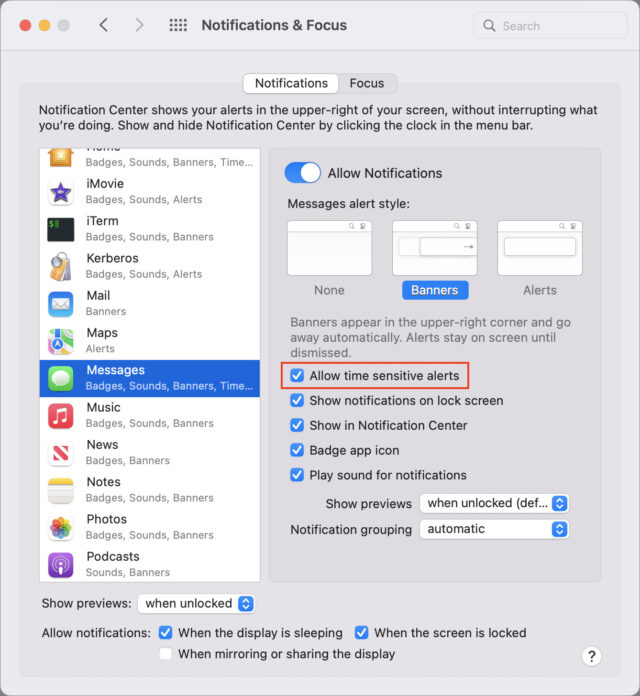
Not every app offers Time Sensitive notifications. If you don’t see the option in Settings, then it hasn’t been enabled for that app.
We plan to delve more into Focus and Notification Summary soon. In the meantime, I cover all these new notification topics in Take Control of iOS 15 and iPadOS 15.

Howdy…
I don’t see “Allow time-sensitive alerts” for all applications (macOS 12.0.1)
For example, I do see it for:
But not in:
Is there any rhyme or reason to this? Some of the applications that don’t have the time-sensitive checkbox available look like they may never have any time-sensitive notifications. Is there something in the application itself which specifies this?
Thanks!
-Eric
Not even app offers them. I’ve updated the article with that tidbit.
Thanks for this article.
I’m all for helpful controls. But my lord look at all those notification settings for banners and alerts and grouping and time of day and oh my god. So you can protect yourself from becoming distracted if you’re willing to invest a solid week of your life attending Notification Configuration School, and making sure to keep those settings updated with every new app and every change in your daily lifestyle.
“Not every app offers Time Sensitive notifications.”
Just so I’m clear, if I don’t use DND, then ALL notifications become “time sensitive” in that they deliver immediately, right?
Correct. Also applies to Notification Summaries.
Okay thanks.
The fact that a given notification is time sensitive is regardless of whether DND is enabled. But the “Time Sensitive” feature only applies when DND is enabled.
So I think it would be more intuitive for Time Sensitive to be relabeled “Bypass Do Not Disturb”.
Or “Bypass Focus.” To be honest, Apple introduced a lot of new notification concepts in iOS 15 that also need a lot of refinement. The Focus feature tries to corral several disparate DND features but ends up being a complicated mess. I think they’re onto something very good, it’s just rough around the edges.
Very true! This is one of those ‘features’ which one needs a postgrad degree in Notification Settings to get ones head around, set-up, and manage correctly, lol.
I mean how do they expect the average non-techie person to understand and maintain them?
Really not sure what Apple are intending here. On one hand, they advertise how great the consumption of seemingly endless apps is, but at the same time the sheer amount of app settings on devices is itself becoming a nightmare to repeatedly maintain and keep on top of without fatigue setting in (bad joke, sorry).
They need to massively simplify a load of the ways settings are done on all their OS’s, especially iOS/iPadOS.
Yea this is a tough problem. Apple gets criticized when they try to force people into one size fits all. But this is exactly why: because users don’t want to think that hard.
I commend them for trying but I don’t think they’ve struck the right balance here yet.
See here: Apple’s New Focus Feature May Be Overkill - TidBITS