Apple’s New Focus Feature May Be Overkill
Apple walks a fine line with the iPhone. On the one hand, it’s magic made manifest, giving you access to both the accumulated knowledge of the world and all the people you can juggle. On the other, the combination of Apple’s elegant hardware and the psychologically manipulative efforts of untold numbers of apps and services make the iPhone the ultimate distraction device, bordering on an addiction. For many, what happens on the iPhone is more compelling than nearly anything in real life. It’s the digital equivalent of crack cocaine rolled in Doritos coating, glammed up in the latest fashions. (The same applies, more or less, to all smartphones—I’m not actually singling out Apple here; I just don’t pay attention to Android smartphones.)
Of course, Apple is entirely aware of this tension. The company makes billions and billions from those who want their digital dopamine hits while proclaiming their fashion sense and deepening their tribal affiliation. But despite what detractors say, Apple isn’t a soulless moneymaking machine—if Facebook controlled the iPhone, we’d all be drooling zombies by now, incessantly pressing on the phone’s prominent Like button. Apple offers several solutions beyond the protections afforded by its flawed and controversial App Store approval process. First, the Screen Time technology lets us set limits to help corral our electronic urges. Second, Do Not Disturb gives us a chance to focus on the real world around us without fear of being sucked back in by the next notification. And Apple just introduced a way of gathering less-important notifications into scheduled groups—see “Reduce Distractions with Notification Summaries” (20 December 2021). We can argue about how effective these features are, but at least they’re present for those who have trouble being their best selves in the face of compelling digital distractions.
With iOS 15 and iPadOS 15, Apple revisited Do Not Disturb, a technology that had grown organically and somewhat awkwardly. When it was introduced in iOS 6 in 2012, Do Not Disturb focused on phone calls, but five years later, Apple added Do Not Disturb While Driving (see “iOS 11 to Bring Do Not Disturb While Driving,” 21 August 2017). The next year, iOS 12’s new Bedtime mode helped cut down on iPhone-induced wakeups (see “Inside iOS 12: Do Not Disturb Learns to Turn Itself Off,” 19 September 2018).
The product of 2021’s rethink is Focus, which subsumes all three of those features, suggests other scenarios, and lets users customize precisely which people and apps can break through your virtual cone of silence. Plus, Focus works on (and optionally syncs between) your iPhone, iPad, and Mac (running macOS 12 Monterey).
Focus on Functionality
In essence, Focus abstracts and extends the core functionality of Do Not Disturb, automatically blocking calls and notifications at certain times, at particular locations, or when you’re using certain apps. The idea is that you’ll be able to avoid interruptions during activities like working out, doing homework, eating dinner, or gaming. But not all interruptions—you can allow certain people and apps to break through. A Focus can also hide or show certain Home screen pages, prevent notifications from appearing on the Lock screen, and more.
To ensure that no one loses familiar capabilities, in Settings > Focus, Apple provides pre-built Focuses for Do Not Disturb, Driving, and Sleep to match the old Do Not Disturb options:
- Do Not Disturb: This catch-all Focus takes over from the old Do Not Disturb setting and may be all you need apart from the next item.
- Driving: This Focus replaces the old Do Not Disturb While Driving option. It doesn’t let you allow any app notifications through at all (keep your eyes on the road!). But you can write a custom auto-reply for those who text you while you’re driving.
- Sleep: If you use Apple’s sleep management features in the Health app, you’ll use this Focus to control which notifications can get through while you’re asleep—it replaces the previous Bedtime mode.
(Those three are on the iPhone, which seems to be the focus of Focus. The iPad and Mac lack Sleep and can’t activate Driving automatically. On the Mac, look for Focus settings in System Preferences > Notifications & Focus > Focus.)
If you can’t immediately think of how you would use Focus beyond these options, you’re not alone. As a result, Apple makes six suggestions: Personal and Work (in the main list) and Fitness, Gaming, Mindfulness, and Reading (when you add a new Focus). You can also create a custom Focus from scratch. Three of these suggestions are special: Fitness, Gaming, and Mindfulness can turn on automatically: when you’re engaged in a workout, when you connect a wireless controller, and when you’re in a Mindfulness session started from your Apple Watch, respectively.
When configuring a suggested focus or creating a new one from scratch, Focus runs you through several setup screens. One has you choose people whose notifications you want to come through regardless, and what to do about incoming phone calls. The other screen lets you pick which apps can notify you when the focus is active, with an additional option to allow notifications marked as Time Sensitive regardless. (Time Sensitive notifications include timed Reminders alerts, for instance, and are usually best left enabled—see “A Quick Primer on Time Sensitive Notifications,” 13 December 2021.)
Once your Focus is ready, you can configure various options, including:
- Focus Status: Enable this option to allow apps to alert those who message you that you have notifications silenced. As far as we know, this applies only to Messages; you can’t have a reply go through Slack or another messaging app.
- Home Screen: If your focus involves you using the Home screen a lot, you can have it hide notification badges that might lure you into another app or even hide entire Home screen pages that could be distracting. Beware, though, since having Home screen pages disappear unpredictably could be unsettling.
- Lock Screen: If you might be looking at your Lock screen while the focus is active, you can have it dim automatically and hide or show silenced notifications as appropriate. Again, be careful, since this feels like the sort of thing that could cause you confusion in the future.
- Schedule or Automation: Although you can turn on any focus from Control Center (tap the new Focus button), it may be easier to have it turn itself on automatically at certain times, in particular locations, or when certain apps are active. Automatic triggering is the ultimate confusion generator if you set something up, miss the banner or Lock screen icon, and later wonder why you missed important notifications.
In terms of functionality, the Focus feature provides all the flexibility one could want. But as I suggest above, with such power comes the opportunity to mess things up royally. When I was first testing Focus, I created a Fitness focus that turned on automatically when I was working out. I don’t use the Workout app on the Apple Watch, but I do use Strava, and on a 6-mile hike during which I was hoping to pass the time on phone calls with some relatives, I missed several return calls—I’d called and left messages—because Strava’s workout triggered the Fitness focus. Curses!
I’ll be blunt. The more I’ve lived with Focus and helped friends and relatives understand the implications of using it, the more the feature annoys me. My irritations include:
- Excessive encouragement: Apple’s suggestions encourage you to use Focus in situations where you might not have thought you had a problem on your own. Who doesn’t think, “Wow, wouldn’t it be nice to block notifications while I’m deep in some project?” But my strong suspicion is that most people will be incapable of designing a focus that’s simultaneously effective at blocking unwanted notifications and sufficiently porous for desired notifications. The question becomes: is it more problematic to process extra notifications or miss potentially important ones? I suspect most people will err on the side of processing extra alerts.
- Activation option overload: There are so many activation options—by time, by location, or by app—that it becomes nearly impossible to keep track of what might have triggered a particular focus. Making it even more unpredictable is the Smart Activation option, which turns the focus on automatically “at relevant times throughout the day based on signals like your location, app usage, and more.” Oh good, just what we need.
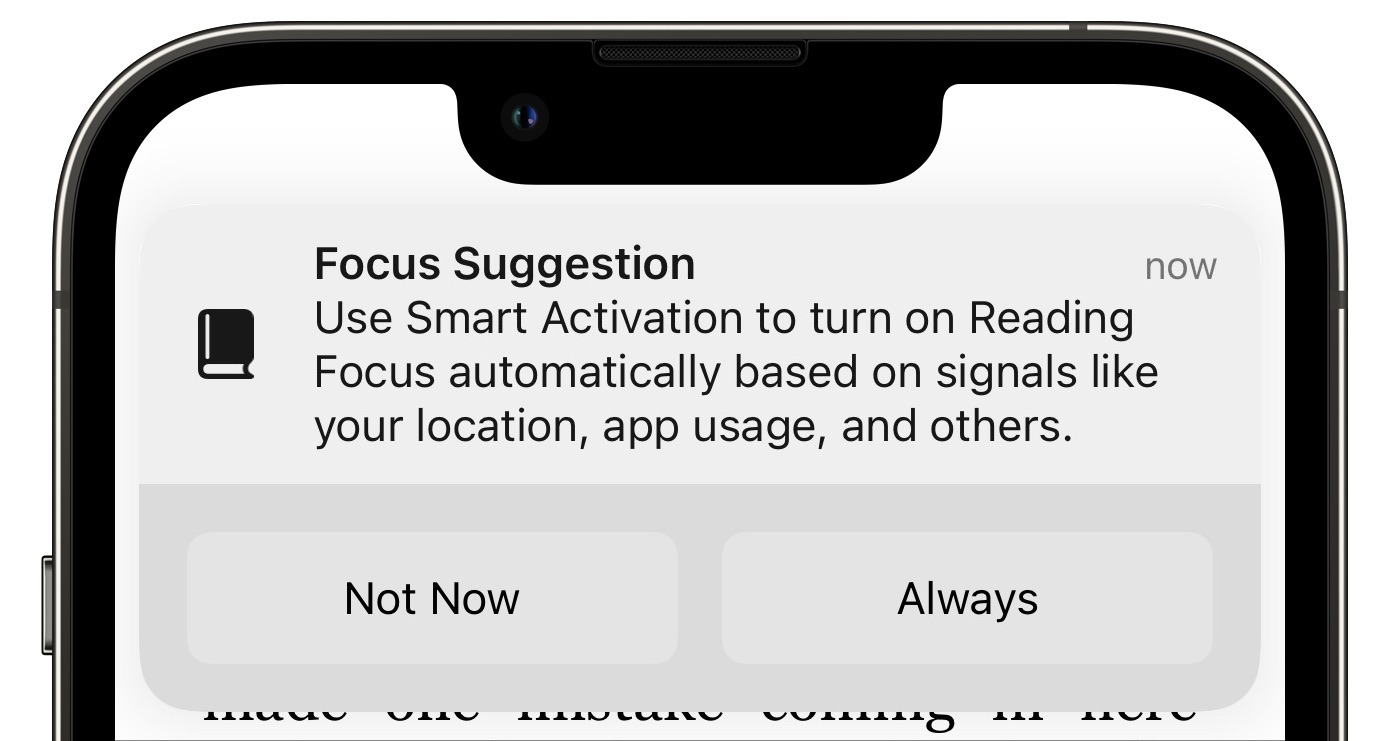
- Confusing state switch: At the top of each focus is a single switch that tracks the state of the focus and lets you toggle it manually. Maybe it’s just me, but whenever I edit a focus, I’m tripped up by the fact the switch is generally off. That’s “correct” if the focus is off, but it feels to me like it should be on to indicate that the focus will turn on at the right moment.
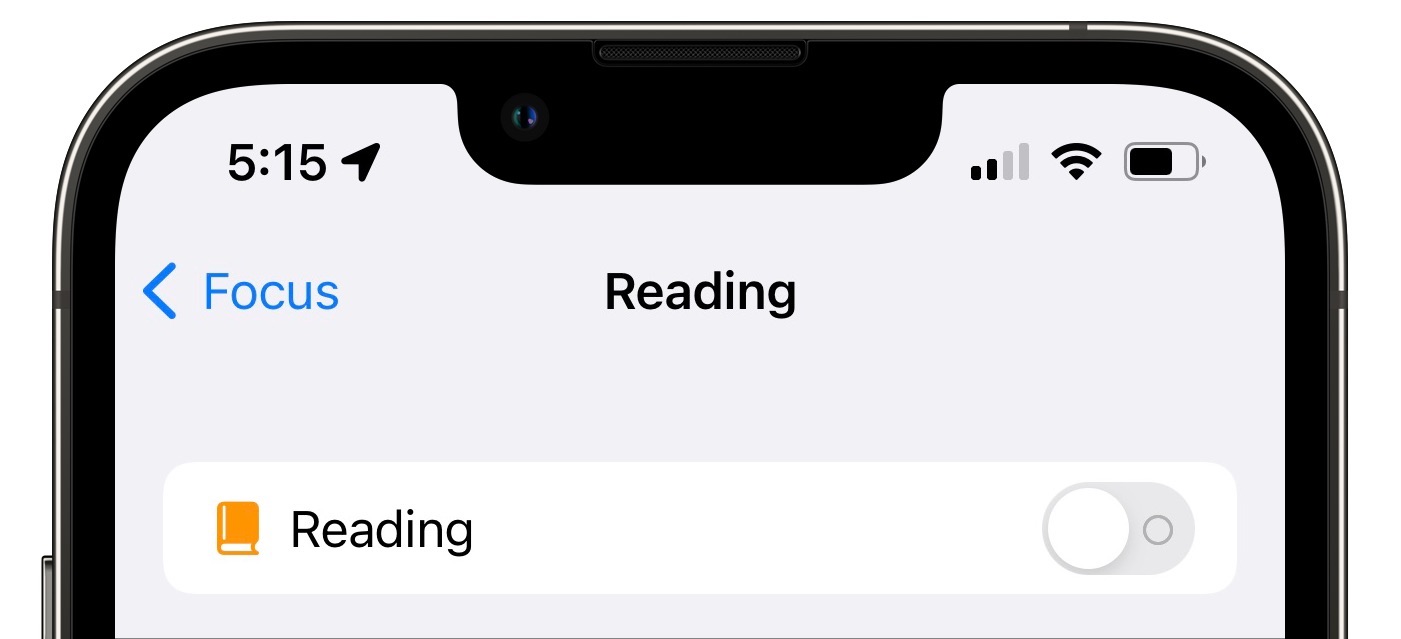
- Awkward cross-device sharing: On the main Focus screen, there’s an option, which I believe is the default, to Share Across Devices. When enabled, it makes Focus even more unpredictable, if such a thing could be possible. Open an app that triggers a focus on your iPhone, and suddenly your Mac is using the same focus. Who knows what effect that will have? Josh Centers noted that he set up a focus on his iPad so notifications wouldn’t appear when his son was practicing piano (see “Learn to Tickle the Ivories with Simply Piano,” 20 January 2022), but it disabled notifications on Josh’s iPhone and Mac at the same time, which obviously wasn’t desirable.

- Annoying banners: Whenever a focus turns on, my iPhone displays one of the new 6-second banners at the top of the screen—before Focus, I saw it primarily when my iPhone unlocked my Apple Watch in the morning. I hate these banners with an all-consuming passion because they are:
- Distracting: They distract me from what I’m doing. I don’t need to know that my iPhone is unlocking my Apple Watch—that becomes obvious because it is unlocked afterward. In the case of Focus banners, it’s not unreasonable to notify the user in some way, but a 6-second banner is far too much. A haptic alert or a status icon or even a brief spoken notification—“Reading on”—would be less annoying.
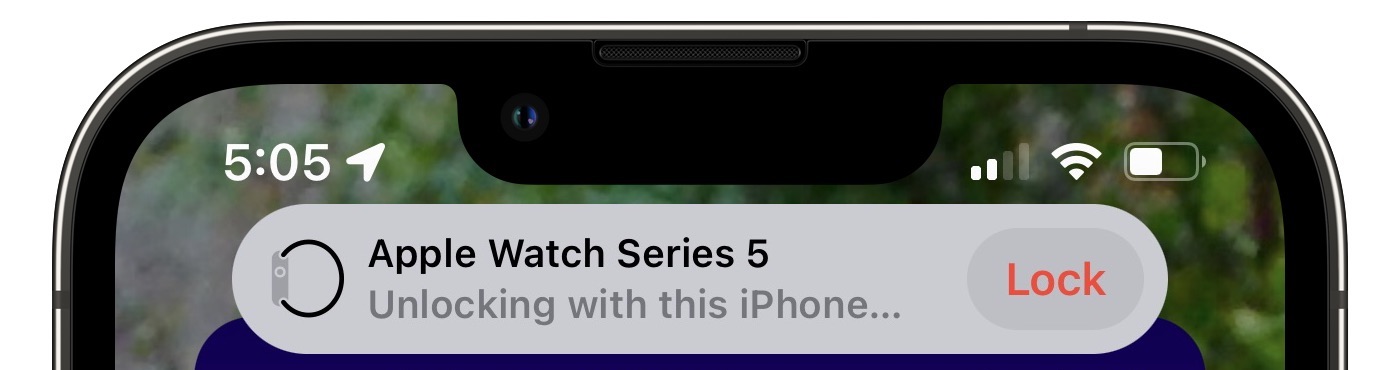
- Obscuring: They block the top of the current app. In the case of the Libby app and my Reading focus, that makes me wait 6 seconds—an eternity in interface design—to tap the A display button that I regularly use to adjust the display to whether or not I’m wearing my glasses (font size) or reading in the middle of the night while Tonya is asleep (background color).
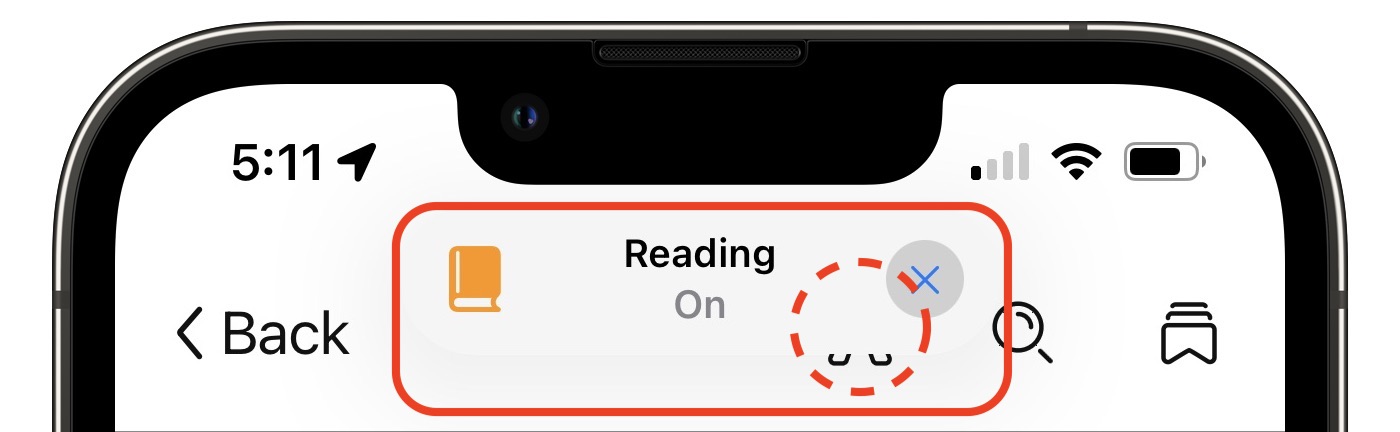
- Finicky: Their interaction modes can be confusing. If you don’t want to wait for 6 seconds, you can swipe the banner up to dismiss it while leaving the focus enabled. However, if you miss and tap the X button on the right side, that disables the focus. These are appropriate controls, but it’s too much to expect users to figure them out and use them as intended within the 6-second window.
- Distracting: They distract me from what I’m doing. I don’t need to know that my iPhone is unlocking my Apple Watch—that becomes obvious because it is unlocked afterward. In the case of Focus banners, it’s not unreasonable to notify the user in some way, but a 6-second banner is far too much. A haptic alert or a status icon or even a brief spoken notification—“Reading on”—would be less annoying.
So here are my recommendations if you aren’t already happy with your Focus setup:
- Stick with the standard scheduled Do Not Disturb and Driving notifications, plus Sleep if you use watchOS’s sleep tracking capabilities. Those classic capabilities—blocking notifications during specific times, such as when you’re asleep and while driving—address the needs of most people.
- If you want to block notifications when using a particular app, add it to the Do Not Disturb focus (or a new custom one) by tapping Add Schedule or Automation > App and selecting the app. That might be useful for preventing notifications from distracting you while taking photos or videos using the Camera app, for instance.
- Add a new focus only if it seems absolutely necessary. For instance, I don’t use the Mindfulness app on the Apple Watch, but if you do, that seems like a legitimate time to block distracting notifications. But adding a Work focus that goes on automatically when you arrive at the office is the sort of thing that will prevent you from receiving an important phone call from your doctor.
- If you do add a focus, configure it as sparingly and leniently as possible to start. The more apps and locations and schedules and automations you add, the less you’ll be able to predict when it will activate. I recommend allowing calls from your Favorites group along with the Repeated Calls option that lets someone get through to you if they call a second time within 3 minutes.
- If a focus isn’t working as you’d like, consider whether it’s possible to configure it to work better, or if it would be easier to delete it entirely and control notifications on a per-app basis or with the occasional manual triggering of Do Not Disturb for an hour or until you leave your location.
- If you dislike the 6-second banners as much as I do, send feedback to Apple. As I noted in mine, it’s unreasonable to subject users to frequent unwanted notifications that they can’t control in Settings > Notifications.
The core problem with Focus is that it’s an allow-few approach—it blocks everything other than what you allow through. That’s not unreasonable because you can separately employ a block-few approach that allows everything except what you specify by making use of Notification Summaries and disabling individual app notification settings. But allow-few approaches often inadvertently catch more than is desired—they force you to imagine what might be caught in advance—and must thus be implemented with caution.
Or perhaps I’m merely grumpy about Focus because its banners interrupt me more than the notifications from which it is supposedly protecting me. If you’re a fan of Focus—or have expansions on my criticisms—let us know in the comments.
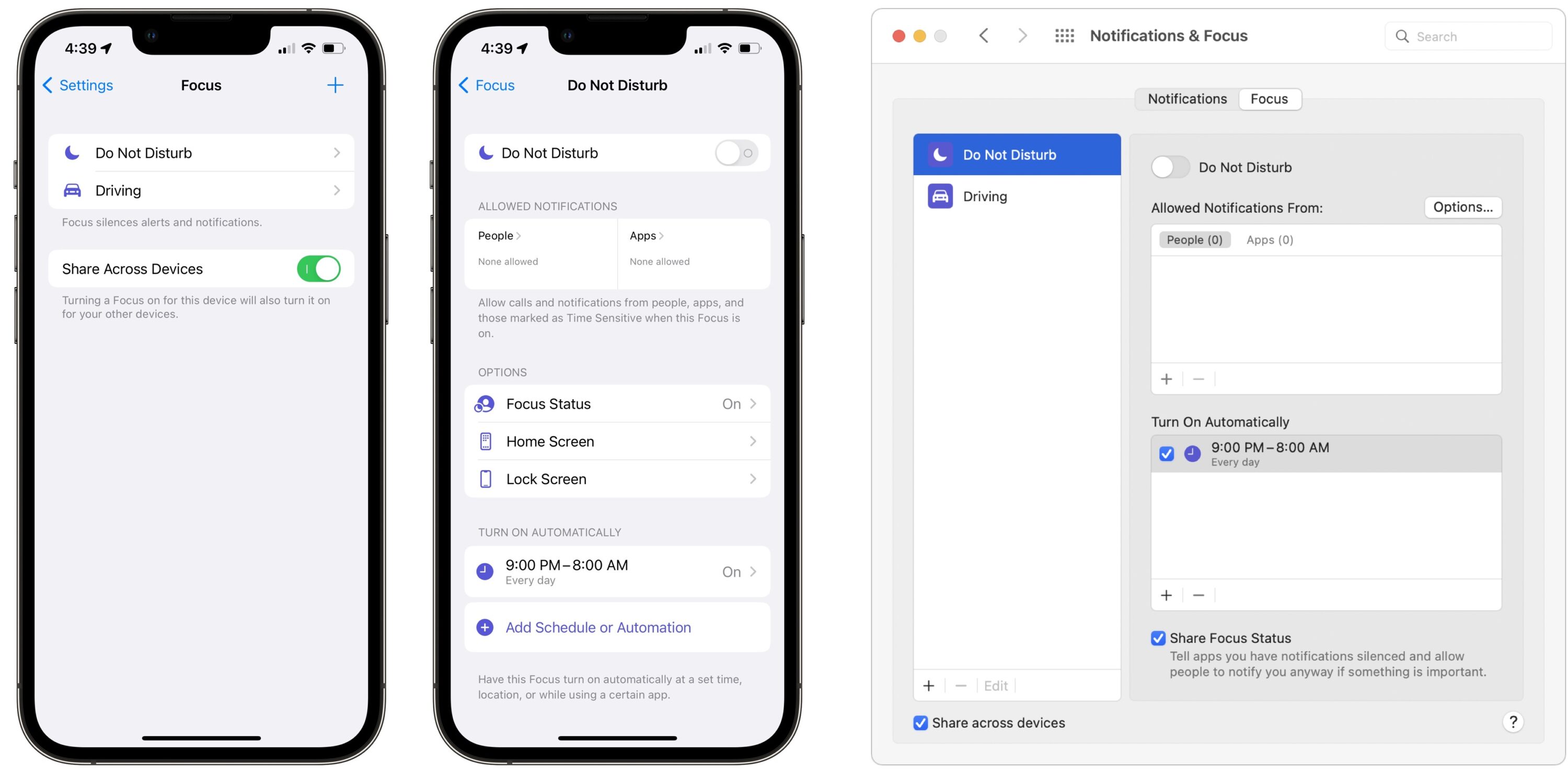
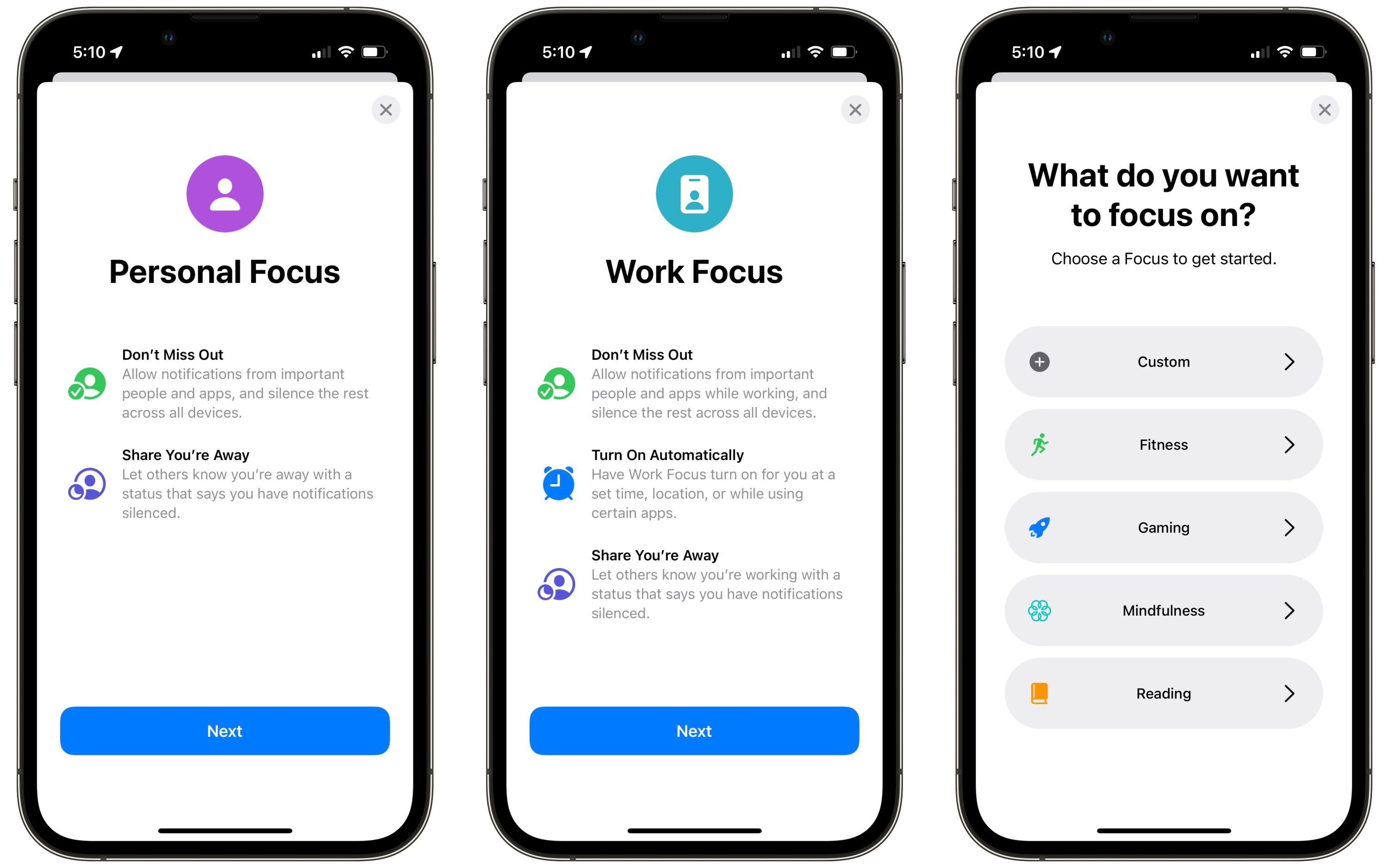

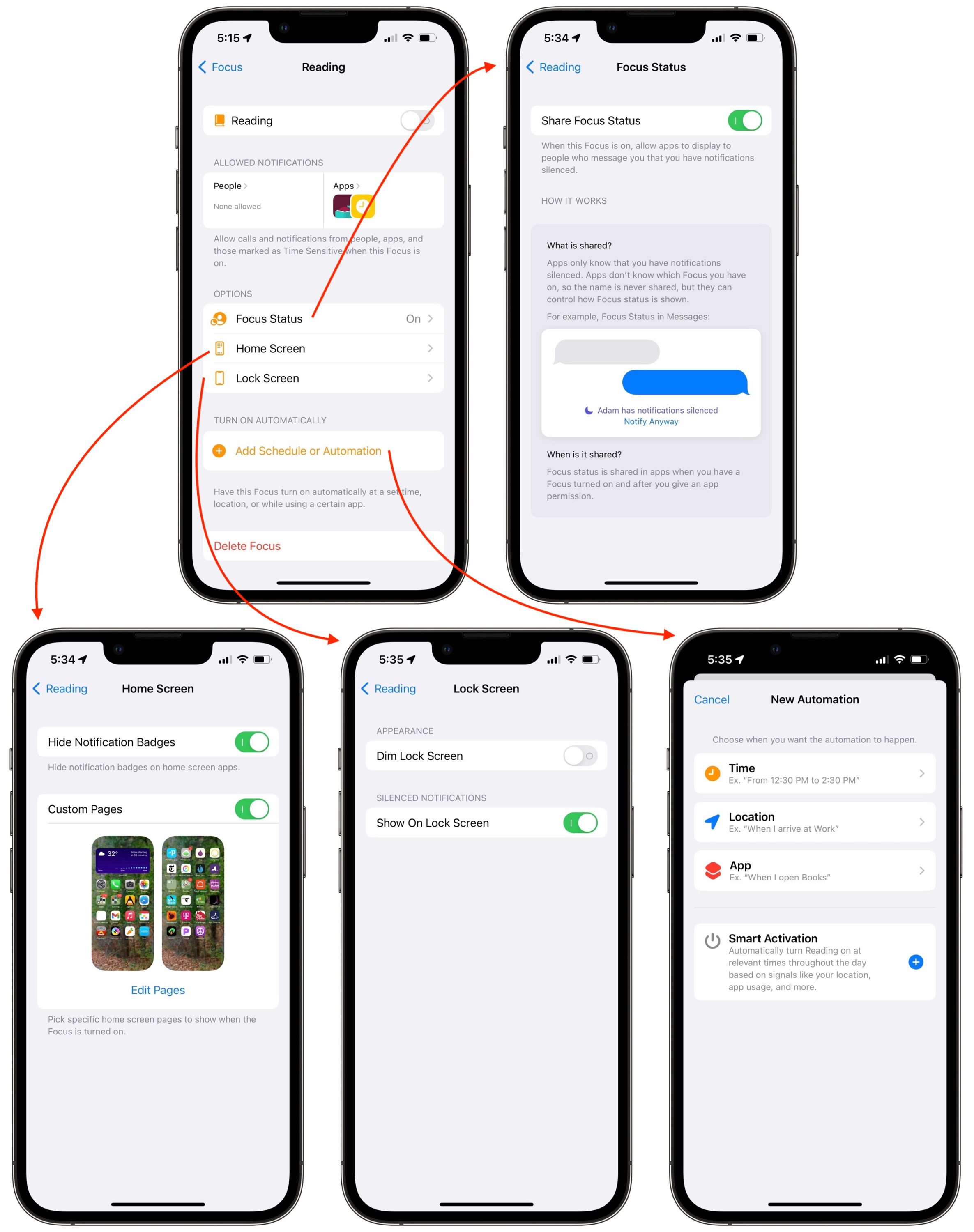
This is a remarkably detailed and comprehensive explanation for an absurdly complex set of features. You persuaded me to stick to the bare minimum which is where I was by default!
For a company that in the past usually preferred simplicity over giving users many options, I’m surprised by the complexity Apple introduced with Focus.
I am using it as DND only and truthfully, the fact that I now have to carefully aim to make sure I tap the right one of those half dozen options that pop up when I tap and hold Control Center’s Focus button is annoying. I was hoping I’d be able to delete those extra Focus scenarios and then these options would disappear from the GUI (ideally I’d just like my one single DND button back), but I couldn’t find a way to do that.
My problem with the new system was that I used to be able, when in a meeting (appointment), I could choose to have “Do not disturb” to come on automatically. I haven’t been able to find a way to do this with the new system. Now I have to remember to turn on Do not disturb. It’s very frustrating. Is there a way to automate this? I can’t find it.
I was exited by Focus when I first read about it. I needed to mute specific people or groups of people and my head about exploded trying to figure it out. I’m not sure it’s even possible.
And yes, I hate having to pay attention to what I hit when I want to DND the phone in a meeting. These old eyes aren’t as good as they used to be.
Diane
I think Apple way over-designed this thing. If people need this much versatility, fine, but I wish they would have a toggle to ignore all this complexity and just have DND on or off. Yes, you can still do that but it’s more steps, and confusing.
If a function evolves to the point that a long article (or book - “Take Control of Do Not Disturb”?), then it is often no longer user friendly enough to retain universal acceptance or use. I see a danger of Focus doing that to DND.
A few notes on this:
For the DND focus, the former options to preset conditions for turning it being turned off are still there. On an iPhone, tap the three dots at the right end of the bubble to see them. On an Apple Watch, they appear after you tap the DND bubble.
I use the app Autosleep to do sleep analysis. Apple’s Bedtime settings didn’t work for me because as a retired person, my bedtime and wake-up times are usually flexible. My former procedure on going to bed was to activate ‘Lights out’ in Autosleep and then turn on Theater Mode (to stop the screen from coming on) and DND. Now, after setting ‘Lights Out’, I just turn on Sleep Focus, which also enables measurement of the Respiration Rate is Autosleep.
Thanks for noting the Mindfulness focus. Several times a month, I lose my Mindfulness minute when a notification interrupts it. However, it would be nice to have a more general focus for Watch applications that don’t appear on the iPhone. For example, a Blood Oxygen measurement is interrupted when a notification appears.
Tee hee! Thanks, Adam! I think. . . .
It is overkill and its very complexity is another form of attention-sapping technology created by careful engineers who have the best intentions but who entirely miss the boat on utility.
They’d be better-off with 4 modes:
And all four modes should be controlled by a physical button. No swiping, 3-fingers rotating to 30º, hold button while blowing nose into microphone.
Oh yeah, don’t forget that spiffy mute button. . . .
Dave
Wow. Just, wow. I thought I was the only one who was feeling Windows-level intimidated by this feature.
But. I’m taking delivery of a drone tomorrow (will be using it for videography). It uses iPhone as part of its control system. I can see using a Focus that is active when the drone’s control app is active, to keep me from being distracted by interruptions while I’m flying the drone.
Then again, I’d want to shut out all notifications and interruptions. So I’m back to the simple “Do Nor Disturb” case, simply needing to remember to turn it on.
I’m a simple man, I don’t use it.
I wanted a “YOU PEOPLE can’t bother me at all, but everyone else can” mode. And I think it was the other way around.
I’d also like a complete DND mode, which may exist? I have a few people set to break through but there are times I’m in an appointment and it would be nice for the phone not to go off if one of them happens to text me then.
Diane
That’s known as powering your phone off, so if you don’t want any texts to break through, what is it you want to allow at an appointment?
DND is quicker than turning it on and off.
I’ll read a book on the phone if I have to wait.
Diane
If I go into a meeting I just put the phone on silent and leave it in my pocket. Maybe it’s because I’m old and grew up without phones but I have no issue ignoring my phone.
I think I might dislike Focus even more than you do. I’m DND only on a single daily schedule that I override manually if I need to.
I thought maybe Focus was overkill for me because I’m retired, mainly putter around the house, and filling my days correcting people on the Internet who are wrong. Maybe if I meditated, ran marathons, worked at an exciting and fulfilling job, and taught orphans proper etiquette, I’d find Focus being very useful.
I’ve turned off notifications for Facebook and Twitter. I know there’s always some important post waiting for me there (Someone liked a picture you posted! Second rate celebrity just tweeted!). I turned off notifications for email except for VIPs. There’s always some young hot girl whom I never heard of who’s very interested in me or my credit card. On my phone, I have “Do not disturb” on and in my voicemail tell people if they need to reach me, text me.
That pretty much silences the cacophony of notices. A simple Do Not Disturb was always more than enough for me. I’m either available or busy.
Mine is (nearly) always on silent but I have a few people set to come through in case of emergency. They will ring and override all other settings.
Diane
I DELETED Facebook from my phone 4 years ago. Even with all notifications turned off, the phone would still light up anytime one came in. Granted, older phone and iOS but I really don’t miss it. I also stopped email notifications and removed just about all of my email accounts, really just kept a couple so I could send emails if I needed to while away from my computer.
Diane
The new Focus is fine for me. You can still use DND as you used to if you wish, but there are more options for discrete control if you need them. I suppose it’s one extra step to turn on compared to before, but I almost always use it scheduled DND anyway. Basically nothing has changed for me. (Well, I’ve added a shortcut that turns on driving focus when it connects to the audio system of one of my cars, which the phone doesn’t think is a car. It does automatically in the other car.)
I would have been much happier if they’d kept the default of DND on or off, with the possible exception of Sleep Mode and DND while driving. Like most, I find the various Focus options royally confusing and not always applicable in our COVID work-from-home world.
Another poster was spot on. Apple triumphs when things are simple. Focus is not. Oopsy!
I feel that Focus (and Do Not Disturb before it) are at best band-aids over the much larger problem of Notification overload, which is entirely of Apple’s making thanks to the way Notifications were originally implemented: either totally on or totally off, no middle ground options. Given that you can’t be 100% sure how many notifications you’re going to end up with for any given application, this is a serious issue. I ended up going through all the Notification settings and turning them off entirely for some applications, the majority just to the Notification area, and only a few apps able to interrupt me.
I suspect that if Apple did attempt to tackle this hairball, they’d get even more kickback from developers than they did with the introduction of tracking controls, such is the power of Notifications.
That’s what I ended up doing too. There are very few apps that really need to be able to interrupt/disturb me.
I completely agree.
When notifications were first introduced, it was a terrible sin for apps to notify you unnecessarily or God forbid, use the notification system to send you an advertisement. Every developer was really careful. Eventually that went away and now I’ve had to disable notifications on so many apps because it’s basically a new system for spam. (My rule is an app gets one freebie: if I get a 2nd spam via notifications, they get turned off for that app.)
The problem I have now is there are many apps where the notification is critical. For instance, I have wifi security cameras that notify me if there’s someone in my driveway or at the front door – I have to keep notifications on or they’re rather pointless. Yet the camera company now sends me a notification whenever they have a sale or a new product: “Hey, buy our new robot vacuum!”
What can I do about this? I’m stuck in their ecosystem (dozens of cameras and products), disabling the notifications isn’t an option, and yet I get crappy unneeded, annoying notifications. Grrr.
What Apple should have done is enable a simple two-tier of notifications: urgent and non-urgent. Urgent would be the former (package delivery) and ads and other stuff the latter. The viewing of these could be completely different: urgent would show up on your lock screen and buzz your watch, while non-urgent stay in a queue you look at later, like checking your email.
It would still require trust that developers actually use the notifications correctly, but at least it would be simpler for the user than the mess that is Focus.
Most of the apps I use have no need for notifications. And many of those where I want them (e.g. a reminder that it’s my turn in some game) don’t require any kind of alert - so I configure them to display a badge and disable all the other mechanisms.
This works pretty well for me. For the 50-ish apps I have installed, they break-down to:
(These add up to more than 50 because some apps use multiple notification types).
Since I keep all of my apps on one screen (using folders), I see the badges whenever they appear, so I really don’t need the other types of notifications.
I reserve sound for those apps where I want to be alerted when the screen is locked (e.g. Messages, Phone, Calendar, Reminders, my banking apps).
I reserve banners for those apps where I want to see a popup while I’m using another app. These generally align with those that are allowed to notify with sound, plus one that doesn’t support badges (which I would prefer to use instead).
The problem is that sleazy app developers sill simply tag their advertising alerts as urgent.
Isn’t that the intention of apps being able to designate notifications as time-sensitive?
Possibly. But that feature is completely useless the way it has been implemented. Near as I can tell it’s on an app-level, so I get questioned as to whether or not my doctor appt reminder on my calendar is time-sensitive (it is), but then non-time sensitive stuff on my calendar are also allowed to break through Focus. (I finally disabled Focus to stop the nagging.)
Then they lose their right to send notifications or get kicked out of the App Store.
I suppose that adding the ability to designate calendar events as time-sensitive or not (via the event options) would meet your objections. Even better would be the ability to designate each individual alert as time-sensitive or not.
It took me at least a month to wrestle the new capabilities to the ground before I could get back to the old simple overnight Do Not Disturb feature. Who wants the complexity of managing multiple Focus modes? I would think more thought cycles would go into the user designing and managing their various modes than are saved by the custom modes. Also for me Focus randomly turned itself on about a week back so I missed an important call (fortunately noticed not long afterward). So, fingers crossed I’ve managed to get things working again.
Related to Focus > Sleep (on iOS 15.1), I tried to set up a new wake time using the alarm clock last night. It’s ridiculously complex with the alarm clock sending you to the Health app first, where you have to go through multiple steps. I wonder what, sorry, idiot came up with that.
In fact, I was trying to set up the alarm clock for my 85-year old mom. I cannot fathom that anyone at this age either can or wants to set up their alarm clock by going through half a dozen steps.
Hmm. I just go to the clock app, choose alarm, ignore the “Sleep/Wake up setup”, hit the plus sign upper right and set it. No need to fuss with Focus. But maybe that is because I already had one alarm setting from way back.
Yes, that’s true unless you use the “Set up” button under “Sleep / Wake up”. At best, that’s confusing.
I’ve never used the iPhone alarm before – and your answer piqued my curiosity. My first intuition would have been the Setup which takes you to Health. Your answer of adding via the “+” is simpler but not intuitive.
Well I’d say it’s intuitive in that this has been the way it’s been since forever on iPhone. All the Focus and Health bloat has been introduced only much more recently.
The clock app and this way to set up your alarm is how I’ve been doing it since I got my 3G in 2008. My alarm time changes from day to day so I always set up things manually. The only change I took up into my workflow is that for a couple years now there’s been an alarm clock shortcut for control center.
I do use sleep focus myself, but never set an alarm with it. If I need an alarm (I rarely do), I just set it separately in the clock app. (Well, I usually use my watch for alarms, but the same deal.)
Apple is suggesting we use a different hammer for each nail.
I love the Focus system. Bottom line for me is given that the basic ‘switches’ are still there, as Adam says, like DND etc, I’m not sure how / why one should complain that it’s overkill to provide more options for those who want them. If you don’t want them, don’t use them.
Before the new (current) focus sytem, I used DND on a timer basis for sleep, turning on at 10 p.m. and off at 8 a.m. while allowing ‘favourites’. But I wanted ‘more’. In trying to come up with a way of dealing with an ongoing plague of spam SMS texts (and I made a whole Tidbits Talk thread on that a week or so ago) I built a focus that silences SMS texts from anyone not in my contacts list, though I still see the badges. It works great (better would be of course stopping the spam.)
Anyway, bottom line is I didn’t find the focus set-up particularly difficult, and appreciated that it is so flexible in terms of fine-tuneability while still offering the simple DND and Sleep etc. focii.
So…yeah, love it, and don’t think it’s overkill.
A friend’s iMessage was telling me they were not receiving messages at this time (Focus was on, and friend had no idea- it enabled when upgrade to iOS15). I spent hours researching and trying to explain to him how Focus was on, and how to tame it (now sending him link to THIS great TidBit!). I went into mine and accidentally DND everyone for a whole day. I missed some important calls, and texts. I was like, “what idiot thought this is what we need, and easily on but not easily off?” and stuck behind a
and stuck behind a  … which I was actually.
… which I was actually.
I think most don’t need these. I think that some active, popular and busy folks, that love to micromanage their lives, their time, and their friends/contacts must find this awesome. In a nutshell, it reminds me of having to be an assistant, a scheduler, an event manager and then selectively apply your scheduling in rank to whom gets through, and who doesn’t.
I like the DND while driving. But found I was driving to get coffee on a remote work from home day, and my director emailed me, “why am I driving?”. They sent a text and was told I don’t text while driving.
Ofcourse, I followed up, I was out getting
I just wish Apple would have a feature that is off by default, and easily explains what it does, what it can do, and not just enable it all on surreptitiously.
You can delete the pre-packaged focuses, but first you have to go through the process of setting each one up, screen after screen. Once you’ve done that you can go back to settings>focus and tap each one in turn, scroll down and you’ll find an option at the bottom to delete that focus. Possibly the least intuitive thing I’ve found on an apple device, but it works. My phone now has DND and none of the other clutter.
Airplane mode might do it, unless you’re on Wi-Fi where you are. And then you could turn Wi-Fi off too.
I’m glad to hear from someone who likes it. I thought I was going to be in exactly the camp you describe—enjoying the power user features because I can keep all this stuff straight. Normally, I love options and being able to customize things just so.
But my experiences showed that even I couldn’t do it reliably, and Tonya was having the same problem. Then trying to help friends and relatives showed that people were getting caught in the weeds with the feature even when they didn’t need it. And those banners!
Nevertheless, I am happy to hear it’s working as designed for you.
The “focus” I wanted is not easy to achieve. I use one phone for both work and personal stuff. I’d love to simply create a “Focus” that turns off my work-related app notifications (Mail on my work account, Teams, and maybe one or two other things). As it appears to be Opt-in, I’d have to spend hours “opting in” to every other App that I DO want to use. Either that, or I’m missing something, which just goes to support the over-complication nature of Focus. Oh - and it is a slightly different set of apps on my iPad vs. my Phone.
glad to read this and all the comments. I’m amazed and annoyed by the feature set for reasons mentioned in OP and above. I just had to try it, but it tripped me up and wasted way more time than it has saved me.
Great article!
Just want to say this is an important alert. If you have both devices, these cross-device unlocks will always feel necessary. The whole point is to alert you for the case when the device being unlocked is not with you. In that case, it indicates a possible security breach, and you definitely want to be notified.
I’m really surprised that no one has mentioned that you can focus for either one hour or until evening (defined as?). I frequently have a gap in my day where I want to work on a project—for 15 minutes or 30 minutes or 90 minutes, and I want to focus for that period. Aside from the issues you’ve pointed to, Adam, what about being able to set the period of the focus? THAT seems like a glaring omission! It makes it damn near useless for me.
Thanks Adam! I’ll try that next time.
Diane
I think my biggest issue with Focus was going from having a setup that wasn’t ideal, but was basically pretty simple, to something byzantine and more complex that I now have to set up to use. The prompts asking if I want to keep receiving certain notifications usually appear when I am personally “focused” on something else. I feel like this is something I have to devote a couple of hours on in order to get it configured properly.
The part that really threw me was enabling “Work” Focus without fully checking the options. I soon found out it was screening most of my calls!
I’ve always been an early adopter and a fast learner, and my inability completely grasp the workings of Focus are to me either a sign of bad design or my advancing age.
I think Apple’s hiring Monty Python enthusiasts.
I thought that moving the address bar to the bottom of the screen was one of the stupidest “improvements” Apple ever made. Focus, and just about everything associated with it, knocked it out of the ballpark.
Fortunately, you can put that one back. Go to the Safari settings and scroll down to the “Tabs” section. Request single-tab operation instead of the tab bar:
I switched that horror back to normal as soon as I could.
I haven’t read Adam’s article yet, but had to comment anyway… I am beginning to suspect that Focus is a torture technique designed by some vicious, mad coder working out his anger toward the world. Focus drives me nuts. I am constantly trying to modify it so it “works” for me instead of against me. I am totally failing at managing it. I can’t figure it out. For example, I constantly find that I"m missing text messages because I don’t get any sound alerts for texts on my phone… while my watch buzzes and my iPad "dings’. It’s driving me insane.
I suggest that everyone who is struggling with Focus like I am send feedback to Apple via their Product Feedback page: Product Feedback - Apple
Same here, Adam. My wife and I are well down the path to insanity around dealing the the downside issues from Focus. She is vere analytical about things like this. However, every time we have sat down, compared settings on our iPhones, try multiple tests with different settings, etc. we come away worn out and totally frustrated and baffled. I cannot recall some so confusing coming from Apple in my entire 42 years of using Apple gear.
That’s the way it always works with the watch (and always has). Only your watch or your phone will sound or buzz a notification by default - your phone if the display is on and unlocked, the watch otherwise. It has nothing to do with DND/Focus.
I think there is something up with text messages. Yesterday I am sitting at my desk texting someone from my computer with the phone right next to me. The last text took 8 minutes to come through on the phone and even longer on the computer. Sometimes they will only show up on one device. Since getting the new phone in September, I’ve missed a lot of text notifications.
Sometimes I think if the phone is right side up and can “see” me, it doesn’t make a sound.
However, I just may figure out how to delete that Focus still to confirm, because I had tried to set it up initially.
Diane
I don’t have a watch, so that’s not my issue. But I have an older laptop, new phone and iPad.
Diane
I’ve had the same issue @dianed143! I posted to SlackBits about this. I find there’s a considerable lag between when messages or notifications appear on different devices. I may be proven wrong, but I swear that it used to be possible to dismiss notifications on all my devices by reading them or acknowledging them on one of the devices. Now I have to look at the notifications on each device to dismiss notifications or badges.
It’s very frustrating!
Ah, I’ve use this occasionally, problem being I’d forget to turn it on again.
If by “YOU PEOPLE” you’re referring to Apple, I wholeheartedly agree.
They seem way too agressively chatty in iOS15, everytime I go to pick up a message, am running to a bus stop, trying to answer a phone call etc., one of their bloody notifications pop up (often requiring that I make a choice about enabling one feature or another)
While I assume/hope that this is a one time only annoyance while opening an app for first time in iOS15, surely there’s a better way to handle this.
I keep hoping that they’d simply add a simple pop-up in DND for user to choose how long (in hours) to shut up the phone.
I have a suggestion for everyone who is feeling excessively frustrated with this FOCUS feature like I am. I suggest we all send to Apple our personal frustrations about using Focus similar to Adam’s comments in his article… (right after where he says, “I’ll be blunt. The more I’ve lived with Focus and helped friends and relatives understand the implications of using it, the more the feature annoys me. My irritations include:”)…
The feedback should be your own without any mention of Adam or this article… Send it Apple via their Product Feedback page for “Mac OS”: Feedback - macOS - Apple. The comments space is limited, so be prepared to pare your feedback down to get your key point across.
Excellent point @amcarter3! I think this was a great space to discover that those of us who intensely dislike Focus aren’t alone! Now let’s let Apple know.
Lots of recent new iOS/iPasOS functions (like this, and time monitoring) I just ignore, TBH. Not only are they a complete time-suck for next-to-no gain, but they also create extra levels of anxiety inducing cognitive processing I simply do not want to endure.
They look and sound ‘useful’, but are actually not for most people.
I quite like Focus. I have a couple of activities for which I have modified notifications and made a custom home screen: being at the gym automatically launches that Focus and quits when I leave the gym. And another Focus (with a custom home screen) for when on public transport.
I also automatically activate a Focus for Simply Piano, which also launches when I’m doing crossword puzzles. The caveat is that I don’t share my iOS/Mac (when logged in) devices with others.
Most legitimate companies realize you don’t gain customers by irritating them. They don’t want someone asking you what security system they should get, and you to tell them “Don’t get this one. They spam you all the time”.
Check the app itself. They might have a way to turn off the ads in alerts. It might be something you set on your account in their webpage. Or call them and complain.
thanks for the excellent write-up.
never bothered with the “focus” button in control centre until reading this article. just tried it. “persona”? holy inept u/i, batman! this is on a 13m.
also that some of us have no use for personal or work foci never seems to have been considered by apple engineering. thus (unless i missed it), they didn’t allow for the deletion of either or both.
Do you have your text enlarged? I also have a Mini and even the first line goes all the way across in one line.
I really wanted a work focus but trying to set it up made my head hurt.
Diane
Actually, you can delete any focus except ‘Do Not Disturb’. Paradoxically, it needs to be set up before you delete it. However, once it is set up you can delete a Focus by going to the Focus item in Setting, tapping on the focus you wish to delete, and then tapping ‘Delete Focus’ at the bottom of the settings.
Note: I would keep Sleep, Mindfulness, and Driving since they have some unique properties that don’t show up in Settings. For example, Mindfulness works with the Mindfulness app on an Apple Watch to block interruptions when using the Mindfulness app on the Watch. While you may not even have the watch now or use the app, you might in the future.
indeed i do (i’m old: see avatar), but not excessively. still think that’s a u/i fail.
nice find.
discoverability seems to be a really big problem with ios.
another discoverability problem, one that i only learned about when you posted this. ended up deleting mindfulness from my watch because it never completed a session thanks to interrupts.
thanks for both.
I do agree, it should wrap a bit more gracefully than that.
Diane
I know that’s the point, but I really think it’s an unnecessary distraction for 99.999% of people. What are the chances that someone will have stolen your Apple Watch and still be range of your iPhone such that you unlock it for them. And while the attacker could then use Apple Pay or pretend to be you via iMessage if it’s a cellular model, the window of opportunity lasts only as long as the battery in the Apple Watch.
You have to remember everything that’s going on with AirTags right now. People are deliberately exploiting every loophole available.
When you say “What are the chances”… if the criminal knows what they’re doing, and they do, then the chances are 100% that they will be within range, because they know they need to be for it to work. If the criminal sees someone wearing an Apple Watch at an airport working on their laptop, and they get a call and start walking around, they can hop right on their Mac. Or someone in the workplace walks to the cooler, the bathroom, or the office down the hall, you can hop in and get on their Mac. Or you have a party at your home, and a guest you don’t know so well can just walk into your study and get on your Mac.
To me this is a no brainer. I value the notification, and I don’t find it at all intrusive. I view it like a confirmation, like how my watch beeps when an Apple Pay transaction goes through.
Well, all these are Mac examples, whereas the Apple Watch is almost always attached to your body, such that it would be really hard to steal without you noticing. If someone can steal it without you noticing while it’s charging at night, say, it seems exceedingly dangerous for them to hang around within proximity until you happen to wake up and use your iPhone and unlock the watch. It just seems like a solution to a problem that doesn’t exist.
I felt like we’re talking about different things, so I reread your original claim:
And so I guess I’m objecting to something you didn’t say. In general, cross-device unlock notifications are important because of the risks I mentioned. But if there’s one case that is probably less consequential than others, it’s when someone gets access to your unlocked watch without you knowing it. Certainly not as bad as them getting your iPhone or MacBook.
Oh yeah, I’m not bothered by cross-device unlocking notifications in general, just this particular change from no-notification when unlocking the Apple Watch to a banner that tells me the obvious for way longer than I need to know.
the unlocking of the watch/phone by the phone/watch is such a confusing knot of -er- logic. personally, i welcome the notification because all too often in my experience the unlock fails when you want it to succeed or succeeds when you didn’t intend it to.
i’d prefer touch-id instead of the rube goldberg watch/phone unlock kludges for the “who was that masked man?” conundrum of our viral plague. especially that those kludges aren’t available to third-party apps.
of course, there’s then gloves …
or the accidental screen touch (always triggering the jiggling icons these days) …
I actually prefer it now because there are times when the phone does not unlock the watch. Just this morning, I put on the watch, unlocked my phone, and got no banner. I had to raise to wake the watch before the banner showed up. Of course if unlocking the phone always unlocked the watch I wouldn’t need the notification.
I also miss the days when just unlocking the phone on the lock screen would unlock the watch. Since iOS 14 (I believe) you now need to actually swipe away the lock screen with a Face ID phone before the phone will unlock the watch…
Yes, the unlocking does fail sometimes, but the banner or lack thereof doesn’t really tell me about that. I don’t actually care if the watch is unlocked until I want to use it—I’m not using Face ID on the iPhone to unlock the watch intentionally; that’s just a happy side effect. I’m sure in the past there were times when it failed silently on the first try and then worked on a subsequent try, and I didn’t need to know that either had taken place. All I needed was for my watch to be unlocked when I wanted to use it.
Not seeing the banner is what tells me that the watch hasn’t been unlocked. And I’m the opposite of you: when I put the watch on, I want it unlocked ASAP, because I am always using it; it is how I want to get my notifications, and that doesn’t happen too well if the watch is locked on my wrist. Sometimes I tap in the pin code, but generally I just unlock the phone to get the watch unlocked.
I do not own a watch, but do have an iPad and Mac. Are you saying that I will no longer get Messages notifications on my iPhone unless I am actually using it? If so, that is ridiculous. Can it be changed?