Roku Express 4K+ Provides an Affordable Alternative to the Apple TV
What if you want an attractively designed streaming media player for your HDTV that supports AirPlay 2 and all the services you use—and don’t want to spend $179 or $199 for an Apple TV 4K? A Roku streaming player may fit both the bill and your budget.
Roku has spent more than a decade designing media players that stream video to TVs through third-party apps, including Apple TV+ and Netflix. It also licenses its software to smart TV makers. Roku has licensed movies and TV shows that it offers for free and produces some original programming, like the just-announced Weird Al documentary.
Roku lets you sidestep the Apple TV’s steep price without having to buy into Amazon’s or Google’s ecosystem. You can also avoid the ugly interfaces and privacy nightmares of other smart TVs from companies like LG, Samsung, Sony, and Vizio. Roku lets you opt out of certain tracking but defers some privacy choices to streaming service providers with whom you have a direct relationship.
I recently purchased and tested a Roku Express 4K+, currently on sale for $29.99—six times cheaper than the least-expensive Apple TV 4K model. It uses Wi-Fi 5 (802.11ac) for connectivity and includes a “voice remote” that allows limited voice recognition. The box is tiny, not much larger than a multi-slot camera card reader, and comes with a non-permanent sticky strip so you can adhere it to a TV set. The device draws power over USB, and Roku provides the USB cable and USB AC adapter required, as well as an HDMI cable to connect to your TV. Roku even included two Duracell-brand AAA batteries for the remote—not the cheap, generic batteries usually bundled with even expensive electronics.
The Roku Express 4K+ is one of a lineup of ten models that share most features in common. During the current sale, you can pay the same for a 1080p model (Roku Express, $29.99), $5 more for a 4K version with a simpler remote (Roku Express 4K, $34.95 at Walmart), and higher prices to add Ethernet, Dolby Vision or a soundbar speaker. You can also get a Roku player as an all-in-one HDMI stick, which is useful if you have a wall-mounted TV set.
Setup was a breeze—as easy or easier than getting an Apple TV up and running. After connecting the Roku Express 4K+ to my TV and powering both up, the player automatically detected the resolution, had me confirm it was correct, and then handed me off to a Web page to complete the configuration. You could also enter a URL or scan a QR code to open that page. Web-based configuration is preferable to entering text with remote control, which is always awkward. This would prove to be a theme with Roku. (The remote control has an interesting option to let you orally “type” in account information, too, by speaking letters, numbers, and punctuation.)
I hadn’t yet set up a Roku account, so I did so and quickly chose among the many third-party and Roku-affiliated streaming apps to install, which it calls “channels.” It took just a few minutes to go through all the options. After that, an available software update took less than a minute to download and install.
I started launching services on the Roku home screen to log in with accounts. Every service presented a URL, and most displayed a QR code to provide a simple login through a browser or an iPhone app, a common feature across apps for streaming players. Within just a few minutes, I had logged into Apple TV (the app), Amazon Prime Video, Hulu, Netflix, and others—we may have too many streaming services—and started streaming videos.
The Roku interface is pleasant, streamlined, and responsive. It’s not larded up with offers and different sized selection targets like many smart TV interfaces. I also found it less frustrating than how Apple mimics an iPhone-style home screen on the Apple TV without supporting touch input. The Roku interface understands you have a remote control. It presents a short text menu at the left to navigate between categories like channels, live television, and settings.
The Roku voice remote strikes a lovely balance between the minimalism of the Siri Remote (old and new versions) and the typical crowded array of buttons on TV and set-top box remotes. You can also pair Roku’s iPhone app with the player and perform most operations from your iPhone thanks to a simulated remote control.
Using the Roku operating system was largely intuitive—I didn’t feel I had to learn a new way of thinking about selection or navigation. Only an asterisk button threw me briefly: it functions as a right-click, providing contextual commands, such as for moving channel icons around.
However, the experience wasn’t flawless, even after I installed the latest software update. It’s a little clumsy to remove channels and move them around, though the process isn’t much worse than an Apple TV. The Roku remote control also has four buttons dedicated to Apple TV+, Disney, Hulu, and Netflix solely because they paid for placement. That’s fine if you use those services, but if not, they loom there eternally as a constant reminder of megacorp pay-for-play.
The Apple TV app wouldn’t load Apple TV channels offered within it (as opposed to the channels at the Roku’s top level), perhaps nesting too deeply to work, at least at present. Instead, I ended up at a brownish empty screen for any channel I tried. The back button worked, so I wasn’t stuck. Because Apple provides this app, the fault may lie with it rather than Roku.
Roku supports AirPlay 2 on all its current models. When powered up, it appears just like any other AirPlay video destination and worked as expected.
Roku is perhaps the quiet genius in the back of the room in the classroom of hand-raising, attention-seeking streaming players, the makers of which use all means at their disposal to promote their own options. Competitors like Google, Amazon, and Apple devote a fraction of their efforts to streaming; it’s all Roku does. Roku’s streaming players are inexpensive and simple to set up while featuring an interface that’s among the best in class, the least invasive, and the least wasteful of your time and attention. In the end, Roku offers a worthy alternative to an Apple TV, calling out just how overpriced the Apple TV models are in comparison.
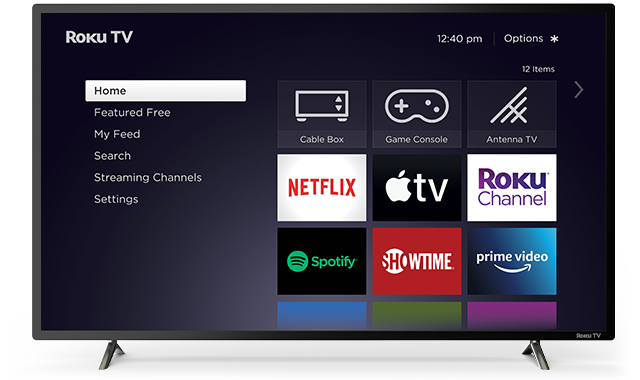

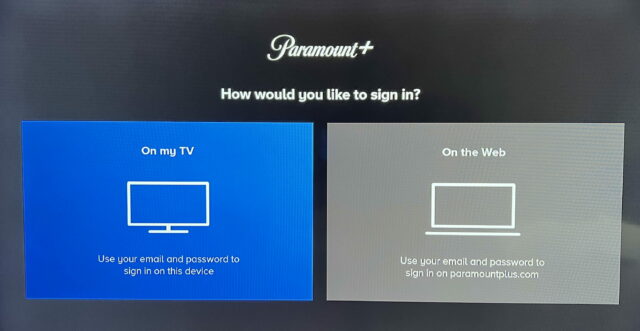
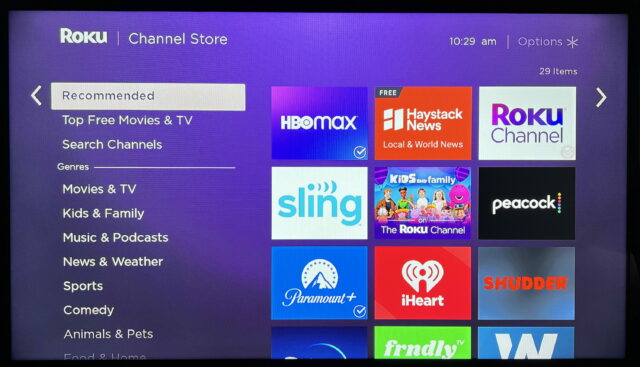
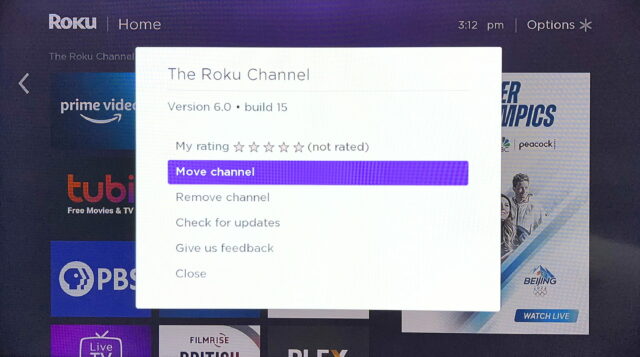
A big reason why Roku is much more affordable to consumers is that they are in the data tracking and ad sales business. Roku hardware is a means to an end for a company in the gobbling up, and selling, data business:
You can manage data Roku data collection, but IIRC, you can’t shut it off entirely.
Yes, I read all that, and note I did not recommend the television set models, which leave them more beholden to the TV set makers, and included a link to Roku’s privacy controls.
It’s reductionist to label Roku the way you do, although I won’t try to change your mind. Their “free” content comes with a catch!
But the general lack of privacy is absolutely an issue and I hate that we don’t have more protection against this in the U.S. Should be effectively banned. But also most TV sets are sold at cost or a loss (a few exceptions, like Samsung, who make the displays for their own sets) because of the race to the bottom. So the set makers only make money if they sell us as a product. Terrible situation.
I’d prefer no ad personalization; the industry hates the idea. Maybe we’ll win one day?
I have many streaming devices but like the roku environment the best. Very simple and consistent operation. I do have the roku express 4k and unfortunately I have perpetual overheating issues if watching a movie or long show.
For tracking I use NextDNS. Used a Raspberry Pi with pi-hole prior to that. Rokus are notorious trackers of your activity. They are always the top blocked websites on my network.
It is so rare these days to find a device that exceeds expectations. Like the review says, simple setup, familiar intuitive interface, and zippy performance - the 4k+ practically turned our old rec room 1080p into a new tv. After 1,500 hours on without a hiccup, it’s a winner. Though you definitely need to put it somewhere that dissipates heat. The unit is very compact, so get rather warm.
Compared to the Apple TV 4K 2021 review, this review doesn’t mention if the Roku remote includes the ability to track it, or even a dedicated slot to attach a Tile/AirTag/Chipolo. Maybe Roku is greedy and wants us to buy another Roku Express every time the remote gets lost in our couch cushions.
I would agree with you up until about 10 months ago. I used to love my Roku stick. Now I’d advise anyone not to touch them, you see they bricked my stick and seem totally unwilling to even discuss the issue or offer any solutions. AND it’s NOT just me, there is one 8 page long thread on their forums with a lot of folks, all with varying kinds of equipment… some of whom can get temporary function ability by performing voodoo rituals (unplug, rub on your shirt, re-plug). Thread was actually started by a roku forum admin because they had been getting lots of complaints… started 6/2021. I fall into the totally bricked group. Just go look up HDCP failures.
Look, I understand OS issues, but almost a year later and not even any sort of official acknowledgement from them or that they even have ANY plan to fix it.
The Ultra models apparently offers remote finding; the Express models don’t. Don’t hate me, but I’ve never lost a remote control—maybe for a minute here or there.
That is an interesting design issue. I attached ours to the top of the TV figuring it might shed heat more readily.
I like two features of the Roku Streaming Stick+:
It supports Miracast (Windows version of Airplay 2) which is helpful when we want to show a Windows screen on our TV.
The Roku iOS app allows multiple people to listen to a streaming channel through our AirPods. On my Apple TV, I can only get one set of AirPods to connect.
I’m aware of Roku’s data collection. Except for Apple TV+, the other streaming services appear to collect data anyway. If the Apple TV had the extra features of the Roku Streaming Stick+, I’d be happy to pay the extra cost. However, paying more money to get fewer features doesn’t make sense.
Yet another device that doesn’t ship internationally. I wonder when will US manufacturers figure out there’s a world beyond the US of A…
A kind cursory review, that did not touch on the things the Roku does not do. Now it you simply want a streaming device, why not a smart TV and bypass the Roku altogether? I do get that if all you want are the basic features, then the Roku seems like a decent choice, but the two are not equivalent except for the price period.
For example, audio out from the Apple TV includes Bluetooth including spatial Audio to one or two(?) compatible headphones, the Roku needs to use an app on a phone. Airplay out, AppleTV has it - Roku does not. Thread support for control of home devices - same. The AppleTV supports a wide array of video and audio formats - not mentioned in ROKU specs, good for playing from your own library via Apple. Plex and others.
I am not dissing the uses of Roku, it was just made to sound like they are equivalent devices with price being the only differentiator - THEY ARE NOT EVEN CLOSE TO EQUIVALENT! Do you need any of the extra features? That is up to you
They do sell in several countries. Not a hundred, but certainly beyond the US. They have a small Latin American presence and a small European footprint.
re: the stick version
Beyond dislike of cables, I keep an Amazon Fire TV Stick (along with a 25’ usb cable) in my backpack with my MacBook, so it’s always ready for hotel use. I went with Amazon in the beginning because they were the first ones to deal with hotel logins 2015 Tidbits article, but I’d imagine everybody’s able to do that now. Catching a sale that’s less than a couple hotel movies brings everything I normally watch along with me without encumbering the laptop. (But, yeah, depending on the hotel to have a convenient outlet quickly taught me not to dislike that long power cable!)
Smart TVs generally have terrible interfaces and worse privacy intrusions. As noted elsewhere, Roku isn’t pure of heart about data collection, but they feel more transparent and less icky, particularly on their own devices.
Right, the review is about a device that offers a specific subset of Apple TV features for a fraction of the price: playing streaming video from apps and using AirPlay 2. If you don’t need those features—and I would argue most people don’t need them—then it’s a great alternative that’s easy to use.
If by “presence” you mean the ability to buy and ship to then nope…
Their website shop doesn’t even have a choice of a country. One can only choose a state.
If you go to www.roku.com, it will auto detect your country. But you can scroll to the very bottom of the page and you’ll see “United States (change)”. From there you can pick an alternate country’s site and order to your heart’s content (in the appropriate currency no less). There are currently 18 countries listed.
I actually went back to my AppleTV4K since the Roku Ultra I use is always on, was locking up watching Youtube, Tubi, or other apps. The remote makes it too easy to change the volume/mute while holding it. Also the remote seems to go through AA batteries every two-three months (I don’t use the remote for audio even thought it has earphone jack). But the biggest issue is not able to customize network settings (Manually input DNS servers, etc) since I have a PiHole. Did I mention the ads on the Roku apps can number dozens over the course of a “free” movie? I mean, 6 breaks with 4-8 ads each!
Again the only issue I am having now with the AppleTV4K is its remote. But I can use my iphone so its not the end. Wish the Roku remote was a B/T device, and could pair it to the AppleTV…
Ofcourse, with the ATV4K, I found I can charge it from my PS4 USB port… which a dumb feature of Apple was not having USB charging off the ATV! And Apple, why not make the AppleTV remote (latest) have wireless charging? Apple is just not innovative… (as I get popcorn butter on the remote…)
While you can order in your local currency, I noticed that rather than localizing the menu graphic for “Special Offers,” the site always show a dollar sign in a circle.
One big plus for me with AppleTV 4K is the ability to stream videos and music, etc. from my computer. I am talking about actual videos and music files that I own. My old Roku does have a way you can play some files by plugging a thumb drive into a USB port, but my AppleTV can find a vast amount of material on my external hard drives attached to my Mac.
Thanks to a “AC Infinity MULTIFAN S1, Quiet 80mm USB Fan” ( available at the usual online mega sellers ), my 4K Roku Ultra runs cool( or not hot or even warm ) to the touch. This particular Roku model is a flat square that accommodates a fan on top of it. The fan plugs into the Roku’s USB port for power, which works just fine. It’s also at least whisper quiet. My last Ultra failed ( probably due to overheating but that’s only a guess - Roku replaced at no charge ) in 2018 and no issues since. HTH
In case anyone actually cares about former customers of Roku, think I figured out why my player has been bricked. Up to the latest version of HDCP (2.3 I think) it was always supposed to be useable by 1.4 HDCP equipment, just not in 4k. My TV is 1.4 HDCP compliant. Wasn’t an issue w/Rokus 9.x OS. just got bricked by 10.x. Apparently Roku decided to lock all their players to v. 2.x with zero communication with former customers.