The Secret of the Apple Watch’s Mindfulness App
The Apple Watch’s Mindfulness app (formerly called Breathe) has always been something of an enigma. While the benefits of meditation and controlled breathing are well known, the evidence surrounding mindfulness apps is murkier—particularly one that defaults to 1-minute sessions. The app also reminds you to breathe at odd times, which is why I wrote “How to Manage Breathe Notifications on the Apple Watch” (8 February 2021).
But my recent adventures in health tracking have uncovered another use for the Mindfulness app (see “How I Finally Embraced the Apple Watch as a Fitness Tracker,” 7 February 2022). During Mindfulness sessions, the Apple Watch takes the opportunity to measure your heart rate variability (HRV).
What Is Heart Rate Variability?
HRV is an important measure of overall health, especially if you exercise. HRV tells you how many milliseconds of fluctuation there are in your heart rate, and believe it or not, higher is better.
Think of your HRV like your car’s engine and transmission (assuming your car is still burning liquid dinosaurs). When you pass someone on the interstate, you want to see higher RPMs and hear the engine roar. But if your engine is roaring while parked, you can be pretty sure something major is wrong and you’re probably due for a visit to a mechanic to fix the idle.
The same goes for your heart. It’s normal for your heart rate to hover around 120 beats per minute while jogging down the road. But if it’s at 120 bpm while you’re sitting on the couch watching Get Back, that’s a sign something may be wrong. Either that, or you still get really excited about the Beatles.
Just like your car engine, you want your heart rate to shift up and down in response to stimuli. If your heart rate is 50 bpm at rest and can go up to 200 bpm during strenuous exercise, you’re in excellent shape. And probably fairly young.
Things that can negatively impact your HRV include inactivity and anxiety, as well as anything else that can affect your heart rate, like stimulants or lack of sleep. If you’re on pins and needles, your heart rate may be higher than normal while resting, which can cause you to feel tired, which is why it’s an important metric for athletes, whose heart rates are usually very low when at rest. (That’s why the old saw about avoiding exercise to conserve heartbeats is completely backward; the better condition you’re in, the lower your resting heart rate for the majority of the day and the fewer beats it will make over your lifetime.)
Heart Rate Variability and Training
If you don’t already exercise regularly, HRV can clue you in on the best days to train. Apps like Athlytic analyze this data and present it to you in context, in plain language.
You don’t need a third-party app to see your HRV measurements over time. You can view it in Apple’s Health app. Go to Browse > Heart > Heart Rate Variability.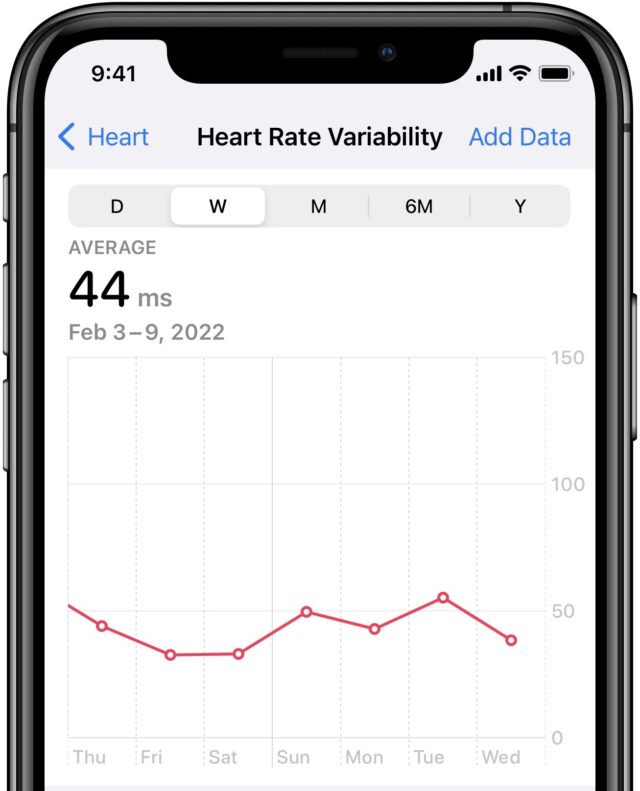
It’s important that you don’t read too much into the actual number in milliseconds. HRV is highly individualized. There are some commonalities: it tends to be higher in men and athletes and lower in women and older folks. But what’s more important is to take note of the trend. In the screenshot, I’m viewing my HRV graph by week, and my HRV was higher on Tuesday, which is usually the day I work out.
Above the graph is an average for the selected time period. Swipe right on the graph to go back in time and see how your HRV is progressing. My latest average is 48 ms, but if I scroll back, I see averages in the low 30s or even upper 20s, which suggests a correlation between joining a gym in December and my HRV increasing, which is encouraging.
What triggers an HRV measurement? If you wear your Apple Watch to bed, it will calculate HRV while you sleep. But what if you want to update it manually?
Using Mindfulness to Measure Heart Rate Variability
The developers of Athlytic (and the developers of many other fitness apps) recommend starting a Mindfulness session as soon as you wake up in the morning before you get out of bed or look at your phone so no external factors skew the reading. Athlytic’s developers say that Mindfulness usually, but not always, triggers an HRV reading.
We decided to test this claim for ourselves. I checked my HRV at 4:21 PM and saw that it was 62 ms. I performed a 1-minute Mindfulness session and checked my HRV again at 4:22 PM to find that it had climbed to 66 ms. I then examined the raw data in the Health app under Browse > Heart > Heart Rate Variability > Show All Data > Current Date and found a reading had indeed taken place at 4:22 PM. You can dig through your raw data to see how many data points Health is recording for you every day—if it’s only one or two, you might want to add more manually.
To start a Mindfulness session, press the Digital Crown, select Mindfulness from the app menu, and choose either Reflect or Breathe. It doesn’t matter which. The default time is 1 minute, but you can increase it to 5 minutes by tapping the ellipsis button. Although most mindfulness advice suggests longer times for the overall benefits, 1 minute should be enough to trigger an HRV reading.
When using Mindfulness to measure HRV, ignore the app’s prompts and breathe normally. According to Athlytic’s developer, the deep breathing Mindfulness encourages could cause a skewed HRV reading.
To remind yourself to perform Mindfulness in the morning, open the Watch app on your iPhone and go to Mindfulness. Select Allow Notifications, and then, under Mindfulness Reminders, enable Start of Day. You can also tap Add Reminder to set a custom time.
I found this useful the other day. I checked Athlytic as soon as I woke up, and it told me I was overtrained. I hadn’t hit the gym in a few days, and I had just slept for 8 hours, so I should have been plenty ready for a workout. I initiated a Mindfulness session to capture more HRV data, after which Athlytic gave me a recovery rating of 100%. And I had a great workout that day.
Even if you’re not into app-guided controlled breathing and meditation, it might be worth using the Mindfulness app on your Apple Watch in the morning to add to your HRV data.
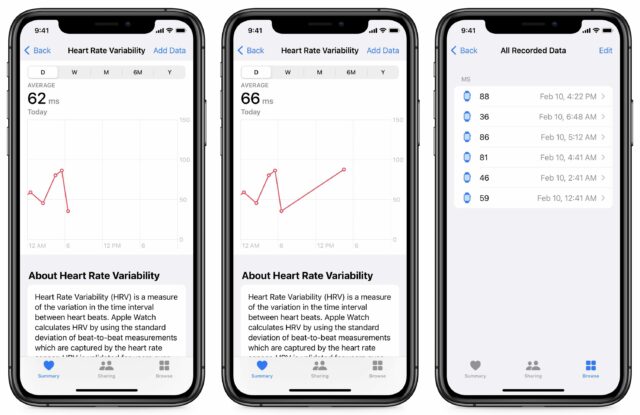

I’m the developer of Athlytic. Your past two articles " How I Finally Embraced the Apple Watch as a Fitness Tracker" and " The Secret of the Apple Watch’s Mindfulness App" are excellent and thank you for finding and mentioning Athlytic. Hopefully they will bring attention to these Apple Watch Features that, strangely, Apple doesn’t promote very much.
With regard to your higher HRV after using the Mindfulness App, one thing I would like to clarify is that when you use the Mindfulness App you will notice that the app prompts you to breathe very deeply in and out. We recommend that you do not follow the app’s prompting and just breathe normally. The reason for this is what while breath work has been shown to improve HRV, when you are essentially doing this same breath work while trying to sample your HRV (and measure the state of your CNS) you are sort of “hacking” your HRV to be higher than it might otherwise be if you breathe normally. If you just breathe normally as you would, your resulting HRV sample should be much within range of your normal ranges. Note that it can be difficult to ignore the Mindfulness App’s haptics, so we also recommend that you go into the Apple Watch app on your iPhone, then find the Mindfulness App, scroll to the bottom and set Haptics to “None.”
Thanks again!
Gary
I am deeply indebted to the Mindfulness app because it became the topic of one of the best humor columns I’ve ever written. I have a theory that it is somehow triggered to suggest I be reflective and mindful when I am bent over shoveling a cat litter box, on my knees taking apart the base of the washing machine, or atop a ladder wielding sharp pruning sheers or a dripping paintbrush.