Bowflex’s C6 Bike Is a Less Costly, More Versatile Peloton
When the COVID-19 pandemic hit in 2020 and going to a gym became unthinkable, I thought about buying a Peloton stationary bike as so many others sequestering themselves at home were doing at the time—but I quickly reconsidered.
Peloton’s premium spin cycles are expensive. They’ve come down in price a bit lately as the company has been battered by shifting market conditions—such as fitness buffs returning to their health clubs—but they still cost $1500 to nearly $2500.
Besides, I was and remain offended at how Peloton locks its customers into a proprietary ecosystem. If you want to take a spin class on the bike’s big, beautiful screen, it has to be a Peloton class—and you pay a monthly fee in perpetuity for that, in addition to the hardware cost.
As someone who already uses a bunch of Apple-compatible exercise apps, I want a stationary bike that is flexible enough to integrate with those workouts. Moreover, I want a smart bike with no built-in screen, just a holder for an iPad or iPhone, so I can link the fitness apps to the bike via Bluetooth and then use the Apple device as the bike console while exercising.
Bowflex’s C6 Bike fits into such a role (as does its near-identical sibling, Schwinn’s IC4 Indoor Cycling Bike; the products share a parent company, Nautilus). At $799, the C6 Bike is much more affordable than a Peloton—especially if you consider that a one-year membership to Nautilus’s JRNY exercise service (a $149 value) is included in that cost.
Most important to me, the C6 Bike is a generic platform upon which I can hang a range of fitness services—including Zwift, Kinetic Fit, and even Peloton—via their apps. This does not always transpire flawlessly—there’s something to be said for integrated systems such as Peloton’s—but I prefer the freedom and variety the C6 Bike provides.
C6 Bike Hardware
The C6 Bike will be instantly familiar to spin cyclists. All the usual hardware bells and whistles are there:
- A big metal flywheel with magnetic resistance that is supposed to be dead silent but wasn’t quite
- A bright red twist knob for increasing or decreasing that resistance in fine increments
- A super-heavy bike frame that ensures you won’t wobble or tip over during frenetic workouts
- Two-sided pedals that give you the choice to use adjustable foot cages or clipless biking shoes to keep your feet in position
- Groovily curved handlebars that give you multiple ways to hold on as you pedal
- A padded phone and tablet holder bolted onto the handlebars
- The option to raise and lower the handlebars and seat (when you twist another red knob to reduce tension) and to move them forward and backward (after you flip a lever)
- Dual water bottle holders that double as hooks upon which to suspend a pair of 3-pound dumbbells (included with the bike)
The C6 Bike ships to buyers in pieces, unsurprisingly. Assembly is not rocket science, but expect some pain as you heave this beast (weighing in at 330 pounds or 150 kilograms) into position. I had to haul the C6 up to the gym area of my attic with my son’s help—and let’s just say that graphically descriptive words were uttered.
Once assembled, you plug the C6 Bike into power. That activates a basic display for those who don’t want to muck about with fitness apps and services. The console shows data such as workout duration, calories expended, speed, distance, wheel resistance level, and revolutions per minute.
If you have a heart-rate monitor, such as wrist or chest monitors sold by the likes of Wahoo, push the Bluetooth button on the bike console to set a heart icon flashing and pair the monitor with the C6 Bike. I’m told a heart-rate monitor is normally included, but my review unit didn’t come with one.
A Zwift Bike
I spent little time with the C6 Bike’s basic console because I had grander ambitions—starting with the Zwift service, my go-to for indoor cycling.
As I noted in “Zwift Transforms Stationary Bicycling into a Shared Virtual Experience” (1 July 2020), Zwift is a boon for those cycling in place within their homes because it turns dreary workouts into a game-like fitness experience.
With the Zwift app running on a Mac, Apple TV, or iOS device, and a Bluetooth connection to smart bike hardware established, you can see a virtual version of yourself in exotic locales—like London, a futuristic version of New York, the fictional realm of Watopia, or the Japanese-influenced Makuri Islands. As you pedal, your avatar pedals. You can even meet virtually with your biking pals and trash talk each other on voice-chat apps while pedaling past dinosaurs and volcanoes in this cartoon-like universe.
The Zwift setups described in my earlier article consist of traditional bikes mounted on “trainers”—stands that elevate the bikes’ back wheels and hold them against heavy resistance rollers. Smart versions of such trainers connect to Apple gear via Bluetooth to enable Zwift workouts. Or, if you use a dumb trainer, you can connect sensors to your bike and person, and then link those to Zwift.
Using the C6 Bike is much less of a hassle. There’s no bike mounting, adjusting, and calibrating, as with trainers. You just launch Zwift on your Apple device, push the Bluetooth button on the C6’s panel, pause for Zwift to detect it as a data source, pick a ride, and start pedaling. Zwift purists might dislike that the C6 doesn’t look and feel like a road bike, which is what the service emulates, but I didn’t mind.
After linking to the C6 Bike, Zwift measures cadence (pedaling rate) and, supposedly, heart rate. The latter metric perplexes me since it is not connected to a heart-rate sensor attached to my wrist or chest. So how does it get data? You do have the option to use your standalone heart-rate sensor with Zwift.
You should be aware of a major limitation when using Zwift with the C6 Bike: it is not a “controllable” bike. This refers to a stationary bike or trainer that is smart enough to ratchet up physical resistance when virtually going uphill in Zwift and ease up on the tension on the downhill. Zwift controls how the ride feels, hence the term.
Here is the confusing part: Zwift detects the C6 Bike as controllable during Bluetooth pairing, which appears to be meaningless since the user derives no benefit from this designation that I can see.
Variable tension makes Zwift more realistic, so I missed it when using the C6 Bike. You can use the knob to increase or decrease resistance manually as you come upon hilly terrain in Zwift, but it’s not the same.
I had another problem when using the C6 Bike with Zwift: the bike overestimated how fast I was going and, therefore, how much territory I covered in a particular period of time. An hour-long ride that should have come in at about 12 to 15 miles, similar to my outdoor biking, was revised upwards to about 20 or 25 miles. (I’m good, but not that good.) Mathematically taking this into account on ride after ride was a hassle. And, since I upload data to Strava, an online service that documents all my cycling activity for posterity, the C6 makes me look like a cheater. As I write this, I’m unclear whether this is a Bowflex or Zwift issue; I’ll post in the comments below if and when I learn more.
A Peloton Bike
Yes, you can do Peloton rides without a Peloton bike. Just load the Peloton app on an iOS device or Apple TV, subscribe to the service for $12.99 a month—with a 30-day free trial if you’re a new user—and connect the C6 Bike to the app.
When you do so, the app tracks only cadence. It can also measure heart rate, but it prompts you to connect a separate sensor. The Apple Watch is one option for that courtesy of Peloton’s watch app, which also gives you at-a-glance metrics during a workout.
There are a few downsides to using Peloton on the C6 Bike instead of a Peloton bike. You don’t appear on Peloton leaderboards. You can’t use Peloton’s video-chat feature to communicate with other Peloton-using friends (but that’s easily replicated on an iPad with the video chat service of your choice). Worst of all, Peloton’s iOS app is missing two marquee Peloton-bike features that would make me more likely to sign up:
- Lanebreak: This new feature gamifies Peloton with what is basically Guitar Hero for cyclists, who pedal in particular rhythms instead of finger strumming to rack up points.
- Scenic Rides: Instead of an instructor on the screen, you watch scenic vistas unfurl before you as you pedal. Enjoy such tours in locations like Savannah, Hawaii, and Big Sur.
A Kinetic Bike
Kurt Kinetic is a well-known maker of bike trainers—including the $599 Kinetic Rock and Roll model that I tested (and that now appears to be sold out).
Kinetic also makes software, notably the Kinetic iOS app. It is not as cool as Zwift, but many serious cyclists regard it as a gold standard because of its specialized fitness tracking. I have no idea what “lactate threshold” is, but the app measures that.
The Kinetic app also connects to the C6 Bike and provides more data than other apps, including speed, cadence, and heart rate—but, again, where is that data coming from?
Peloton and Kinetic, Together
Digging around the Web, I discovered that some users of the C6 Bike use the Peloton and Kinetic apps in tandem—often with an iPad split screen. The Peloton app gives them the spin-class experience they crave in a data-light fashion, while the Kinetic app fills in additional metrics that nerdier riders require.
You can really get into the weeds here, so rather than try to explain it all, I’ll point you to lifestyle blogger Leslie Lambert. She has written a trio of posts that dissect how she transformed her bike, the near-identical IC4 Indoor Cycling Bike from Schwinn, into what she calls a “DIY Peloton.”
Other Bike Apps
You aren’t limited to the big names of online fitness. Here are other C6 Bike-compatible apps that stand out for me:
- Explore the World: This iOS-based Nautilus app provides what its name implies: You get to pedal along scenic routes around the world. As with Peloton’s Scenic Rides, video-recorded paths and roads unfurl before you. You get six trips such as the French Riviera and the Mojave Desert for free, and dozens more unlock for $9.99 a month or $59.99 a year.

- JRNY: Nautilus intends JRNY to be the flagship iOS app for its bike users, but I have mixed feelings. It offers spin-bike workouts like Peloton, though with a relatively limited class selection, and it integrates better with the hardware to measure things like burn rate. Other features fall flat. Video tours à la Explore the World are built into workouts, but it’s jarring to get verbal prompts from a faceless fitness instructor while riding along a Paris sidewalk. The option to play background music further muddies the experience. I don’t like it. JRNY is free for a year with a bike purchase, as noted, and $19.99 a month after that.

- RGT Cycling: Think of this iOS and Apple TV service as a cross between Zwift and Explore the World, with a bit of Kinetic thrown in. Rides in places worldwide are computer-generated but more lifelike than those in Zwift. The app also offers metrics-focused workouts. You can meet your friends for group rides. RGT Cycling has some functionality for free, and you get the rest for $9.99 a month.

- FulGaz: This service is like Explore the World but is intended more for hardcore bikers than casual riders. The video-recorded routes were lovely as they unfurled before me but sometimes did not stop when I did (I suspect this is due to a minor incompatibility with the C6 Bike). I tested the service using iOS and Apple TV; there’s also a macOS app. Fulgaz costs $12.99 a month or $108.99 a year (the latter gives you the option to add a second person for free).

Other apps I did not test but verified as compatible with the C6 Bike include:
- Bkool Fitness: This Peloton-style spin-cycling app is compatible with the iPhone, iPad, and Apple Watch.
- Bkool Cycling: Bkool Fitness’s road bike-style sibling places you on scenic roadways and in velodromes that can be experienced as videos, 3D avatars, or maps; it supports the iPhone, iPad, and Mac.
- Kinomap: This is yet another video-based outdoor cycling (as well as running and rowing) simulator for the iPhone, iPad, and Apple Watch.
- Rouvy: This outdoor cycling simulator cleverly places computer-generated riders upon video-recorded routes; it supports the iPhone, iPad, and Apple TV.
Bowflex cites other fitness apps—such as Systm (formerly Sufferfest), TrainerRoad, and Tacx Training—as compatible with the C6 Bike.
Is the C6 Bike Right for You?
Not everyone will follow my lead in avoiding Peloton bikes. If you have an ample budget and are drawn to the rich culture with charismatic instructors that Peloton has fashioned over the years, don’t let me stop you. Peloton has lately seen financial troubles and seems to have an uncertain future, with the possibility of being acquired (Apple has been mentioned as a potential buyer, but that seems highly unlikely). But I don’t believe its bikes will be obsolete anytime soon, even though Bloomberg’s Mark Gurman has recommended that Peloton get out of hardware entirely.
What bothers me about Peloton, in addition to the steep hardware cost, is the service lock-in. With the C6 Bike, I have at my disposal a veritable buffet of available services—even Peloton, albeit in a form that’s more limited than what Peloton bike owners enjoy.
Before you buy a C6 Bike, however, ask yourself a few questions:
- Do you primarily gravitate towards spin-style exercising or road-style cycling? Assuming it’s the latter, consider whether the C6 Bike’s spin design would bother you. I am fine Zwifting on the bike, but road biking diehards might feel differently. The C6 gives you the flexibility to find workouts in either category.
- If you are a road-biking enthusiast, are you a stickler for realism? Remember that the C6 Bike isn’t controllable, so it cannot adjust pedal tension to match hillier terrain in Zwift and other services. If you want that capability at a reasonable cost, you are better off installing your road bike on a smart trainer.
- Do you just want a spin bike at a nice price, perhaps to use with Apple’s Fitness+? Sadly, Fitness+ can’t interface with the C6 Bike via Bluetooth. However, that does not matter much because you only need an Apple Watch to enjoy Fitness+ spin-bike workouts regardless of the bike you’re using. The C6 fits right in.
Bottom line: the C6 Bike has limitations, but overall, it’s a flexible and attractively priced spin bike with which you can explore a universe of workout options.



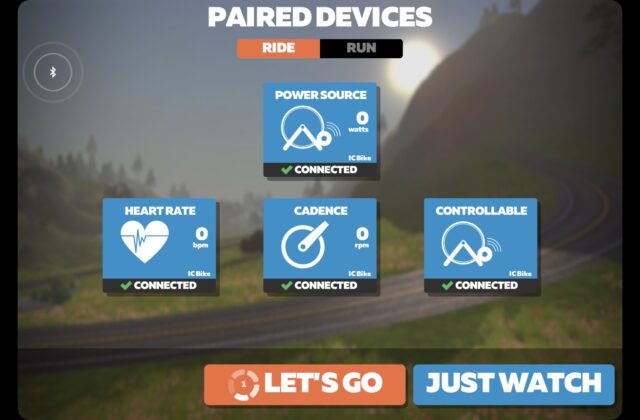
This article reminds me of pieces from the early 2000s advocating that people should just buy a Windows computer instead of a Macintosh.
Another great article, and here’s an interesting aside…rumors have been flying in the business press about Apple maybe purchasing Peloton, a company that has never been profitable, and whose stock recently went swirling down the toilet. Personally, I don’t think that Tim Cook would ever consider making such a bad investment, and Steve Jobs certainly never would have. Apple already has Watch and Fitness+ keeps expanding and focusing on a about a number of health related services. Fitness+ covers a wide focus of at home, outdoor, in the gym, including bikes and treadmills, as well as yoga, dance, etc., health monitoring, fall detection, etc. And there wouldn’t be enough room in Apple Stores to squish in their bikes and treadmills, and there would be the possibility of people hurting themselves.
Apple does have a history of buying companies to acquire talent, but Watch and Fitness+ have been around a lot longer than Peloton.
I wonder if the C6 would connect via Bluetooth with this exercise app for Oculus Quest:
https://www.oculus.com/experiences/quest/2088366894520136/
Without the compatible stationary bike, one can animate the app, which leverages Google Street View 360° data to make it seem like your moving through the Googlescape, only by making motions with your arms and hands. I find this not very satisfactory, and have been thinking of buying a compatible stationary bike that would use the pedal rotations to animate the scene in the HMD.
There’s actually an proposed accessory for the original Peleton bike that controls the resistance knob and turns it into a quasi-smart bike that would be better suited to Zwift. I’m not sure whether it’s actually out yet (it didn’t make its Kickstarter goal but said they had found alternate funding and were proceeding). DC Rainmaker did a preview [SHIFT Smart Trainer: First Project To Make A Peloton Bike Zwift Accessory | DC Rainmaker]. The reason I mention it is that this C6 has a prominent resistance knob, so maybe something like this could be jury rigged to turn the C6 into a smart bike with power control.
Real smart bikes, made by Wattbike, Tacx, and Wahoo, have been out for a couple of years, and Zwift itself is rumored to be working on their own smart bike. Personally I use an old road bike and a Tacx Neo 2 smart trainer.
The price points of Bowflex and the Schwinn are great. But I wonder how the bikes ride compared to the Peloton? It would be great if Julio or someone else could do a ride comparison! If they aren’t clunkers, $700 sounds like a good deal to me and not getting drawn into monthly fees is also great.
Consumer reports rated six exercise bikes: https://www.consumerreports.org/cro/exercise-bikes.htm. Members get rankings and details (spoiler alert: Peloton tops the list and four of them are “Recommended”).
What if you only watch TV when you ride your stationary bike? It takes your mind off exercise and you have incentive to pedal until you finish programs. You only care about quiet level of bike; seating, posture and comfort level; and pedal resistance control. 100% analog. My very old bike is still going strong.