Apple Releases iOS 15.4, iPadOS 15.4, macOS 12.3 Monterey, watchOS 8.5, tvOS 15.4, and HomePod Software 15.4
Just ahead of its new devices shipping this week, Apple has released iOS 15.4, iPadOS 15.4, macOS 12.3 Monterey, watchOS 8.5, tvOS 15.4, and HomePod Software 15.4.
The most significant addition to the Apple experience from these updates is Universal Control, which Apple is still labeling as a beta. Universal Control lets you use the same keyboard and pointing device to control multiple Macs and iPads, switching between devices seamlessly. At least that’s the theory. We’ll put it through its paces soon.
Many of the changes are shared among the different operating systems, so we’ve covered most of the ground for iOS 15.4 and then focused on the differences for the rest. Note that after you update to iOS 15.4 and iPadOS 15.4, you’ll be greeted by a new “Hello” screen that writes out the word in numerous different languages, much like the Hello screensaver in Monterey.
When should you update? If you’re interested in trying Universal Control or having Face ID on your iPhone work even when you’re masked, we suggest waiting a couple of days to ensure there aren’t unexpected gotchas. Those who don’t find those features compelling can wait a week or two since Apple doesn’t identify any of the security fixes as being actively exploited.
Either way, these are probably the final feature releases of Apple’s 2021 operating systems. Apple will likely unveil the next major releases in June at WWDC and release them to the public in September, so until then, you can expect mostly security updates and the occasional bug fix.
iOS 15.4
The big win of iOS 15.4 for those using an iPhone 12 or later is that Face ID should now work when you’re wearing a mask. The feature requires setting up Face ID again, and if you wear glasses, it asks you to train Face ID with and without your glasses. Those who wear multiple pairs of glasses can add those to the training set, too.
The update also provides new emojis and a new gender-neutral Siri voice, and it lets you initiate SharePlay directly from supported apps (see “How to Use FaceTime Screen Sharing and SharePlay,” 8 November 2021). You can finally add notes to saved passwords, making Apple’s built-in password manager more capable. European users can now use the Health app to download their EU Digital COVID Certificate and display it in Wallet.
iOS 15.4 provides a slew of smaller improvements as well:
- Podcasts lets you filter episodes by season, played status, and saved or downloaded episodes.
- You can manage iCloud custom domains from Settings (see “How to Set Up Custom Email Domains with iCloud Mail,” 27 August 2021).
- News makes audio content more discoverable in the Today feed and Audio screen.
- It’s now easier to add Live Text to Notes and Reminders.
- Safari translation now supports Italian and traditional Chinese.
- Emergency SOS is now activated by pressing and holding the side button by default. Triggering Emergency SOS with five presses of the side button remains an option.
- The Magnifier app now uses the ultra-wide camera on the iPhone 13 Pro and Pro Max for better closeups.
- Siri can now provide offline time and date information on the iPhone XS, iPhone XR, and the iPhone 11 or newer.
When you upgrade, you may also appreciate iOS 15.4’s bug fixes:
- The keyboard no longer puts periods between typed numbers.
- News widgets in the Today view now reliably open articles when tapped.
- Photos and videos now sync to iCloud Photos more reliably.
- Live Listen can now reliably be turned off in Control Center.
iOS 15.4 and iPadOS 15.4 include 36 security updates. The update is a 1.21 GB download on an iPhone 11 Pro.
iPadOS 15.4
Other than Universal Control, the high points of iPadOS 15.4 are similar to those of iOS 15.4. The differences are as follows:
- Siri can now provide offline date and time for any iPad Pro with an A12Z Bionic processor or later.
- You can set volume controls to change when you rotate your iPad on the fifth-generation iPad, fourth-generation iPad mini, iPad Air 2, and iPad Pro or later.
- Security recommendations in Settings can now be hidden.
- The Speak Screen Accessibility feature should no longer crash in the Books app.
The iPadOS 15.4 update is a 914.2 MB download on a 10.5-inch iPad Pro.
macOS 12.3 Monterey
Besides Universal Control and the changes in iOS 15.4, the big changes in macOS 12.3 Monterey are:
- Dynamic head tracking for spatial audio is available in Music if you’re using an Apple silicon Mac and compatible AirPods—you can adjust the settings in Control Center.
- Shortcuts now supports adding, removing, and querying tags with Reminders.
- Battery capacity readings should be more accurate.
macOS 12.3 Monterey includes 45 security fixes, and the update is a 4.38 GB download.
watchOS 8.5
watchOS 8.5 has fewer notable changes than the other updates:
- You can now use your Apple Watch to authorize Apple TV purchases in tvOS 15.4.
- You can display your EU Digital COVID Certificate on an Apple Watch.
- Apple improved irregular atrial rhythm notifications.
- Apple Fitness+ includes audio hints for visually demonstrated moves during workouts.
watchOS 8.5 features 22 security fixes, and the update is a 542 MB download for an Apple Watch Series 4.
tvOS 15.4
As mentioned above, tvOS 15.4 lets you authorize purchases using an Apple Watch running watchOS 8.5. You can also keep a constant eye on a HomeKit camera in a Picture in Picture window while watching another program. Finally, tvOS 15.4 supports “captive portal” Wi-Fi networks that force you to click through a Web page before connecting, as you may see at hotels.
tvOS 15.4 includes 21 security fixes.
HomePod Software 15.4
If you’ve been hoping to take your HomePod on vacation, HomePod Software 15.4 includes support for those “captive portal” Wi-Fi networks. It also adds Siri voice recognition support for Dutch and French, perhaps suggesting where you might take that vacation.

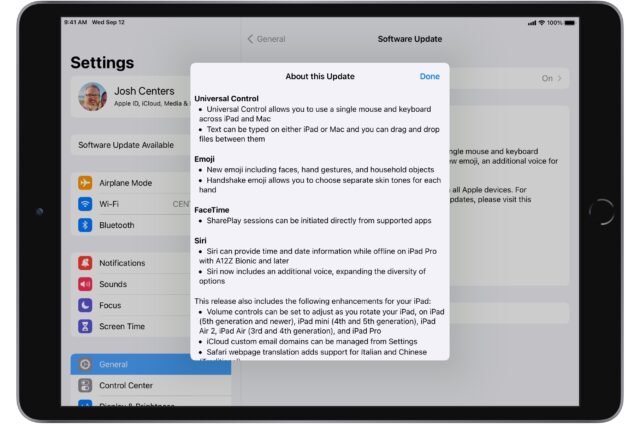

macOS 12.3 release can’t find my custom printer profile for my Canon Pro-10 (xRite iStudio - now Calibrite), but otherwise no problems here (the release is the same build as the public beta from last Tuesday).
The profile is overdue for recalibration. I’ll see if that helps.
[3/22 edit]
Recalibrated profiles work. Odd though, the older profiles still work on Monterey 12.2 and earlier - and yield better prints. :-{
Has anyone seen anything specific on the error rates—most interested in false positives—for FaceID with a mask vs. regular FaceID?
I can’t get FaceID with mask to work. First, it won’t let me setup when I’m wearing my glasses. If I take my glasses off and set up then I can’t use FaceID to unlock my iPhone. Finally I just reverted back to the way it was.
According to Indigo Domotics, macOS 12.3 also eliminates Python 2. https://forums.indigodomo.com/viewtopic.php?f=2&t=25835
I think I remember that a TidBits contributor (maybe @jcenters?) uses Indigo. It’s a shame they waited so long to make the transition from Python 2 to Python 3. On one hand it’s easy to say they had plenty of warning so it’s their own fault that 12.3 breaks their program, but on the other hand it’s really hard for such a small development team to figure out how to prioritize tasks. I can sympathize with feeling the Python transition is a lot of time and effort for a lateral move.
It actually isn’t necessary to transition to Python3. The simplest fix is to simply include a copy of the Python2 files necessary to keep Indigo running. That’s what Apple has been recommending to Developers in anticipation of this move for months now.
Universal Control is gobsmackingly great.
Entirely intuitive, on my MacBook Pro, without thinking, I just swiped over to my iPad and was controlling it when I realized I was using the MBPro’s trackpad.
Honestly I have to rethink… I can sit on my laptop, swipe over to my multi-monitor desktop and then back to my iPad. It feels like I have a five screen setup here.
I came back after a while and hit Cmd+Space to launch spotlight on my Mac and I was still ‘on’ my iPad, saw the spotlight bar pop up there. This will all need some getting used to.
According to the developers, simply installing Python 2 doesn’t work for Indigo. I haven’t tried to figure out why.
Just one data point here – I installed iOS 15.4 on my iPhone 13 this afternoon, and was able to unlock with Face ID while I was wearing a mask!
It works!
Dave
Not me! Rich Mogull uses it and I’ve probably mentioned it before.
I’ve had this problem in Linux, and what usually happens is if you have Python 3 installed an app written in Python 2 tries to call the Python 3 library and either you or the developer have to change something so it knows the right thing to look for. It’s infuriating.
There is something new for Apple Watch and iOS 15.4 and watchOS 8.5, as reported by 9to5mac. Prior to now, if the Apple Watch had a failed flash during an upgrade, it could only be put into working order by Apple. (This happened probably more to people running the developer betas than people running stable releases, but it does happen to people sometimes.) Starting with iOS 15.4, you can now try to fix issues with watchOS flashing with an iPhone yourself.
And Apple has an updated support article:
I didn’t mean that the user needs to install Python2 (although that should be able to work, as well), the developer needs to embed whatever Python2 files it requires within the app.
If you enable the mask-friendly variant of Face ID, you will, of course, be creating a new Face ID profile. If you have Face ID enabled for an app, you may need to sign in with a password and then re-enable Face ID.
I’ve installed OS 12.3 on my M1 Air and Mini. No untoward effects, so far. The Universal Access beta works as advertised, although I’m not yet sure what I’m going to do with it . . .
updated my macbook and my ipad (universal control is kinda cute but not entirely reliable).
when it came to my phone, the update downloaded and sat in “preparing update” for over 30min. d’oh! had to leave for an appointment. killed the update. tried again a couple hours later. after 30min or so of “preparing update” killed it again. rebooted the phone. following the definition of insanity, tried again. nope.
i’m impressed. (iphone 13m)
mind, just switched carriers and have yet to cancel the previous one (so i’ve got two sims at this time: e-sim and sim). so that may be screwing something up.
Don’t kill it. My iPhone 7 needed more than 30 minutes, though I don’t really know how much longer as I just let it sit.
It’s been a mystery for some time what goes on during “Preparing update”. Clearly the download is being expanded at this point, but I’ve never known anybody that could explain what else is taking place.
I don’t believe your SIM situation would have anything to do with the delay, but anything is possible, I suppose.
thanks for the advice. it took over 50 minutes but finally installed. and now in theory i can unlock my phone whilst muzzled.
On both my 2018 MacMini and my 27’ 5k iMac, “AirPlay Receiver” has disappeared as service under the Sharing in System Preferences. I actually used it! My query is
a) Is that just me on two machines?
b) Was this planned removal and I never heard of it?
c) Moved someplace else current hidden from me?
d) Likely a bug?
Thanks.
Took me a minute, but I like that Universal Control allows for a user to rearrange the displays. For me, I usually have my iPad below my second monitor. In Preferences/Display, I moved the iPad icon to reflect that positioning, and it feels like it is almost connected as a larger desktop. Cool, but realistically, not sure how often I’ll use it.
Same here, which has also been my experience with the last several updates.
Answer my own question here for any others who might stumble across this issue. It seems that the Apple gods have decided that my 2018 MacMini and my 2017 iMac 27’ 5k are no longer worthy of Airplay to Mac and have turned off what was working for me before.
In your screen shot, it does say at the bottom that older models are supported using a lower video resolution but doesn’t mention audio. I run Monterey in a VM and it still shows AirPlay receiver in my Sharing prefs and it still works using an old Airport Express model using iTunes or Music.
I only got around to updating my iPad this morning but after a quick play with Universal Control it’s quite interesting. As someone mentioned above, it works really seamlessly but I’m not sure how often I’ll use it.
If I ever got a new desktop I can see how it might be handy when working with multiple Macs in the same way I’d use a KVM now.
that’s cool. well done, apple.
however, i also don’t see it as something i’ll use much. although it’s usable with a mouse and keyboard, ipa dos is still kinda awkward when you move away from its touch controls (then again the touch paradigm is also often quite awkward).
Honest question here, and not denigrating Universal Control at all, but kinda puzzled. It’s a FANTASTIC demo, but what are the OMG use cases that make it compelling?
Dragging files directly between iPad/Mac is obviously useful (although Airdrop is already quite good). After that? I guess you can use a Mac keyboard/trackpad to operate the iPad, but since the iPad is physically right there, why not just pick it up and use it directly? I suppose UC saves buying an iPad keyboard, maybe, but I can’t see bringing a Mac and iPad to a coffee shop for that. Obviously, you’d buy an iPad Magic keyboard or similar.
And I guess there are iPad apps that don’t exist on the Mac, but again, I’d just pick up the iPad and use it directly for Instagram, or Twitter or whatever the app might be.
I’m not seeing the “I’ve got to have it” in UC. Sidecare, OTOH, makes perfect sense to me. But I’m mostly a Mac user.
I’d love to learn that this is just a failure of my imgination, so examples, please!
FYI, the deal with volume and orientation is that there’s a switch in Settings > Sound for Fixed Position Volume Controls. When that’s enabled, the Volume Up button increases the sound, and Volume Down decreases, regardless of the orientation.
Turn off Fixed Position Volume Controls and when you rotate the iPad to landscape, the Volume Up button, which is now the leftmost button, decreases the volume, and the Volume Down button, which is now the rightmost button, increases volume. This makes sense when the volume slider rotates because left is quieter and right is louder.
I don’t have multiple monitors, Macs, or any iPads. So, for me it is worthless without support for iPhones. Just my 2¢.
I have found another 2018 MacMini user who has also noticed the disappearance of the AirPlay to Mac feature. I am guessing there is some case statement that asks for the machine id. Your virtual machine doesn’t answer (or answers it with a newer model) and it is good to go.
There are reports of macOS 12.3 Monterey bricking Macs that had their logic boards replaced. I would hold off if Apple has repaired your Mac, since that’s a pretty common fix.
Sorry to hear that. I would check with Apple to be sure. In my VM, there is no model showing but I’m still surprised AirPlay works even just for audio in my case. The host is a 2012 Mac Mini i7.
I’ve bene quite happy with 12.3 so far since it appears to have fixed a really annoying Safari bug I’ve been suffering from when on wifi. <hope that didn’t just jinx it>
However, it appears 12.3 has also broken Safari’s previous handling of website notifications. I have all those turned to ‘Deny’. But since I updated I’ve started getting Safari notifications whenever TidBITS Talk threads I’m following get new posts. Turns out, lots of websites now show up individually under Sys Prefs > Notifications (they were not there before) and they all need to be turned off again. Lots of unnecessary work.
ot/ What’s with this unhealthy obsession these days with getting popups all the time to nag you about insignificances anyway? Do people not have enough work? No purpose? No hobbies? Or are notifications the new “hobby”? Yikes.
Actually that made me imagine if I can easily ‘swipe’ my files over to the Mac or (literally) drop files from external monitor to the iPhone sitting underneath it - especially feasible if the devices are UWB-equipped. Or maybe using the iPhone as a big trackpad/numpad in a pinch - would be a good way to repurpose older iPhones…
watchOS 8.5 has reportedly broken Series 7 fast charging. Has anyone else noticed this?
Fast charging still seems to work on my S7 on 8.5, fir whatever that’s worth.
Serious battery drain on my IPadPro 3rd gen. since downloading and using iOS15.4. I’ve had 15.4 since it was released-- way longer than “48 hours.”
I’ve tried all of the suggested measures to reduce battery usage.
Any thoughts, anyone?
I’d say the first place to start is to look at Settings / Battery to see what is reported as using the most battery usage by % and then tap again to see how much time the app is reporting used. If something looks bad, think about putting a restriction on that app in Settings / Screen time (in case, for example, you have a lot of background usage on an app. And you can also turn off background app processes for a particular app in Settings / General/ Background App Refresh and see if that helps).
But beyond that, when you say that you’ve “tried all of the suggested measures” without saying what it is exactly you’ve tried - who suggested, what did they suggest, etc. - it’s hard to give any more advice.
Thanks for the suggestions, Doug. These measures have been suggested previously. Virtually all the background app refreshes are off and I’ve already restricted some apps, but the problem is more basic: I haven’t changed my pattern and amount of use of the iPad when I activated 15.4. I’m doing exactly what I did previously. The apps I use most and least haven’t changed and the amount of time I spend on the iPad hasn’t changed.
But whereas before 15.4 a battery charge would last a full day with some left over, I now have to plug in by 2 or 3 p.m. The difference is dramatic. I am increasingly convinced there is a problem with 15.4 itself.
Best,
Jon Levine
Jonathan Levine
9509 Ridgeway Ave.
Evanston, IL 60203
Cell:312-543-3661
[edit: see my next reply before doing what’s listed below…]
It’s definitely not universal in 15.4, because my iPad Air and iPhone are not seeing these issues. I do know that people sometimes get these random and sudden battery drain behaviors like this with iOS and iPadOS and probably the next thing to try (if you haven’t already) is to make sure that you have an iCloud or an encrypted iTunes/computer backup (if not both, just in case) and do a factory reset and restore from backup. When doing this, just like when getting a new device the first day or two can have bad battery life as the iPad finishes its setup and indexing, etc., but then see if battery life is closer to what it was before. I think the theory of this as a solution is that the sudden battery decrease is caused by some system process that has a corrupted database that causes it to get in an abnormal state that can’t be fixed by any other means than the erase and restore cycle.
It may also be worth calling AppleCare and see what they suggest, if for no other reason to let Apple know that there may be an issue with iPadOS that needs fixing.
Never mind the above comment (I hope it’s not too late.) Apple has released iOS 15.4.1 and one of the update bug fixes listed is “battery may drain more quickly after 15.4 update.” I’m not sure if iPadOS 15.4.1 is available, but I’d try installing that if and when it is available and see if that does solve the battery drain for you.
Thanks VERY much. Just checked— 15.4.1 is available also for iPad. And thanks generally— Your suggestions are very much appreciated— and they’re in English (as opposed to computereze) to boot!
and iPadOS, macOS 12.3.1 & watchOS 8.5.1 primarily as a Security Updates and “Apple is aware of a report that [these] issue[s] may have been actively exploited.” so all eligible users should update quickly.
I use indigo, and it’s mission critical. The developers say that just including Python 2 doesn’t work. They thought they had until the end of the year to upgrade everything to Python 3, because Apple typically doesn’t make such big changes at the first decimal-place version level (so they thought they had until 13.0). Indigo is mostly written in C++, but major portions of it are in python, including all the user scripts. Furthermore there is an extensive library of user-provided plugins that are all written in Python 2.x. Each such developer has to upgrade all of their code to 3.0. Meanwhile I am stuck. What do I do about these zero-day exploits that are patched in 12.3.x versions. I sure wish Apple would release their security updates as separate installable packages for people like me.
While I can understand the frustration of Apple not documenting exactly when they would drop python2, I can’t stop thinking of a line from an Indiana Jones movie: “He chose… poorly. “
Python 2 was announced to be sunset by the python developers as of January 1, 2020, with a strong recommendation to move code to python 3. Two years ago.
Apple put items in the Catalina release notes warning of the deprecation of scripting languages in future releases and that if developers needed them they should bundle them with their product. There was also a warning to stop using Python 2.7. That too was well over 2 years and two major releases ago.
You know what happens when you assume…